GoTo Webinar
With the GoTo Webinar modules in Make, you can create, update, list, retrieve, and delete webinars and registrants.
To get started with GoTo Webinar, create an account at gotowebinar.com.
Connect GoTo Webinar to Make
Note
Your user role should be Super Admin to create the connection. Navigate to the Admin Center > Manage Users.
Please contact your super admin or the GoTo Webinar support team to update your role to Super Admin.
To connect GoTo Webinar app:
Log in to your Make, add any GoTo Webinar module scenario, and click Create a Connection.
In the Connection name field, enter a name for the connection and click Save.
If prompted, log in to your account and confirm the access.
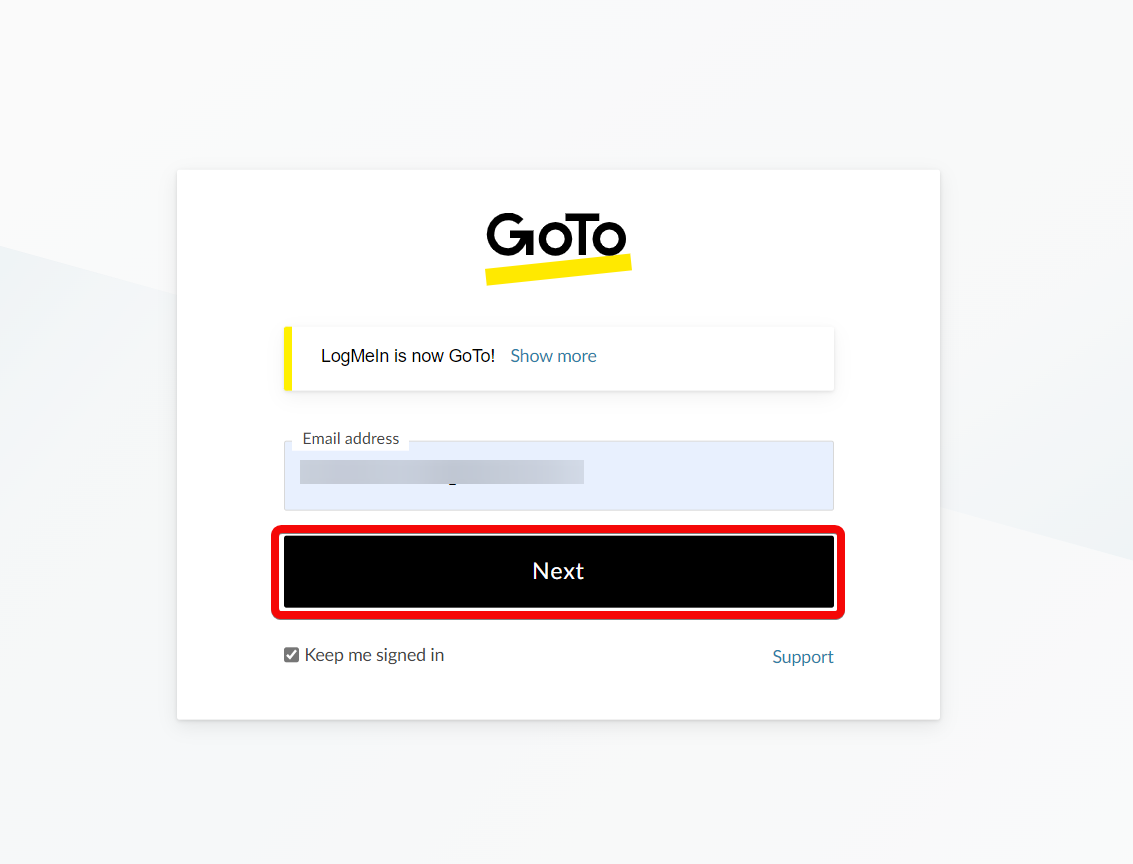
You have successfully connected the GoTo Webinar app with Make and can now build scenarios.
Triggers
Watch Webinar or Registrant
Actions
Get a Webinar
Cancel a Webinar
Create a Webinar
Get a Webinar Registrant
Create a Webinar Registrant
Delete a Webinar Registrant
Update a Webinar
Make an API Call
Searches
List All Organizer Webinars
List All Organizer Webinars
List All Account Webinars
List All Insession Webinars
List a Webinar's Registrants
List a Webinar's Registration Fields