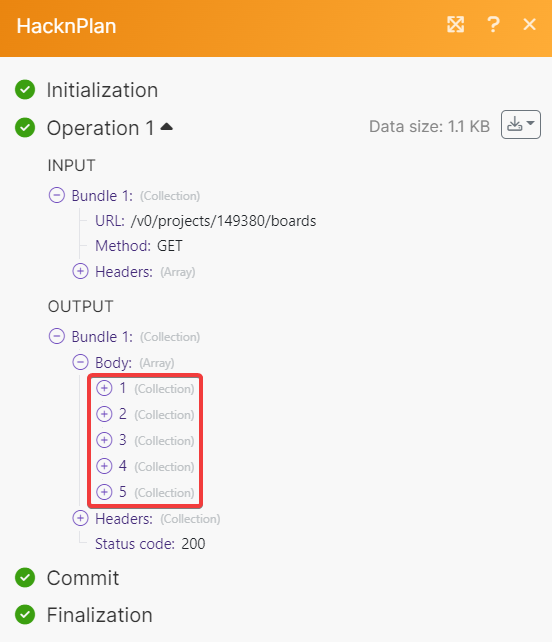HacknPlan
With HacknPlan modules in Make, you can watch, create, update, retrieve, list, and delete:
projects
boards
milestones
work items
project users
To get started with HacknPlan, create an account at hacknplan.com.
Connect HacknPlan to Make
To connect HacknPlan app, you need to obtain the API Key values from your HacknPlan account and insert them in the HacknPlan module scenario.
Log in to your HacknPlan account.
Click Profile > Settings > API Beta > Create.
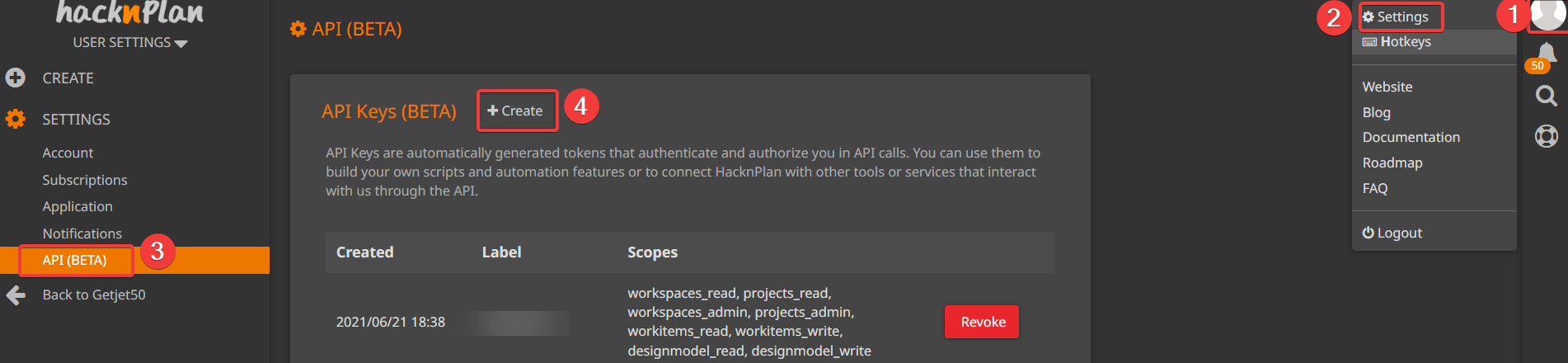
Enter a name for the label and select the scopes. Click Create.
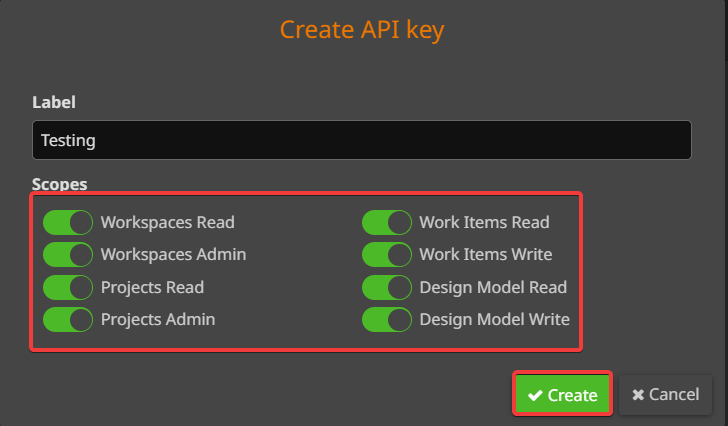
Copy the API key to a safe place.
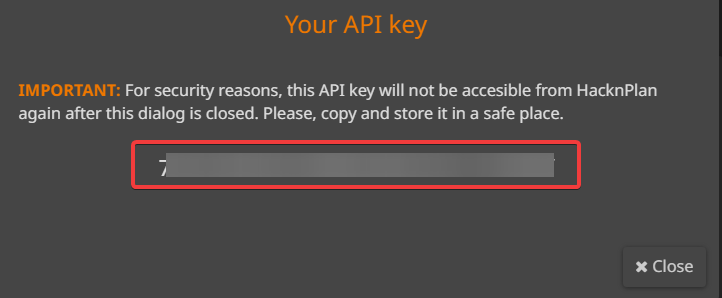
Log in to your Make account, insert a HacknPlan module scenario and click the Add button next to the Connection field.
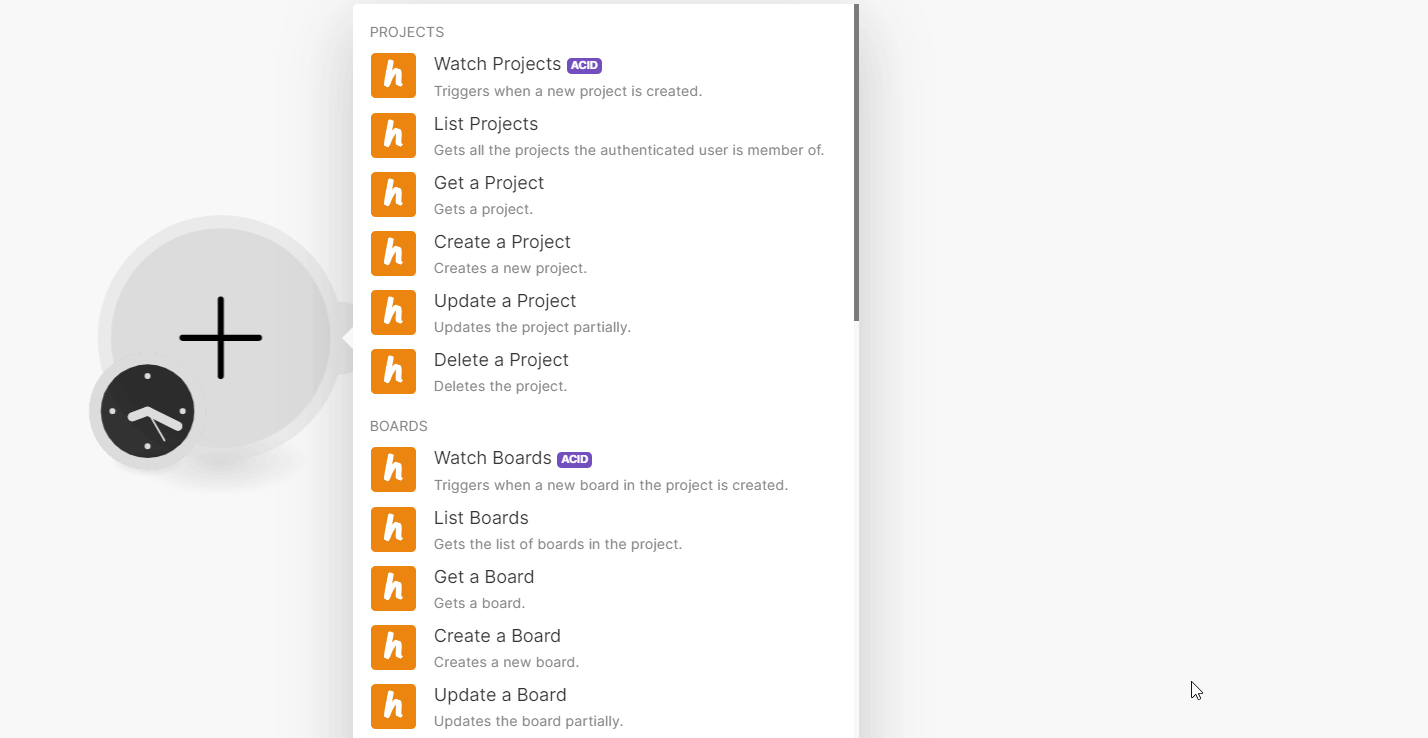
In the Connection name field, enter a name for the connection.
In the API Key field, enter the details copied in step 4 and click Save.
You have successfully established the connection. You can now begin editing your scenario and adding more HacknPlan modules. If your connection needs reauthorization at any point, follow the connection renewal steps here.
Projects
You can watch, create, update, retrieve, list, and delete projects using the following modules.
Triggers when a new project is created.
Connection | |
Limit | Set the maximum number of projects Make will return during one execution cycle. The default value is 2. |
Gets all the projects the authenticated user is a member of.
Connection | |
Limit | Set the maximum number of projects Make will return during one execution cycle. The default value is 2. |
Gets a project.
Connection | |
Project ID | Select or map the Project ID whose details you want to retrieve. |
Updates a project partially.
Connection | |
Project ID | Select or map the Project ID whose details you want to update. |
For field descriptions, see the HacknPlan Projects API reference.
Deletes a project.
Connection | |
Project ID | Select or map the Project ID you want to delete. |
Boards
You can watch, create, update, retrieve, list, and delete boards using the following modules.
Triggers when a new board in the project is created.
Connection | |
Project ID | Select or map the Project ID whose boards you want to watch. |
Limit | Set the maximum number of boards Make will return during one execution cycle. The default value is 10. |
Gets a list of all boards in the project.
Connection | |
Project ID | Select or map the Project ID whose boards you want to list. |
Include Closed | Select whether to include the closed boards. |
Limit | Set the maximum number of boards Make will return during one execution cycle. The default value is 10. |
Gets a board.
Connection | |
Project ID | Select or map the Project ID whose boards you want to retrieve. |
Board ID | Select or map the Board ID whose details you want to retrieve. |
Updates a board partially.
Connection | |
Project ID | Select or map the Project ID whose boards you want to update. |
Board ID | Select or map the Project ID whose details you want to update. |
For field descriptions, see the HacknPlan Boards API reference.
Deletes a board.
Connection | |
Project ID | Select or map the Project ID whose board you want to delete. |
Board ID | Select or map the Board ID you want to delete. |
Remove Work Items | Select whether to remove work items. |
Milestones
You can watch, create, update, retrieve, list, close, reopen, and delete milestones using the following modules.
Triggers when a new milestone in the project is created.
Connection | |
Project ID | Select or map the Project ID whose milestones you want to watch. |
Include Boards | Select whether to include the boards. |
Limit | Set the maximum number of milestones Make will return during one execution cycle. The default value is 2. |
Gets a list of the milestones in the project.
Connection | |
Project ID | Select or map the Project ID whose milestones you want to list. |
Include Boards | Select whether to include the boards. |
Include Closed | Select whether to include the closed milestones. |
Limit | Set the maximum number of milestones Make will return during one execution cycle. The default value is 10. |
Gets a milestone.
Connection | |
Project ID | Select or map the Project ID whose milestones you want to retrieve. |
Milestone ID | Select or map the Milestone ID whose details you want to retrieve. |
Include Boards | Select whether to include the boards. |
Creates a new milestone.
Connection |
For field descriptions, see the HacknPlan Milestones API reference.
Updates a milestone partially.
Connection | |
Project ID | Select or map the Project ID whose milestones you want to update. |
Milestone ID | Select or map the Milestone ID whose details you want to update. |
For field descriptions, see the HacknPlan Milestones API reference.
Closes a milestone.
Connection | |
Project ID | Select or map the Project ID whose milestones you want to close. |
Milestone ID | Select or map the Milestone ID you want to close. |
Close Boards | Select whether to close the boards. |
Close Tasks | Select whether to close the tasks. |
Reopens a milestone.
Connection | |
Project ID | Select or map the Project ID whose milestones you want to reopen. |
Milestone ID | Select or map the Milestone ID you want to reopen. |
Deletes a milestone.
Connection | |
Project ID | Select or map the Project ID whose milestones you want to delete. |
Milestone ID | Select or map the Milestone ID you want to delete. |
Delete Boards | Select whether to delete the boards. |
Work Items
You can watch, create, update, search, retrieve, and delete work items using the following modules.
Triggers when a new work item is created or updated.
Connection | |
Project ID | Select or map the Project ID whose work items you want to watch. |
Watch | Select or map the events you want to watch. For example, |
Limit | Set the maximum number of work items Make will return during one execution cycle. The default value is 2. |
Searches for work items or lists them all.
Connection | |
Limit | Set the maximum number of work items Make will return during one execution cycle. The default value is 10. |
See the HacknPlan Work Items API reference for entering the field values to search for the work items that match the specified value.
Gets a work item.
Connection | |
Project ID | Select or map the Project ID whose work items you want to retrieve. |
Work Item ID | Select or map the Work Item ID whose details you want to retrieve. |
Creates a new work item.
For field descriptions, see the HacknPlan Work Items API reference.
Updates a work item partially.
Connection | |
Project ID | Select or map the Project ID whose work items you want to update. |
Work Item ID | Select or map the Work Item ID whose details you want to update. |
For field descriptions, see the HacknPlan Work Items API reference.
Deletes a work item.
Connection | |
Project ID | Select or map the Project ID whose work items you want to delete. |
Work Item ID | Select or map the Work Item ID you want to delete. |
Project Users
You can watch, add, update, retrieve, list, and remove users from a project using the following modules.
Gets a list of users of a project.
Connection | |
Project ID | Select or map the Project ID whose users you want to list. |
Include Inactive | Select whether to include inactive users. |
Include Guests | Select whether to include inactive guest users. |
Limit | Set the maximum number of work items Make will return during one execution cycle. The default value is 10. |
Gets a project user.
Connection | |
Project ID | Select or map the Project ID whose users you want to retrieve. |
User ID | Select or map the User ID whose details you want to retrieve. |
Adds a new user to aproject.
Connection |
For field descriptions, see the HacknPlan Project Users API reference.
Updates a project user partially.
Connection | |
Project ID | Select or map the Project ID whose users you want to update. |
User ID | Select or map the User ID whose details you want to update. |
For field descriptions, see the HacknPlan Project Users API reference.
Removes a user from a project.
Connection | |
Project ID | Select or map the Project ID whose users you want to remove. |
User ID | Select or map the User ID you want to remove. |
Other
You can call APIs using the following module.
Performs an arbitrary authorized API call.
Note
For the list of available endpoints, refer to the HacknPlan API documentation.
Connection | |
URL | Enter a path relative to |
Method | GET to retrieve information for an entry. POST to create a new entry. PUT to update/replace an existing entry. PATCH to make a partial entry update. DELETE to delete an entry. |
Headers | Enter the desired request headers. You don't have to add authorization headers; we already did that for you. |
Query String | Enter the request query string. |
Body | Enter the body content for your API call. |
Example of use - List Boards
The following API call returns all boards from a specific project of your account.
URL: /v0/projects/{projectId}/boards
Method: GET
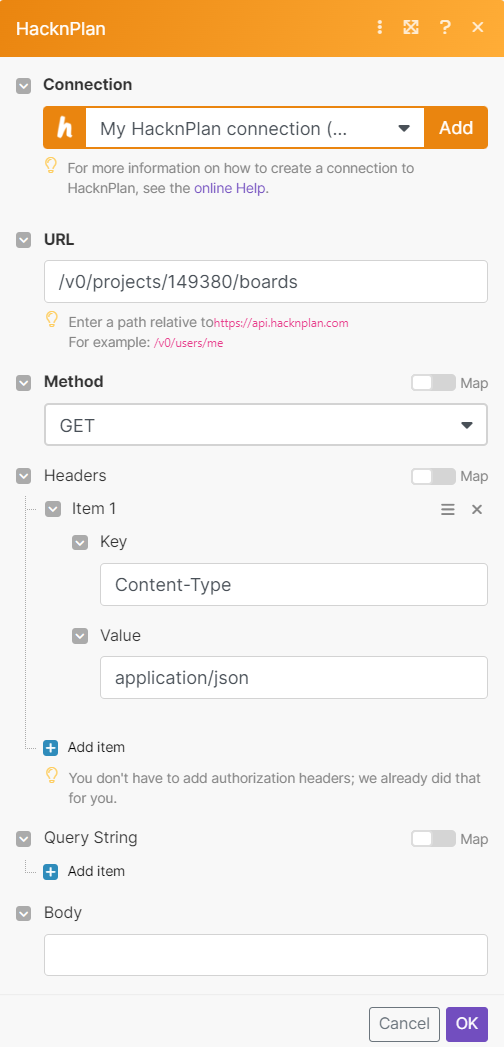
Matches of the search can be found in the module's Output under Bundle > Body.
In our example, 5 boards were returned: