SIGNL4
Getting Started with SIGNL4
The SIGNL4 module allows you to send alerts.
Prerequisites
A SIGNL4 account
In order to use SIGNL4 with Make, it is necessary to have a SIGNL4 account. If you do not have one, you can create a SIGNL4 account at SIGNL4.
Connect SIGNL4 to Make
To connect your SIGNL4 account to Make you need to obtain the Team Secret and insert it into the SIGNL4 Team Secret in the Send SIGNL4 Alert module.
Create a SIGNL4 account.
Open the received Sign up complete email.
If you can't find the email in your inbox, please check your spam folder.
Find and copy the Team Secret: https://connect.signl4.com/webhook/<TeamSecret>
Paste the copied team secret into the respective field in the Make SIGNL4 module.
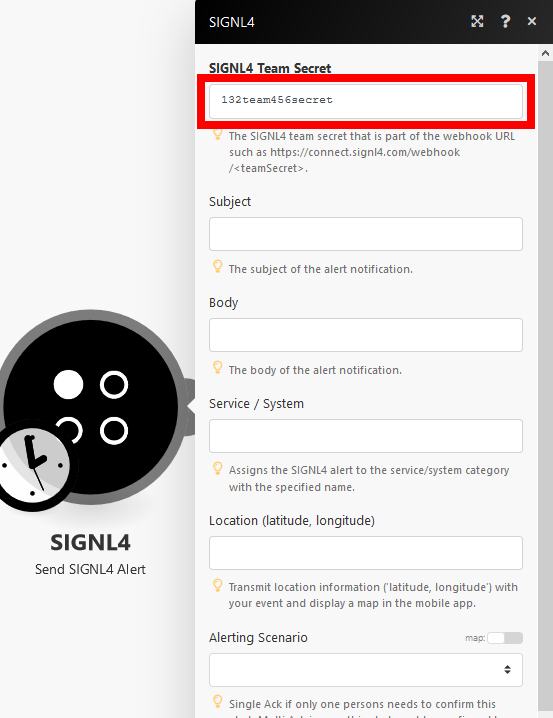
Now you can continue filling module fields.
Example of Use
For more detailed information and example of use, please refer to the Integrating SIGNL4 with Make documentation.