AgilePlace
With AgilePlace modules in Make, you can create, manage, and monitor all your cards, tasks, users, comments, and boards in your AgilePlace account.
To get started with AgilePlace, create an account at planview.com/products-solutions/products/agileplace.
Connect AgilePlace to Make
To make a connection you must obtain an API key from your Leankit account.
Log in to your AgilePlace account.
Click your avatar in the top-right corner, then click API Tokens.
Create a new token and copy it to your clipboard.
Go to your Make scenario and select the AgilePlace module you want to use.
Under Connection, click Add, then give your new connection a name.
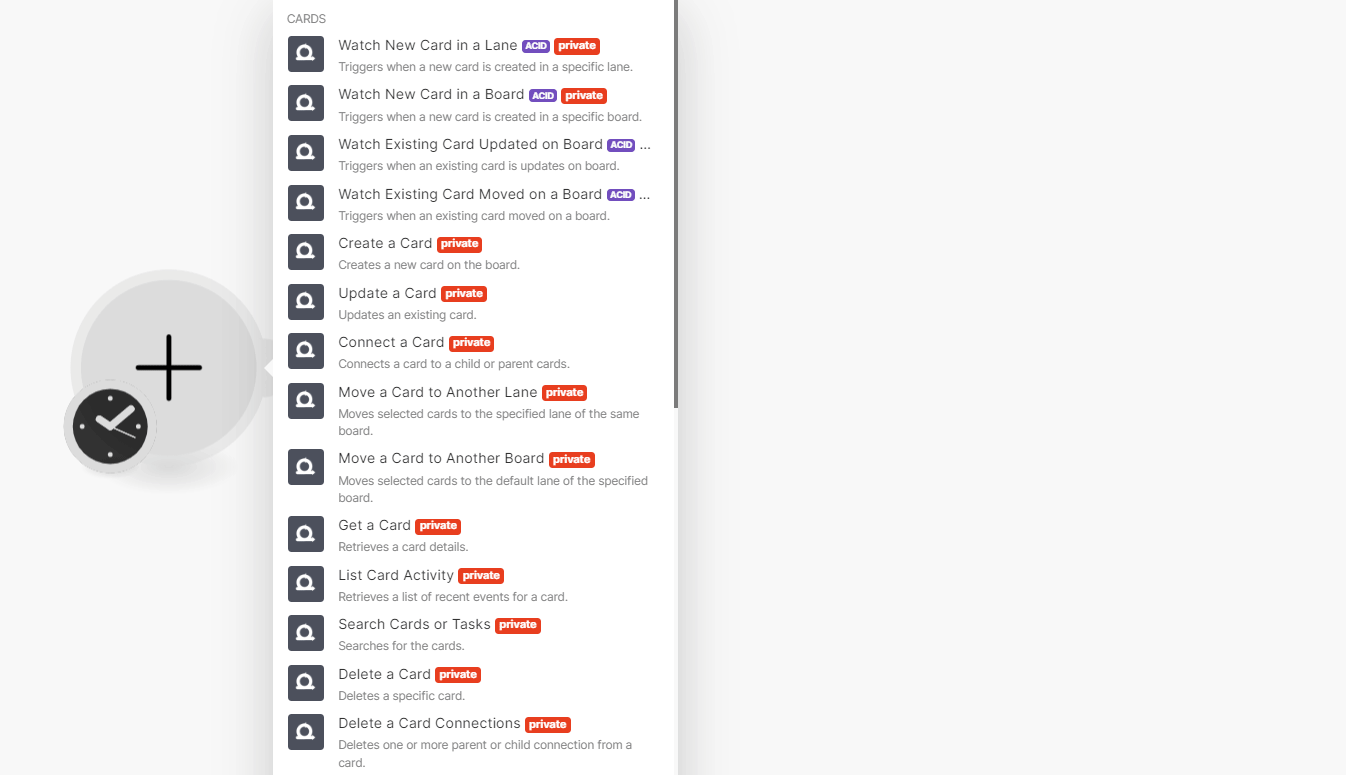
In the Connection name field, enter a name for the connection.
In the Organization Name field, enter your organization name used in the AgilePlace account. You can find the value in your AgilePlace account URL address. For example, if your URL address is
https://xyz.agileplace.com, then your organization name isxyz.In the API Key field, enter the API key copied in step 3 and click Save.
You have successfully established the connection.