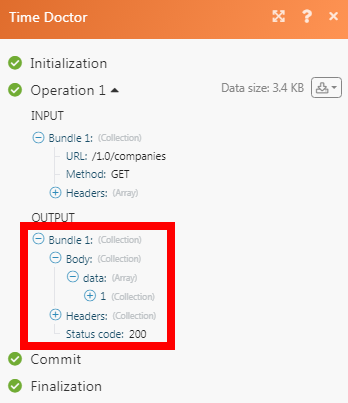Time Doctor
The Time Doctor modules allow you to monitor and manage projects, tasks, and users in your Time Doctor account.
Getting Started with Time Doctor
Prerequisites
A Time Doctor account
In order to use Time Doctor with Make, it is necessary to have a Time Doctor account. If you do not have one, you can create a Time Doctor account at 2.timedoctor.com.
1. Go to Make and open the Time Doctor module's Create a connection dialog.
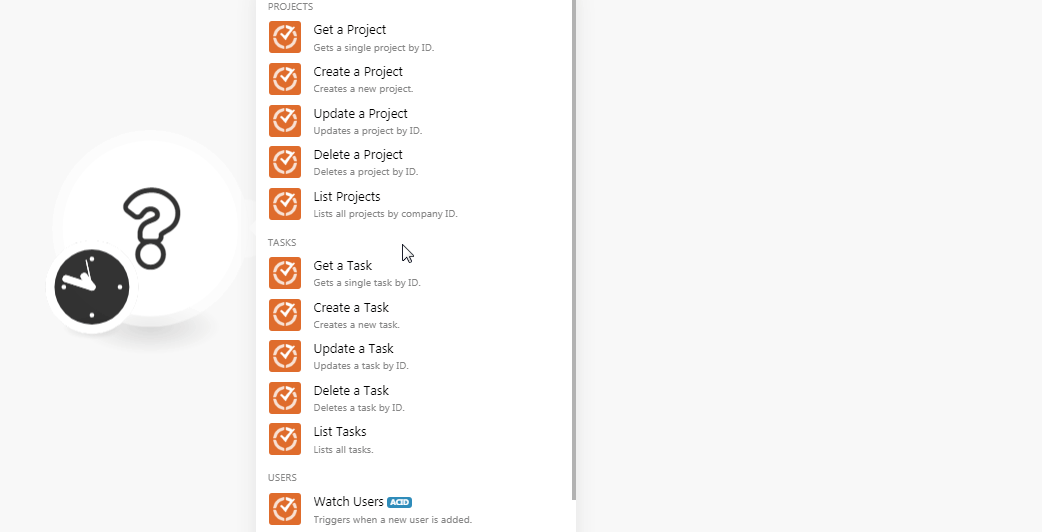
2. In the Connection name field, enter a name for the connection.
3. In the Email and Password fields, enter your Time Doctor account's email address and password details respectively. Click Continue.
The connection has been established.
Gets a single project by ID.
Connection | |
Company ID | Select the Company ID whose project details you want to retrieve. |
Project ID | Select the Project ID whose details you want to retrieve. |
Deleted | Select whether the project is deleted:
|
Creates a new project.
Connection | |
Company ID | Select the Company ID whose project details you want to retrieve. |
Name | Enter the name of the project. |
Description | Enter the details of the project. |
Updates a project by ID.
Connection | |
Company ID | Select the Company ID whose project details you want to update. |
Project ID | Select the Project ID whose details you want to update. |
Name | Enter the new name for the project. |
Description | Enter the details of the project. |
Deleted | Select whether the project is deleted:
|
Deletes a project by ID.
Connection | |
Company ID | Select the Company ID whose project you want to delete. |
Project ID | Select the Project ID you want to delete. |
Deleted | Select whether to list the deleted projects:
|
Lists all projects by company ID.
Connection | |
Company ID | Select the Company ID whose projects you want to list. |
Projects | Add the projects whose details you want to list. |
Users | Add the users whose projects you want to list. |
Details | Select the details type for the projects you want to list:
|
All | Select whether to list all projects:
|
Show Integration | Select whether to list the integration projects:
|
Limit | Set the maximum number of projects Make should return during one scenario execution cycle. |
Gets a single task by ID.
Connection | |
Company ID | Select the Company ID whose tasks details you want to retrieve. |
Task ID | Select the Task ID whose details you want to retrieve. |
Creates a new task.
Connection | |
Company ID | Select the Company ID whose tasks details you want to retrieve. |
Project ID | Select the Project ID whose tasks you want to create. |
Name | Enter the name of the task. |
Description | Enter the details of the task. |
Updates a task by ID.
Connection | |
Company ID | Select the Company ID whose tasks details you want to retrieve. |
Task ID | Select the Task ID whose task details you want to update. |
Name | Enter the name of the task. |
Description | Enter the details of the task. |
Status | Enter the status of the week. |
Deletes a task by ID.
Connection | |
Company ID | Select the Company ID whose tasks you want to delete. |
Task ID | Select the Task ID you want to delete. |
Deleted | Select whether to restore the archived tasks:
|
Lists all tasks.
Connection | |
Company ID | Select the Company ID whose tasks you want to list. |
Task ID | Add the tasks you want to list. You can add multiple tasks. |
Projects | Add the projects whose tasks you want to list. |
Filter | Select the option to filter the tasks you want to list:
|
Users | Select the users whose tasks you want to list. |
Show Integration | Select whether to list the task from integrated projects:
|
Deleted | Select whether to list the deleted tasks:
|
Limit | Set the maximum number of tasks Make should return during one scenario execution cycle. |
Triggers when a new user is added.
Connection | |
Company ID | Select the Company ID whose users you want to watch. |
Limit | Set the maximum number of users Make should return during one scenario execution cycle. |
Performs an arbitrary authorized API call.
Connection | |
URL | Enter a path relative to For the list of available endpoints, refer to the Time Doctor API Documentation. |
Method | Select the HTTP method you want to use: GET to retrieve information for an entry. POST to create a new entry. PUT to update/replace an existing entry. PATCH to make a partial entry update. DELETE to delete an entry. |
Headers | Enter the desired request headers. You don't have to add authorization headers; we already did that for you. |
Query String | Enter the request query string. |
Body | Enter the body content for your API call. |
The following API call returns all the companies from your Time Doctor account:
URL: /1.0/companies
Method: GET
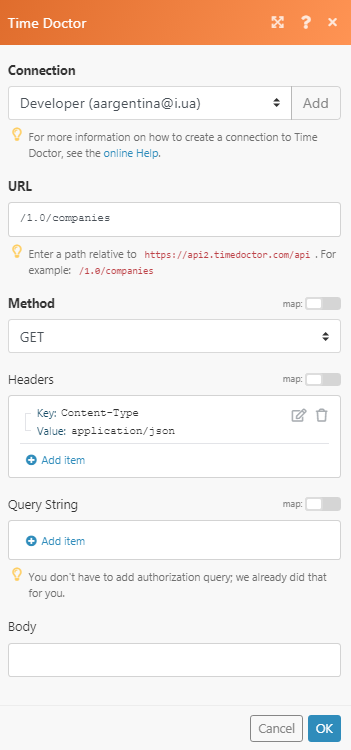
Matches of the search can be found in the module's Output under Bundle > Body > data. In our example, 1 company is returned: