Receiving a webhook from a web service
To trigger an instant trigger (Custom webhook module) in your scenario when an event occurs in a web service that is not currently implemented (and supports sending webhooks) as an app in Make, follow these steps:
Add the Webhooks > Custom webhook module to your scenario
Create the webhook in the desired web service
Specify events that trigger the Custom webhook module in your Make scenario
Run the scenario and waiting until the event that triggers the module occurs
Adding the instant trigger (webhook) to your scenario
Add the Webhooks > Custom webhook module to your scenario.
Set the webhook name, if needed.
Copy the provided address to the clipboard.
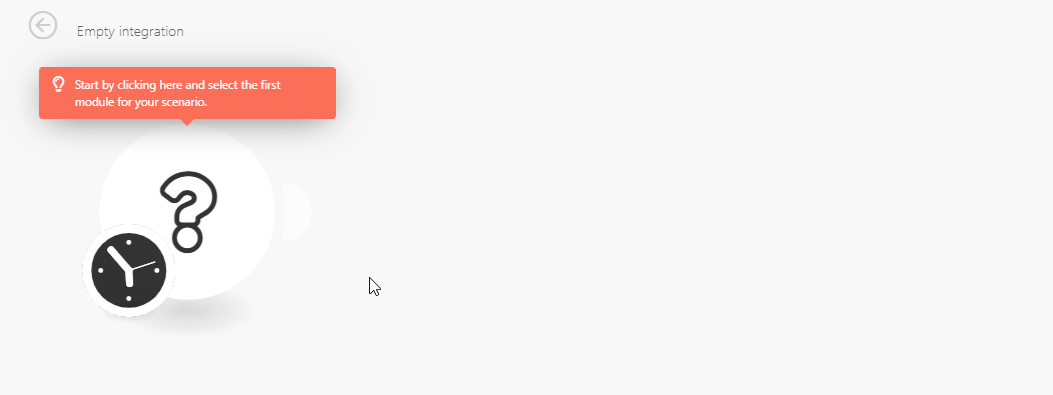
Creating the webhook in a web service
Log in to the web service account.
Click on the cog-wheel in the menu on the left to open the settings.
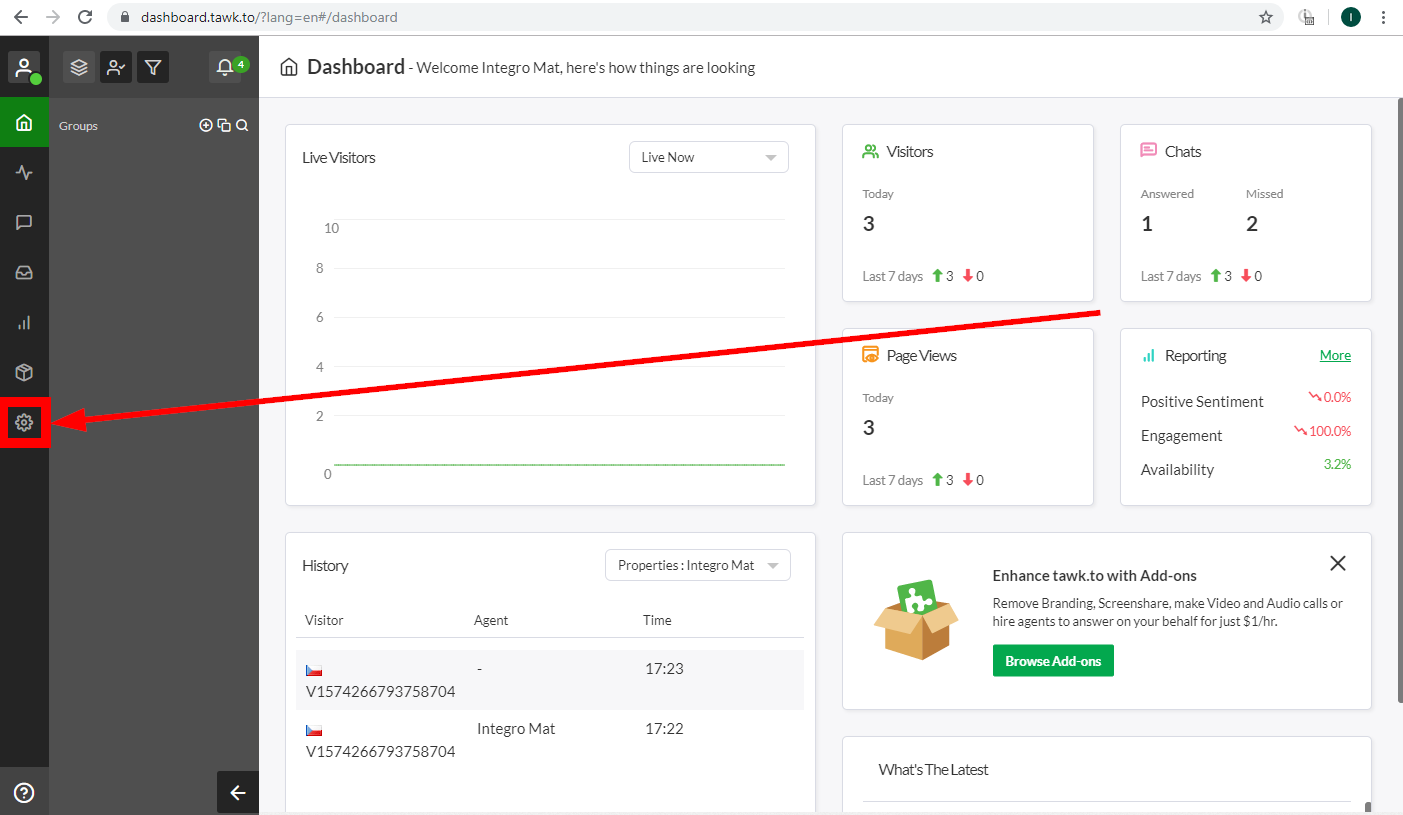
Open the Webhooks settings and click the green Create Webhook button.
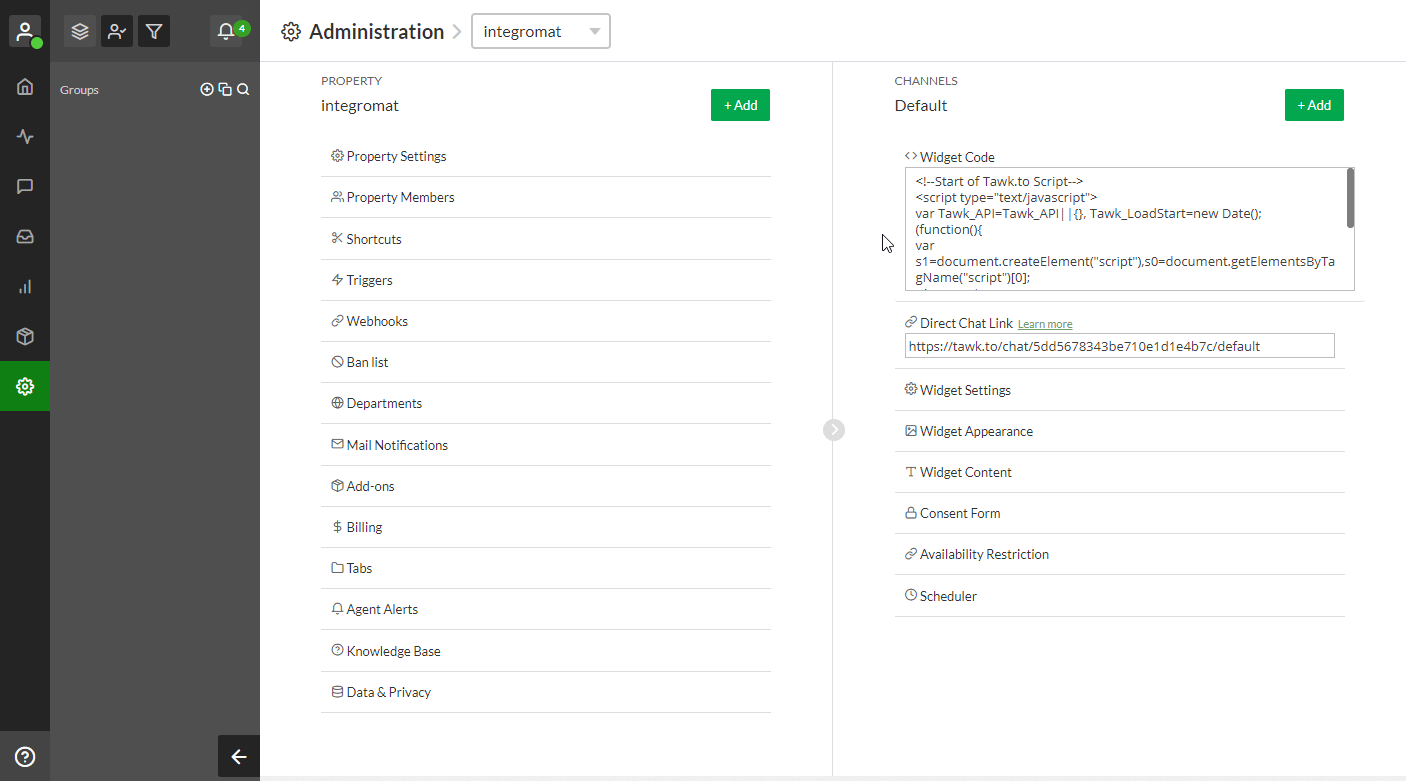
Enter the name for the webhook.
Enter the address you have copied to your clipboard in step 3 in the Adding the Instant Trigger (webhook) to Your Scenario section above.
Select the event that will trigger the webhook.
Now, run your Make scenario with the Webhooks > Custom webhook module. The module (and scenario) is triggered when the specified event in the web service occurs.