Deleting your account
We're sad to see you go!
Important
Once you delete your profile, you won't be able to restore it. We suggest considering cancelling the subscription and downgrading to a Free plan in case you still want to have access to you created scenarios. You can learn more about it here.
If you've decided to delete your account, please follow these steps.
Click your username in the bottom of the left-side panel.
Select Profile.
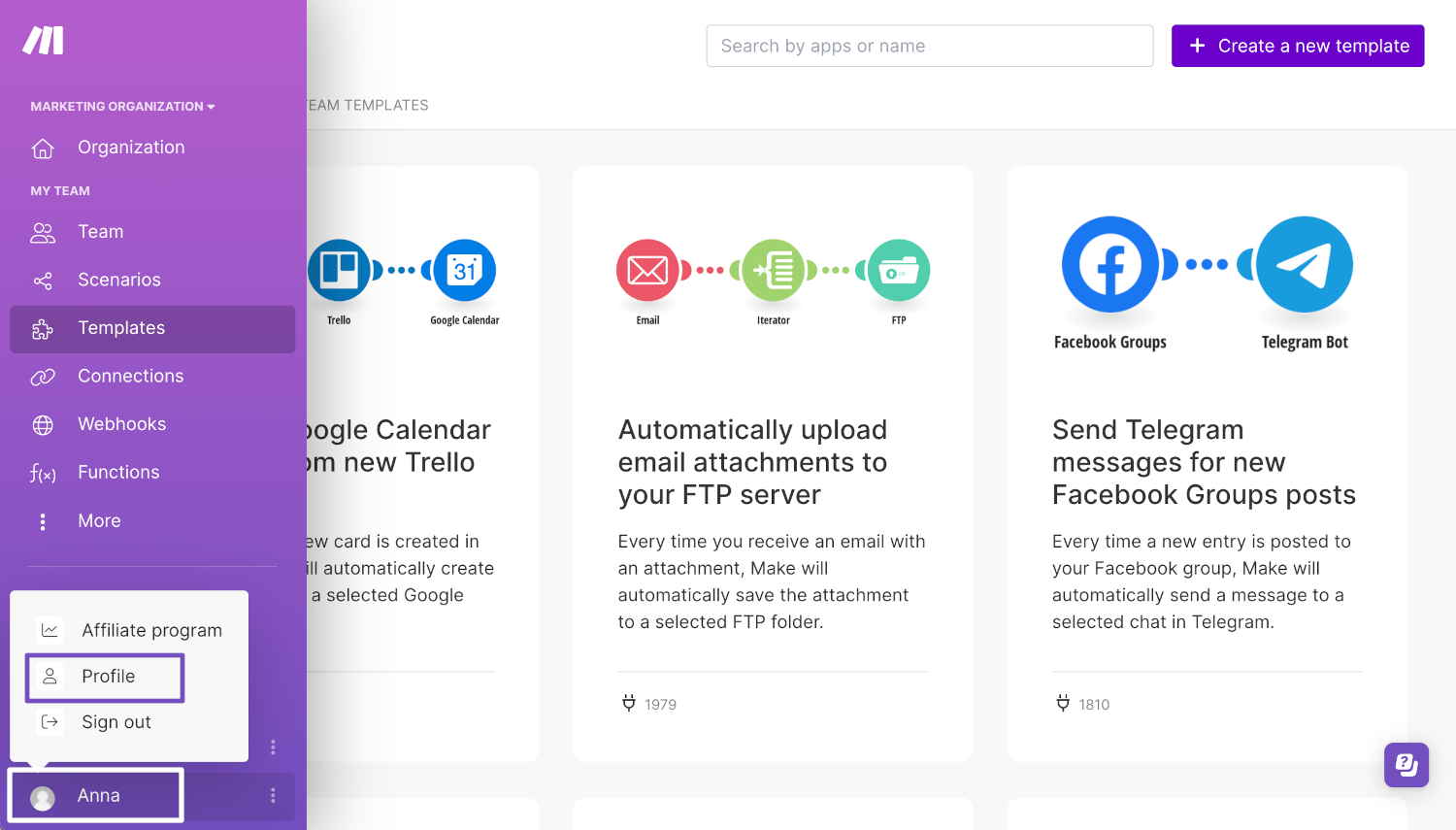
Next, click the caret icon next to the Profile settings in the top right corner.
Select Delete profile.
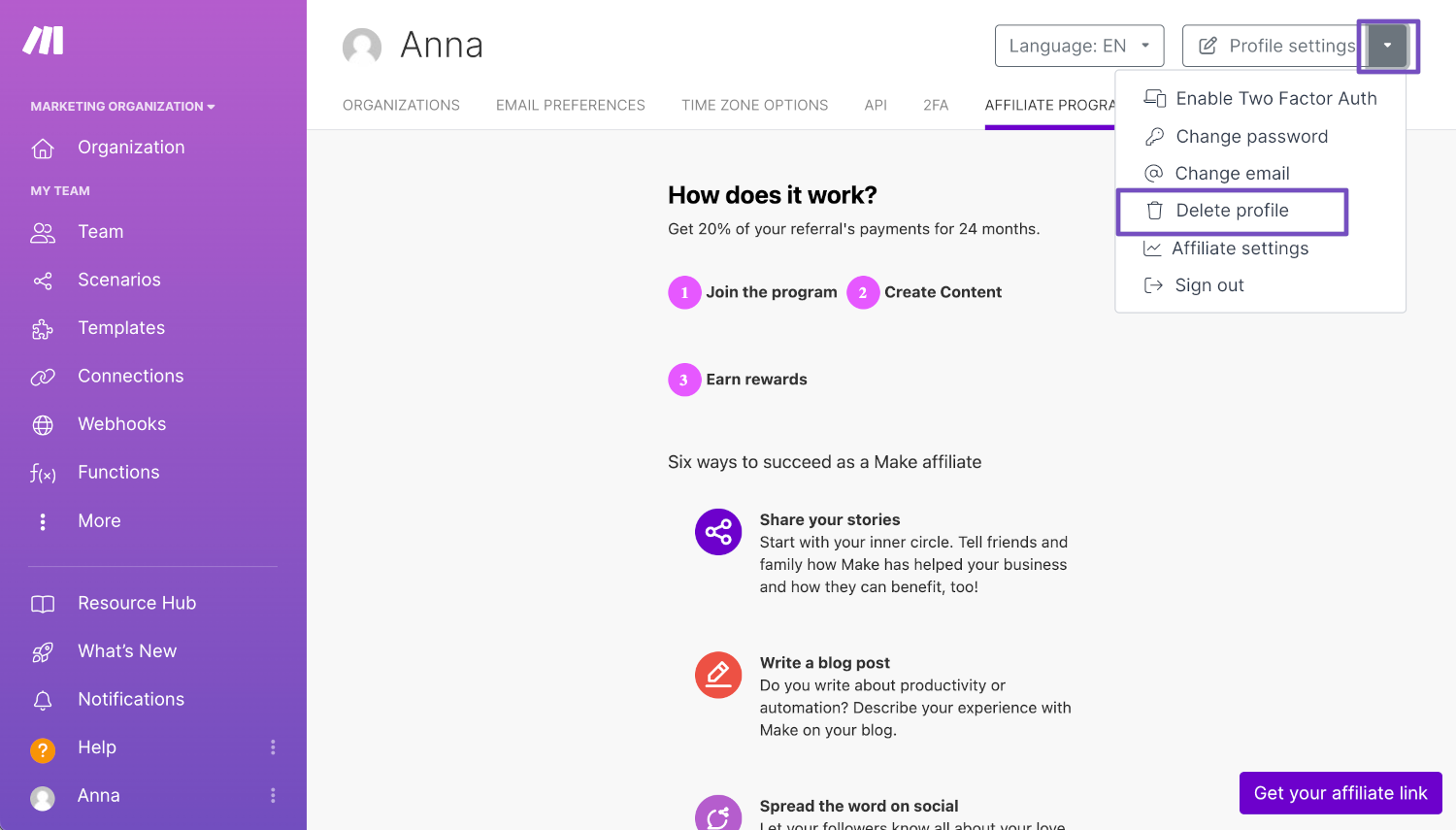
In the pop-up that opens, you can select if you want to delete all the connections you've created. If you decide to delete your connections, all the scenarios using these connections will stop working. If you decide to keep the connections, other users in your organization will be able to still use them.
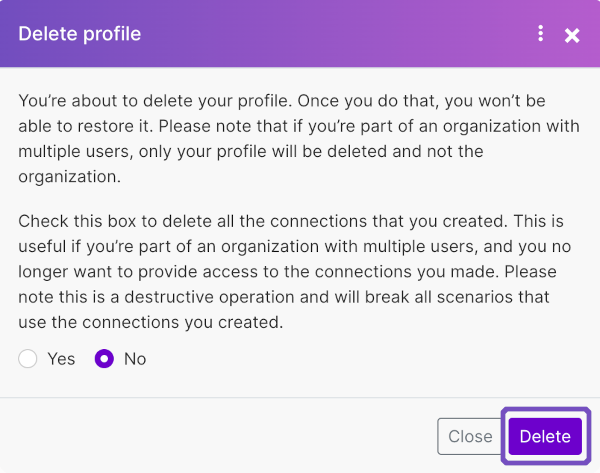
Click Delete to confirm your decision.
Note
If you're a part of the organization with multiple users only your profile will be deleted, not the whole organization. If you are the only user in the organization the whole organization will be deleted together with your profile.