Connect X (formerly Twitter) and Airtable integrations
Connect X (formerly Twitter) and Airtable with any of your favorite apps in just a few clicks. Design, build, and automate anything for your work by integrating apps like X (formerly Twitter) and Airtable to create visual automated workflows. Choose from thousands of ready-made apps or use our no-code toolkit to connect to apps not yet in our library.
Trusted by thousands of fast-scaling organizations around the globe

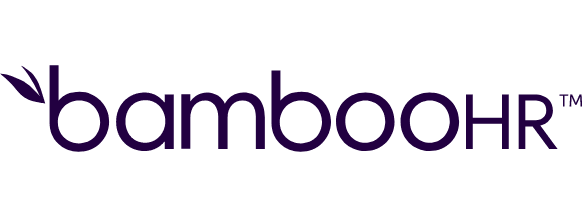


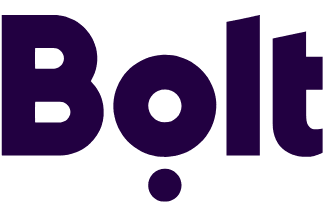

Automate your work. Build something new.
Just drag and drop apps to automate existing workflows or build new complex processes. Solve problems across all areas and teams.
Build your X (formerly Twitter) and Airtable integrations.
Create custom X (formerly Twitter) and Airtable workflows by choosing triggers, actions, and searches. A trigger is an event that launches the workflow, an action is the event.
Adds a member to a list.
Сreates multiple records.
Deletes multiple records.
Updates multiple existing records.
Upserts multiple records.
Creates a new post - Works for X (Twitter) API v2 free access.
Creates a new record in Airtable.
Deletes a post.
Deletes a record by its ID.
Connect any app with X (formerly Twitter) and Airtable
Popular X (formerly Twitter) and Airtable workflows.
Looking to get more out of X (formerly Twitter) and Airtable? With Make you can visually integrate X (formerly Twitter) and Airtable into any workflow to save time and resources — no coding required. Try any of these templates in just a few clicks.
Post updates to Twitter from Airtable records
Automatically post updates to X from new Airtable records and update Airtable with the post status.
TRY IT ->Create posts on X from Airtable records and update the records once complete
Automatically search and update Airtable records while creating posts on X. Streamline data management and social media engagement with this integrated workflow.
TRY IT ->Create social media posts from a published blog using ChatGPT 2/2
In the second part, the content is automatically posted on their respective platforms with a push of a button! [Scenario 1/2](https://eu1.make.com/templates/10692-create-social-media-posts-from-a-blog-using-chatgpt-1-2)
TRY IT ->Analyze sentiment of new mentions on Twitter with ChatGPT and store results on Airtable
Harness the power of ChatGPT to scrutinize tweets mentioning you, gain insights, and save findings on Airtable for easy accessibility and intelligent social media management.
TRY IT ->Create social media posts (LinkedIn, Twitter, Facebook) and send a Slack message from an updated Airtable record
Use this template to automatically create a LinkedIn, Twitter and Facebook Pages post and send a Slack message from an updated Airtable record. The template works with the following [Airtable base](https://airtable.com/shrKB2AYovDa5CVvM). The scenario is triggered when the 'Ready' field is updated. To achieve that, we created the 'Last modified' field of type 'Last modified time' and chose to watch updates in the 'Ready' field only.
TRY IT ->Post new records from Airtable to social media
When you update an Airtable record, a new post will be created for the selected social media platform. The record will then be marked as posted. [Here](https://airtable.com/shra8uugk59k3cNI6) is the table used in this scenario.
TRY IT ->Save new Tweets to Airtable
Every time you add a new Tweet, it will be saved to Airtable. [Here](https://airtable.com/shra8uugk59k3cNI6) is the table used in this scenario.
TRY IT ->Automate posting from Blog to Social Media with ChatGPT
Easily post on social media from your blog using ChatGPT - a powerful AI tool that streamlines content sharing, increases engagement, and enhances your online presence effortlessly.
TRY IT ->Summarize website content and create social media posts with ChatGPT and Browse AI
Harness the power of ChatGPT and Browse AI to turn monitored website content into captivating social media posts. Perfect for creating and sharing content on autopilot, ensuring your social media channels stay active and engaging effortlessly.
TRY IT ->
FAQ
How it works
Traditional no-code iPaaS platforms are linear and non-intuitive. Make allows you to visually create, build, and automate without limits.
