Connect X (formerly Twitter) and RSS integrations
Automate your workflows with Make by integrating X and RSS, capturing real-time updates and keeping your feeds fresh with data sharing, increasing productivity by eliminating manual tasks.
Trusted by thousands of fast-scaling organizations around the globe

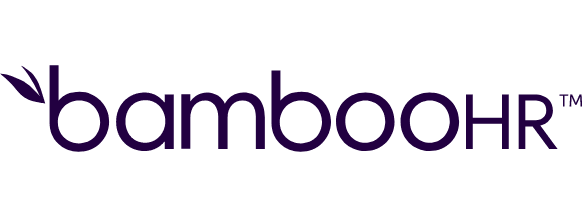


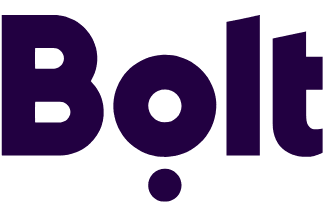

Automate your work. Build something new.
Just drag and drop apps to automate existing workflows or build new complex processes. Solve problems across all areas and teams.
Build your X (formerly Twitter) and RSS integrations.
Automate your workflows with Make by integrating X (formerly Twitter) as a trigger and RSS as an action. This integration allows you to automatically capture updates from X and post them to your RSS feeds. Experience data sharing as X triggers initiate actions that update your RSS content, ensuring your feeds stay current. Let Make facilitate real-time automation between X and RSS, improving productivity by reducing manual effort.
Adds a member to a list. Note that lists cannot have more than 5,000 members.
Posts a new post.
Deletes the direct message specified in ID.
Removes a post.
Returns a single direct message by ID.
Returns a variety of information about the user specified by ID or screen name parameter.
Returns a single post by Post ID.
Likes or Unlikes the tweet specified in the ID parameters as the authenticating user.
Returns a cursored collection of user objects for users following the specified user.
Connect any app with X (formerly Twitter) and RSS
Popular X (formerly Twitter) and RSS workflows.
Discover the power of automating and integrating X (formerly Twitter) with RSS. Simplify content sharing, improve engagement, and automate workflows. Increase productivity as you provide real-time updates directly to your Twitter audience, all with the help of Make.
Post new articles to Facebook and Twitter from RSS feed updates
Automatically share new articles from your RSS feed to Facebook and Twitter. Keep your audience updated with fresh content across social media platforms.
TRY IT ->Create and share tweets automatically from new articles in RSS feeds
Automatically share new articles from RSS feeds as tweets. Make uses OpenAI GPT-3 to craft engaging tweets for your Twitter audience.
TRY IT ->Trigger new articles from RSS feeds and create tweets on Twitter
Automatically post tweets on Twitter for every new article from your RSS feed, keeping your audience updated with fresh content effortlessly.
TRY IT ->Post new Tweets from RSS Feed after triggering an Android Watch Button
After triggering the scenario by clicking on a button in an Android device, an RSS feed of your choice is retrieved and the content is posted on Twitter.
TRY IT ->Automate posting from Blog to Social Media with ChatGPT
Easily post on social media from your blog using ChatGPT - a powerful AI tool that streamlines content sharing, increases engagement, and enhances your online presence effortlessly.
TRY IT ->Post new RSS feed items containing a specific word to a Facebook Page
Automatically create a new post on your Facebook page every time a new article containing a specific word is posted to a specified RSS feed.
TRY IT ->Summarize website content and create social media posts with ChatGPT and Browse AI
Harness the power of ChatGPT and Browse AI to turn monitored website content into captivating social media posts. Perfect for creating and sharing content on autopilot, ensuring your social media channels stay active and engaging effortlessly.
TRY IT ->Add RSS feed posts to a Notion database
Create a new page on a Notion database and add the RSS post description as page content every time there is a new RSS feed item.
TRY IT ->Post new RSS items to LinkedIn
Create a new LinkedIn post every time there is a new RSS feed item.
TRY IT ->
How to setup X (formerly Twitter) and RSS in 5 easy steps
Log into your Make account
Start by accessing your account on the Make platform to begin the connection process.
Choose the right modules
Pick the modules for X or RSS feeds in Make scenarios to start setting up connections.
Connect with X
Follow on-screen instructions to link Make with your X account for communication between the two.
Set up RSS feed
Locate the website's RSS feed URL and use it in Make to ensure you receive updates as new content is available.
Keep RSS updated
Ensure your RSS connection is set to continuously check for and receive the latest updates without interruptions.
Improve engagement by integrating X (formerly Twitter) and RSS
Enhance your content sharing and audience engagement by automating the posting process with Make. Connect X (formerly Twitter) and RSS for real-time updates and increased productivity.
Share new content by automatically tweeting out articles from your RSS feeds.
Keep your Twitter audience informed with real-time updates by connecting your RSS feeds directly to X.
Improve audience interaction by providing timely and relevant content from your RSS feed directly on Twitter.
Reduce manual posting effort by automating the process of tweeting new articles from your RSS feeds with Make.
FAQ
How it works
Traditional no-code iPaaS platforms are linear and non-intuitive. Make allows you to visually create, build, and automate without limits.


