Connect Facebook Pages and X (formerly Twitter) integrations
Automate your social media strategy by integrating Facebook Pages with X (formerly Twitter) using Make. Instantly sync your updates across platforms and engage audiences without the hassle, optimizing your digital presence.
Trusted by thousands of fast-scaling organizations around the globe

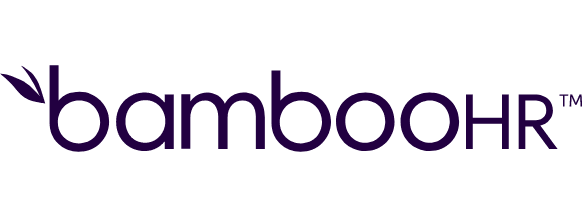


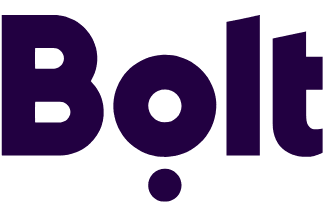

Automate your work. Build something new.
Just drag and drop apps to automate existing workflows or build new complex processes. Solve problems across all areas and teams.
Build your Facebook Pages and X (formerly Twitter) integrations.
Integrate Facebook Pages with X (formerly Twitter) using Make to automate and optimize your social media strategy. Set up Facebook Pages as a trigger to automatically post updates to X (formerly Twitter), ensuring consistent messaging across platforms without manual effort. Use Make to schedule posts and engage audiences.
Adds a member to a list.
Creates a comment.
Creates a post.
Creates a new post - Works for X (Twitter) API v2 free access.
Creates a multi-photo post.
Deletes a comment.
Deletes a photo.
Deletes a post.
Deletes a post.
Connect any app with Facebook Pages and X (formerly Twitter)
Popular Facebook Pages and X (formerly Twitter) workflows.
Discover how to manage and automate your presence on Facebook Pages and X (formerly Twitter). Leverage unified social media management, automate cross-platform content posting, and boost audience engagement.
Automate posting from Blog to Social Media with ChatGPT
Easily post on social media from your blog using ChatGPT - a powerful AI tool that streamlines content sharing, increases engagement, and enhances your online presence effortlessly.
TRY IT ->Summarize website content and create social media posts with ChatGPT and Browse AI
Harness the power of ChatGPT and Browse AI to turn monitored website content into captivating social media posts. Perfect for creating and sharing content on autopilot, ensuring your social media channels stay active and engaging effortlessly.
TRY IT ->Social media distribution system
This scenario handles a social media distribution system in which the row with content is randomly selected, and the content is published to a specified social media account. Here, Facebook Pages, X, and LinkedIn social accounts are used.
TRY IT ->Post new articles to Facebook and Twitter from RSS feed updates
Automatically share new articles from your RSS feed to Facebook and Twitter. Keep your audience updated with fresh content across social media platforms.
TRY IT ->Create social media posts from a published blog using ChatGPT 2/2
In the second part, the content is automatically posted on their respective platforms with a push of a button! [Scenario 1/2](https://eu1.make.com/templates/10692-create-social-media-posts-from-a-blog-using-chatgpt-1-2)
TRY IT ->Create social media posts (LinkedIn, Twitter, Facebook) and send a Slack message from an updated Airtable record
Use this template to automatically create a LinkedIn, Twitter and Facebook Pages post and send a Slack message from an updated Airtable record. The template works with the following [Airtable base](https://airtable.com/shrKB2AYovDa5CVvM). The scenario is triggered when the 'Ready' field is updated. To achieve that, we created the 'Last modified' field of type 'Last modified time' and chose to watch updates in the 'Ready' field only.
TRY IT ->Post new records from Airtable to social media
When you update an Airtable record, a new post will be created for the selected social media platform. The record will then be marked as posted. [Here](https://airtable.com/shra8uugk59k3cNI6) is the table used in this scenario.
TRY IT ->Send Twitter Tweets and post new events from MyCalendarAlerts monitored calendar to Facebook Pages
Every time a new MyCalendarAlerts event is posted, Make will automatically send Twitter Tweets and post a new event on Facebook Pages.
TRY IT ->Social media distribution system - advanced
This scenario handles social media distribution system where the row with content is randlomly selected and the content is published to specified social media account. Here, the Facebook Pages, Twitter and LinkedIn social accounts are used. Also, this scenario handles not publishing posts, which have already been published.
TRY IT ->
How to setup Facebook Pages and X (formerly Twitter) in 5 easy steps
Link your Facebook account
Begin by connecting your Facebook account to the Make platform to enable interaction with your Facebook Pages.
Select Facebook Pages
Choose which Facebook Pages you want the Make platform to manage and access.
Allow Facebook permissions
Provide the necessary permissions for Make to manage your Facebook Pages effectively.
Add Twitter module
Access the Make automation platform and integrate a Twitter module into your workflow.
Authorize Twitter access
Grant permission for the Make platform to connect to your Twitter account and manage your postings.
Maximize social media strategy with Facebook Pages and X integration
Integrate Facebook Pages and X (formerly Twitter) to manage, automate posts, boost engagement, and enhance reach, saving time and amplifying your brand's visibility.
Manage and automate Facebook Page and X posts from a single platform, optimizing your social media strategy.
Automatically share content across Facebook and X, ensuring a consistent online presence and reducing repetitive tasks.
Utilize automation capabilities to engage with your audience in real-time across both platforms, boosting interaction and feedback.
Automate repetitive tasks such as posting and tracking comments, freeing up time for strategic planning and content creation.
FAQ
How it works
Traditional no-code iPaaS platforms are linear and non-intuitive. Make allows you to visually create, build, and automate without limits.


