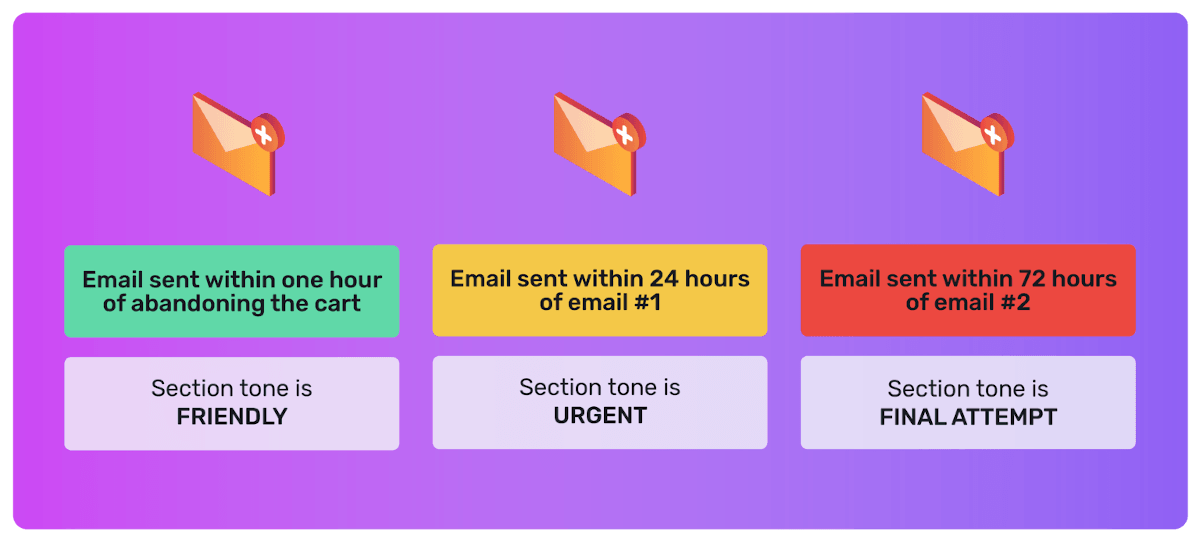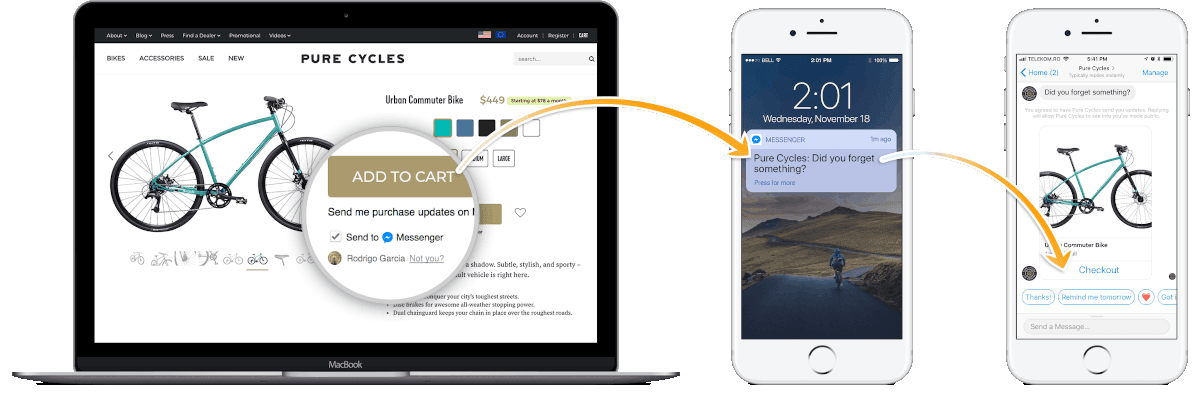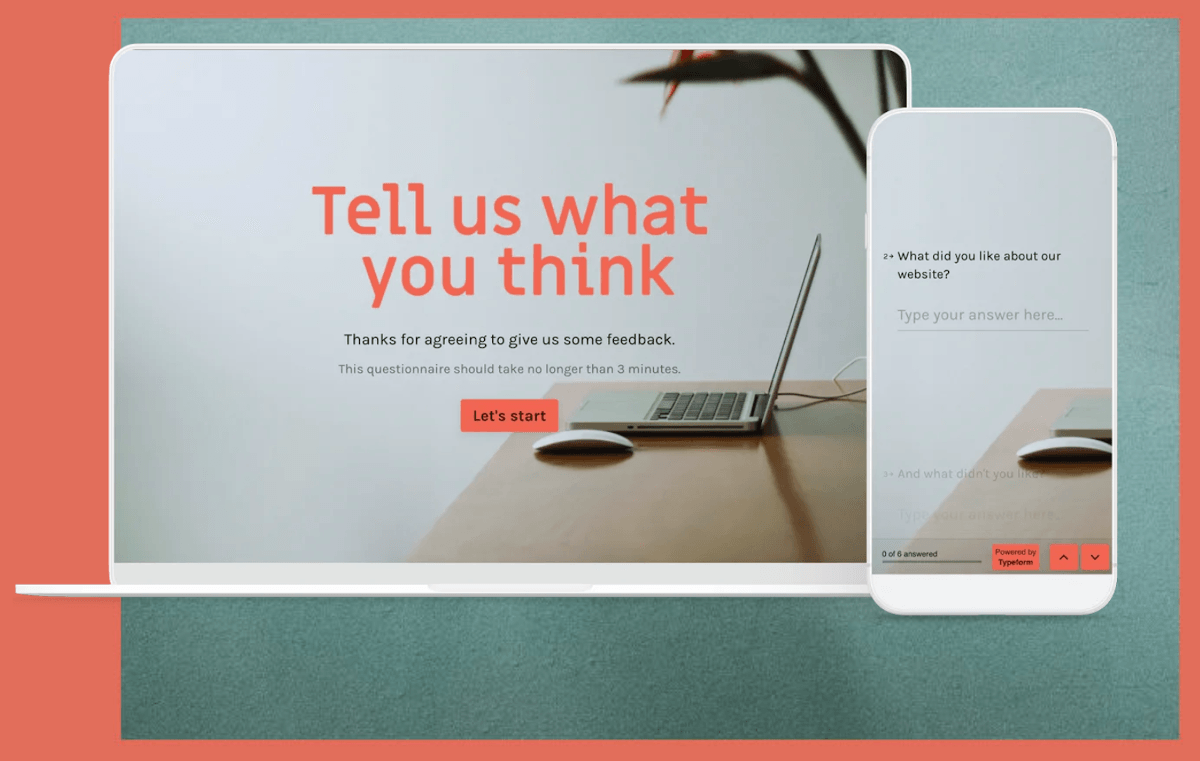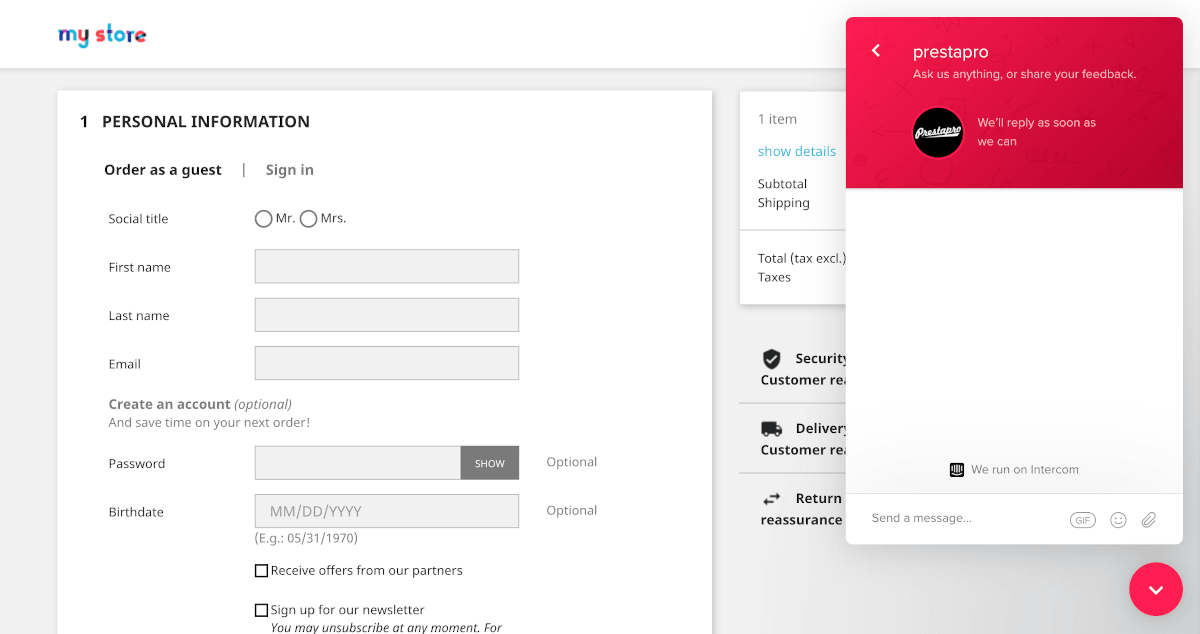Dec 9, 2020 | 6 minutes
5 Tips to Reduce Your Shop's Cart Abandonment Rates
Five tips to reduce your cart abandonment rates, with the goal of increasing your conversions and revenue.
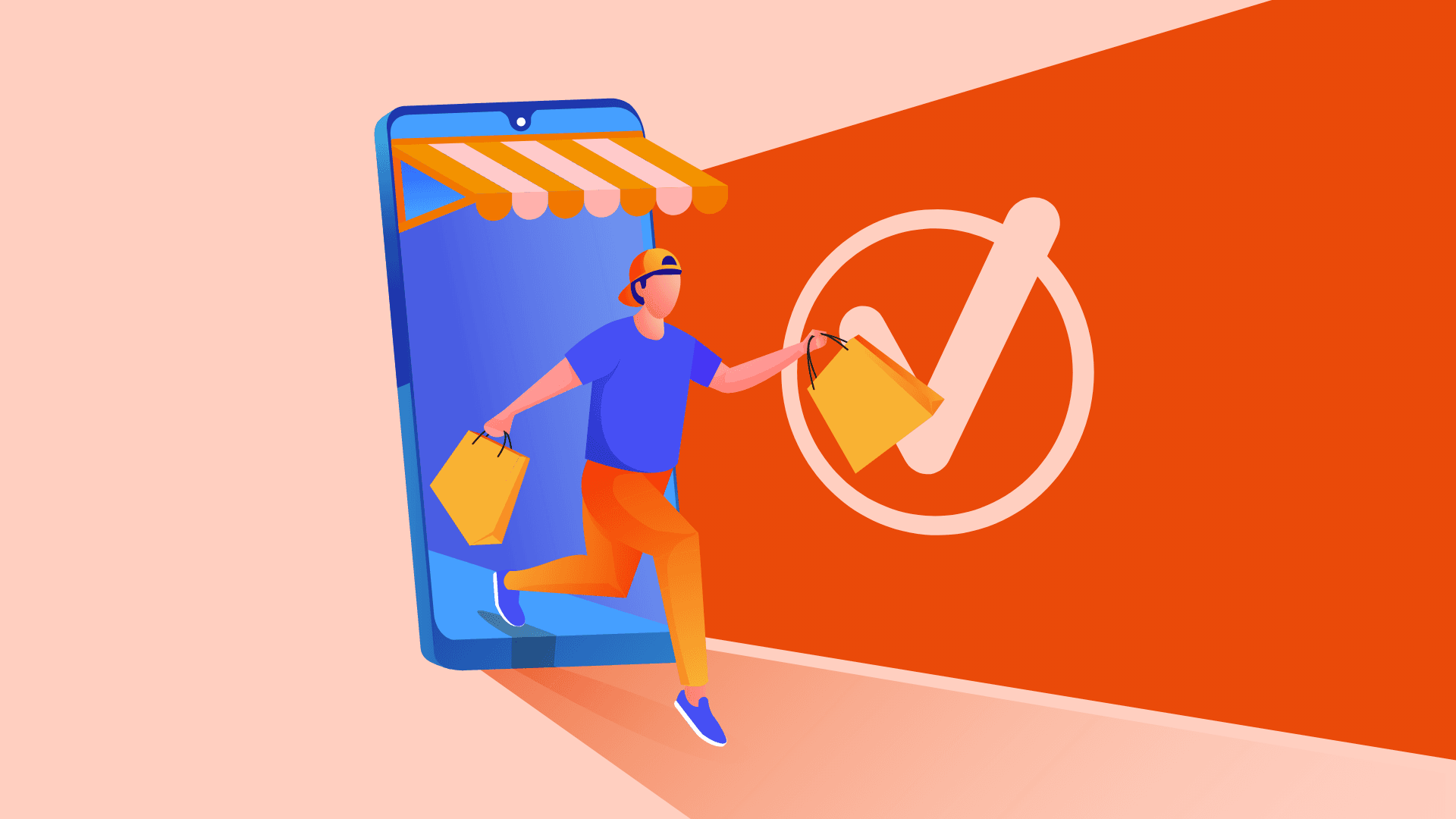
According to studies, a whopping 69,23% of online shopping carts are abandoned. With an average cart value of $78, that’s a dramatic amount of money your store is missing out on.
With stakes this high, don't you think it's time to start addressing the problem of cart abandonment?
In this article, we will share five tips to reduce your cart abandonment rates, with the goal of increasing your conversions and revenue.
1. Bring customers back to your store with reminder emails
Reminding your customers about their abandoned carts is probably the most popular strategy to reduce cart abandonment.
According to Moosend, these emails have an open rate of over 40%. Out of these, 50% are clicked on, and half of these clicks turn into a purchase. This means an overall conversion rate of 10%.
Yup, that’s pretty significant.
But let's get to what matters the most: how does a cart abandonment email sequence look like?
The basic mechanics of these email campaigns are pretty straightforward:
Tracking: it all starts with tracking customer activity in your store shopping cart, an option available in most ecommerce platforms (natively, or with a plugin)
Action: customers leave while at the checkout stage of their transaction
Email: an email sequence gets triggered to try and bring them back to the store
After that, you can work on your email sequence structure. An example of an abandoned cart email sequence could be:
1st email: an hour after the cart was abandoned, reminding the user about their previous activity
2nd email: a week after, this time including a discount to tempt the customer
3rd email: a month after, offering free shipping on top of the discount
Credit: Bolt
Coupled with A/B testing, this strategy can be very effective.
In order to entice customers to complete their purchases, please remember to offer incentives in your emails, including:
Discount
Coupons
Free shipping
Other (for example, extended product warranties)
Use this template to automatically add Shopify customers with an abandoned cart to a Mailchimp list, along with this template to make sure they get removed from the list once they completed their purchase.
2. Use Facebook Messenger to remind customers of their abandoned cart
While email sequences are effective, they’re also very widespread among online stores.
A good alternative to emails lies within using Facebook Messenger as a medium for reminders. Keep in mind that when using Facebook Messenger, your messaging must be:
Engaging: open rates for Facebook Messenger average at 70% and clickthrough rates at 20%
Personal: a quick chat is generally perceived as more friendly than an email
A number of ecommerce plugins - or solutions like Klaviyo - are available to automatically send a series of messages via Facebook Messenger to users that have abandoned their cart.
Credit: Klaviyo
It’s important to remember that sending messages sets the expectations for customers that you’ll reply if they ask a question. This is a collateral effect of using Facebook Messenger that must be taken into account.
To solve this problem, there are two clear paths you can follow:
Keep an eye open for Facebook Messenger replies, and answer manually at your best capacity
Implement an automated workflow to receive notifications every time a customer engages with you via Facebook Messenger
Use this template to receive a Slack notification when customers engage with your page on Facebook Messenger
3. Send surveys and quizzes to re-engage with customers who abandoned their carts
The goal of a survey is to increase engagement. In turn, that engagement can yield different results, including:
Conversions
Customer feedback
Increased brand awareness
Surveys and quizzes are generally perceived as less confrontational or “salesy” than other forms of communication, and this can work in your favor.
By asking your customers for feedback on their experience, you can collect precious insights, and even convert via custom offerings embedded into your forms.
Credit: Typeform
As with Facebook Messenger, forms also require a bit of work after being deployed, since form answers need to be processed in order to become useful.
Ecommerce managers often solve this by putting in the extra hours, or by automating the task. It will be up to you which solution is best for your business needs.
Use this template to automatically add every Typeform entry to an Airtable record.
4. Retarget customers with abandoned carts using Facebook Ads
Have you ever shopped online, then realized afterward that you kept seeing advertisements online about the very product you almost bought? That’s called retargeting.
By adding customers with abandoned carts to your Facebook campaigns, you will get their attention once again, and increase your conversion chances. It all boils down to four steps:
Installing a Facebook Pixel on your website
Storing the email addresses of customers that have abandoned their carts
Creating a Facebook Custom Audience with your stored email addresses
Using the Facebook Custom Audience to target your ads
This can be extremely effective as it keeps your brand in front of your audience’s eyes. As we know, it takes on average 5 to 8 touch-points before someone buys from your website.
To streamline this process and avoid repeating the same steps over and over again (as customers that abandon their carts aren’t the same over time), you can use an automated solution as well.
Use this template to retrieve abandoned cart Shopify customers and add their emails to a Facebook Custom Audience, to run ads and re-market them on Facebook.
5. Implement a live chat on your checkout page to answer customers doubts before they leave
Offering a live chat option in your online store gives your customers the opportunity to ask any questions they might have before they complete their purchase. Live chat helps you:
Build rapport with your website visitors
Provide information about your products
Create a mobile-friendly experience
It’s always good to know that precisely at checkout is where customers make their final decision on purchases, and being able to catch whatever doubts they may have is a huge asset.
Be prepared to answer questions related to:
Products
Payment methods
Shipping and delivery
Depending on the platform you’re using, a variety of plugins can help you integrate live chat in your store. A popular example of this is the Intercom Chat Module that integrates with Prestashop.
Credit: Intercom Chat Module
As with Facebook Messenger, live chat demands a fast reaction time. How good is a chat option for your customers if they don’t receive a reply on time?
Research by the live chat powerhouse Drift shows that after five minutes, the odds of qualifying a new lead decrease by 10x.
So once again, you’ll have to keep your eyes open for queries or rely on an integration that notifies you every time a customer engages over live chat.
Use this template to receive a Slack notification as soon as a customer starts a new conversation on Intercom.
Bonus: Watch web analytics to rule out user experience issues resulting in cart abandonment
Beyond these practical tips, it’s also important to consider the importance of user experience in cart abandonment.
Understanding why customers might not go through with their purchase is paramount to proactively improve conversion at checkout.
Leveraging web analytics will allow you to learn more about your customers’ journey and website performance. To do this, look at
Page loading speed: is your website running smoothly? Ecommerce shopping cart conversion rates drop 7% for every one-second delay in page loading
Checkout efficiency: is your store checkout experience clear enough? 21% of users report abandoning their cart because the checkout process was too long or confusing
Traffic sources: where are your customers coming from? Tracking this might provide you some valuable insights about your users and their behavior.
By monitoring your store’s performance and drop-off areas, you’ll be able to determine whether your website is negatively impacting your sales. From there, you will be able to work on improving these areas.
Conclusion
Abandoned carts are a tricky part of online stores: sales seem so close, and yet far at the same time.
With the aforementioned strategies, you’ll be able to tackle the problem, and hopefully generate purchases out of some of these shopping carts.
Before starting to solve cart abandonment, however, consider the main reasons why users generally don't complete their purchases online:
Lack of trust: no reviews, no secure payment or return options
Lack of pricing transparency: shipping costs, taxes, fees
No incentives: coupons, discounts
Shady, or little known payment options
Slow website, poor user experience
Poor shipping: slow, unreliable, breaks things
Long, complicated checkout process
To have an effective checkout and generate meaningful strategies to combat cart abandonment, you must keep these fundamentals in mind.
Now, what are you waiting for? Try one of the tips above and start converting those idle customers!