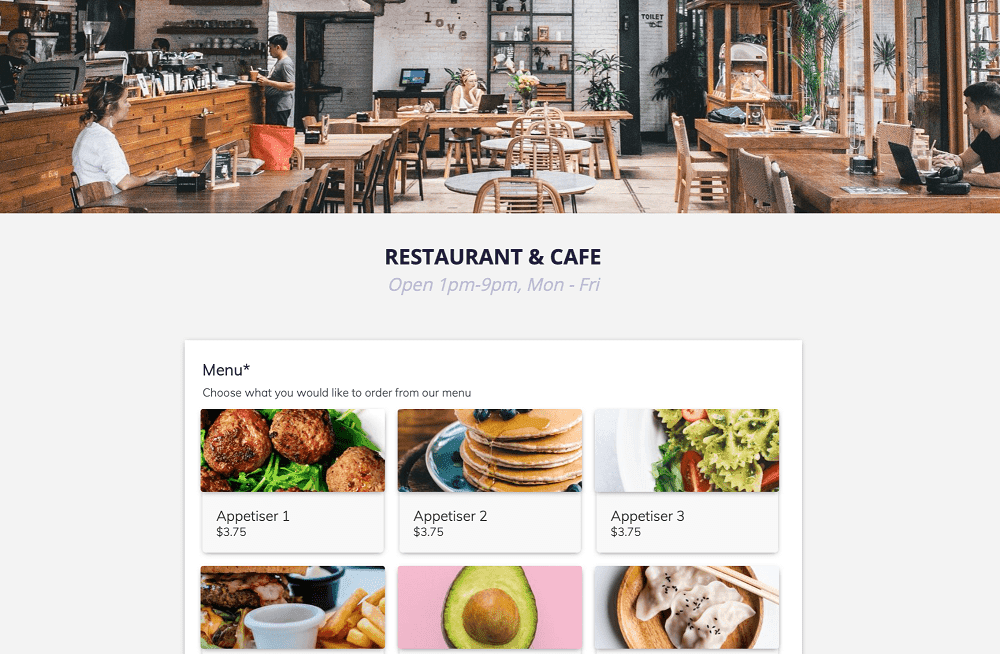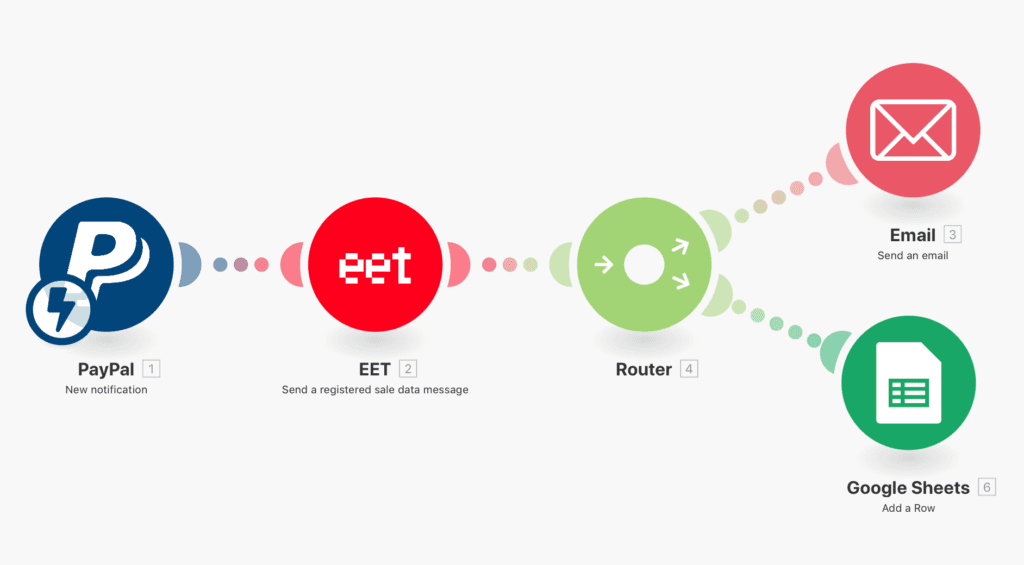Apr 23, 2020 | 5 minutes
On Its Way: A No-Code Food Ordering System for Your Restaurant
Tired of delivery app fees? Create a food ordering system that covers the entire end-to-end process without any coding using Paperform and Integromat.

The COVID-19 pandemic has spurred the demand for online food ordering systems.
Lockdowns and quarantines have left restaurants with little options other than delivery and pickup, and food ordering systems have taken a central role in this difficult scenario.
However, there are two problems with online ordering systems:
With dozens of options, it can be hard to pick the right one
They can be costly, eating up the already depleted margins most restaurants are dealing with
If this sounds familiar to you, it is time to consider a no-code solution to straight-up build a food ordering system with tools that are readily available. Whether you are a restauranteur or wish to help a friend who is, this is a good opportunity to swiftly do so.
We have devised a set of steps to help small businesses get up and running online. You can follow it exactly, or tweak the specifics—after all, a strong solution should be applicable to many use cases.
1. Sort out the specifics
Not every food ordering system is the same.
Before beginning the building process, it is useful to iron out any details that differentiate your ordering system in any way.
For example, an order is usually processed immediately after it’s submitted. Do you allow orders to be scheduled later in the day?
The information you collect from customers usually includes the following:
Name / Contact
Address for delivery
Payment details
Do you need any other info, such as referral codes, or specific delivery instructions?
Once the specifics have been sorted, you will have a clearer vision of how your system will be.
2. Set up a food ordering form
The first step to building a system is to create an interface from which customers can order. Forms are your priority here.
As a rule of thumb, you will want to stick to a form builder that supports integrations with numerous apps, as this is important in later steps.
One such form builder is Paperform, which allows you to create and customize your own forms in minutes.
Using the restaurant order form template, your online ordering form can look like this:
You can embed such forms onto your existing website, or use the form itself as a landing page by sharing the form link across social media.
Good UX and intuitive design go a long way in satisfying your customers. In this line, the form design has to be consistent with your brand.
Key data points to capture via forms include:
Products ordered
Delivery method
Payment details
Customer contact information
Of course, this is only the front-facing component and the starting point of your customer’s journey. To create a system that works, you need integrations.
For example, when an order is submitted via your form, the details can be captured through Google Sheets, recorded on Microsoft To-Do, sent as a ClickSend SMS, or added as a Google Calendar event.
The best integration would be your existing point-of-sale system (POS), where incoming orders can be displayed on your end in real-time.
Whichever is your preference, either integrate this with your form using your chosen form builder, or use an integration tool such as Make to manage it all.
More integrations will be used throughout this guide, so keep reading on.
3. Manage payments
Once orders can be transferred from the customer to your restaurant staff, the next step is to set up a payment system.
A common payment platform is PayPal, where customers can securely store their credit card information and make quick transactions. Your restaurant can use PayPal or equally manageable platforms like Square or Stripe.
In addition, your form builder should allow you to link form submissions to external payment vendors easily. This allows you to view all your sales data through informative dashboards or as CSV files.
Remember when I mentioned more integrations? After a payment is completed, you may find it useful to store this data for later analysis, or to email an invoice to the customer.
This is why apps like Make are important: they will keep on giving.
Once you receive a notification from PayPal or another payment platform, you can send this data through connected apps or your email inbox.
The input from each field can be used to fill out an invoice template that is sent to the customer’s email address. Take a look at the scenario below:
If you are already set up and want to extend the functionality of your payment system, here are more ways to assign your payments.
4. Take it further
Once you have completed the first three steps, your food ordering system is ready to go. Your customers will now be able to choose from the menu, place an order, and pay for through your online page (or via messaging apps, if you rely on form links).
Moreover, if you have the time and capacity to do so, optimizing the form and adding further functionality can pay off in the long term.
Here are some suggestions as to how you can improve your online ordering system:
Introduce cancellations. If your customer changes or cancels an order via text message, you can update a row on Google Sheets to reflect this change. Instead of creating a new row, this build will update an existing one.
Keep leads and track analytics. Integrate your order form with marketing software such as HubSpot CRM to capture leads.
Send newsletters. Use tools such as MailChimp or Active Campaign to send out email newsletters to customers who have recently purchased from you.
Send push notifications. Let your customers know when their order is ready by sending them a notification to their iOS device. You can deploy an integration for Android here as well.
Store transaction data securely. Manage your data all in one place by integrating with MySQL and other services.
Key takeaways
Setting up a food ordering system doesn’t have to be complicated. It is possible to create a system that covers the entire end-to-end process without any coding.
Using web apps and integrations, you can design a beautiful order form that captures the relevant data and connects it to your existing software.
There are three things to keep in mind when you start:
Have a clear vision of your system, including what it looks like, what it does, and how it works.
Consider both the customer and restaurant processes and perspectives. Use a timeline maker to help you plan and prioritize your food ordering system setup.
Choose the right tools. Opt for a form creator that supports integrations with popular services, and use SaaS tools that help you facilitate further integrations.
When you have done so, your online ordering system will be a powerful resource for generating sales.
In addition, you will be able to bypass delivery app fees, which can be outrageous in times like these.
As with food, now is a good time to try something new.
Happy automating!