Dec 19, 2018 | 7 minutes
8 Business Apps to Watch Out for in 2019
ClickUp, JotForm, ChatFuel: We have compiled a list of 8 business apps that you must know about and watch in 2019. Take note!
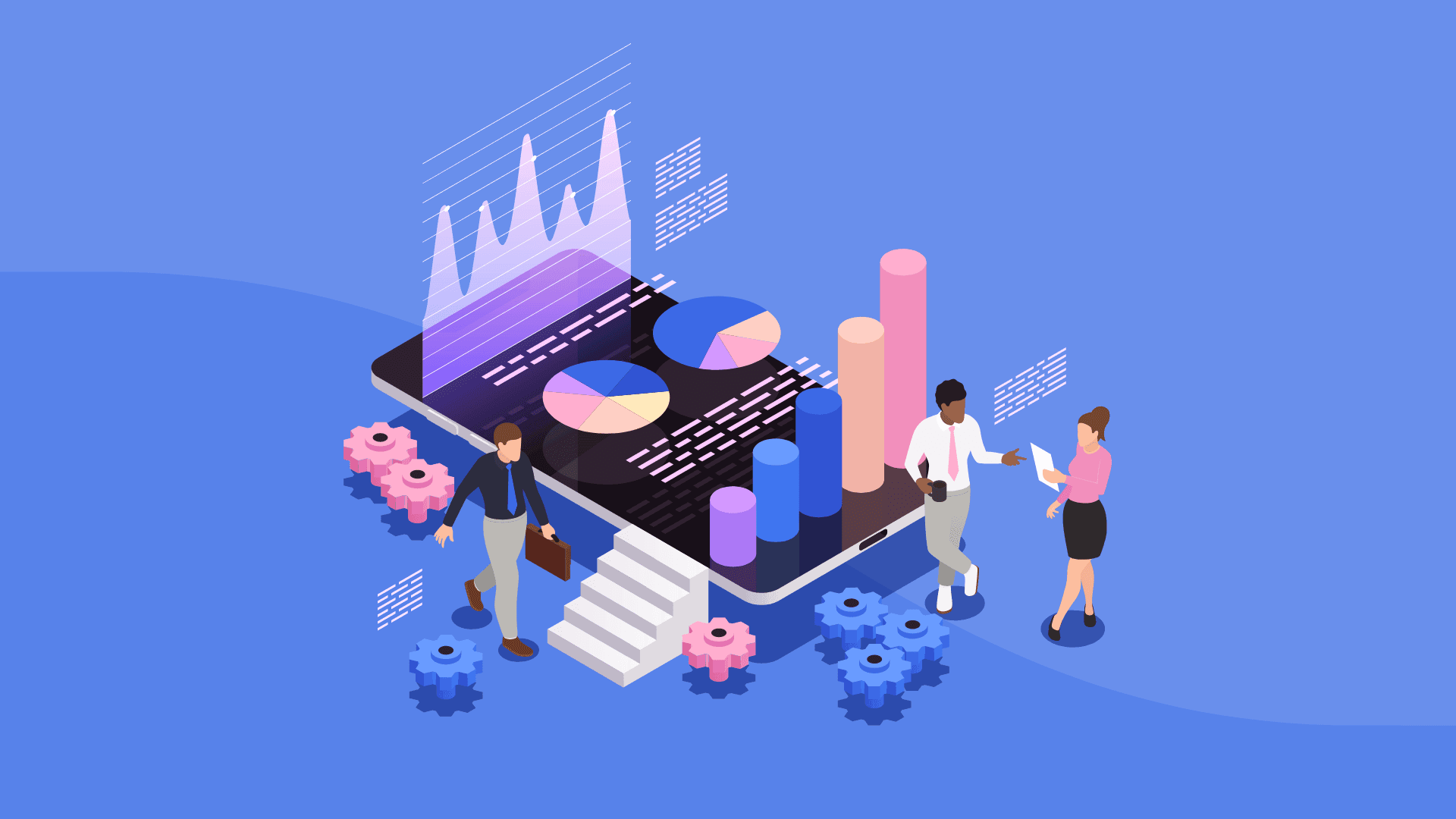
2018 was the year of automation.
Chatbots made their way into the mainstream; they were literally everywhere. Almost every other business wanted one to add a touch of automation to their support systems that are otherwise fully dependent on human executives.
Some also used chatbots to gather leads for their businesses while for many, the primary task of a chatbot was to educate users about a product or service.
To cut things short, people took note of ‘time’ in 2018.
They realized that in the present day, time is more valuable than anything else.
Automation is the need of the day and companies, big and small, moved away from manual work wherever feasible and embraced powerful tools like Make to automate tedious manual processes, thus increasing efficiency and accuracy.
While 2018 was abuzz with a plethora of automation apps and tools, a few have proved that they are here to stay.
We have compiled a list of 8 business apps that you must know about and watch out for in 2019.
Take note!
Tools to create Messenger chatbots without coding
1
ManyChat is a powerful tool that allows you to build and grow Facebook Messenger experiences or chatbots without the need to write a single line of code. It has been successful in garnering interest from marketers and businesses alike, making it the most popular tool in its domain.
ManyChat also boasts an intuitive Flow Builder that lets you visualize your conversation flow in real-time and modify it simultaneously, saving you a ton of time and making the handover process a breeze.
Additionally, it provides a range of tools that enable you to grow your audience, engage them with hyper-personalized offers, collect payments, run ads, and chat with users without leaving the dashboard.
However, one needs to be on the paid plan to utilize most of these features, starting at $10/month for up to 500 subscribers.
2
Chatfuel is another easy-to-use no-code tool to build Messenger bots. It has a clean, minimal user interface and has a host of plugins that let you add powerful features to your chatbots with minimal effort.
For a myriad of reasons, Chatfuel has attracted more developers than marketers and therefore has enabled an ecosystem of external apps and services that enable you to do things that would otherwise require custom code.
Chatfuel also boasts a ton of free templates created by its most prolific users. These templates give you a head start and also enable you to contact its makers directly for further help and customization.
Chatfuel’s free plan gives access to all its inbuilt features with the exception of the People Tab that allows you to export and modify user data as well as create sequences to increase engagement.
The pro plan starts at $15/month for up to 500 subscribers.
Tools to manage customer relations and accelerate sales
1
Pipedrive is already a popular CRM tool used by thousands of companies. It was built on the philosophy of activity-based selling and made a mark by enabling users to visualize the sales pipeline and thereby manage deals better by moving them along the pipeline.
However, managing a pipeline full of deals and keeping up with activities requires a lot of manual work.
Therefore, Pipedrive recently introduced Workflow Management, a natural extension to its core product. With an intuitive visual workflow builder, Pipedrive has alleviated the pain that comes with managing and constantly updating a sales pipeline and all the additional tasks such as creating and assigning activities and keeping the entire team in the loop.
Workflow Management is only available on Pipedrive’s Gold plan and onwards, starting at $29/month, billed monthly or $24.20/month when billed annually.
2
Salesflare is a CRM tool for small B2B businesses that wish to focus on making more sales by spending less time on manual data entry. Automation is one of its key differentiators and makes it a good choice for small, nimble teams.
Salesflare pulls contact and company info automatically and dynamically using social profiles, email signatures and company information from publicly available data. It is easy to use, visual and the only CRM that packs all its functionality in its mobile apps.
You can even send email campaigns on the go.
Salesflare has straightforward pricing with just one plan that costs $35/month, billed monthly**or $30/month when billed annually.**
Tools to create dynamic shareable documents
1
WebMerge automates your document creation process by enabling you to easily build and share documents with dynamic content. You can choose from all major formats like PDF, Word Doc, Excel, Powerpoint and even HTML documents to create contracts, proposals, government forms, event tickets and more.
WebMerge has taken away the need to type out documents as you can simply connect it with your favorite online data collection tool, CRM or any other web service that can send data to WebMerge, and you’re ready to go.
WebMerge can also automatically send those documents via email, export them to online storage services like Box or Google Drive, as well as send them off for e-signature to services like DocuSign and Adobe Sign.
Pricing starts at $29/month for up to 30 documents and one can get 2 months free by paying for the full year, effectively bringing down the cost to $24.20/month when paid annually.
2
Jotform is a popular form builder that has been around for many years and has grown to over 4 million users. They recently launched the PDF Editor that enables you to create good-looking easy-to-share PDFs using data gathered from your online forms.
It comes with over 100 PDF templates but you can ditch them all and create customized ones that match your brand guidelines. You can accept electronic signatures in your documents using one of the several widgets, add annotations and protect them with passwords.
If you don’t wish to use online forms, you can even create fillable PDF forms with blank fields, checkboxes and multiple choice options, and email or embed them on a website for people to fill them out on any device.
The PDF editor is free to use even on Jotform’s free plan. Paid plans begin at $19/month for up to1000 form submissions.
Tools to manage projects and tasks and boost your team’s productivity
1
ClickUp is a beautifully designed, all-in-one productivity tool to manage projects, tasks, and teams.
It is packed with pretty much every feature that you would expect in a project management tool but what makes ClickUp even more attractive is that it is highly customizable, allowing you to use it exactly the way you would like to.
ClickUp comes with inbuilt time-tracking, calendar, scheduling, various views and a host of collaboration features, thereby combining everything you need to stay productive and minimizing reliance on multiple tools.
ClickUp offers a free plan with unlimited users but restricts the number of uses of certain features and limits the storage to 100 MB. The only paid plan costs $9/month/user, billed monthly or $5/month/user when billed annually.
2
Notion is an all-in-one tool for teams to collaboratively take notes, create docs and wikis, manage tasks and projects and even build spreadsheets and databases. It aims to replace your everyday tools with simplicity and flexibility at its core and has a minimal interface.
Notion is for you if you are not looking for deep project management features and prefer a light-weight tool that anyone can get up to speed with.
Its versatile nature allows you to go beyond project management and use it to manage and track tasks, time and bugs, create an internal knowledge base or even use it as a simple CRM to track sales.
Another great reason to consider Notion is the fact that its desktop and mobile apps work offline allowing you to stay disconnected and focused.
Notion also has a free plan that allows unlimited users but restricts storage to 1000 blocks. A block is a single piece of content that you add to a notion page. Paid plans start at $4/month for individual use while teams need to shell out $8/month per user. Just like the tool itself, the pricing can also use some simplification.
Bonus App: Hubstaff
Hubstaff is designed to help teams understand how they are spending their time. The app offers several productivity-boosting features like time tracking, app, and URL tracking, and activity monitoring.
Users can see the information collected by Hubstaff through an intuitive and customizable dashboard. This makes it easy for project managers and team leaders to see exactly how many hours have been spent on each task, which team members are getting things done, and which projects are consuming the most time.
Hubstaff also has payroll and invoicing capabilities. Once pay rates and bill rates have been set, Hubstaff can automatically calculate and send payments to team members and clients.
Hubstaff has a free plan with basic tracking features for solo users. It has three paid plans starting at $5.83/month/user when billed annually.
By compiling this list, we have noticed that Automation and Collaboration are the two major trends that are common to all these fast-growing business apps.
While all these tools offer a number of native integrations, many of them are on Make for you to create complex workflows by combining a number of other apps and services. The ones that are not yet available on Make can still be integrated with other services using the inbuilt HTTP app that enables you to connect to any web service or API without writing a single line of code. Make has a generous free plan that comes with all the features and 1000 operations/month.
That’s it for now. Hope you had a productive and meaningful 2018 and are able to spend 2019 doing what matters the most to you.
This post has been updated with new information on September 24, 2020.
Ready to make the automation revolution happen?

