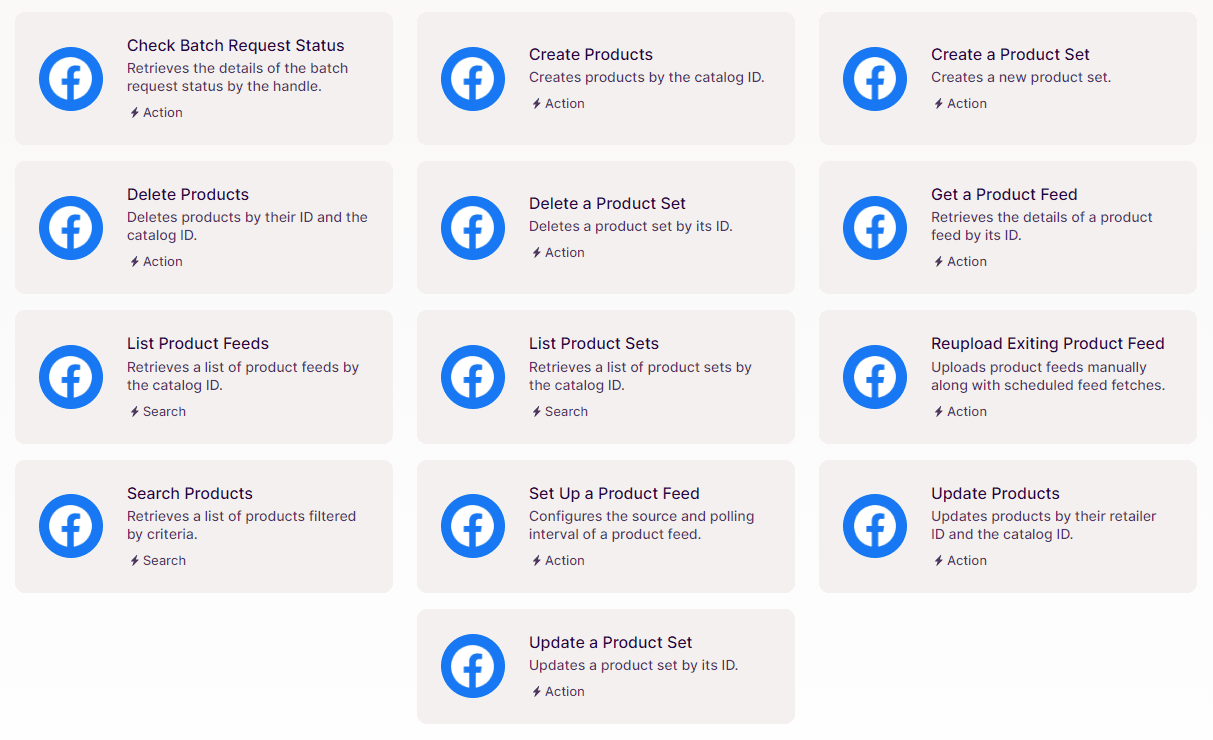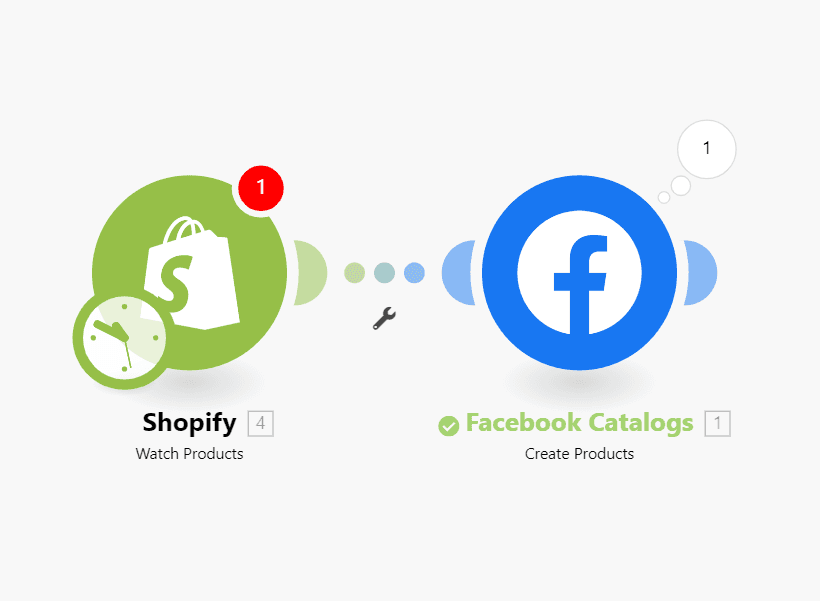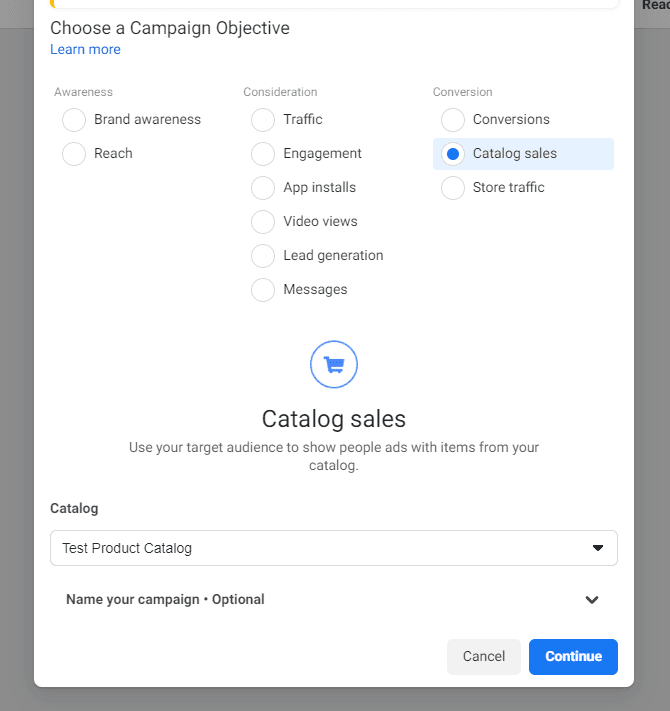Jun 2, 2022
How to Automatically Add Items to Facebook Catalog with Make
Learn how to automatically add items, products, product descriptions, titles, images, and valid links to your Facebook Catalog. No coding required!
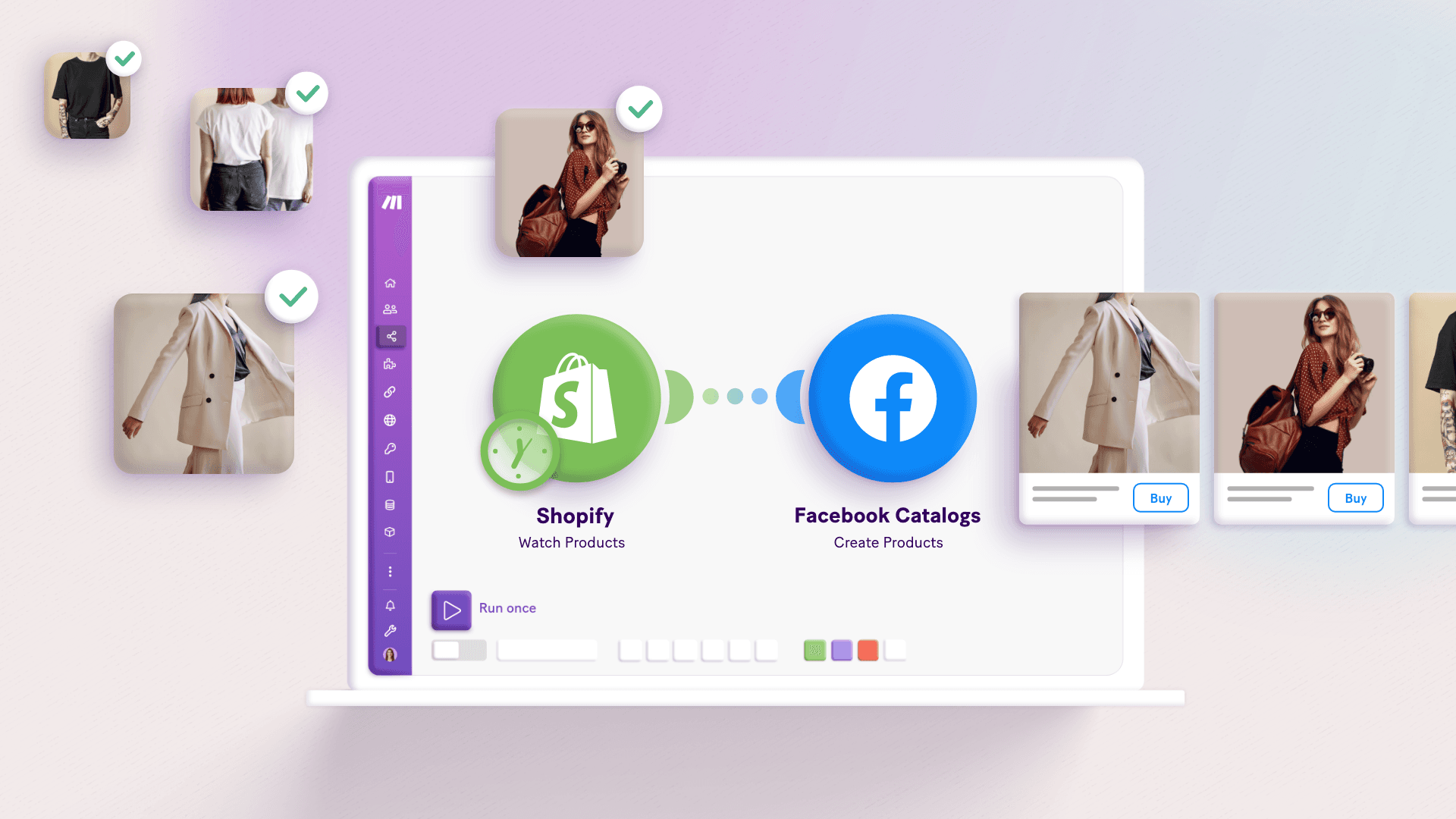
Facebook Catalogs are the backbone of Facebook Shops, as you can’t have one without a Catalog.
A Facebook Catalog contains the products you want to sell through Facebook Shops along with the required information to do so - product title, description, image, price, and a link to the webpage where the customer can complete the purchase.
This last item is also useful to understand what Facebook Shops are: A free storefront for your external ecommerce store (such as a Shopify or WooCommerce store).
In short, a Facebook Shop is a great way to meet your customers where they are and expose them to your products in a user-friendly way before redirecting them to your main (and external) online store.
All of this sounds fantastic, but things are never this easy, are they?
While a Facebook Shop can help you reach more customers and drive more revenue, the time and resources needed to manage the corresponding Catalog pose an important operational barrier for those who want to meet their customers on Facebook.
The reason for this is fairly straightforward: Uploading products from an external source to a Facebook Catalog is either an extremely time-consuming task, or a technically demanding (and usually expensive) one.
Shop owners have been dealing with this situation ever since Facebook Shops were launched in 2020, but now there’s a new alternative that eliminates the hassle of managing Catalogs once and for all.
Introducing Facebook Catalog integrations: Update your Catalogs automatically
Until now, Facebook Shops users had to rely on a series of native solutions to keep their Catalogs updated:
Manually adding items through the Commerce Manager
Data feed - that is, by uploading a spreadsheet file with the items and its corresponding details
Meta Pixel, which requires installing microdata tags in your website
As we mentioned before, these methods are either time-consuming (i.e. manually adding your items), or technically challenging (managing CSV files or installing Pixels across your ecommerce website).
But these are no longer the only alternatives to keep your Facebook Catalog updated.
In May 2022, we released a new Facebook app to automate Facebook Catalogs.
By connecting this app to your ecommerce app, you can automatically populate and update your Facebook Catalogs without lifting a finger.
You won’t spend another minute at this task, and you’ll also be spared from having to install tags across your website.
Most importantly, setting up this kind of integration is incredibly easy when compared to the existing alternatives.
Let’s take a quick look at how it works, and how to set it up.
Linking your ecommerce inventory to Facebook Catalogs with Make
In order to automatically update your Facebook Catalogs, all you have to do is connect your ecommerce platform to the Facebook Catalogs app in Make.
Once you have a Make account, simply create a new scenario and do the following:
Select your ecommerce app (for example, Shopify)
Select the “Watch Products” module and configure it with the available options
Add the “Create Products” Facebook Catalogs module to your scenario and configure it
The resulting scenario will look like this:
After doing this, all you have to do is save your scenario.
Now, each time you add a product to your ecommerce store, Make will pick up the corresponding product data, and duplicate it in your Facebook Catalog.
Quick note before we move on: In this example we’re using Shopify, but Make supports dozens of ecommerce apps that you can use to build this solution, such as WooCommerce, Squarespace, PrestaShop, Magento, Etsy and Google Shopping, among others.
What else can you automate in Facebook Catalogs?
On top of automating the tedious process of creating products in your Catalog, Make features another 12 endpoints to automate even more Facebook Catalogs tasks, such as:
Creating, updating, and deleting product sets
Creating, updating, and deleting products
Listing product feeds and product sets
Searching products by criteria
Automating these tasks is key for shops that offer hundreds of products (and product variations) for sale, and also for smaller shops that are pressed to revise their listings more often due to the inflationary process that is hitting the world’s largest economies.
Can you run Facebook Ads for what’s in your Catalog?
The answer to this question is yes, and doing so represent a major benefit for Facebook advertisers who run dynamic ads campaigns for their Catalog items.
In fact, auto-populating your Facebook Catalog will save you a great deal of time when launching your campaigns.
The beauty is that you can set up the campaign once and forget about updating your Catalog, as Make fully automates this part of the process.
How does this work?
Let’s assume that you run an ecommerce store and want to advertise your products on Facebook using Facebook Ads.
To do this, you need to create a Facebook Catalog of your products. As we mentioned before, the Catalog will contain the product information from your store - titles, descriptions, prices, images, and so on.
Once your Facebook Catalog is ready, you can set up a Facebook Ads Campaign using those individual products (or even product sets) in the Catalog as assets for different ad formats.
This way, your Facebook Ads campaign will use your Catalog as a source for the ads; and by adding Make into the mix, you’ll be able to focus on metrics and results rather than on keeping your Catalog updated.
Conclusion: Why do twice what you can do once?
The lack of affordable, user-friendly solutions to integrate Facebook Catalogs with ecommerce apps is one of the reasons why many ecommerce owners haven’t made the leap to Facebook Shops yet.
With Make, this bottleneck becomes a thing of the past, as anyone can create this solution and get their listings added to a Catalog automatically.
Enter Facebook Catalog automation, and forget about CSV files, adding and maintaining tags across your website, or manually uploading your products to a Catalog.
All you need is a Make account, and a few minutes to spare.
This way, you will ensure that your Facebook Catalog stays updated, and most importantly, that you’ll be able to meet your customers where they are.
Ready to make the automation revolution happen?