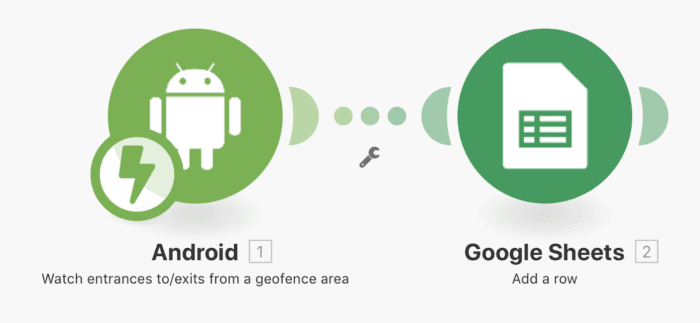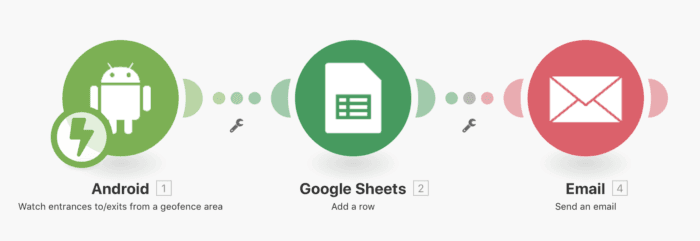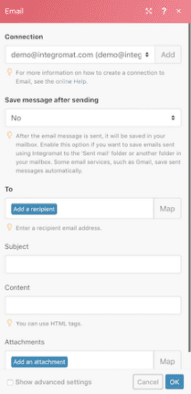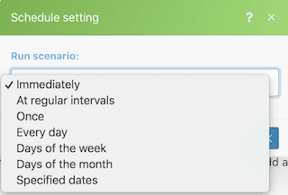Dec 28, 2017 | 6 minutes
An Automator's Guide to Organizing Your New Year's Goals
Whether you wish for healthier choices, better financial stability, or being more productive at work, we have a scenario that can help with that.
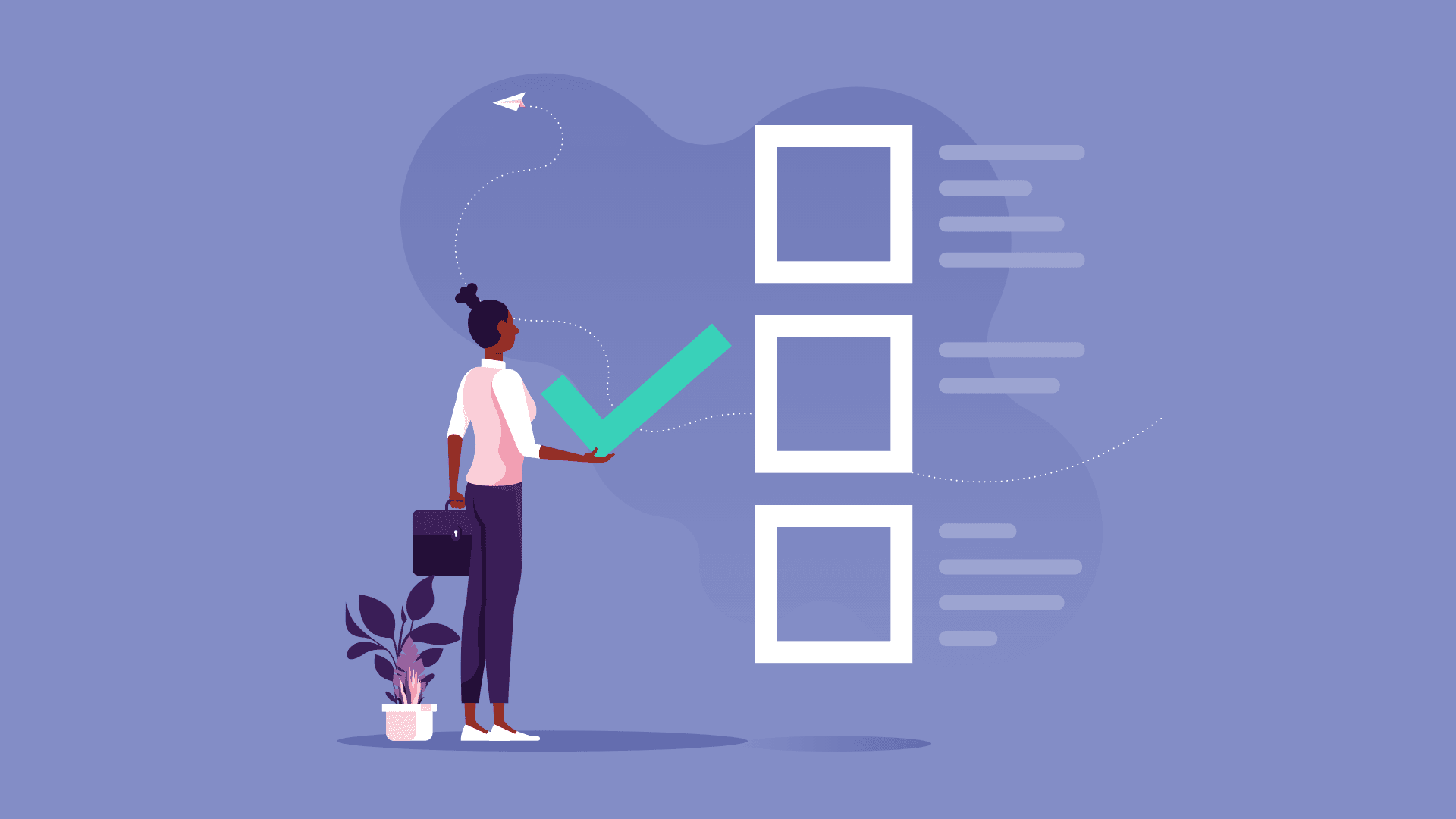
Whether with hope or with dread, we have officially entered the time of New Year’s resolutions.
The pause between Christmas and New Year’s where we take a much-needed break to reflect on the year past. We look starry-eyed at the year ahead and all the changes we can make; being anything and everything from healthier choices, to better financial stability, to better productivity at work.
The problem for many of us is that our resolutions fail within the first month, and it’s not out of lack of intent to change.
They inevitably fail because the structures are not in place to reach success. We start with these big ideas but with no way to actualize them.
These big ideas include to stop procrastinating, live life to the fullest, spend more time with family, and get organized. What happens is, we get bogged down with the details of the goals and/or hate keeping track.
Wouldn’t it be great if there was something out there that could help take care of the details and the tracking for us?
A survey by Bupa in the UK asked over 2000 Brits about their New Year’s resolution habits, “More women (58%) than men (45%) say setting smaller and realistic goals will help them keep their New Year’s resolutions, while more men (26%) than women (21%) say technology is the key to helping them keep their goals on track”. — Bupa press release, December 2016.
Well, we may not be able to actually do the work for you, what Make can do is automate the tedious stuff, so you can concentrate on being your best self in 2018.
Make allows users to easily connect the apps and services they use in functional and efficient ways. It allows users to transfer and transform data as they see fit.
In this case, it allows users to set up steps to reach goals, track goals, re-evaluate and celebrate in the many infinite ways that suit their goals and needs best. With hundreds of apps to choose from and thousands of modules and tools to use, Make can help track and automate any goal, helping you succeed.
So, whether that is making healthier choices, better financial stability, or being more productive at work, we will have a scenario that can help with that.
Here is a 5 step look into how we can help you succeed!
Goal setting
1. Set goal
The hardest part is setting your goal for the new year.
The goal could be to workout 5 times a week, eat clean 6 days a week, use 10% of your salary to pay off debt each paycheck, or set social media parameters so you do more focused work. Whatever it is, you need to name it and you need to set up a way to track it in order to achieve it.
Once you have it set and a completion date or at least a check-in date, you can more easily begin to infuse tracking tools to achieve it.
2. Steps to goal
The second step is where we can begin to help!
This is the part where you set up the tracking and measurement pieces that will not only allow you to reach your goal but also encourage you along the way.
This is setting up your Google Sheets spreadsheet to track your progress in one easy-to-use format.
This is setting your timers using time tracking apps, to more easily keep track of time.
This is setting up your banking services, to start that savings plan.
Or, this is setting up your GPS on your mobile phone with your gym coordinates, to track every time you go and enter the gym. Think about your goal and the best way to keep track so you can reach your goal.
Once you have your apps/services created individually, you can connect them to get the most out of your goals.
3. Track goal
This is the measurable part that will help you to stay on track, motivate you and help you to reach your goal. And, it is all done by setting up a scenario.
In the past, you would have to manually track your progress yourself, but with a little work at the beginning, you can set the scenario to run as effortlessly as you move and live your life.
Say your goal is to go to the gym 5 times a week for a total of 7 hours a week. You want to track your attendance, celebrate your progress each month, and have all of this happen for you, instantly and automatically.
All you have to do is download Make’s mobile app onto your phone and set up GPS coordinates that will allow you to define the parameters of when you enter and leave a geofenced area, like the gym.
This will be setting up the ability to receive notifications from your mobile when you and your phone leave a defined area, in this case, the gym.
Next, you will want to record this information into a Google Sheets spreadsheet. You will want to create a sheet with columns, like Date, Start time, and End time, so that each time you enter and leave this area it will be recorded.
To set this into action you will need to create a scenario, as seen below. The scenario will begin with the Android app, and the Watch entrances to/exits from a geofence area and then you will want to connect it to your spreadsheet by using the Google Sheets, Add a row module.
With this scenario in place, when you enter the gym it will automatically turn on and record the time that you entered the gym into a new row in the sheet. When you leave, it will record the time that you left.
Now, you have easily kept track of when you were there and for how long.
4. Set up for success
Now, you are easily keeping track of when you enter and leave the gym. Wouldn’t it be even greater if you got a summary for a monthly celebration of your success? By adding another step to your scenario, this part can also be accomplished.
In this case, we will add the Send an email module, as seen in the image below.
It will send you an email with the information you desire and how often based on your own needs. All you need to do is define a few parameters.
The image to the left is the Settings panel in the Send an email module. Here, you can customize the Subject and the Content that would be sent to you.
For instance, in the Content field, you can have both your start time and end time sent to you via email, or even the sum of the time spent at the gym. This way you can see if you are hitting those 7 hours a week.
You can further customize this scenario by defining how often you would like to receive an email, i.e. instantly, every day, once a week or once a month.
You can do this in the Schedule setting panel for the first module, Watch entrances to/exits from a geofence area.
5. Celebrate success
Once you reach your goal, celebrate your success.
Mark that day in the calendar. Celebrate that monthly email that you receive about your gym attendance. Celebrate your bi-weekly savings account that you have kept track of by using your banking service and Google Sheets. Celebrate your more focused work with the parameters you have set.
Whatever your goal is celebrate it!
Check out our website for all these apps/services and tools and learn how you can goal set with Make. All the best in 2018!
If this has inspired you or would like to check out our service, visit www.make.com and try it for free today!
Ready to make the automation revolution happen?