Aug 20, 2025 | 5 minutes
Influencer’s guide: Build and sell a $5K AI app in 24 hours with Make
See how YouTuber Christian Peverelli built and pitched a $5K AI app in just 24 hours. No code, no dev team, all powered by Make.
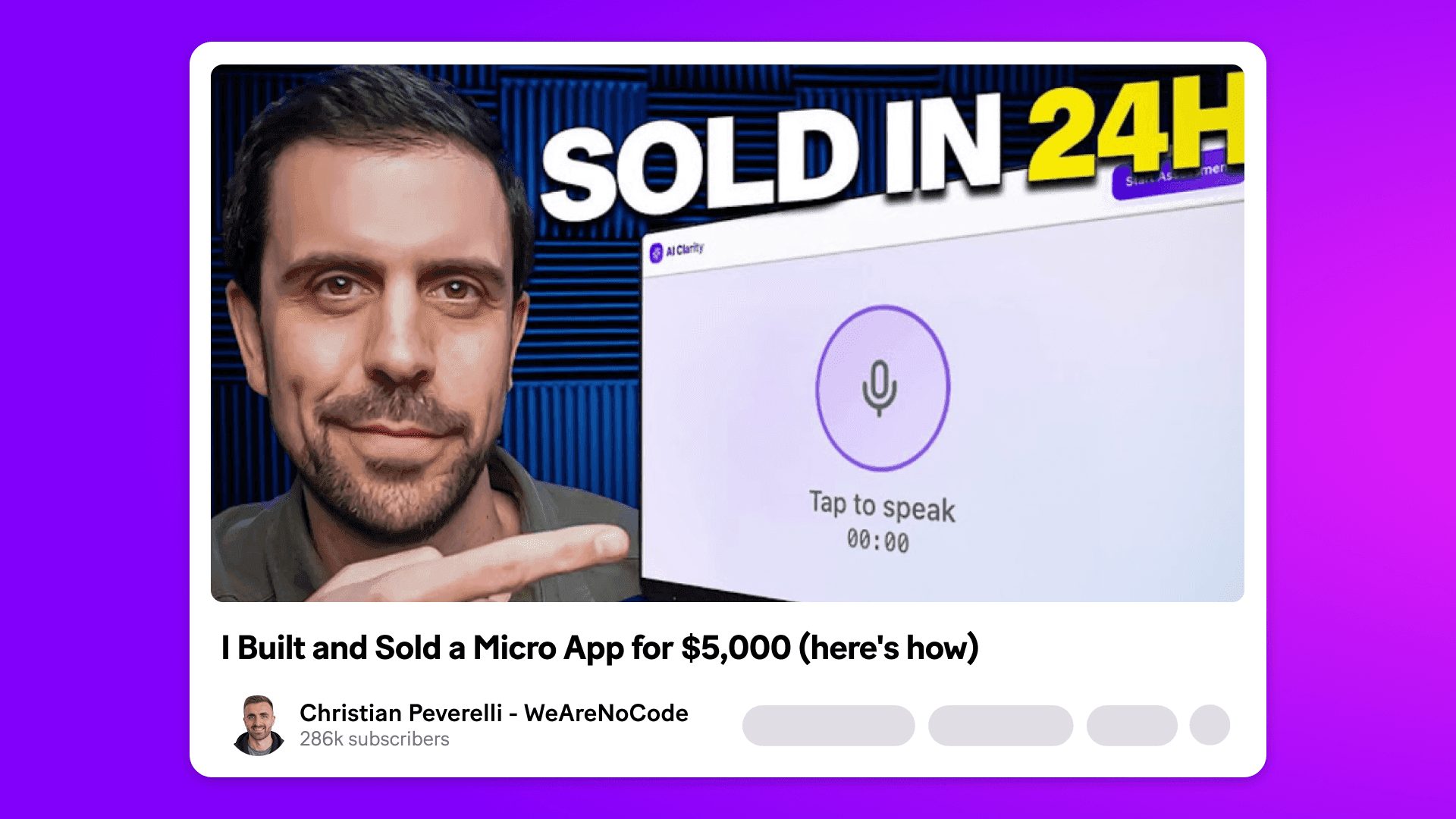
Have you been sitting on an idea for an app, but keep putting it off because it feels too daunting to create?
That hesitation is familiar to many would-be builders. Not because their idea isn’t solid, but because building an app from scratch can feel like a heavy lift.
YouTuber Christian Peverelli from WeAreNoCode wanted to prove it doesn’t have to be. In just 24 hours, he set out to build and sell a working AI micro app using Make (without writing a single line of code).
He ended up with a fully functional product – and a $5,000 offer to buy it.
The result is a testament to the potential of no-code platforms for rapid app development and problem-solving.
Watch the full tutorial to discover how he did it.
The app idea: help businesses get unstuck with AI
In his day job, Christian runs an agency that helps businesses adopt AI. One of the biggest onboarding challenges is that clients rarely know what to build first.
They’ve played around with ChatGPT. They’ve maybe seen a few AI demos. But when it comes to identifying real use cases inside their business, they’re stuck.
That’s where the idea for the app came from: a voice-powered assistant that helps business owners figure out how AI could apply to their business.
The user would speak or type answers to a few questions, and the app would generate:
A list of recommended AI automations or agents to build
A 30/60/90 day implementation roadmap
A personalized, downloadable PDF report
More than just being a lead magnet, the app had the potential to replace Christian’s previously manual scoping process entirely and create a clear path from ‘I’m interested in AI’ to ‘I’m ready to build.’
The build: from blank page to working app in 24 hours
Christian gave himself 24 hours to create his app from start to finish. That meant no time for perfect UI, no overengineering, and no overly complex development.
Instead, he used three key tools:
Make – to power the automation, logic, AI prompts, and PDF generation
Lovable – to design the chat-based interface
Supabase – to handle login, authentication, and data storage
Make was used to build out the core scenario that would act as the engine for everything else.
As a visual no-code platform, Make lets you build automated workflows. For this project, Christian used it to run the entire backend of his app.
Here’s how the app works:
Building the chat experience with Lovable Christian designed the front-end interface in Lovable, using a chat-style flow where users could type or speak their answers. He added voice input and prompt logic directly in Lovable to guide users through the process in a natural way.
Trigger via webhook Once a user completes their answers, Lovable sends the data to Make using a custom webhook. This triggers the main automation scenario.
Processing each part of the report separately Christian split the report into six parts: executive summary, readiness scoring, key processes, tool recommendations, roadmap, and CTA. Each has its own AI prompt and module in Make. This gives more control, better results, and a modular way to iterate without starting from scratch.
Using OpenAI and Perplexity for generation Depending on the type of content, Make routes requests to OpenAI (for summaries and action plans) or Perplexity (for deeper tool recommendations based on the business context).
Compiling and formatting the output Once all sections are generated, Make pulls them together and creates a structured PDF using a pre-defined template.
Sending it back to the front-end and storing it Make returns the finished report to Lovable, which displays it in the app. Supabase was used to manage user login and store session data, so returning users could access past reports.
With each module visible within the Make scenario, it was easy for Christian to troubleshoot, improve prompts, and expand functionality without rewriting anything.
Christian says:
If I’d tried to hard-code this workflow, I’d still be stuck in the weeds. With Make, the process is so much easier. That’s why I love Make. I didn’t need developers to do any of it.
The result: A working product (and a $5,000 offer)
With the app running, Christian turned his focus to outreach.
He used Outbound, his own (yet-to-launch) personalized outreach platform, to create cold campaigns and tapped into his personal network to get faster responses.
Within a few hours, he’d had multiple conversations. One contact offered $3,000. Christian countered at $10,000. They met in the middle, and a formal offer of $5,000 was made.
However, in the end, he didn’t take it.
After discussing with his COO, Christian decided the long-term potential of the tool was worth more than the cash. It’s now used as part of his agency’s onboarding process and already delivering value.
Christian says:
Even though I didn’t sell this app, I feel like it’s a pretty good testament to what’s possible. I built the whole thing in a day, and now I’ve got something real I can keep growing.
What one day and the right tools can do
Christian has proved that, with the right tools, it’s perfectly possible to build a full working app, with a clear use case and validated interest, in 24 hours, with no code necessary.
In one visual workflow, Make handled:
All automation logic
AI prompt creation
Dynamic report creation
Third-party integrations
Routing and webhook handling
For other developers sitting on product ideas, it’s a reminder that you don’t need to overthink to create something valuable.
Thinking of building your own AI app?
Get started for free with Make today.

