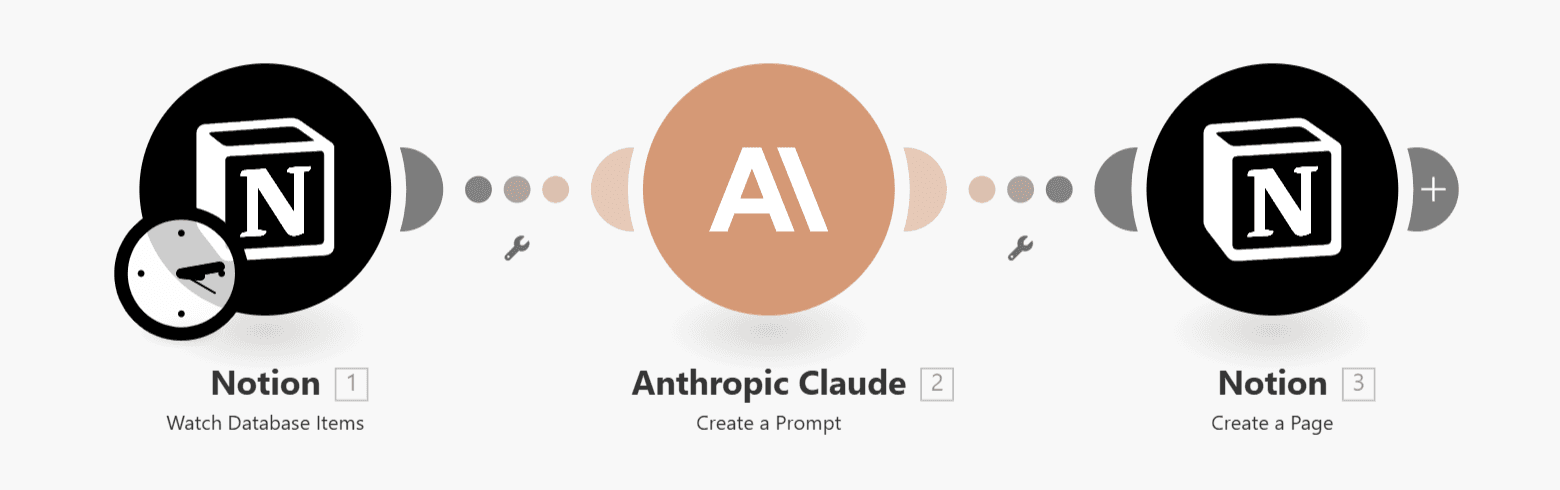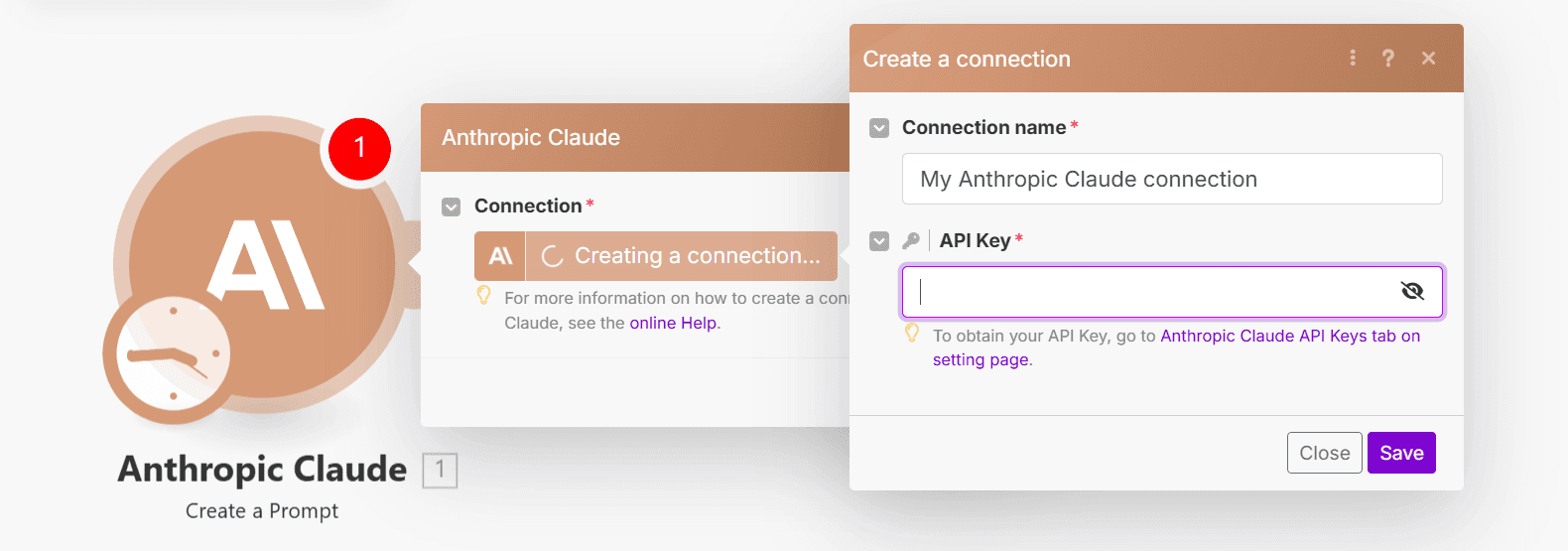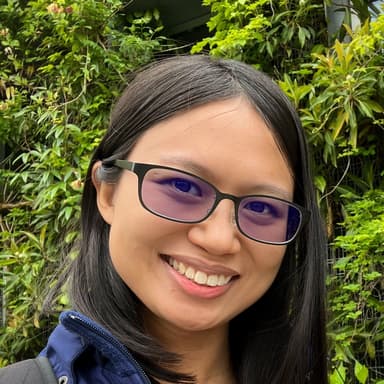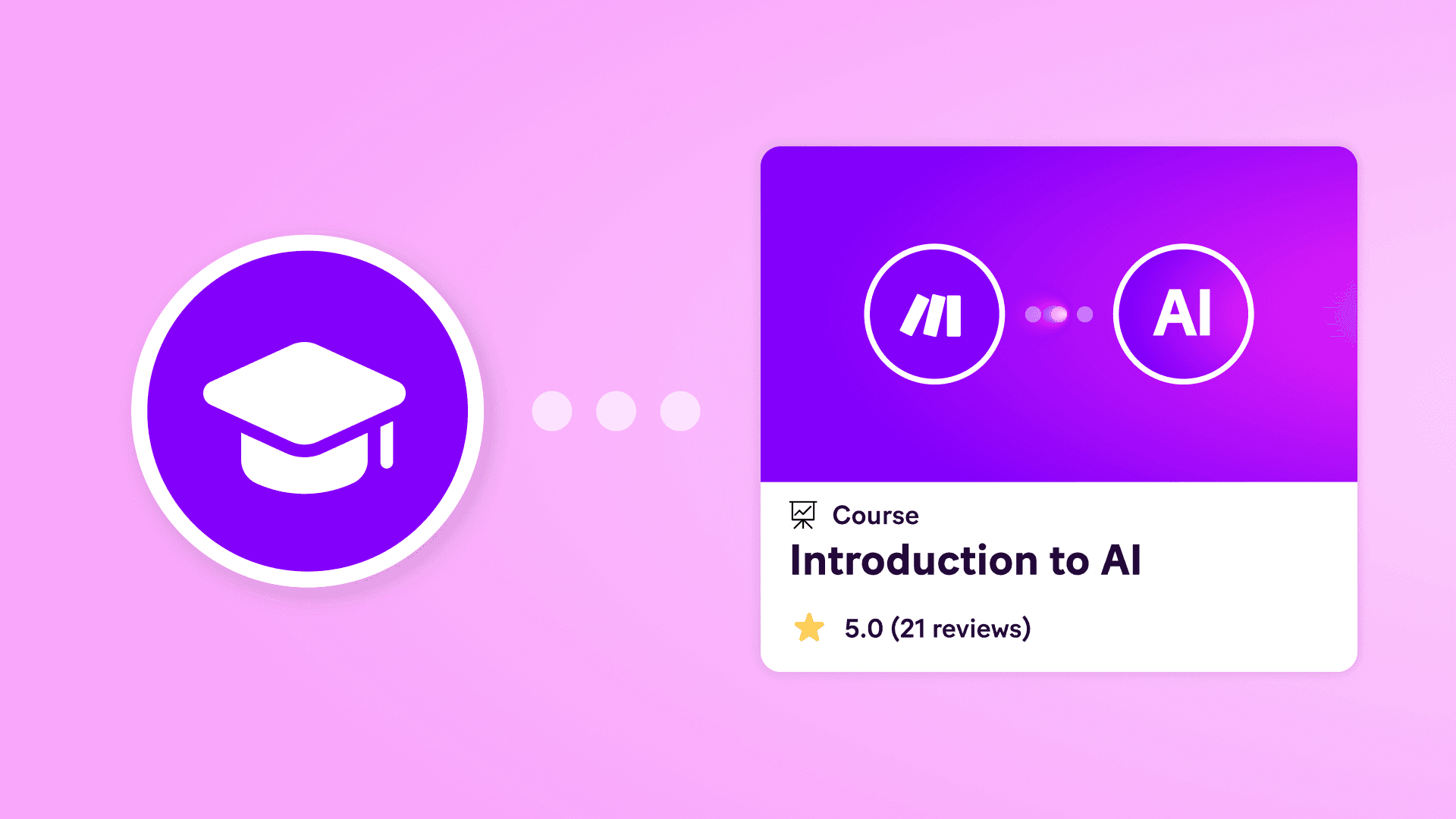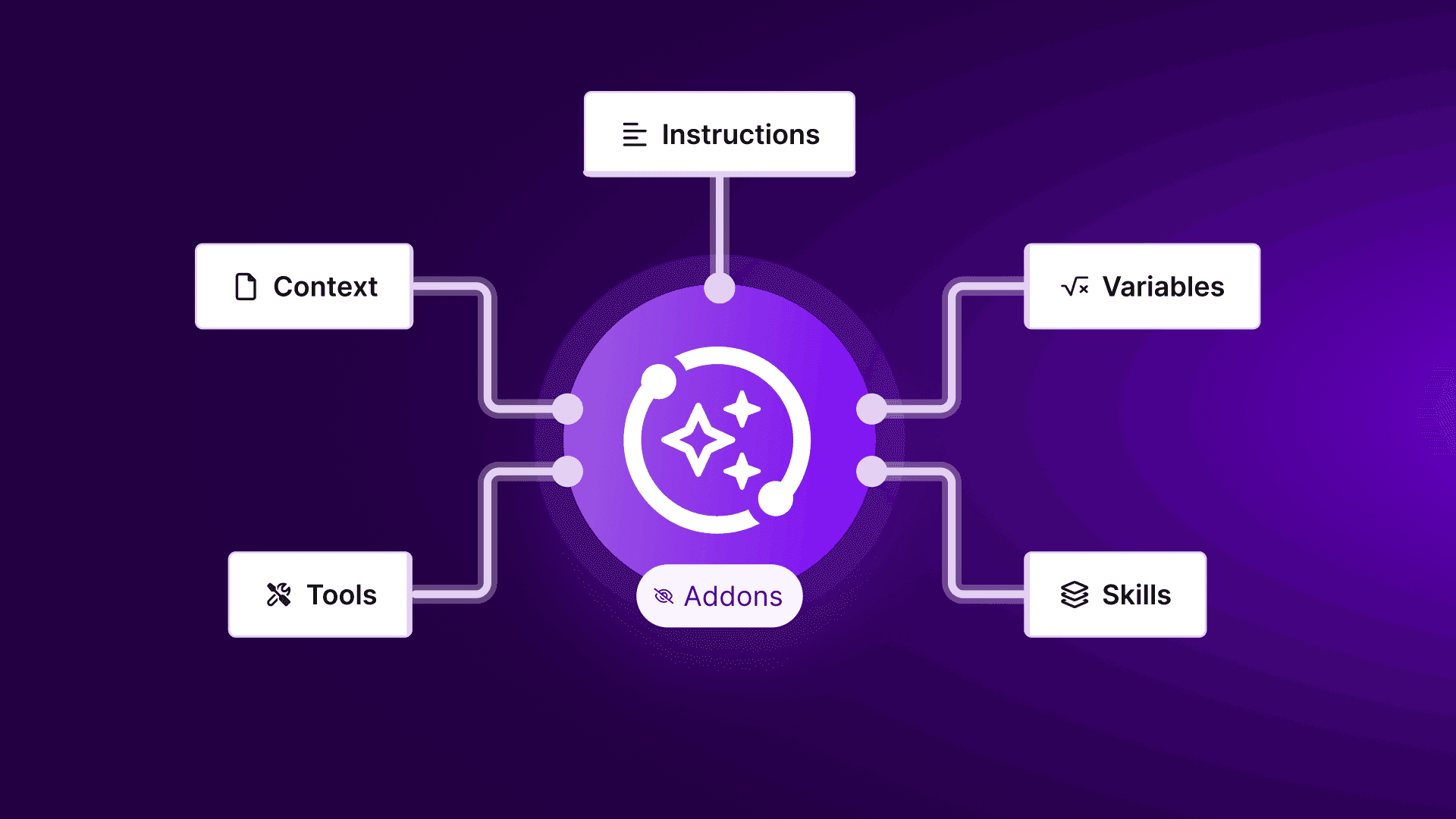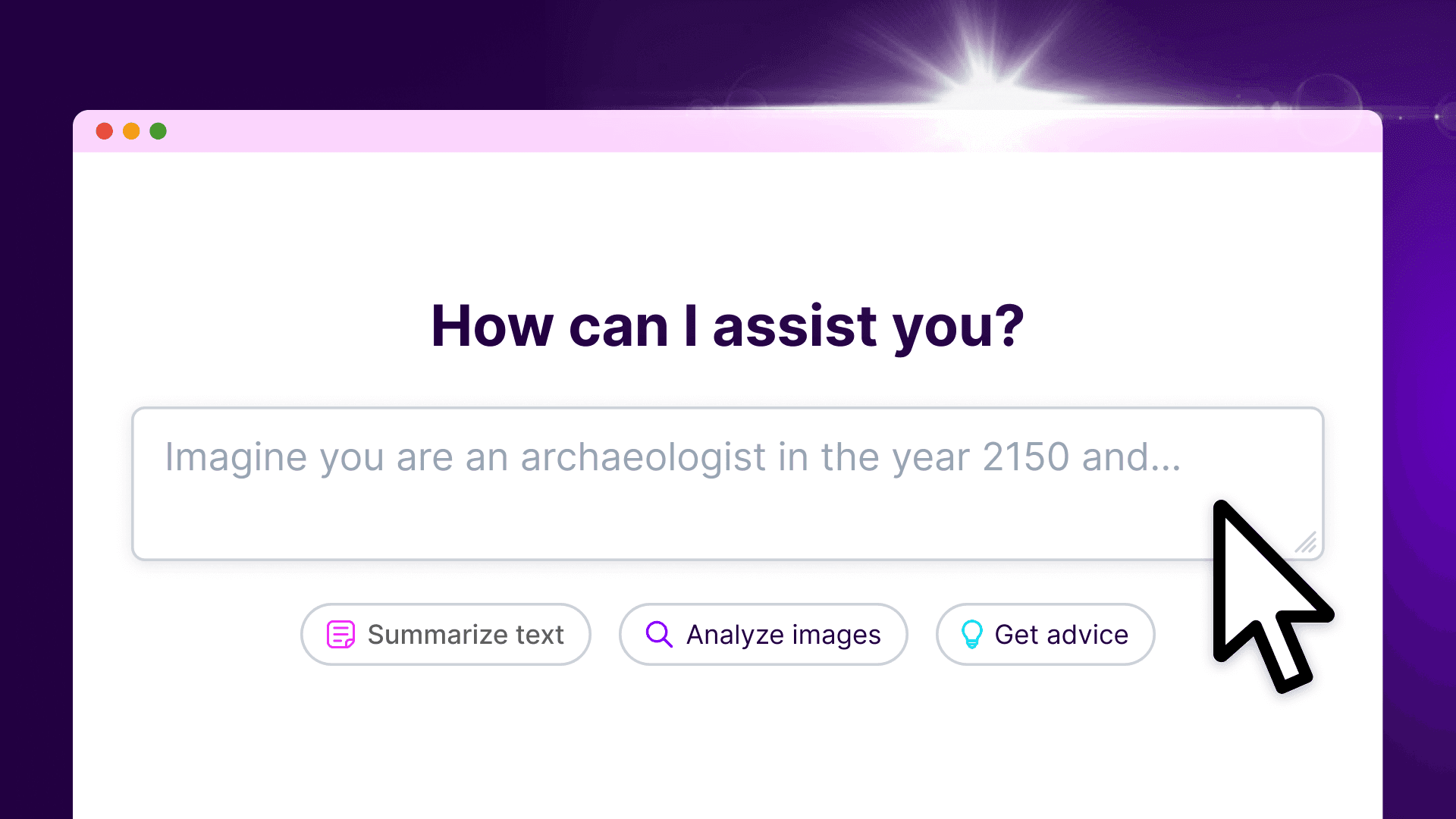Mar 7, 2025 | 5 minutes
Claude API: How to get an API key and start using it
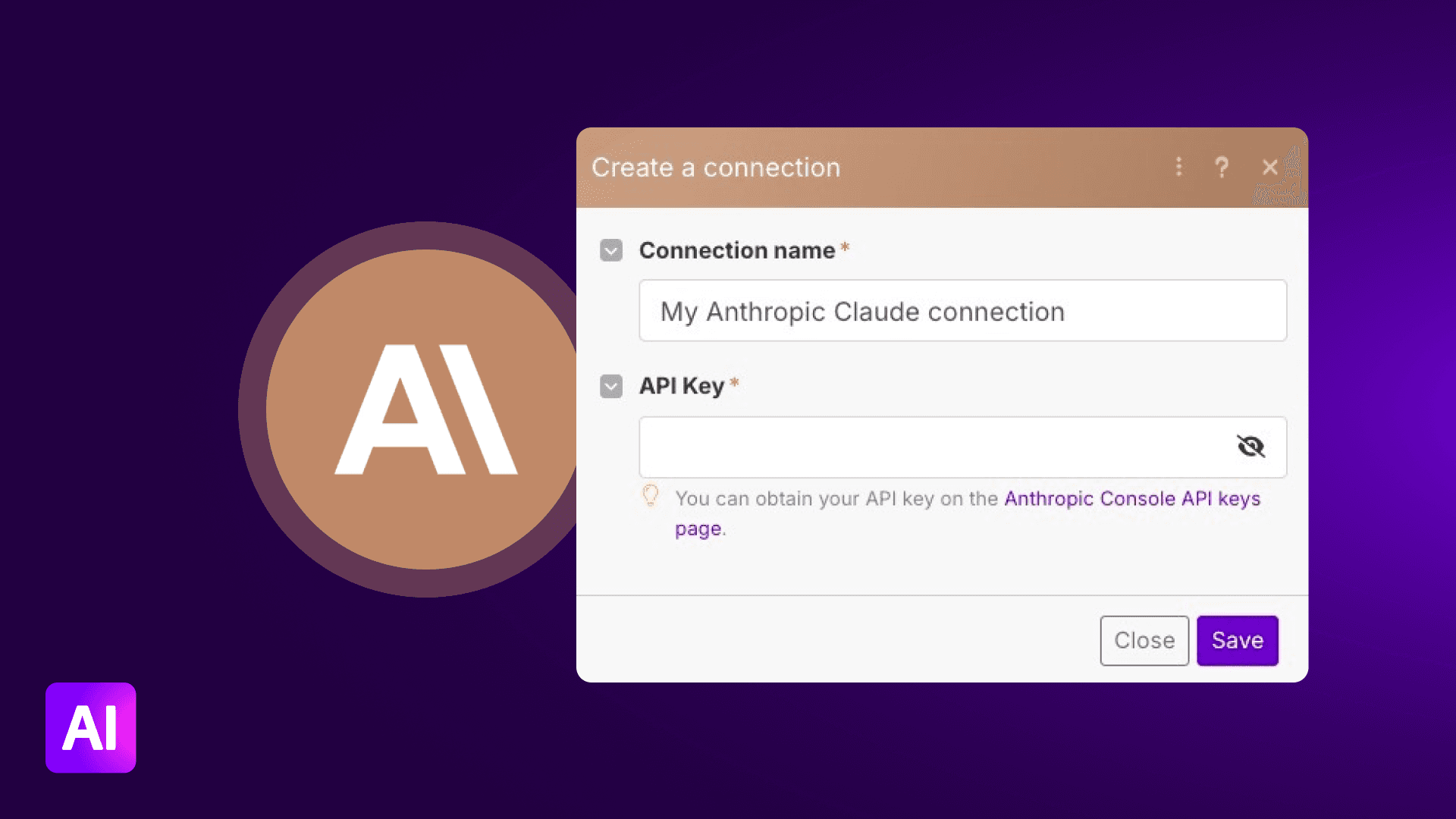
Alongside ChatGPT and DeepSeek, Claude is one of the hottest AI assistants in the market right now. With it, tasks that may have taken a person hours to complete manually—like coding, generating content, and analyzing data—can now be done in just a few seconds.
Using Claude typically involves typing into its conversational interface and transferring its output for use elsewhere. But all this typing and copy-pasting work can be tedious, especially if you do it often.
A simpler option is to set up a Claude API integration to automate the data exchange between Claude and your tech stack’s other apps.
Make offers a user-friendly option for building Claude API integrations, so you enrich your workflows with advanced creation and thinking capabilities on complete autopilot. All you need is an open mind for getting excited about the possibilities for improving your business processes, and the drive to bring these ideas to life.
In this guide, we’ll explore the Claude API, what it can do, and how you can get started with it.
How to use an API
API (application programming interface) is a set of rules and protocols that help apps send and receive data from, and trigger actions or responses in, each other.
To use an app’s API, we need to build API integrations, or software programs that connect that app’s API with another app’s. Building these API integrations conventionally requires coding knowledge, where we might have to write a program to pass authentication and authorization data (to get access to the app’s functions), send data to the app, process incoming data from that app, and so on.
However, the emergence of no-code integration platforms like Make has helped anyone — including non-developers — build API integrations without writing code.
Make offers app modules preconfigured with the code needed for API integrations to work. We just need to:
Link the app modules in the order they should send and receive data.
Connect our accounts to these modules.
Set up how the modules should use incoming data.
For example, building a Claude API integration that conducts a SWOT analysis and saves the research to Notion is as simple as building this three-module scenario in Make:
What is the Claude API?
Claude API is the API for building customized generative AI solutions with the Claude family of AI models. It is formally known as the Anthropic API in a nod to Anthropic, the AI safety and research company that develops Claude.
With the Claude API, you aren’t limited to typing text into or uploading files to the standard Claude conversational interface, and then copying Claude’s response for use in other apps. Instead, you can tap into the Claude API to integrate Claude with your apps.
When you build such a Claude API integration, your apps can directly send and receive data from Claude, and then immediately process Claude’s responses in a smooth, continuous process. All without human intervention.
As a result, you reap benefits like:
Enhancing your workflows with sophisticated generative AI capabilities: The Claude 3.7 Sonnet model is one of the best AI models in the market right now, especially for coding tasks (more on the different Claude models shortly).
Executing processes quicker: Claude can perform tasks much quicker than humans. Plus, using API integrations to automate the execution of these tasks only gets them done even faster.
Scaling your processes effectively: Claude’s capabilities effortlessly scale to match the number and extensiveness of processes you want to power with AI, delivering outsized returns on investment.
What can you do with the Claude API?
The Claude API lets you access the Claude 3.7 Sonnet, 3.5 Haiku, and 3 Opus models. They can help with tasks like:
Text generation (whether for marketing content, customer support chats, or other text-based content).
Code generation.
Data extraction.
Data analysis.
Research.
Math calculation.
Each Claude model specializes in certain work. Here’s what they excel at:
Claude 3.7 Sonnet: This is Anthropic’s most intelligent model that provides a good balance between quality and speed. It also offers an optional extended thinking mode that can return more reasoned responses. Claude 3.7 Sonnet is ideal for generating text, solving complex problems and conducting research and strategy work.
Claude 3.5 Haiku: Anthropic’s fastest model, which makes it a strong choice if you need to generate text for speedy customer support replies. It can also help with coding and data handling.
Claude 3 Opus: Opus is designed to handle especially complex tasks, including research and development and in-depth data analysis.
How much is Claude API?
Anthropic charges for:
Input prompts: The data you enter into the Claude model, like a paragraph of text.
Output prompts: The Claude model’s response.
Prompt caching writes: The caching, or saving, of data for future reference in input prompts. By caching data, you can provide shorter input prompts to save on input prompt fees, while still getting relevant responses.
Prompt caching reads: The retrieval of cached data for input prompts.
The fees for each of these depend on the Claude model you use. For example, the fees for Claude 3.7 Sonnet are:
$3 per million input tokens.
$15 per million output tokens.
$3.75 per million caching write tokens.
$0.30 per million caching read tokens.
Tokens are text segments. Longer prompts use more tokens and cost more to process or generate. GetTo get a rough idea of how many tokens your input prompts will use (and how quickly you’ll go through your tokens) by using , use Anthropic’s token counting endpoint.
Getting started with the Claude API
To useget started with the Claude API, create an Anthropic Console account. Then, in your account:
Generate an Anthropic API key to access the Claude API.
Buy credits to use the Claude API.
You’re now ready to build your Claude API integrations.
If you’re building in Make, start a new scenario and connect app modules corresponding to your integrations’ apps and app actions.
In particular, when adding a Claude app module for the first time, you’ll need to create a new connection to your Anthropic account. To do this, paste your Anthropic API key into the field provided.
Once you’ve created the connection, you can set the app module up.
Follow these best practices when setting up the “Create a Prompt” Claude app module:
Pick the right Claude model for your needs and budget. For example, Claude 3.5 Haiku might be the best option if you need near-instant responses. In contrast, you might want to reserve Claude 3 Opus for complex research tasks, especially given its higher pricing.
Write effective prompts. Your prompts should be sufficiently detailed to help Claude provide relevant responses, without being so long as to use your credits unnecessarily.
Run your scenario to test it when you’ve finished creating it. If it works, save it and schedule how often to run it.
Choose an appropriate run frequency — extremely high usage of the Claude API may trigger rate limits, which temporarily prevent you from accessing the API until some time has passed.
Transform your business operations with the Claude API
If the Claude chatbot has wowed you, you’ll love how the Claude API can seamlessly integrate with your workflows to unlock higher productivity across business functions.
What’s more, you don’t need coding skills to tap into the API. Make’s no-code visual editor makes building integrations easy, while offering extensive capabilities for tailoring your integrations to deliver the output you need.
Seeing is believing, so sign up for an account to try Make. You’ll be deploying your Claude API integrations in no time at all.