Jan 21, 2021 | 10 minutes
What are Pop-Up Triggers? A Mini-Guide for Ecommerce Entrepreneurs
Learn what ecommerce pop-up triggers are and discover how to set their timing just right to drive conversions and improve customer shopping experience.
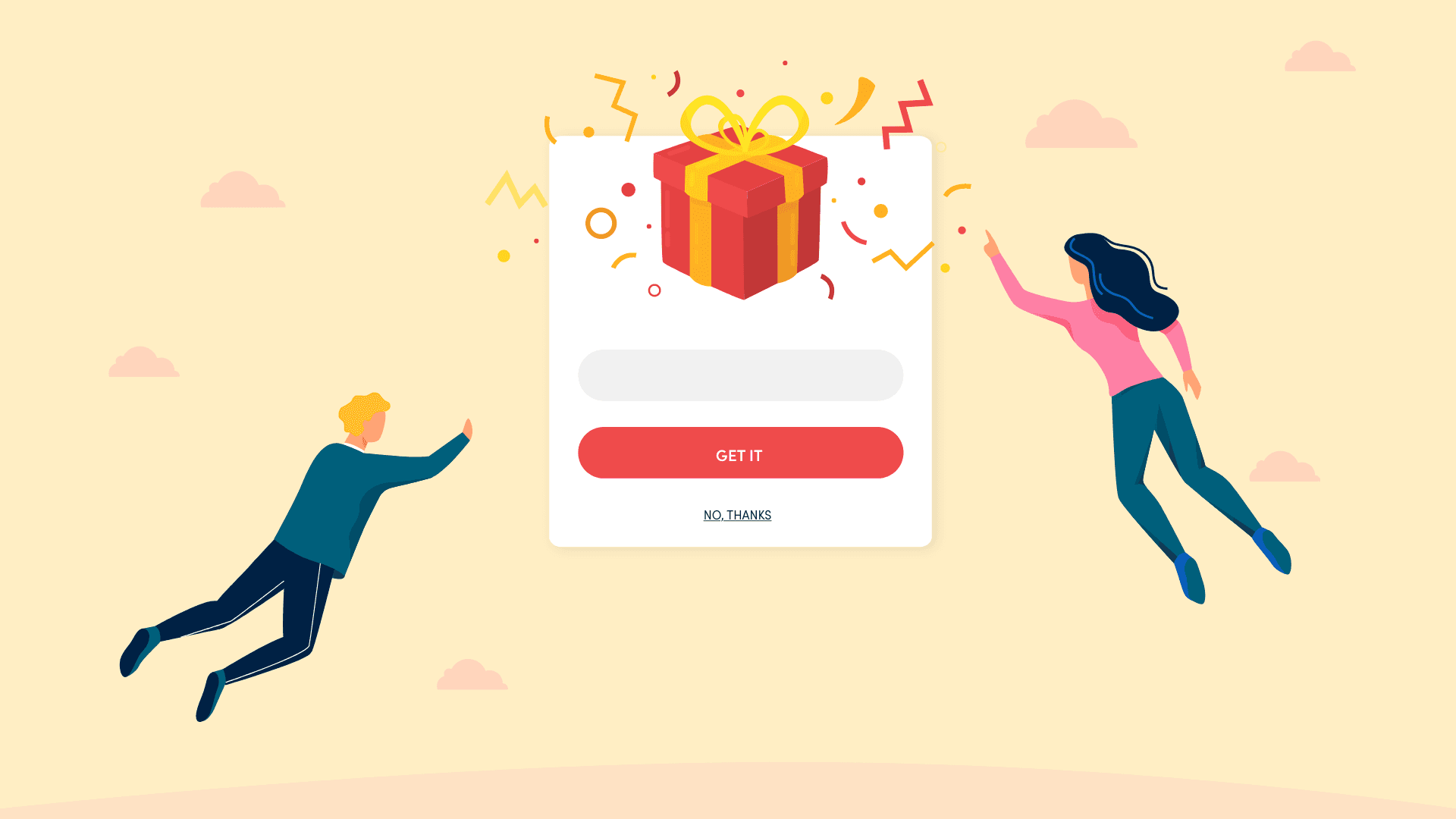
While there are tons of ideas to promote your ecommerce brand nowadays, many marketers still leverage on pop-ups, one of the easiest conversion channels you can implement.
There’s a simple reason for this: ecommerce pop-ups have the ability to provide enticing content that drives conversions and boosts user shopping experience.
By using pop-ups, you can offer discounts, coupon codes, downloadable content, and many other offerings to your audiences. As you bank on pop-ups, you give way for your business to spur sales quicker than other channels.
However, one of the main challenges of pop-ups is setting the timing.
It varies slightly case-by-case. Sometimes, it takes profound research to come up with the best trigger to use for your audience, while in other cases the opportunity is more obvious.
What are pop-up triggers?
Pop-up triggers are the events that determine when a pop-up is displayed on a specific site or page. More often than not, pop-up triggers are based on user behavior and user history.
It is highly recommended to use different triggers for your pop-ups, depending on the usage. Even though you can just set the timing you want through tools like Poptin, it pays to know how triggers play out under different circumstances.
Otherwise, you won’t convert that much, or worse, visitors will just keep on clicking the close button.
In this article, we will show you the most important ecommerce pop-up triggers to create a better shopping experience for your customers. Let’s get started!
1. The most popular: Time delay trigger
I cannot count the times I bounced away from a website simply because a pop-up appeared on my screen shortly after landing.
Surprising your visitors with a pop-up that immediately appears might turn them off, especially if the close button is nowhere to be found. This greatly impacts your website bounce rate.
The time delay trigger is the solution to this problem.
Giving your visitors enough time to get a glimpse of your website is important, and once you pinpoint the exact duration for this, you’ll be more than confident to bring your pop-up into action.
However, the tricky party is not to delay your pop-up too much.
It’s not healthy for your brand to delay any enticing offerings that might possibly be the reason they would purchase, like a special discount for first-time visitors. Some websites also use time delay for a pop-up to appear on a certain website page. Most commonly on pages with pricing or on-sale items to encourage purchase.
In any case, it’ll be up to you to find the “Goldilocks zone” for your pop-ups. With this in mind, don’t be afraid to perform a few tests, as more conversions are possibly waiting just around the corner.
Best uses for time delay triggers__: promotional pop-ups, exclusive discounts for certain visitors, flash sales.
2. The rescuer of abandoned carts: Exit-intent trigger
The exit-intent trigger is a rescuer, the last man standing in battle. Except that it’s not in particular conflict with anyone.
Exit-intent pop-up triggers allow a pop-up to get into action once the cursor of the mouse leaves the frame of the site. These are mostly used to recover abandoned carts when the visitor intends to exit your store without buying or leaving any contact information.
When this scenario happens, it simply means that all your conversion channels didn’t work for that certain visitor.
For ecommerce brands, exit-intent pop-up is their last weapon to avoid visitors from totally leaving the website. That’s why the role of exit-intent trigger is to reiterate your CTA or any other sales message in a much more enticing tone at the right time. And it’s quite an effective one!
In fact, exit intent pop-ups have shown to make a huge impact in increasing conversions by up to 46%.
Image Source: Prospero
When done right, here are some of the benefits of using exit-intent trigger for your pop-ups:
Boost in sales: More than 70% of visitors leave their carts, but exit-intent pop-up can help you decrease this number
Increase customer retention: Struggling to keep visitors? A simple exit-intent coupon pop-up can help you retain 35% of lost visitors and convert them into customers
Growth in email list: With exit-intent pop-up, you may see an increase in email list by a whopping 1,375%
If you haven’t used the exit-intent trigger for your pop-ups, now is the time to reconsider its importance.
Best use for exit-intent triggers: Surprise your shoppers with hard-to-resist offers through an exit-intent pop-up that would entice them to continue with their purchase. Particularly relevant for checkout pages once the customer intends to leave the eCommerce site.
3. The rouser: Inactivity trigger
Does your visitor seem to have been lost for quite some time?
Obviously, we do not know what happens on the other side of the screen. Visitors might be browsing on other sites, brewing coffee, or calling a friend to decide about their weekend plans. Sadly, we don’t have the marketing tools to know either.
However, we do have a tool to wake them up.
Inactivity triggers help you initiate engagement with visitors after they become inactive for a specific period of time. These triggers usually monitor the following:
For desktops, mouse movements such as scrolling, moving, or clicking
For tablets and mobile devices, taps and swipes
For all devices, they detect when the shopper is typing anything
When shoppers aren’t doing any of these during a period of time, a pop-up would immediately grab their attention and help them decide right away.
However, and even though inactivity triggers are helpful, ecommerce owners are left with the challenge of creating the right content to drive effective engagement and conversion.
Best uses for inactivity triggers: remind visitors to complete an order when they become inactive on the checkout page, provide support. Also good for time-limited deals, regular promotions, sales, and upselling.
4. The distance tracker: Scroll trigger
If you want a smooth and polite way to show your pop-up, then the scroll trigger might be the answer you were looking for.
This trigger monitors the scrolling distance that a visitor takes. It can also determine once the user hits a certain website element (posts, shortcodes, HTML page element, etc.) or pass a specific point when scrolling.
As a website owner, you have the ability to set at what point on your website you want to display your pop-up. It can be at the middle of the page where you highlight your on-sale items or down to the bottom where the support page is located.
Wherever you want it placed, it’s highly recommended to align your pop-up content with the website element. If you want to show your pop-up once the visitor scrolls through your highlighted product of the month, you might want to offer them an exclusive discount to drive sales.
What makes scroll trigger one of the most popular triggers is that it shows your message exactly at the moment when it’s more relevant. Unlike other triggers, it only engages with visitors who have already known your value as a brand.
In short, the scroll trigger is specific to engaged visitors alone, which opens opportunities for a better customer relationship.
Best uses for scroll triggers: if you’re a publisher, set the scroll trigger at the part of your copy where you put the cliffhanger. This trigger is also perfect for blogs: once the visitor reaches the end of an article, you can show a pop-up that invites him/her to subscribe to your newsletter.
5. The mathematician: Page/click count trigger
The page/click count trigger ensures that visitors are interested in your content before you convert them through pop-ups, making them all the more engaged.
In other words, the page/click count trigger shows a pop-up once the visitor has reached the desired number of page visits and click counts.
If your design is visually appealing and interactive, this trigger gives room for a more accurate and fast conversion.
However, you should test the specific number of counts too, lest you miss the opportunity. Like the time delay trigger, it should not be set too late.
Best uses for page/click count trigger: promotions and opt-in offers. If a visitor clicks on a website element several times, it might mean it is searching for something. You might want to show them a pop-up going to your support page if ever they need assistance.
6. The always ready: On-click trigger
This is one of the simplest pop-up triggers yet it gives unlimited opportunities, as it lessens bounce rates and stops visitors from navigating away from your site.
On-click pop-up triggers display your message once the visitor clicks on a certain website element, whether it’s a link, photo, button, word, and more. It literally is always on the lookout.
From a psychological point of view, the on-click trigger gives you an advantage to boost conversions thanks to Zeigarnik effect. This term means that people remember unfinished or interrupted tasks better, which makes them more likely to finish purchasing or signing up.
Image Source: Scrumbles
Another advantage of the on-click trigger is that even before showing the pop-up, you know already that the visitor is interested mainly because of that simple click.
It might sound complicated, but lead capture tools like Poptin require no coding skills and let you set up everything in a matter of minutes.
Best uses for on-click triggers: to drive more or further engagement without having to navigate away.
7. The historian: Trigger based on shopping/visit history
You might be wondering why you get an exclusive discount pop-up when visiting a new website, but when you return, the offer is gone. That is because of the pop-up trigger based on visit history.
In some cases, this trigger falls under the targeting category wherein you can detect whether it’s a first-time or a returning visitor.
Nonetheless, this trigger is highly effective in acquiring new customers and improving loyalty. It’s mainly because you have the power to give them the right approach based on where they are in the customer journey.
Unless it’s urgent, first-time visitors are more unlikely to buy from your ecommerce store. Especially during peak shopping seasons, when everyone is busy going from one shop to the next.
What gives you the advantage here is making sure they’re engaged right away through first-time visitor pop-ups equipped with this trigger. If your deal is too good, then expect more visitors to be converted into sales.
Similarly, you can do the same and more for shoppers who have already purchased a thing or two from your shop. You can offer them exclusive giveaways, coupon codes, discounts, and several privileges.
After all, returning shoppers are 67% more likely to make a sale than new visitors, so it really pays to nurture relationships with them.
Best uses for triggers based on shopping/visit history: promotions, flash sales, conversions. Also, to bring down the bounce rate ratio for first time visitors.
Setting up your first pop-up trigger
The process of setting up your pop-up triggers clearly depends on the pop-up builder that you’re using.
For tools like Poptin, you can set them in just a matter of seconds. All you need is to tick the trigger that you want and check in the summary if everything’s in place.
After it’s set, you may now move on to setting up your targeting rules, which are necessary to help you reach out to the right audience.
Let’s Wrap Up!
Pop-ups save you time, energy, and money to boost conversion rates of your store.
However, if you don’t use them the right way, you might end up getting disappointed, and disappointing your visitors too.
Pop-up triggers help you show the right message during the most relevant time on the customer journey. More often than not, these result in acquiring more leads, getting more email subscribers, improving customer engagement, building brand loyalty, and boosting sales.
Although there’s no definite pop-up trigger that works best for all kinds of businesses, it pays to do some research to pinpoint the right tactic. This will depend on your goals, needs, and target audience. You can even do A/B testing and track your analytics from time to time to further improve your efforts.
At the end of the day, what matters is that you keep on persevering until you achieve your desired business results. Trust that it’s gonna be legendary!
What’s Next?
Once your website pop-up is in place, the next thing you want to do is to maximize its potential.
Make can help you generate optimum results for your pop-ups by creating a seamless sales funnel for both marketers and customers.
With Make, you can direct your pop-up responses to your email list, then send out a welcome email using your favorite email platform, and so on.
The amount of time and resources you can save by automating your pop-up workflows is simply astounding, so do not forget to put it on your to-do list!

