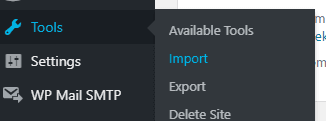Jan 15, 2020 | 4 minutes
From Medium to WordPress: Our Blog Migration Story
Migrating from Medium to WordPress? Read our story to learn how and why we did it. Hint: it's about SEO, content discoverability and control. Read on!
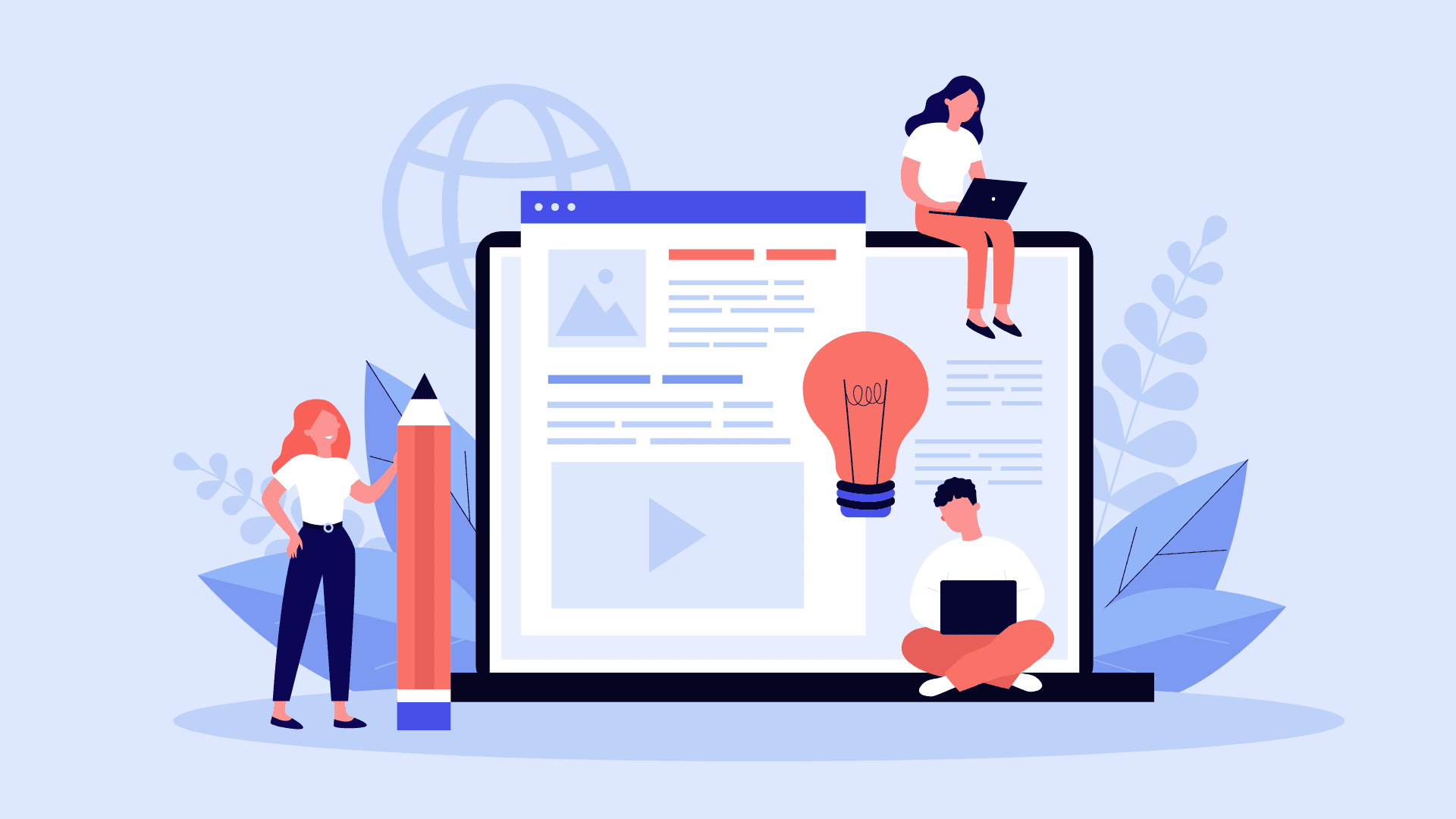
Well, it’s done. Our Medium to WordPress migration is finally over. After four years of publishing the Make blog on Medium, we made the move to WordPress.
We decided to release this post not as a self-congratulatory exercise, but as an update for our readers, and also as a mini-guide for those who are considering a Medium to WordPress migration.
While completing the migration we came across a couple of surprises, and thought it would be important to share our findings with those undergoing similar processes and circumstances. But first things first - the updates:
From now on, this blog will be the primary source of content for all-things Make (with the exception of use cases and courses, which will get their own spaces soon)
If you happen to enjoy the Medium reading experience, that’s fine by us. For the moment, we will keep our Medium publication alive
The Glue of the Internet (our Medium publication) will feature Make’s content on a regular basis - please, follow us there if it suits you better.
To conclude, it is good to note that we still welcome guest posts from companies and people using Make.
If you have a story, drop us an email and tell us about it. Now, let’s move on to the juicy part: the Medium to WordPress migration process.
Medium to WordPress migration: The devil is in the details
Like many before us, the primary reason to move from Medium to WordPress was related to control. In short, we wished for full control over:
Content
Off-page SEO
And Medium was not enough anymore. No hard feelings though. Medium served its purpose just fine during our early years, but we needed our content to perform better at search, and Medium wasn’t really helping us with that.
How good is a smooth reading experience when your content is being tagged with multiple nofollow attributes that prevent it from appearing on search results?
You know the answer. In the end, we can always work to improve the reading experience we provide, but be sure: there is oh-so little you can do to tweak Medium’s algorithms and publishing protocols.
The decision was fairly easy: sooner than you can say automation, the Medium to WordPress migration was on. The process, however, was not nearly as easy.
Here’s what we learned about it - hopefully, this will help make your migration process a bit smoother.
Code pollution is what code pollution does
We began the migration process playing by the book:
Using the Medium to WordPress export tool
Importing the file with our Medium posts into WordPress (dashboard path is Tools > Import > Run importer)
Some of the images didn’t make it all the way through, so we decided to upload the missing ones manually. And here came the first surprise.
As it turns out, Medium will cling to the content you uploaded there with tooth and nail. How? With code.
When we started manually downloading the missing pictures from Medium posts and uploading them to the WordPress media library, we noticed something strange: the images were embedded with bits of code from Medium.
In terms of SEO, this meant bad news: we couldn’t use these images without referencing Medium on our blog posts’ source code (and no, that was not an option).
To solve this problem, we had to go to the original image sources, search for the images we had used, and upload them all over again.
It is not my intention to get overly technical here, but something similar happened with patches of text. Some bits of text had carried ghost CSS code into our new blog, so we had to copy and paste the bits without format to avoid code pollution from Medium.
Cool? Not in a million years.
After that, however, it all went smoothly:
We implemented redirects for our Medium articles
We changed our custom Medium URL for a standard one
Once we got the new URL, we set up canonicals pointing to our new blog
And that was that. Our new blog is up and running, and our Medium publication will be used as a distribution channel - in the end, those who do like reading on Medium will be able to read our stuff there too.
Additionally, something quite curious happened after we dropped the custom Medium URL: some of the posts that weren’t surfacing on search started to do so the way they were supposed to in the first place.
Weird, and way too late.
Conclusion: The benefits of moving your blog from Medium to WordPress
Every platform has its pros and cons - neither WordPress nor Medium are perfect. But the latter, for all the cool things it offers, has a good number of disadvantages as well.
With our new blog, we are now able to control SEO variables like:
URLs
Slugs
Search result titles
Link relations and attributes
Content recommendations
And we are free from:
Paywalls and “friend links”
Non-customizable URLs
Pop-ups
Undesired SEO attributes
All things considered, this blog feels like a relief.
It’s being in control again. It’s knowing that if something doesn’t quite work for us or our readers, it can be discussed and solved.
And most importantly: it’s free for everyone. If you wish to learn about automation, app integrations, and no-code technologies, you’ll find a safe haven here.
Read on, friends - you are welcome here.
And if you like what you see, don’t forget to subscribe!
Ready to make the automation revolution happen?