Apr 11, 2019 | 5 minutes
7 Aspects to Consider When Choosing a Live Chat System for Your Business
Whether you are choosing one or a combo of live chat solutions for your business, there are a number of things to consider before making the final decision.
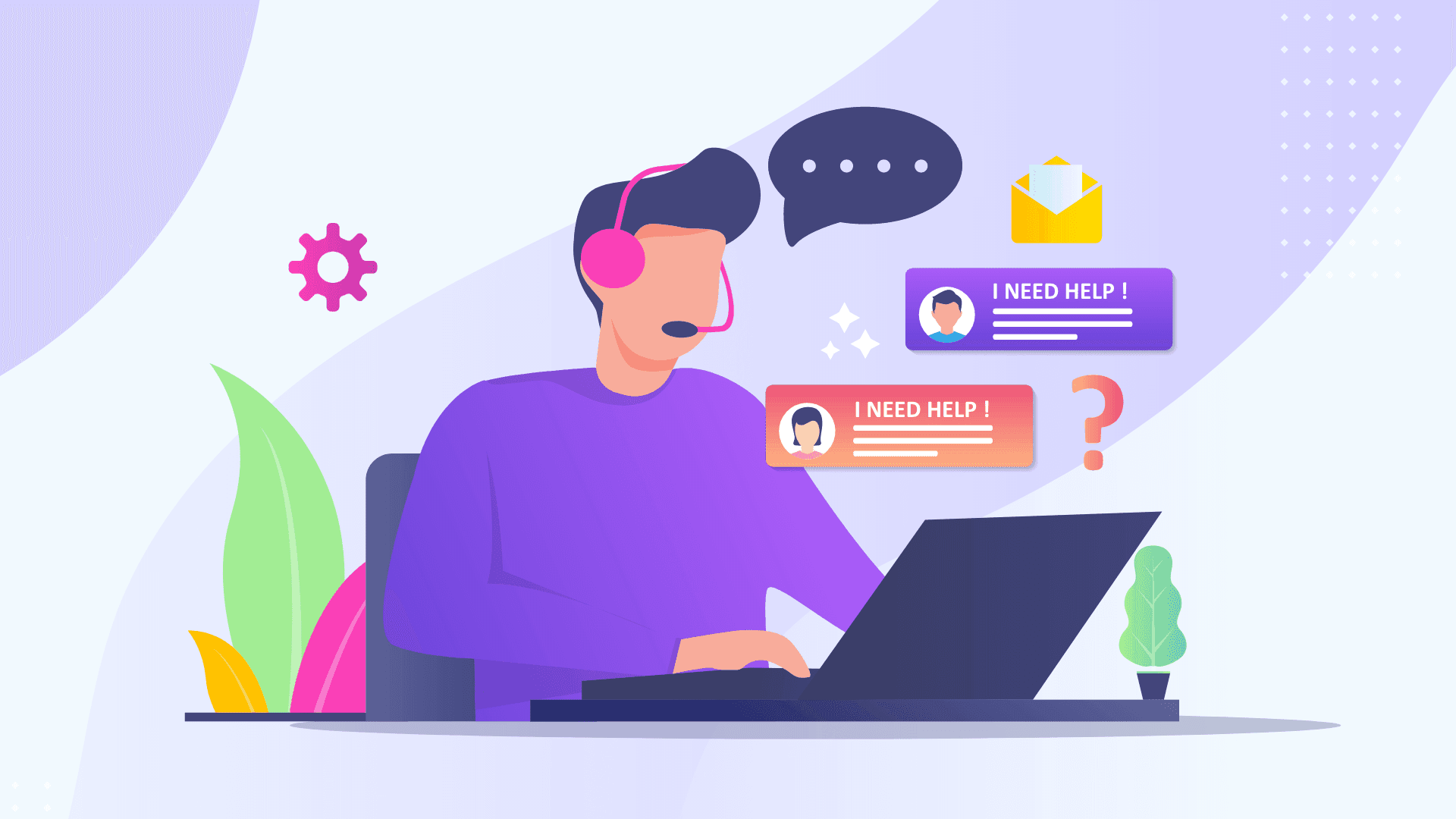
Not all live chat systems are created equal, and not all are equally needed.
Whether you are choosing one or a combo of live chat solutions for your business, there are a number of things to consider.
Live chat software solutions have become a necessity for anyone offering a service or product online. It is an essential tool to communicate with customers, qualify leads, and provide customer service.
With the explosion of offerings and with different performance features, it can be difficult to ascertain which ones are best suited for your business needs? There are a ton of great lists out there that give a rundown of the most popular.
But when reading those lists, do you ever feel overwhelmed? They list everything and anything and can have you asking, “What do I actually need?”.
In an effort to alleviate this feeling, we have flipped the switch on the usual list-making. Instead, we have compiled a set of questions for you to ask yourself before choosing a live chat software solution. We have also provided a few possible options based on that consideration.
***Disclaimer — The options we suggest are not the only option for that particular need-set but are just an example of ones that offer that to help narrow your search.
7 Things to consider when choosing a live chat system
1. What is your primary reason for it?
Are you a sales-driven team looking to qualify leads that come on to your website? Try the conversational marketing platform, Drift.
Are you more support and customer service focused and are looking for a way to interact with customers to solve problems? Give Zendesk or LiveAgent a go.
Are you a large enterprise looking for an all-in-one system with a robust set of tools? Try something like Intercom.
Do you want to infuse not only chat but email marketing into your approach, to nurture and support your customers during all points of their journey? Try HelpCrunch with its great multi-channel functionality.
2. What platforms are you on?
Simple question, on what platform(s) are you chatting with your customers? Are you purely communicating with leads and customers on your website? Or do you have a mobile app that you would like your users to be able to connect with you as well?
Some of these business communication platforms offer mobile SDK, while others do not. If this is important for you to have, Intercom and Freshchat may be interesting for you, each depending upon your team size.
Thinking about what platforms you use to communicate with your leads and customers can be a deciding factor when choosing a live chat software for your business.
3. How do you want to interact with your customers?
How do you want to interact with your potential and existing customers? Is it just through live chat? In that case, a service like Olark is great for providing a pretty sophisticated chat experience.
Chatbots! How much bot is too much bot? Bots are great for qualifying leads and providing that first point of contact. This way you are not wasting your agents’ time.
But, when can the bot experience be ineffective? How much do you need to rely on chatbots? Would you like to send auto and manual email messages? This tends to be a feature in all sales and marketing focused live chat solutions, like HelpCrunch and Drift.
On the flipside, more customer-service oriented solutions tend to not offer this feature. Do you need a knowledge base, where users can help themselves? If you are looking for something more customer-service oriented, applications like Zendesk are great options.
4. What features are non-negotiable?
What features you need to deliver the experience you want? Do you need a chatbot, live chat, and auto and manual messaging? Or is a ticketing feature a must for support? Need a cloud call center? Or, do you need translation services automatically in your chats (which is a cool feature of Crisp)?
And again at what price? Are you able to get a rich set of features at a decent cost? Or, is it better to piecemeal the features out to grab and customize just the ones you need? More on that later.
5. What user experience are you looking for?
There is the age-old debate of customization versus maturity/familiarity when delivering user experience. Each has their place and their positives.
Usually, it depends on what kind of product/service you have and who you are serving or targeting. Prioritizing customization is great for B2B, for example. It pays to use it as social proof. It can give the look that your product/service is of top quality.
So pay attention to the ones that offer a lot of customization. Software that is mature and familiar has its spot too. It is great for those wanting to provide a smaller one-functioned focused service to their customers. It is a predictable experience for users and for you to use.
6. Who is your target audience?
Who is the target audience of your product/service? Is it large enterprises, B2B, SaaS e-commerce, B2C? And, where are they?
By leveraging this information and the reason why you are using a live chat solution software for your business, it will help you decide which one is best for you. If you are targeting SaaS and e-commerce, try HelpCrunch.
If your audience is large enterprises, and you can afford the price tag, try Intercom.
And, if that target is B2B and you are more sales-driven, try Drift.
Do you have customers all over the world, and just want to provide a live chat solution? In that case, try Olark.
7. Are you price sensitive?
All of these questions will help you determine what is worth the cost and what isn’t. All-in-ones, are great, but the price tag is often a heavy one.
Software with rich-features at a lower price tag might be great for a start-up. But, when starting to scale up, does it end up costing more with the more customers you are serving and agents you are adding? Check how the pricing looks and match it up to your business trends. Clearer idea? Good.
Now, return to those lists, ready to choose. Start communicating with your potential and existing customers, exactly as you want to!
If one solution cannot be found there is always integration. Make can connect all your chat solution needs together into an automatic workflow for you. Try it for free today!
This article has been updated on June 18th, 2020.
Ready to make the automation revolution happen?

