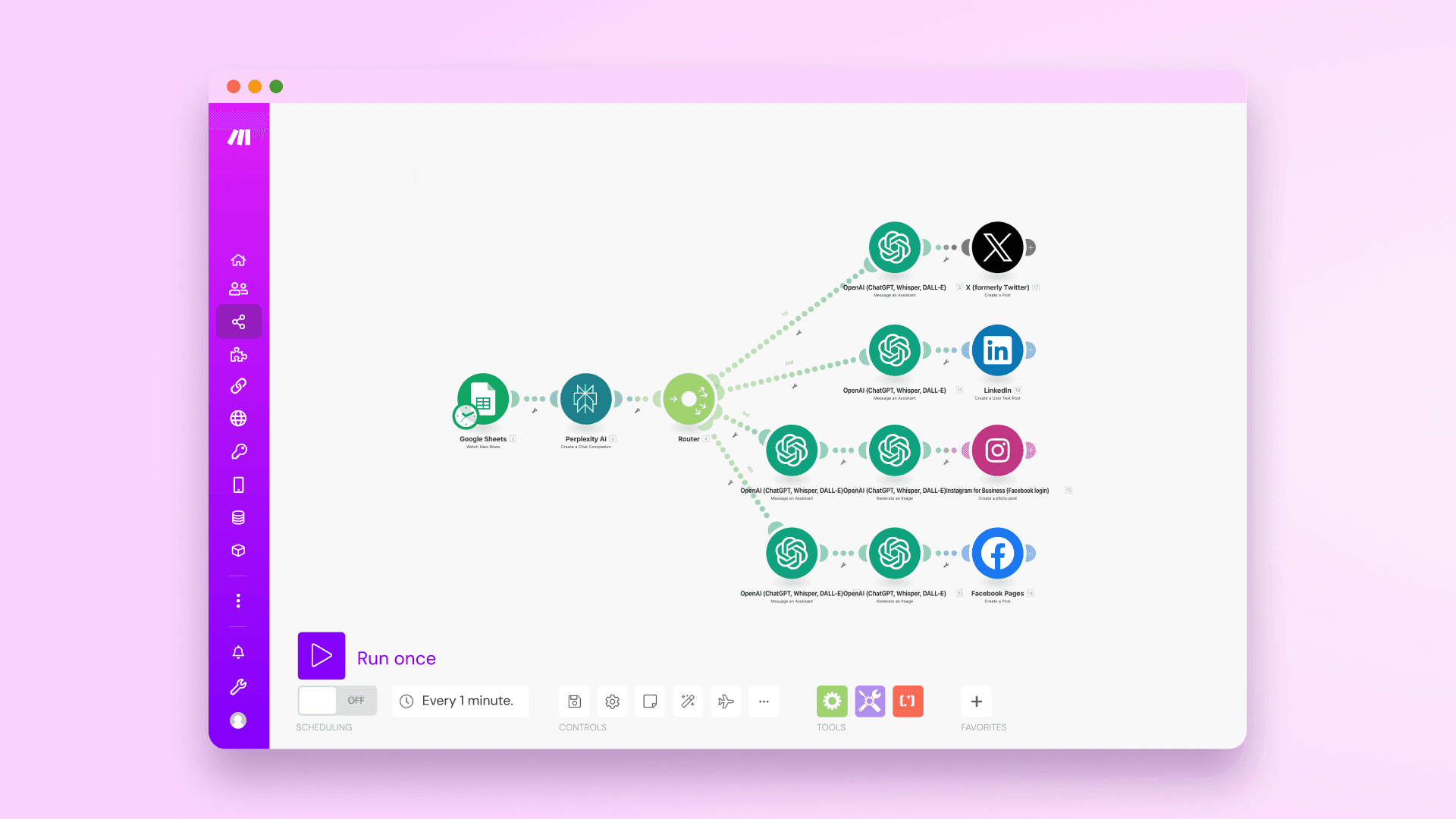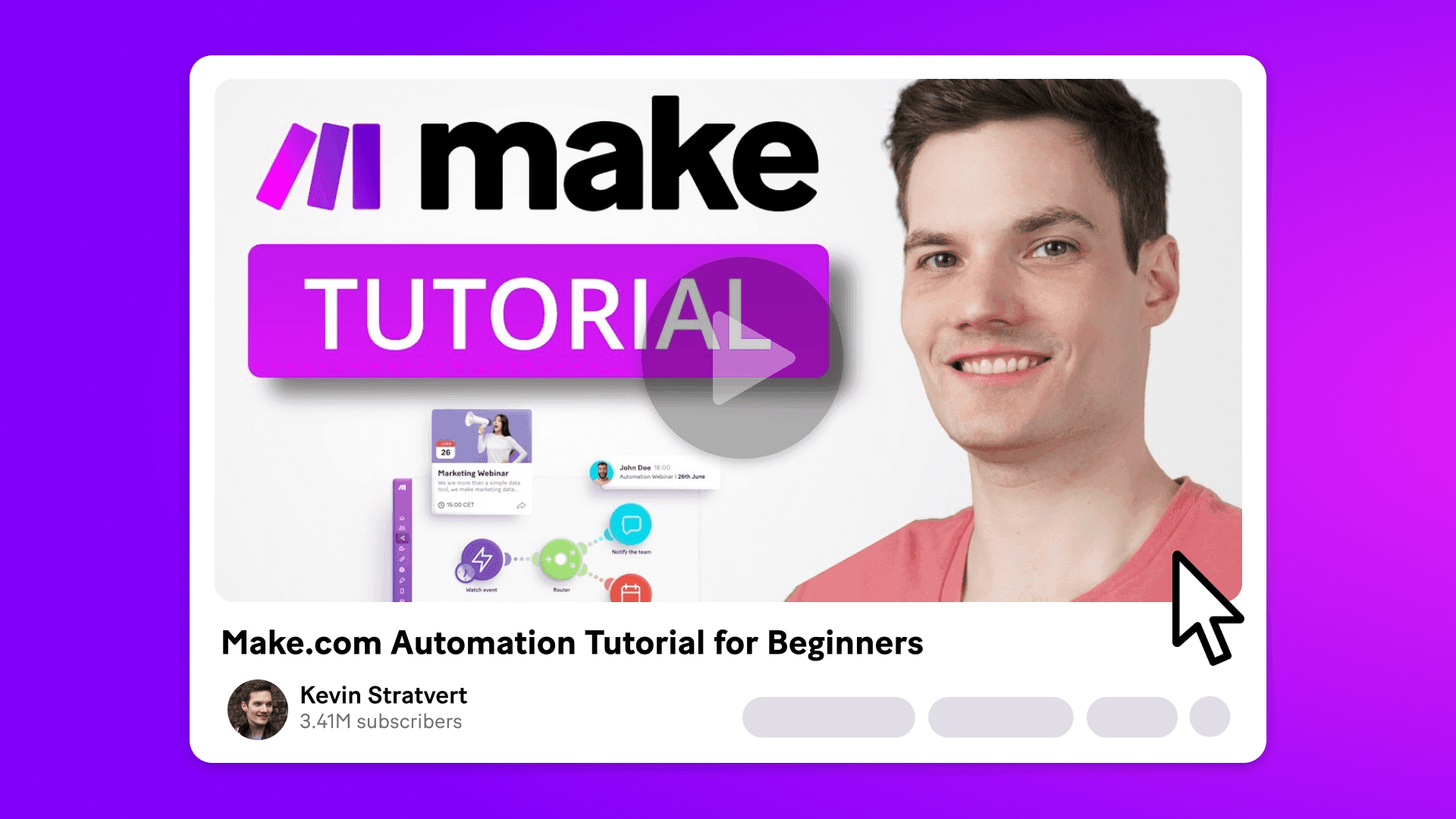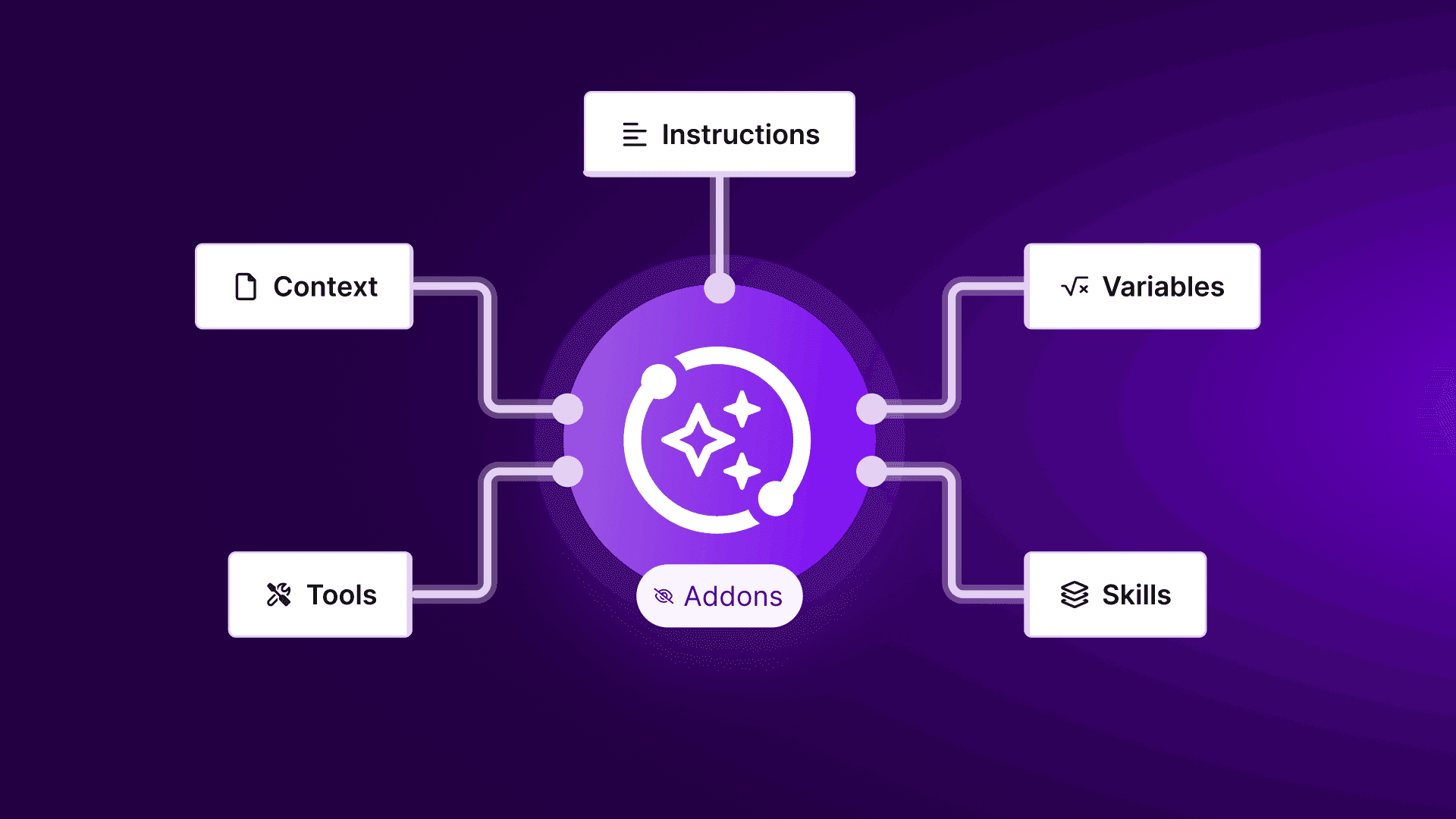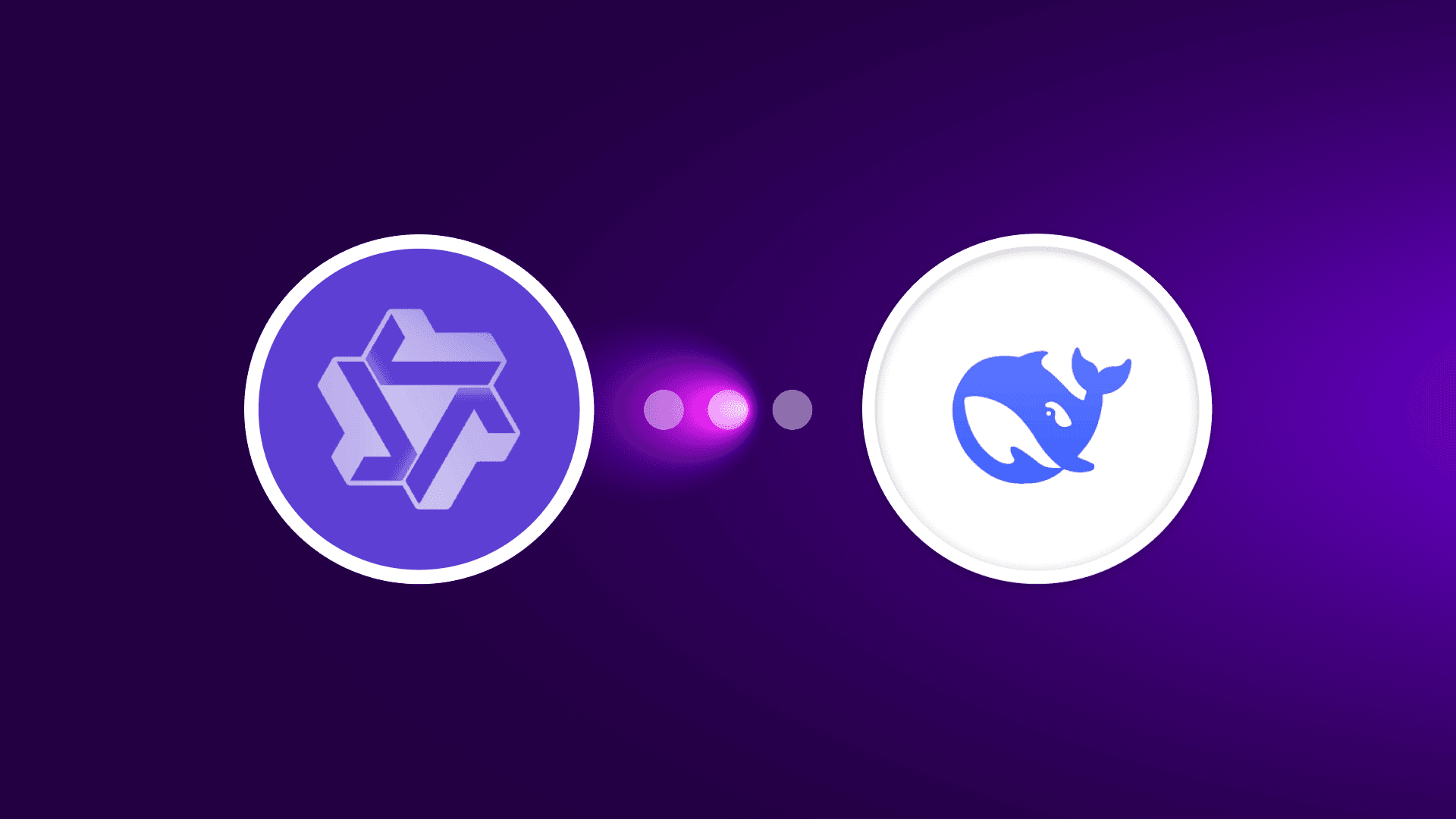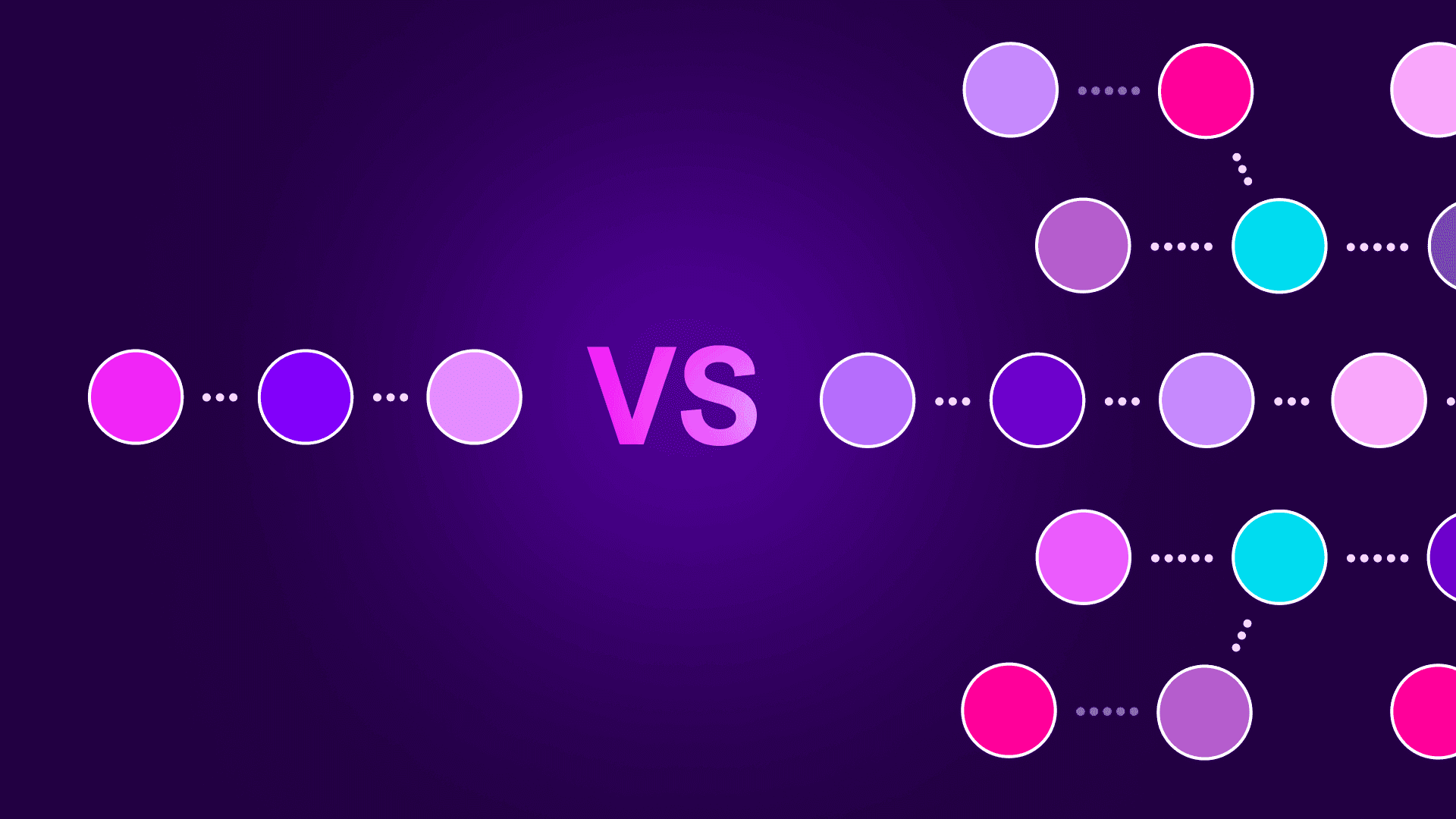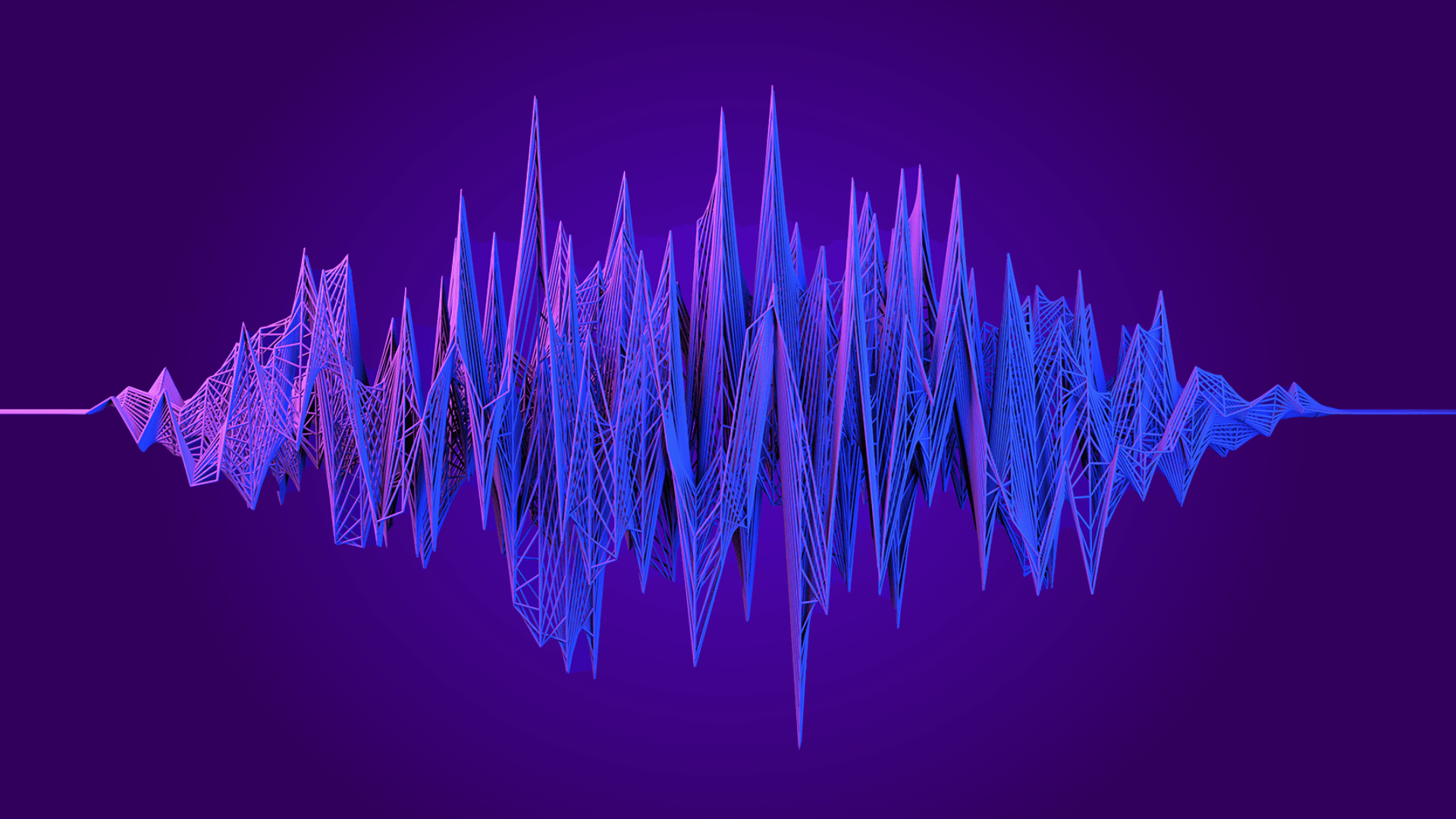Apr 2, 2025 | 7 minutes
Influencer's guide: Create viral AI social media posts instantly with Make
AI Andy, a tech influencer, offers a tutorial on using Make’s AI to create 100% automated daily content.
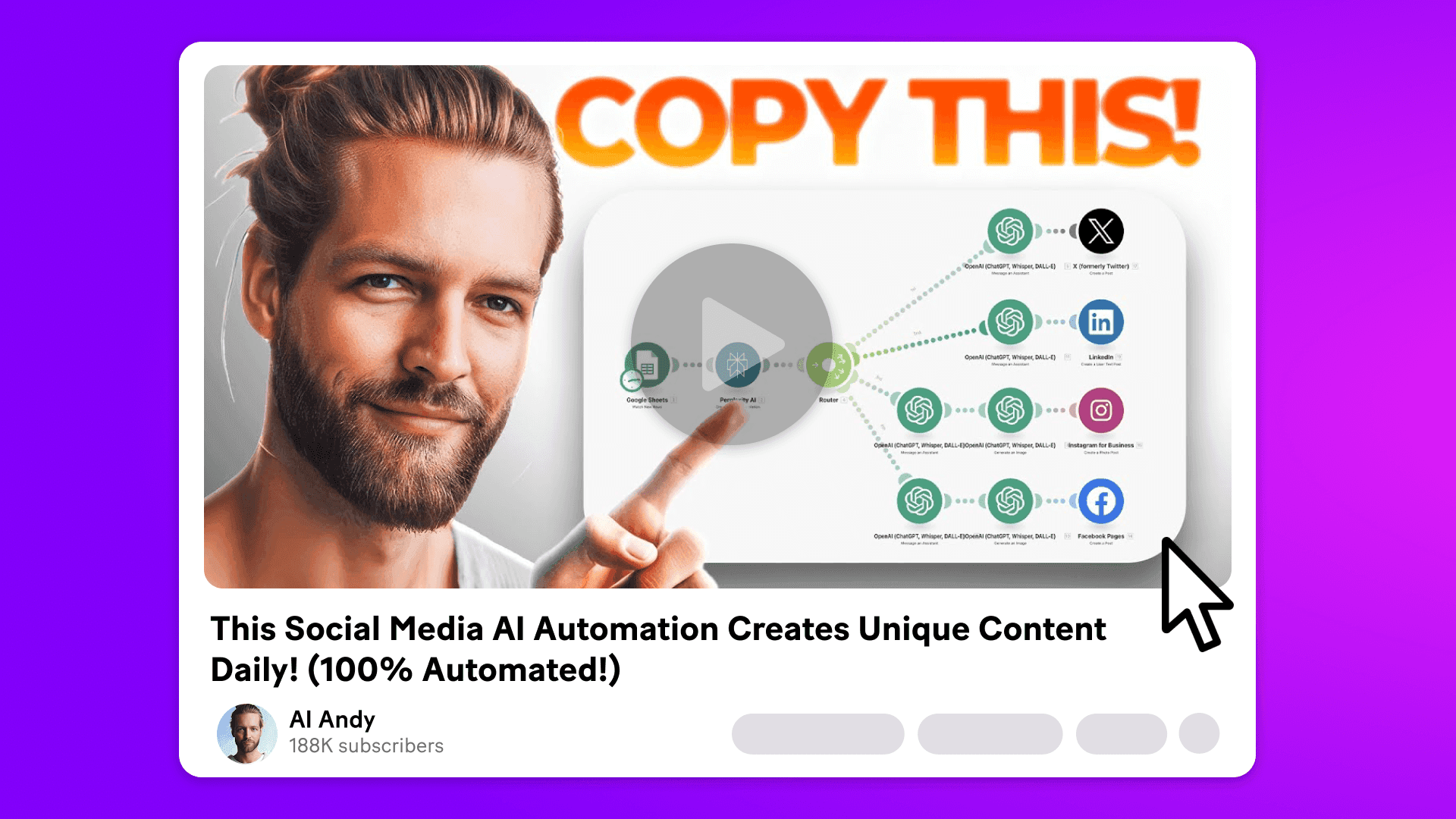
In 2024, social media marketers used an average of three platforms, each with different rules and algorithms. Sprout Social also reports that 60% of users rely on Instagram and Facebook for product discovery. This makes content creation challenging yet crucial.
The good news is that generative AI can help. HubSpot found that 46% of marketers already use GenAI for drafting content. AI Andy takes it further with Make, automating high-quality, platform-optimized posts for Facebook, Instagram, LinkedIn, and X in a single click.
This blog and accompanying video covers how to set up this automation, craft effective AI prompts, and create engaging content.
Building the workflow in Make
First, let’s explore Andy’s guide to automating social media posts in Make with a single AI prompt while ensuring platform best practices.
"With one click, this automation writes and posts for me on X, LinkedIn, Instagram, and Facebook. No need to write from scratch or log in—just set up an AI automation in Make."
His workflow connects Google Sheets, Perplexity, ChatGPT, and the four social platforms. Make extracts data from Sheets, processes it through Perplexity and ChatGPT, and posts the optimized content.
For easy setup, Andy shares a Notion doc with prompts and technical details in his video description.
Breaking the process into two steps:
Google Sheets → Perplexity
First, Make will summarize your article. Simply upload the blog link to Google Sheets, and a selected GenAI tool will extract key information and create a concise summary.
PRO TIP: While various GenAI tools can generate summaries, AI Andy recommends Perplexity as the most reliable choice.
Router → ChatGPT → Social Media Platforms
A Router module directs Perplexity’s data into four ChatGPT modules, each tailored to a specific platform.
To automate posting, create a separate prompt for each platform and save it in ChatGPT Assistant Playground (ChatGPT’s API). Then, link each ChatGPT module in Make to its matching prompt.
Once set up, Make pulls the Perplexity summary, feeds it into the designated ChatGPT module, generates platform-optimized content, and posts it for you.
For a detailed step-by-step guide, watch Andy’s video:
Andy’s crash course on AI prompting
How you structure prompts for each platform is crucial—specificity, clarity, and especially length matter.
According to Andy, one of the biggest mistakes is overcomplicating prompts. Many assume longer instructions improve output, but that’s not always the case.
Andy explains:
“People think longer prompts mean better results, but that often backfires. Too much detail leads to off-topic content, not optimized for a specific platform. ChatGPT can even pull unintended parts from examples, making the post irrelevant. Shorter, clearer prompts work best—especially for quick social media posts.”
To illustrate the difference between long-prompt and short-prompt outputs, Andy presents an example of this LinkedIn post on self-driving cars for transporting children:
Brief prompt LinkedIn results:
“Waymo is stepping up to transform child transportation with its new autonomous driving system tailored for kids. This initiative addresses a critical need for enhanced safety and convenience in family commutes. Waymo’s focus on mirroring the capabilities of human chauffeurs brings an assurance of reliability and security for children. This development is part of a larger trend of embedding advanced technology into daily routines, thereby driving improved efficiency and safety standards. How do you see this impacting the future of family transportation? What other areas could benefit from autonomous technology?”
Why is it good?
Concise summary of the article with no clutter
Relevant content with a thought-provoking question to boost engagement
Platform-appropriate language and format
Long prompt LinkedIn results:
“🚀 Future of parenting. Say Hello to Waymo’s Autonomous Rides for kids. Waymo’s latest AI-powered system aims to offer safe, reliable, and kid-friendly transportation, mimicking the care of human chauffeurs.
Parents, would you trust an autonomous vehicle for school runs? Let us know 👇 #TechTuesday #SmartParenting”
Why is it not ideal?
Surfaced content that doesn’t provoke deeper discussion
Lacking in-depth, valuable information
Not optimized for a given platform
Social media best practices: What to focus on?
Let’s take a look at the most important things to keep in mind when crafting GenAI prompts for each social media platform.
X: Share your thoughts
With X’s 280-character limit, short, sharp, and informative content works best. Your prompt should be clear while reflecting your brand’s personality. Studies show interactive content, like polls, doubles engagement compared to regular tweets.
What works best for X algorithms:
Short videos (6x higher chance to be retweeted than pictures)
Branded hashtags (max. 1-2 per post)
Establishing yourself as a thought-leader
Emphasis on trending conversations
PRO TIP: Try the X rule of thirds: ⅓ personal stories, ⅓ business promotion, ⅓ expert insights.
Here’s one more key insight from Andy:
“X posts work best when they feel like a spontaneous thought. Tailor your prompts to reflect this, and it will greatly improve your content.”
Andy’s recommended X ChatGPT prompt:
“Make a tweet from this text. Pull out a problem, a fact, a benefit, the tone should be like you’re giving a thought and you’re just writing what you’re thinking, no emojis, no hashtags: Make it a coherent paragraph of text but keep it short.”
LinkedIn: Refer to your audience
LinkedIn is a professional networking platform, so present your brand from a business perspective. Position yourself as a thought leader, drive industry conversations, and keep content professional with a motivational tone.
Don't leave your LinkedIn page empty—companies posting regularly see 5x more page views, 7x more impressions, and 11x more clicks per follower.
What works best for LinkedIn algorithms:
Visuals and video (images double engagement)
Educational and thought leadership content
Easy-to-read, fresh copy
Company or industry-specific news
Links to research from reputable sources
Pro tip: If you want to target a specific audience, name them right at the beginning of your post for higher engagement. Just as you were speaking to them directly.
Andy’s recommended LinkedIn ChatGPT prompt:
Make a LinkedIn post from this text. Pull out a problem, a fact, or a benefit. The tone should be professional and informational, no emojis, no hashtags. Start with a compelling headline, tailor the content to industry relevance, providing insights or a professional takeaway, and end with engaging questions to get engagement. Make it one paragraph, but keep it short.
Instagram: Make it visual
Instagram is a visual platform perfect for bold, colorful images and short-form videos. It’s also highly engaging—61% of users turn to it for product discovery, outpacing other platforms.
Remember, Instagram only allows links for verified users with 10,000+ followers. In the meantime, use three to five branded hashtags per post to encourage engagement.
What works best for LinkedIn algorithms:
High-resolution, bold images and videos
Short and playful posts
Carousel posts
Pro tip: Instagram’s algorithm rotates images in multi-image posts, making carousel posts highly effective for engagement. If followers don’t engage initially, Instagram will show a different image next time. With only 17% of posts being carousels, this is your chance to stand out.
Andy’s recommended Instagram ChatGPT prompt:
Make a tweet from this text. Pull out a problem, a fact, a benefit, the tone should be like you're having a thought and you’re just writing what you’re thinking no emojis: Make it a coherent paragraph of text, but keep it short, ask for engagement at the end.
Facebook: Capture attention straight away
Facebook remains the largest platform, with over 3 billion active users in 2024. Though younger generations shift to Instagram and TikTok, Facebook’s diverse range of topics and formats still holds significant value – from entertainment to news.
Although Facebook is a great platform for engaging with customers—44% of users interact with brand content daily—you should keep posts brief, as users spend less than 2 seconds on them before scrolling away.
What works best for Facebook algorithms:
Eye-catching graphics
Actionable posts with questions
Concise, easily consumable content
Pro tip: Facebook is perfect for directing people to your website, so be sure to add links. Posting more frequently is also recommended due to the high volume of daily posts.
Andy’s recommended Facebook ChatGPT prompt:
Make a Facebook post from this text. Pull out a problem, a fact, a benefit, the tone should be like you're having a thought, and you’re just writing what you’re thinking. Start with a captivating emotional hook to reel the audience in with the first sentence, then write a captivating caption that conveys the story succinctly, using emotive language to connect emotionally. No emojis, no hashtags: Make it a coherent paragraph of text, but keep it short.
BONUS: 4 fun facts you didn’t know about social media
X: The most retweeted tweet ever is about chicken nuggets.
LinkedIn: The longest job title on LinkedIn is 'The Supreme King of the Universe and Everything Else Including All Small Insects and Everything They Touch.'
Instagram: Ironically, business accounts with less than 10,000 followers see the highest engagement.
Facebook: The most common Facebook hashtag is #innovation
Ready to go viral with automated, high-quality AI-driven social media content?
We prompt you to try Make now!