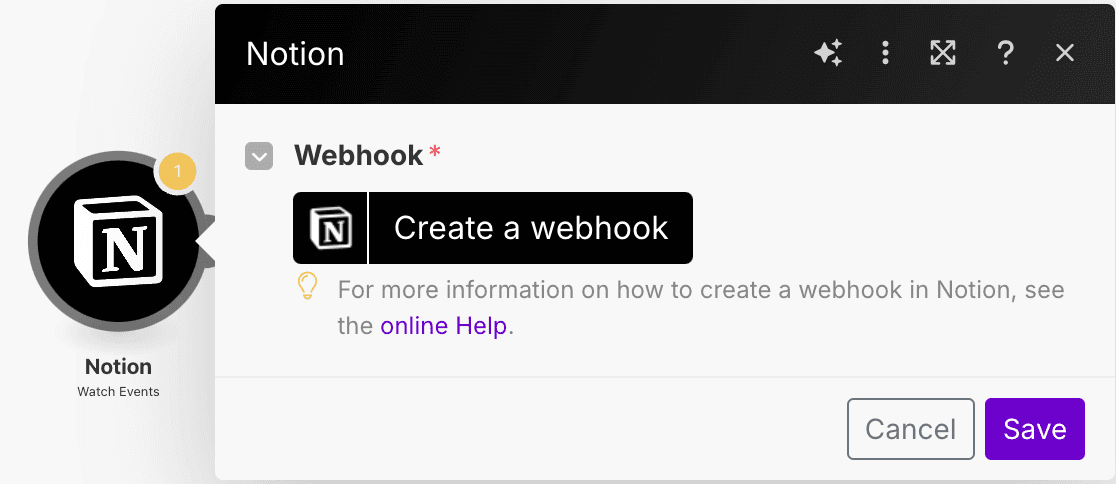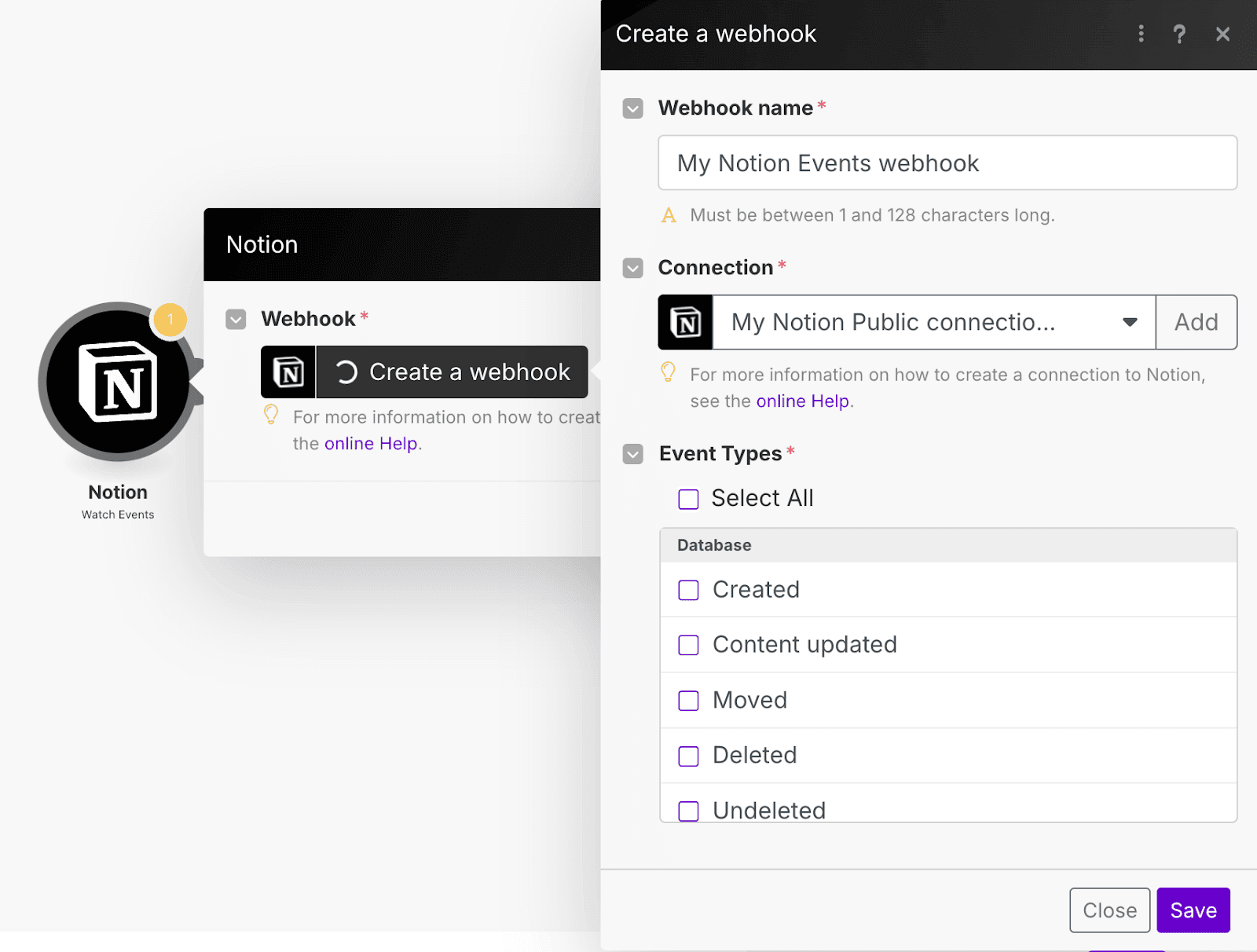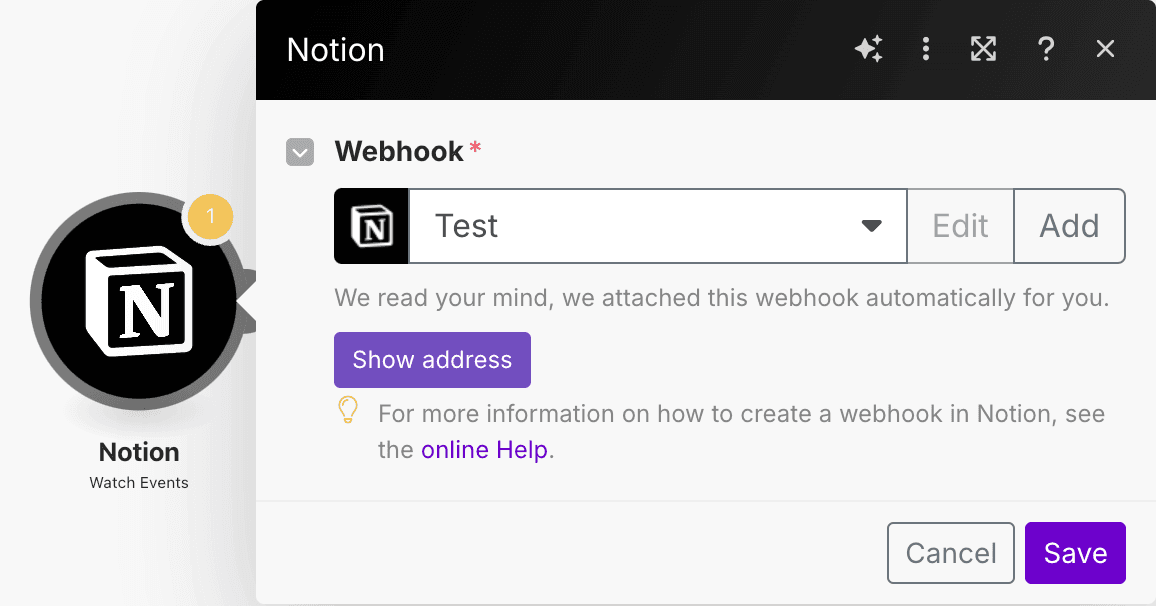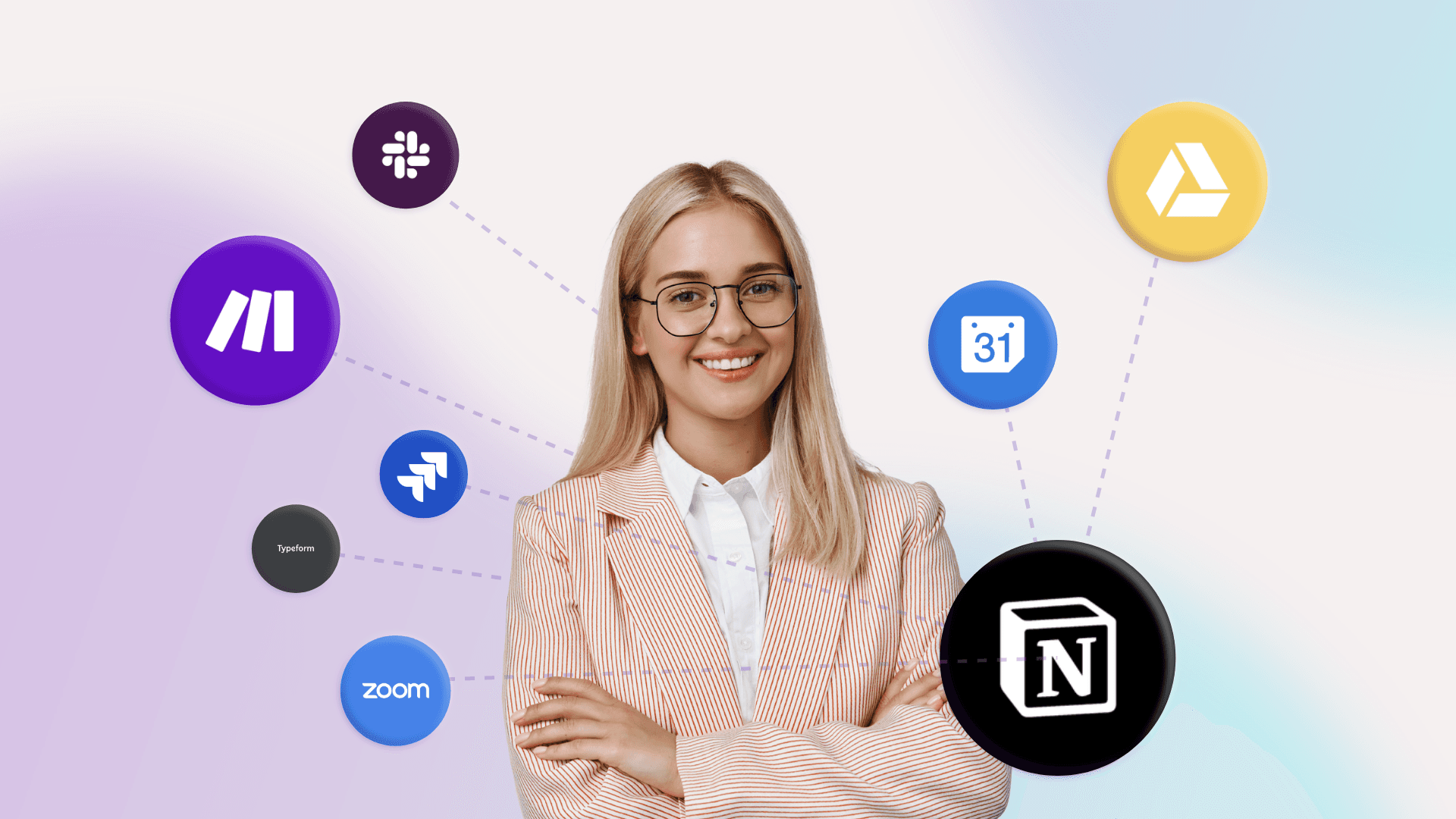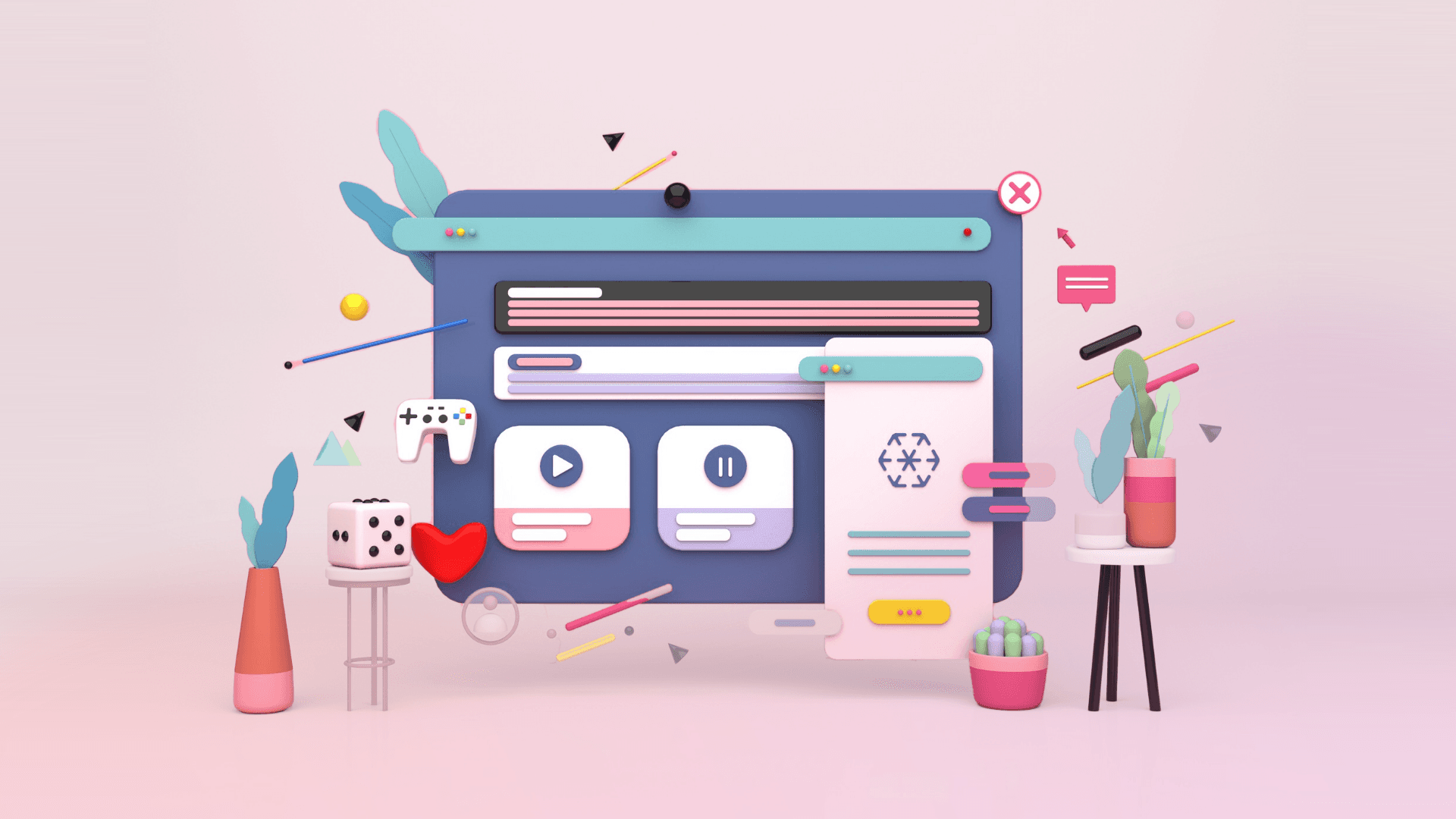Apr 3, 2025 | 4 minutes
Real-time Notion automation with webhooks in Make
A simple guide to Notion webhooks in Make, how they work, and how you can benefit.
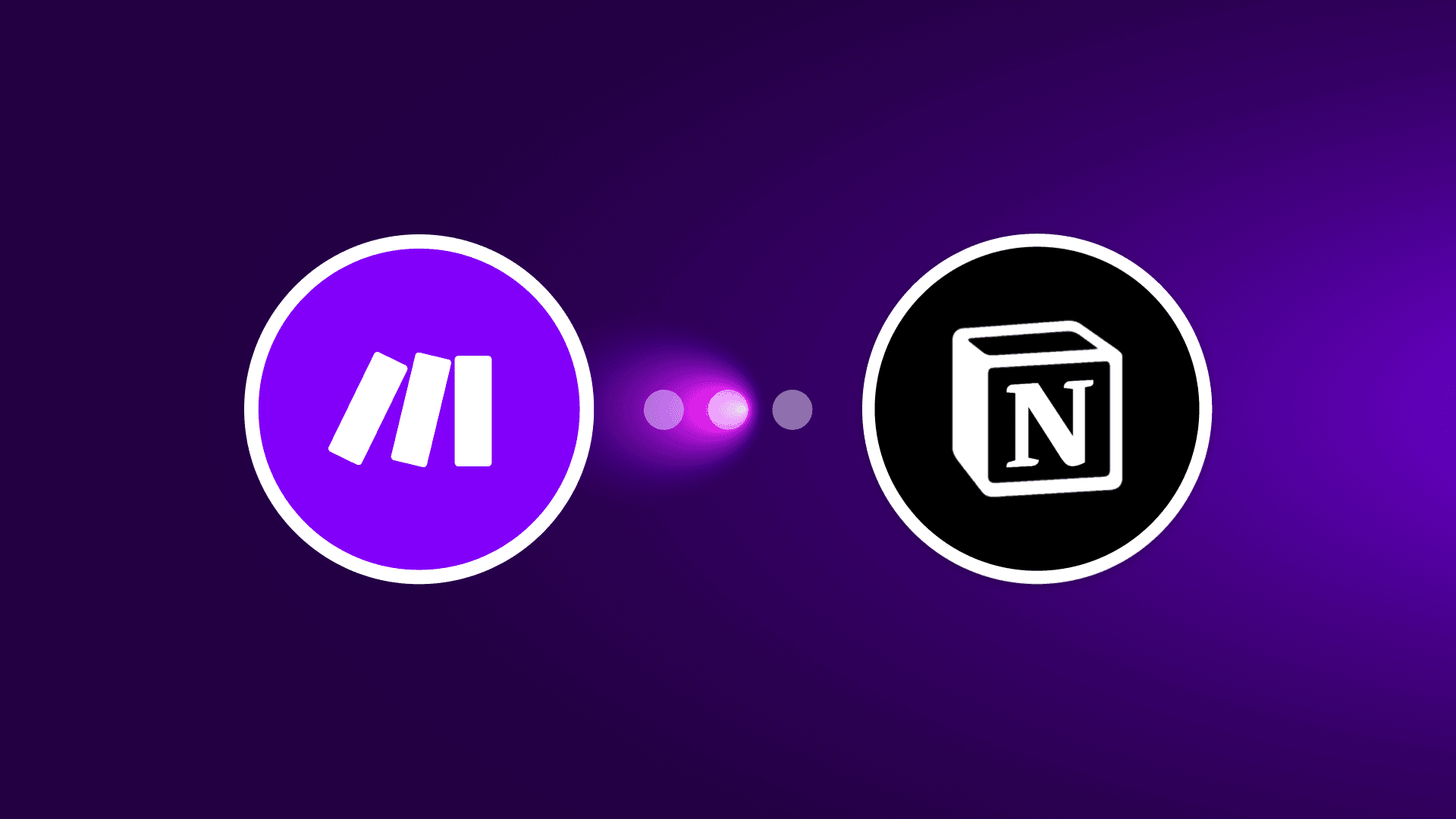
Timing matters in automation. Keeping your automated workflows at peak efficiency depends on how quickly your systems respond to changes – but relying on periodic checks can mean delays in acting on critical new data. Notion users working with Make have traditionally relied on polling to create, update, and retrieve data throughout their modules on a set schedule. But now, Notion webhooks enable your automated workflows to respond instantly to changes in Notion, ensuring your Make scenarios stay up to date and free from unnecessary delays. So here's a simple guide to Notion webhooks in Make, how they work, and how you can benefit.
What is a webhook in Notion?
In the simplest terms, a webhook sends information when triggered by a specific online event. Webhooks are used as one app’s method of providing another app with real-time information about an action. Compare this to an API, which works by polling, or checking and retrieving information only when it identifies new data. The key is that webhooks are triggered by events, not simply the presence of new information.
So instead of checking for updates at fixed intervals, Notion webhooks send real-time event notifications to Make the moment a database, page, or item is modified in Notion. These modifications can be made through Notion's user interface or API interactions.
This means that instead of waiting for scheduled updates, you can trigger workflows as soon as anything changes, making your scenarios faster and more efficient.
What can you do with Notion webhooks?
With real-time webhooks, Notion integrations with Make can rise to the next level. Here are just a few of the exciting new automation possibilities:
Sync data instantly: Ensure that data stays consistent across systems by updating other apps as soon as changes happen in Notion.
Trigger notifications: Send alerts when specific actions happen in Notion, like database content being changed, new pages being added, or page attributes being updated.
Improve workflow timing: Avoid processing stale data or wasting operations by triggering automations only when you add new info.
Integrate smarter: Connect Notion with other tools without overloading systems with unnecessary API calls.
Need more concrete examples of what Notion webhooks and Make can handle together? Here are two.
For marketing: Align your Notion content calendar and your personal diary
Say your team has tons of activities rolling out, but timelines keep shifting. Instead of switching between programs, navigating views, and generally trying to keep up with all that needs published – while still making your personal meetings – just automate so that Google Calendar is your single guiding light.
Start with your marketing tasks database in Notion. This probably contains plenty of columns, but at minimum it should list your activities by name and the date and time of publication. Add a router, connect to your calendar like in this template, and you're nearly there.
Add a webhook to the beginning of your scenario and set it to trigger whenever the date or time value is changed by any of your teammates. This will automatically create, change, or delete events in your Google Calendar as your timeline shifts. A simple change, but one that saves you some steps and keeps you aligned as plans evolve.
For sales: Generate a pitch deck from a Notion table
One of the beauties of Notion is its flexibility: it may not be a specialist in every area, but it can adapt for a variety of teams. Smaller sales squads or companies just starting out may even use it in place of a dedicated CRM; in these situations especially, it's important to automate to keep moving fast. Cutting out the step of manually updating pitch decks is one vital time-saving area.
Templatize parts of your company's Google Slides pitch deck such as company names, job titles, and figures using curly brackets. Make recognizes these as values you can map your data bundles to as desired. Then spend a few minutes in Notion making a simple table of your prospects; this can include any number of fields you like, but at least some should correspond to the variables in your template. With a few simple modules in Make, you can link your Notion "CRM" and your slide deck so that running your scenario produces a customized slide deck for any prospect.
Already good, but we can do one better with Notion webhooks. By setting your scenario to run whenever a prospect's status is changed to "Meeting booked", you'll be ready to hop on a call almost instantly.
These examples are just the start; build your own or check out Make's Notion templates for sample scenarios that you can enhance with webhooks.
How to set up Notion webhooks in Make
Webhook and Notion integration using Make requires just a few steps with big payoffs.
First, add the "Watch Events" Notion module to the scenario.
Within the Notion module, click the "Create a webhook" button.
Select your connection. Notion’s webhooks will only notify you about pages and databases which you have access to and this access depends on the connection you are using. If you don't already have a connection to your Notion instance, you'll need to create one by clicking the "Add" button.
Pick the Event Types you want to be notified about and use in your scenario. Click "Save" and you've successfully configured your Notion webhook.
Finally, Make automatically tests your webhook and successfully attaches it according to your configuration. Just click "Save" one last time and you're ready to build!
Congrats, you've set up an event-driven trigger that ensures your scenario runs at the right moment. You'll likely want to add this module to the beginning of your scenario to kick off your workflow, though you can also work it in at other time-dependent points in more complex scenarios.
Are Notion webhooks in Make secure?
The Notion app is one of the over 2,000 verified apps in Make, meaning webhook actions and other Notion functionalities are carefully tested and maintained by our team. This includes adhering to all of Make's security and compliance guidelines regarding application security, data in transit, and more. In other words, you can automate with confidence using Make, Notion, and thousands of other programs.
Ready to bring real-time automation to your Notion workflows? Get started today with Notion webhooks in Make.
Ready to make the automation revolution happen?