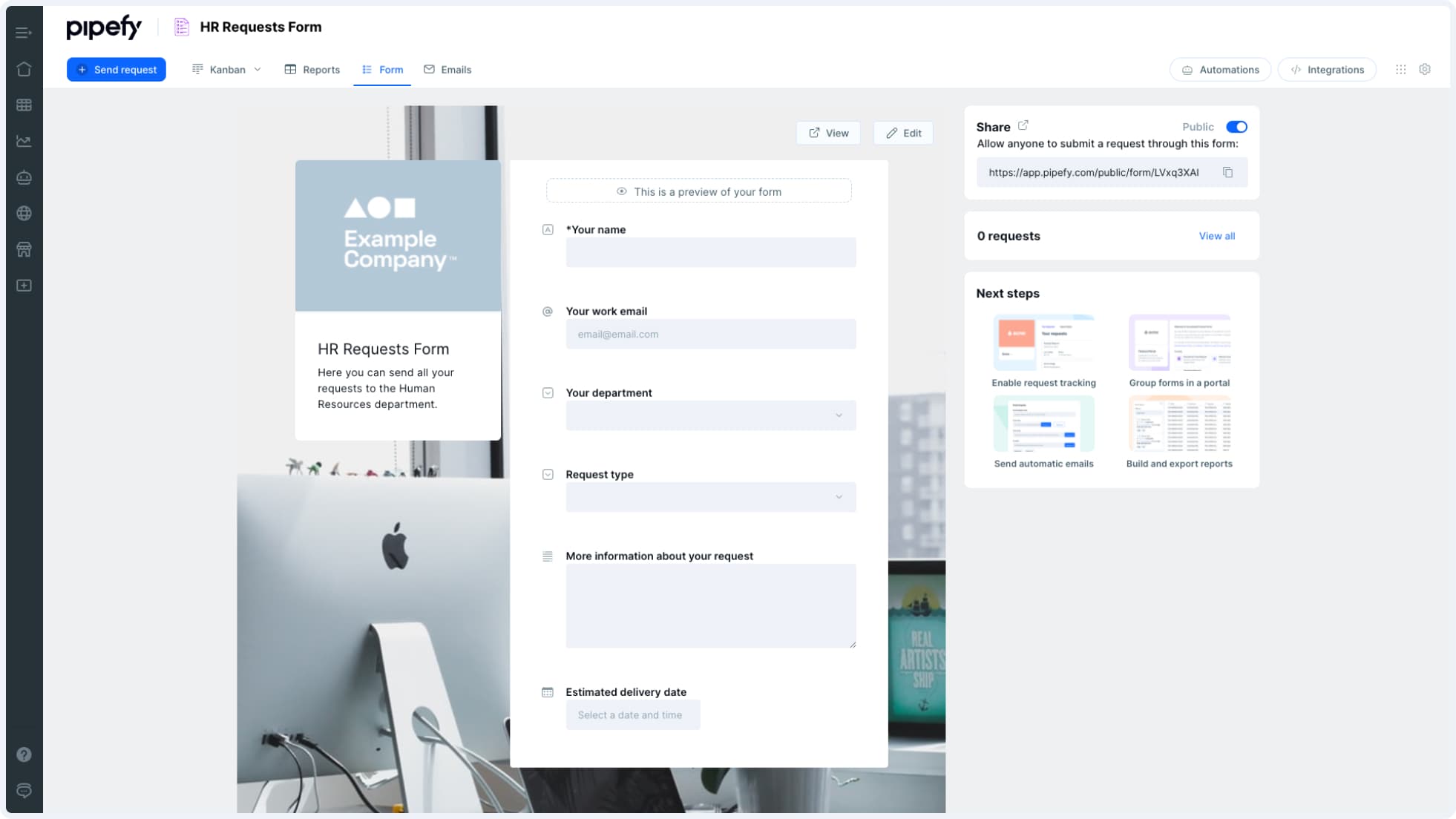Jul 14, 2022
6 Ways to Improve HR Processes With Pipefy and Make
Learn how to get ahead in HR with Pipefy and Make.
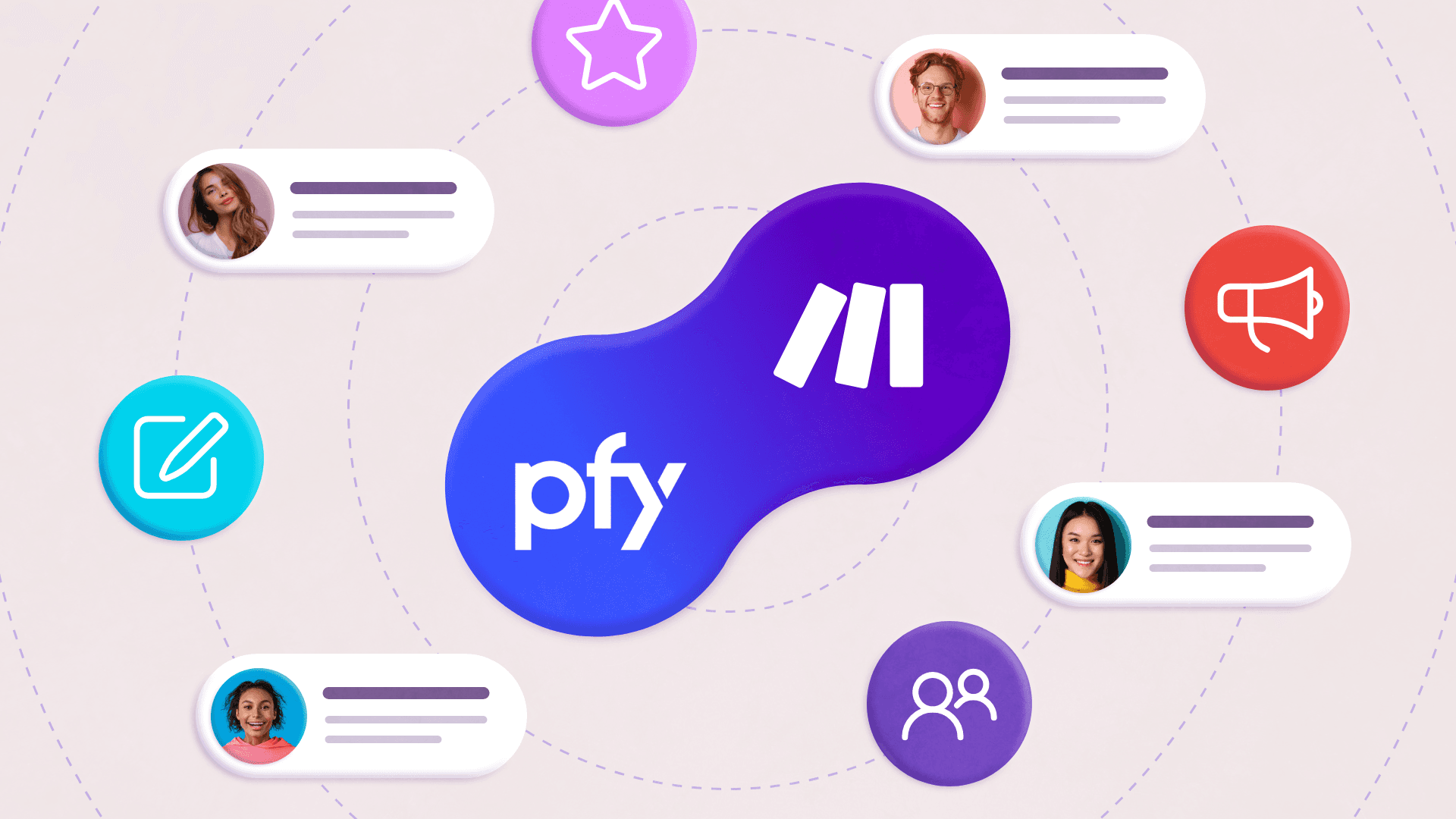
From managing paid time off (PTO) requests to onboarding new employees, HR teams have a lot on their plate. The amount of work can become overwhelming - so much that teams might find themselves overlooking other important tasks as they scramble to keep up with the most urgent ones.
Fortunately, there are several easy ways to automate HR workflows to help teams win back their valuable time.
In this article, we’ll take a look at Pipefy, and how HR managers can leverage this tool along with Make to automate repetitive tasks, free up their team’s bandwidth, and most importantly - get things done in a timely manner.
Let’s jump right in.
1. Create forms for all requesters
Forms are the secret weapon of highly efficient teams.
They’re a way of standardizing received information so that you’ll never have to ask someone for a specific data point ever again. And since many workflows in HR require lots of specific information, having smart forms that can gather and standardize all that data is invaluable.
Some BPM platforms can use these forms as the kickoff for an entire process. For example, if you send new employees a Pipefy form to fill in with their personal information, then you’ll be all set to start their onboarding process.
Pro tip: You might want to include which services your new employees will need in your forms. This will allow you to create accounts in advance, and save the purchasing and IT departments some time as well.
Of course, onboarding isn’t the only HR process that can benefit from a form. Your team can use forms to save time in everything from PTO requests to recruitment. Combining all of these in a single place leads us to our next tip.
2. Self-service HR
More often than not, HR professionals end up receiving tons of different requests from employees through several channels. Keeping up with all the requests can be a huge challenge!
Forms are one way to help, but what if there was a single link you could send to everyone, where they could get whatever they needed from HR?
In that link, you could include all the information your internal clients need, plus links to any form they might need, ensuring their request is orderly and standardized.
It is also important to make sure you are notified whenever a new request is submitted. Even if creating such a page takes some time, you’ll soon realize how much time you’re saving — even after a few days of only receiving requests via standardized forms through your inbox.
3. Never again write asking for approval
Every time you write an email asking for someone to approve something, you are (most likely) wasting time. Of course, this includes approval emails.
Interestingly enough, approval emails tend to have two possible responses (“yes” or “no”), a surefire indicator that they can be automated.
The simplest way to do this is by templating emails with blanks to fill in. Some email clients can help you create reusable email templates, but these can be tricky.
Make, on the other hand, allows you to automatically create email drafts from virtually anything: Pipefy cards, Trello cards, even rows on a Google Sheet spreadsheet.
This level of sophistication lets you iterate as you need.
For instance, you can create an email template that automatically sends a notification every time a task from your workflow reaches the approval phase.
Depending on the platform, you might even be able to automate the process to take a specific action depending on the approval response.
4. Keep candidates in the loop
If your team has ever lost a star candidate because of your recruitment process experience, then you’ll know how important it is to keep candidates and hiring managers updated in a timely fashion.
This often requires a number of back and forths, but most updates can be sent automatically. It’s also another case where creating an email template can help.
Pro tip: Just create standard messages for each step of the process, and leverage Make to fill in with candidate data and automatically send the emails as the process moves forward.
5. Rely on reminders
HR professionals often need to deal with many activities across many different projects at any given time. With so much to keep track of, planning each day can become a time-consuming activity in and of itself. One way to make things easier is to use reminders.
There are a number of task management or calendar apps that can remind you to keep track of certain tasks each day - Trello, ClickUp, Monday.com, you name it.
Using Make, you can configure automatic reminders for just about anything: New tasks, open tasks, completed tasks, tagged teammates, and so on.
Playing your software to its strengths is smart, but taking it to the next level with Make is pure wisdom in action.
6. Share only once
It’s interesting to share new job openings as much as possible to ensure you reach the best candidates wherever they are. That shouldn’t mean, however, that you need to publish the exact same post on multiple platforms.
Ideally, you can create a post disclosing the new opening, select which platforms you wish to share it on, and click “publish” once.
This can be achieved by linking different accounts. Once again, Make is the right tool to fulfill the task of sharing on multiple platforms at once automatically.
Gain time in HR workflows
Most of the above tips can help you save time even if you’re not using any business process software. If you’re interested in trying one out, however, Pipefy has a free plan that can help your HR team take their next step in automation.
Pipefy is a no-code BPM platform that was made with citizen developers in mind, which means you’ll be able to try it out with all the tips we’ve mentioned above.
If you work in HR, it’s probably because you like people, not computers and paper. Combined with Make, Pipefy can help you get closer to the teams you manage. It can be your eyes and ears to guarantee the best candidate and employee experience and help you find the time to focus on building and fostering a stellar group of people to work with.
Ready to make the automation revolution happen?