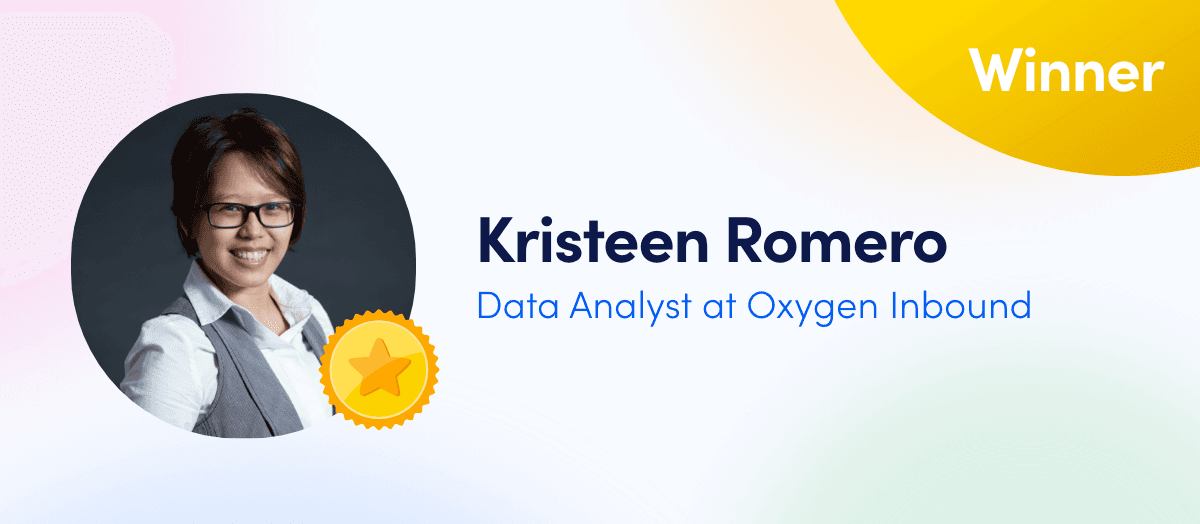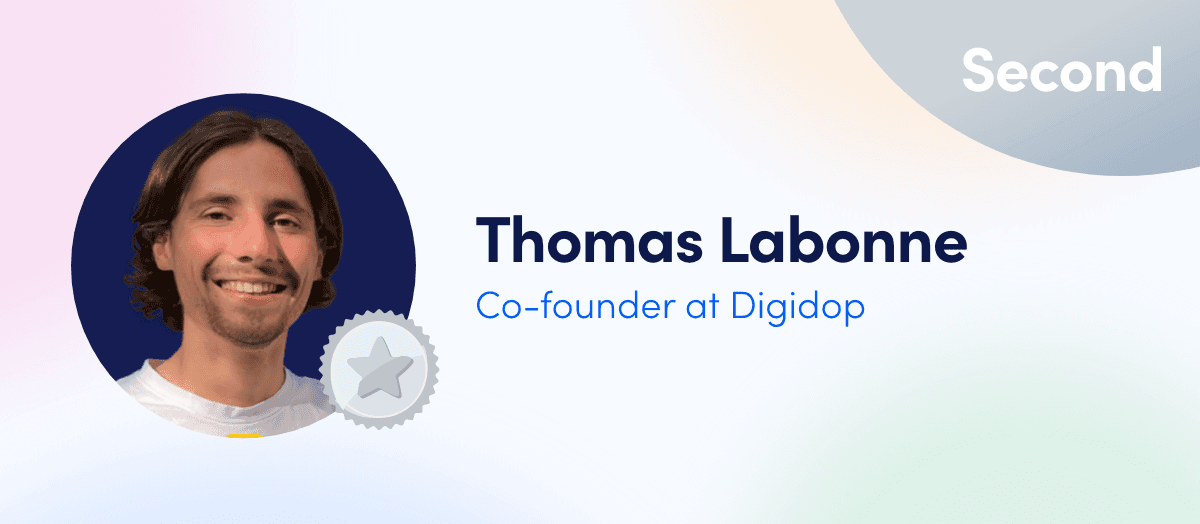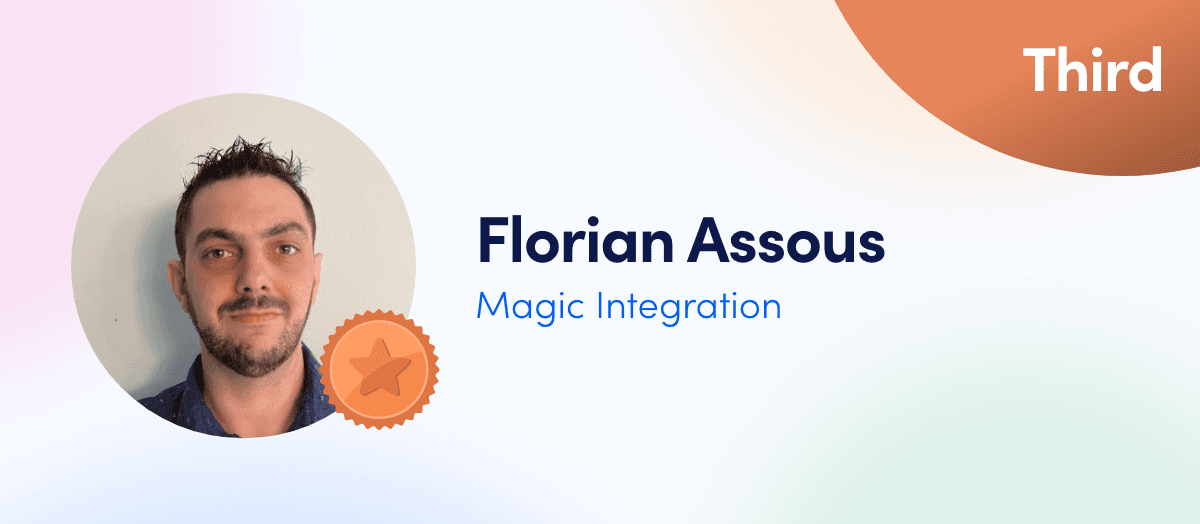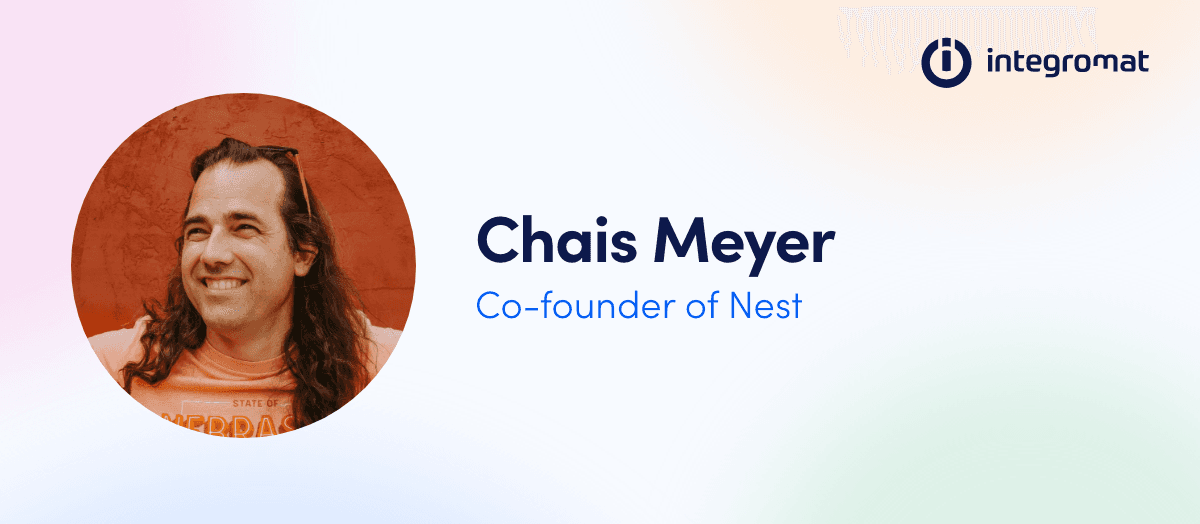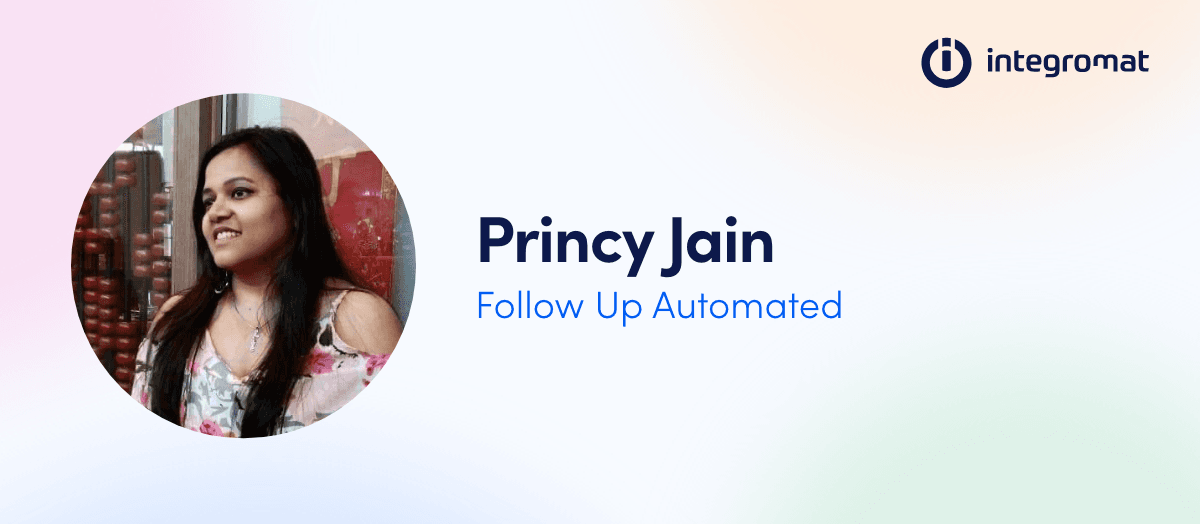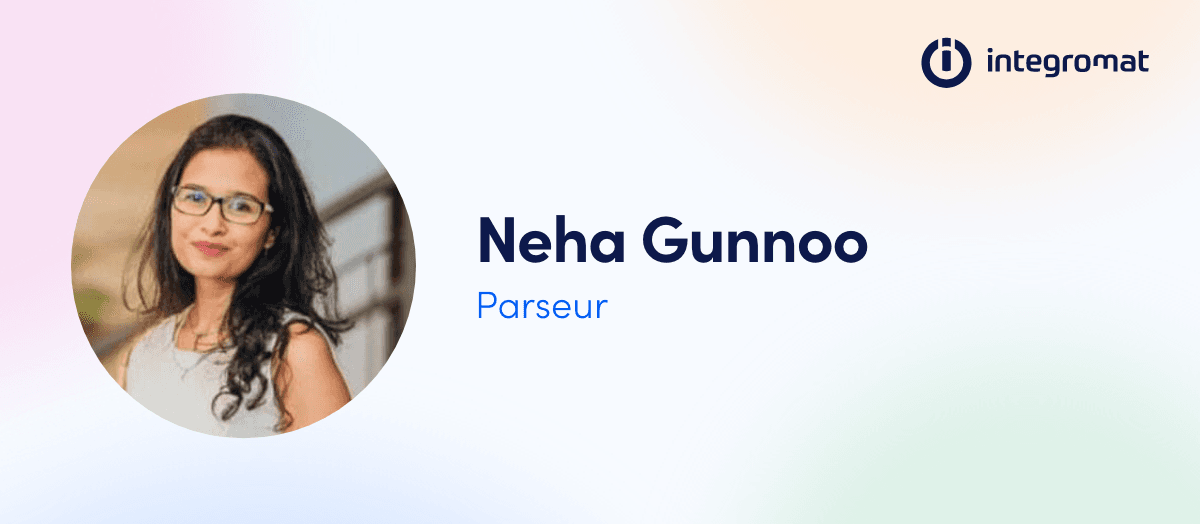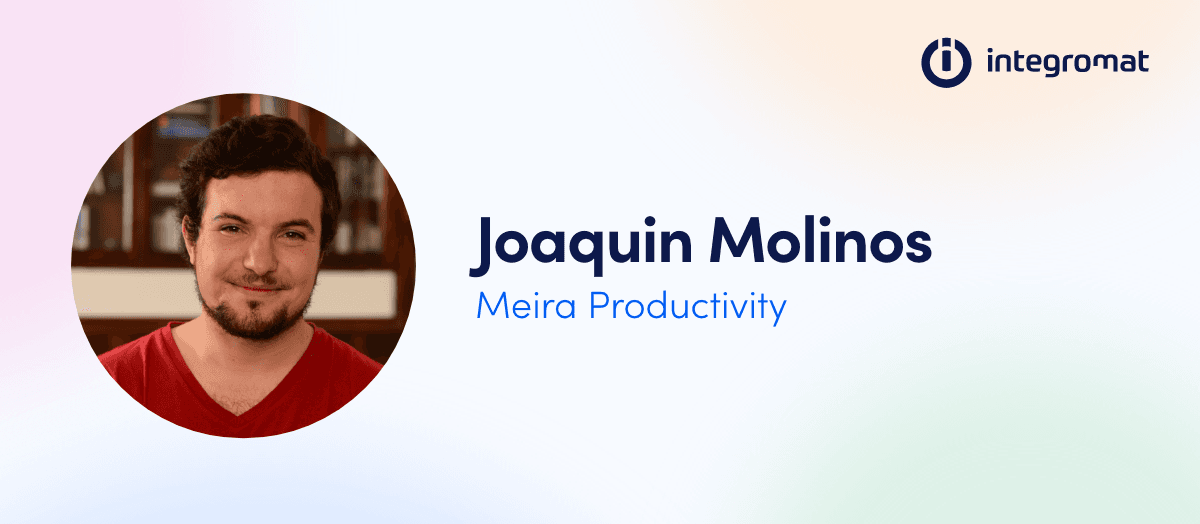Jan 26, 2022 | 9 minutes
Inspiration Time: Top Automations from Our Social Media Contest
Want to see what Integromat is capable of? Take a look at the top automations from our inaugural social media contest, and get inspired to build yours!
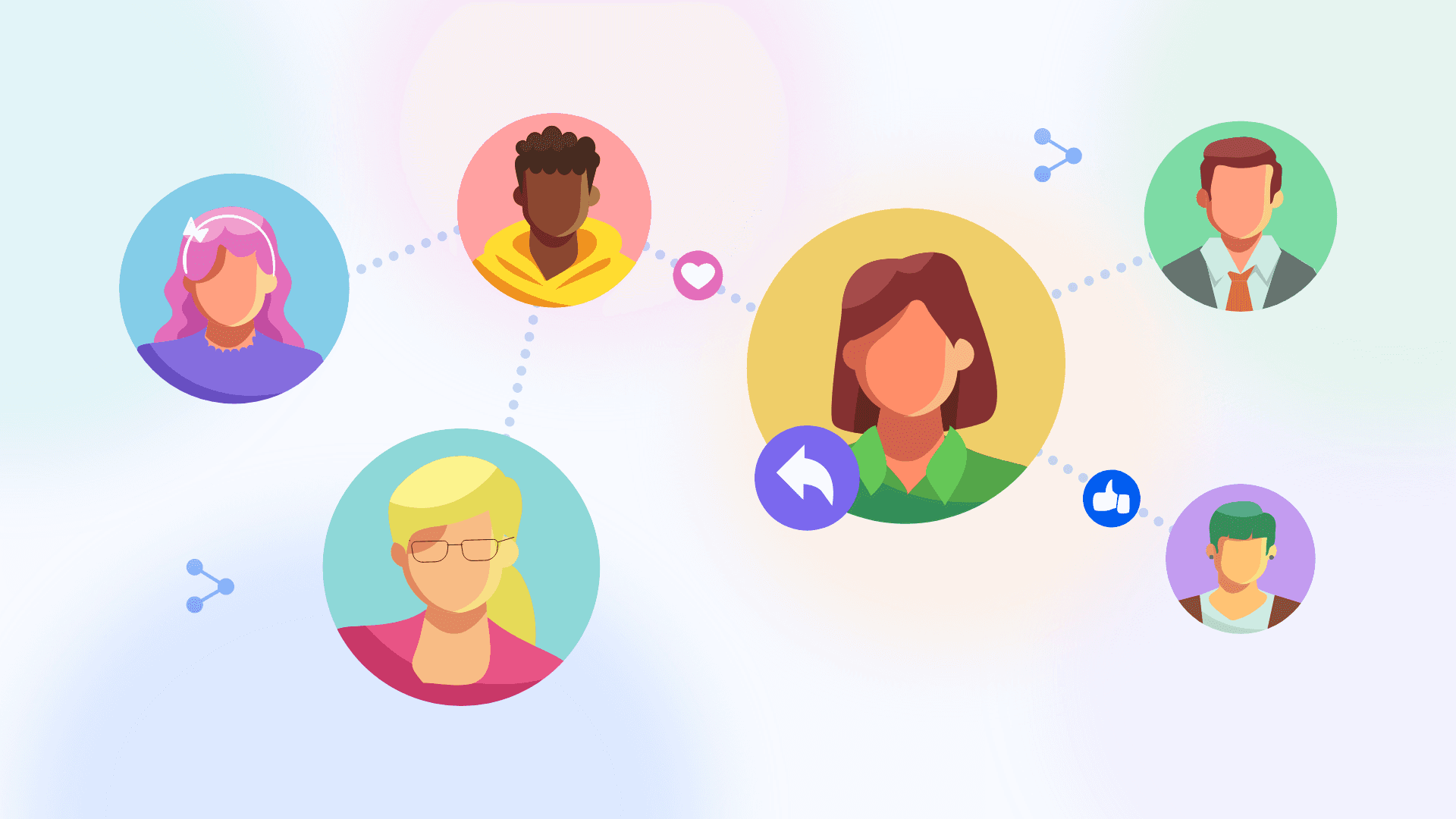
As 2021 came to an end, we wanted to cap off the year with something that would not only highlight some of our customers’ insane creativity when it comes to automation but would also serve as a source of inspiration to automation geeks all around the globe.
To do so, we held a social media contest where our customers would show us their favorite workflow automation that they’ve built in Make. But we didn’t just want to know how their automation worked. We wanted to know the story behind their automations, why they’re awesome, what they accomplish better than any manual workflow, and how they make their lives easier.
A flood of automations rushed in and we were floored by how innovative they all were. To highlight some of the best, we put together a list of the top automations from the contest. Check them out to inspire your own!
The top automations from Make’s social media contest
1. Kristeen Romero, Data Analyst at Oxygen Inbound: Notifying people when it’s time to finish up a certain task on ClickUp
When your team is working hard on a task, it can be easy for them to lose track of time, especially when they’re in a state of flow. This can make it tough for them to complete all of their tasks for the day and likely that they’ll have to push their deadlines.
To overcome this obstacle at Oxygen Inbound, a HubSpot marketing agency in Asia, Kristeen Romero built an automation that kept the team on track, helped them finish their work on time, and earned her first place at our social media contest.
Kristeen originally wanted to build an automation that would compare the time logged on a task and the time estimate of the task and then alert people when it’s time to move on to their next task in Clickup. But it couldn’t be built out of the box in the project management software.
So, she turned to Make. Starting with a custom module in ClickUp, the automation compares the time logged on the task and the time estimate of the task. Then, it creates a traffic light system where it notifies people when their task is yellow (x amount of minutes left to work on a task) or red (move on to the next task).
2. Thomas Labonne, Co-founder at Digidop: Sharing an article on social media after posting it on their blog
If a big part of your social media strategy is sharing your articles to your followers, manually posting them to each social network can actually take a ton of time and effort, especially if you produce a lot of content.
Thomas Labonne, our second place winner, decided to streamline his company Digidop’s social media efforts by automating the article sharing process.
In his scenario below, the first module watches his website’s RSS field. Then the second one tells Buffer to create a new post on LinkedIn, Facebook, and Instagram. Finally, all the important data like title, post, and text image is saved in an Airtable database.
3. Florian Assous, Magic Integration: Directing queries on Discord to the appropriate people
Using Discord, a platform for like-minded communities, you can create a general channel where customers can request customer support. However, notifying your entire customer support team about each request isn’t an efficient or organized way to field and service them, especially if you get a lot of requests or if different divisions of your support team have their own specializations.
To speed up customer service response times and, in turn, improve customer satisfaction, Florian Assous of Magic Integration, our third place winner, built an automation that can immediately direct support requests to the appropriate people on Discord.
Armed with custom Discord modules, the scenario below automatically creates a private channel for your team to directly communicate with the customer after they submit a request through the general channel.
Then, the message disappears from the general channel and appears in a private channel, where you can pick which team members can see the message and field and service the request.
4. Chais Meyer, Co-founder of Nest: Space Premier Coworking: Welcoming members with a custom vesta board greeting when they first arrive to their coworking space
Chais Meyer, the co-founder of Nest Space Premier Coworking didn’t just want to build a coworking space when he founded his company. He wanted to build a community. One where everyone feels welcome and knows each other on a first name basis.
To do so, he built one of the most creative, delightful automations we’ve ever seen. Whenever a Nest member keys into the building using the Salto Key Login system, Make checks Airtable to see whether there is a record of this person keying in earlier that day. If not, it tells their Vesta Board to create a custom greeting on it for each individual member, truly welcoming them to the coworking space.
5. Princy Jain, Follow Up Automated: Tracking whether a link in an email is clicked on in real time and then automatically following up with a relevant piece of content
Most marketing and sales software can track whether specific prospects have clicked a link in your emails, but they can’t automatically send another email based on whether they did or not.
That means if you want to nurture the people who did click the link with the most relevant, personalized content, you’d have to manually check who clicked on the link to get their email address and then send them the content.
Nowadays, lead nurturing needs to be as personalized as possible but if you can’t automate this process, it could take ages to complete.
Fortunately, Princy Jain, the founder of Follow Up Automated, built an automation that can take care of it.
Whenever a custom link in an email is clicked on, Make will check a Google Sheet for a recommended piece of content to send next to this specific person. Then, it delays the scenario for five minutes so the person can read the content that they originally clicked through to and emails them with the recommended piece of content.
With the scenario below, Princy is not only able to know who’s clicking through to her links but she can also automate an ultra-personalized lead nurturing process.
6. Neha Gunnoo, Parseur: Summarizing Google Alerts with Parseur and posting them to a Notion board
Google Alerts is a godsend for anyone who works in business, keeping you up to date with the latest news about the topics that you need to stay on top of to thrive at work.
However, it does have a glaring drawback. The only way it can send you the news is through an email blast that contains each and every story about the topic from the time frame that you choose. It’s not curated whatsoever.
Neha Gunnoo of Parseur was a victim of this drawback. She originally built a scenario in Make that automatically creates a database item in Notion based on each story in the Google Alerts emails. But after receiving too many of them and having too much information posted to Notion, she decided to make a change to the process.
To extract only the necessary data from each Google Alert story, she built a new scenario that sends the Google Alerts emails to Parseur. Then, it sends the parsed data to Make via Webhooks. Finally, the Notion module in the scenario sends the parsed data to the Notion board.
Now, all of the most relevant information from the Google Alerts are automatically displayed on the Notion board, saving her team countless hours on research.
7. Richard Ahrend, Founder of DrinkForFood: Following your favorite Instagram #Hashtags using Make
Whether it’s for inspiration or competitive intelligence, keeping track of Instagram hashtags is one of the best ways to stay up to date. However, manually sifting through hashtags on Instagram and uploading the most recent posts to Google Sheets is a time- and energy- suck.
Richard Ahrend decided to build a scenario that can automate this entire process to keep track of the most popular influencers in his industry and get content ideas from them.
First, he makes a list of hashtags and saves them in Google sheets. Then, Make makes an API call – using the Facebook or Instagram API – that asks what the 25 most recent posts with each hashtag are.
At the end of the scenario, the answer from the API module is parsed and saved to Google sheets. This way, he can come back to the posts later and see which influencer generated the most engagement so he can better understand his customers’ pain points.
8. Libin Ruan, Business Process Consultant at Work Perfect: Setting start and due dates for reports for an entire year on
In Monday.com, you unfortunately have to manually set start and due dates for your reports for the entire year. This process not only exhausts a ton of your time and energy but it’s also mind-numbing.
Fortunately, Libin Ruan, a business process consultant at Work Perfect, built a scenario that can automate this entire process. All you have to do is set one start and due date for your report and then Make will automatically set the start and due dates for the rest of your reports for the entire year.
In Ruan’s specific scenario below, it is an integration between webhooks and Monday.com that automatically sets the start and due dates for the year’s monthly reports.
In Monday.com, the first start date and due date in the line item level is set. When the scenario from Monday.com is triggered to create reports for one year, the volume of subitems will be created based on different report timing. The date in the subitem level will also be automatically calculated via Make. Additionally, the timing filter allows the scenario to trigger different actions.
As a whole, the scenario automates a ton of manual work, saving you a bunch of time.
9. Joaquin Molinos, Analyst at Meira Productivity: Upload your opportunities’ contact information to Mailchimp
We all know how time consuming managing a CRM can be – adding new contacts, manually updating records, and tracking opportunities as they move along the sales process.
Joaquin Molinos, an analyst at Meira Productivity, shows us how to save a big chunk of time and minimize human error on lead management tasks by automating the following CRM operations.
His scenario starts by watching new incoming opportunities in Insightly CRM. Then, it creates a few API requests through the Make HTTP module to retrieve the information that we need for the next Insightly CRM module – finding the contact information that associates with each opportunity. Finally, the scenario leverages routers to create two paths with different actions: 1) create a Google Sheets report and 2) add the opportunity’s contact information to a Mailchimp list.
Until next year!
We’re so proud of and impressed by our users’ innovative automations. But more importantly, we’re so honored that we received so many great entries from you!
We hope you found these automations stimulating, practical, and, most importantly, inspiring. Stay tuned for our social media contest next year and submit an entry! Who knows? Maybe we’ll be writing about you next time.
Ready to make the automation revolution happen?
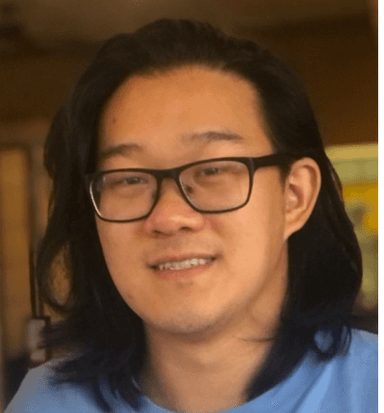
Clifford Chi
Content marketing writer at Make. Passionate about storytelling and creativity in B2B marketing. In my free time, I love to surf, play guitar, and watch baseball.