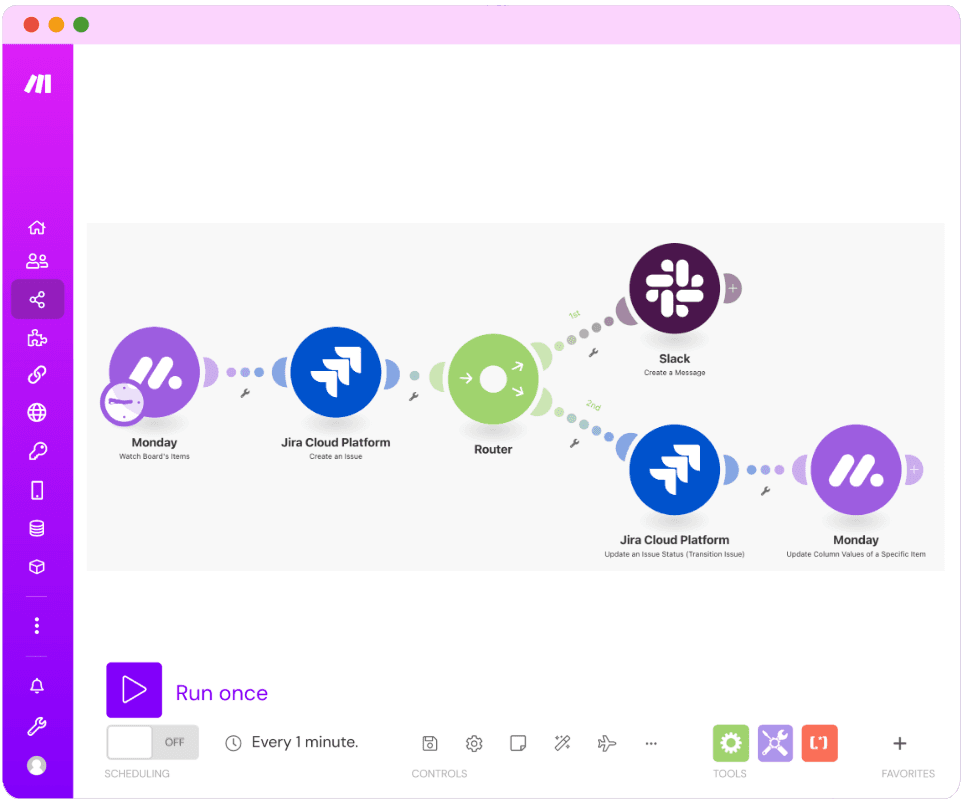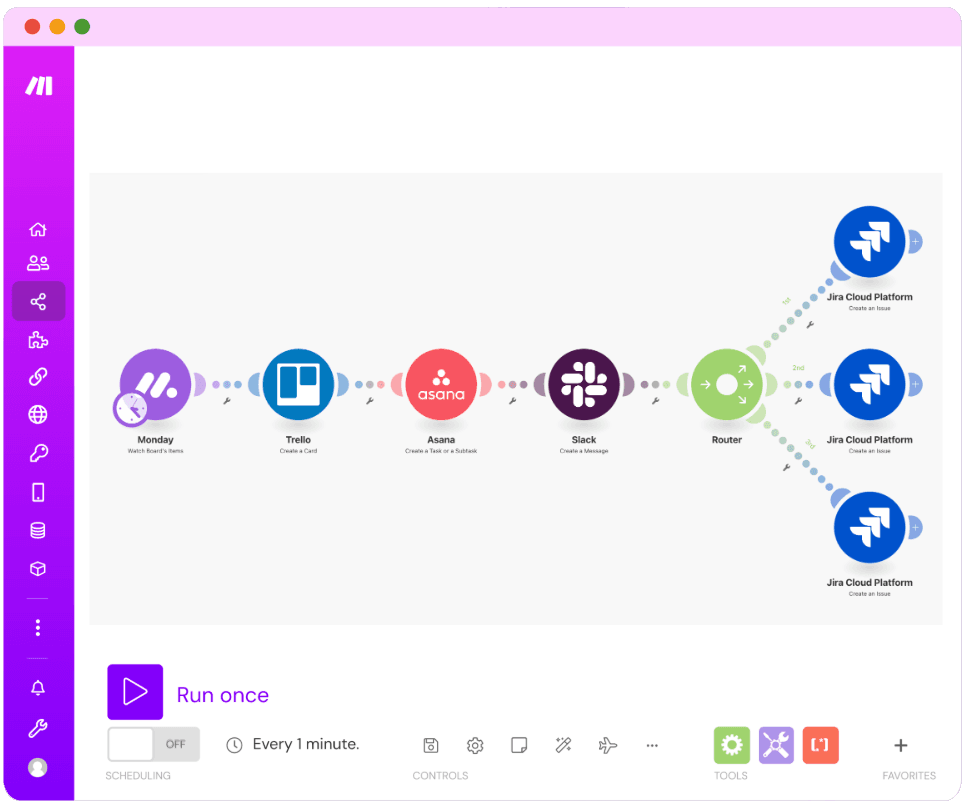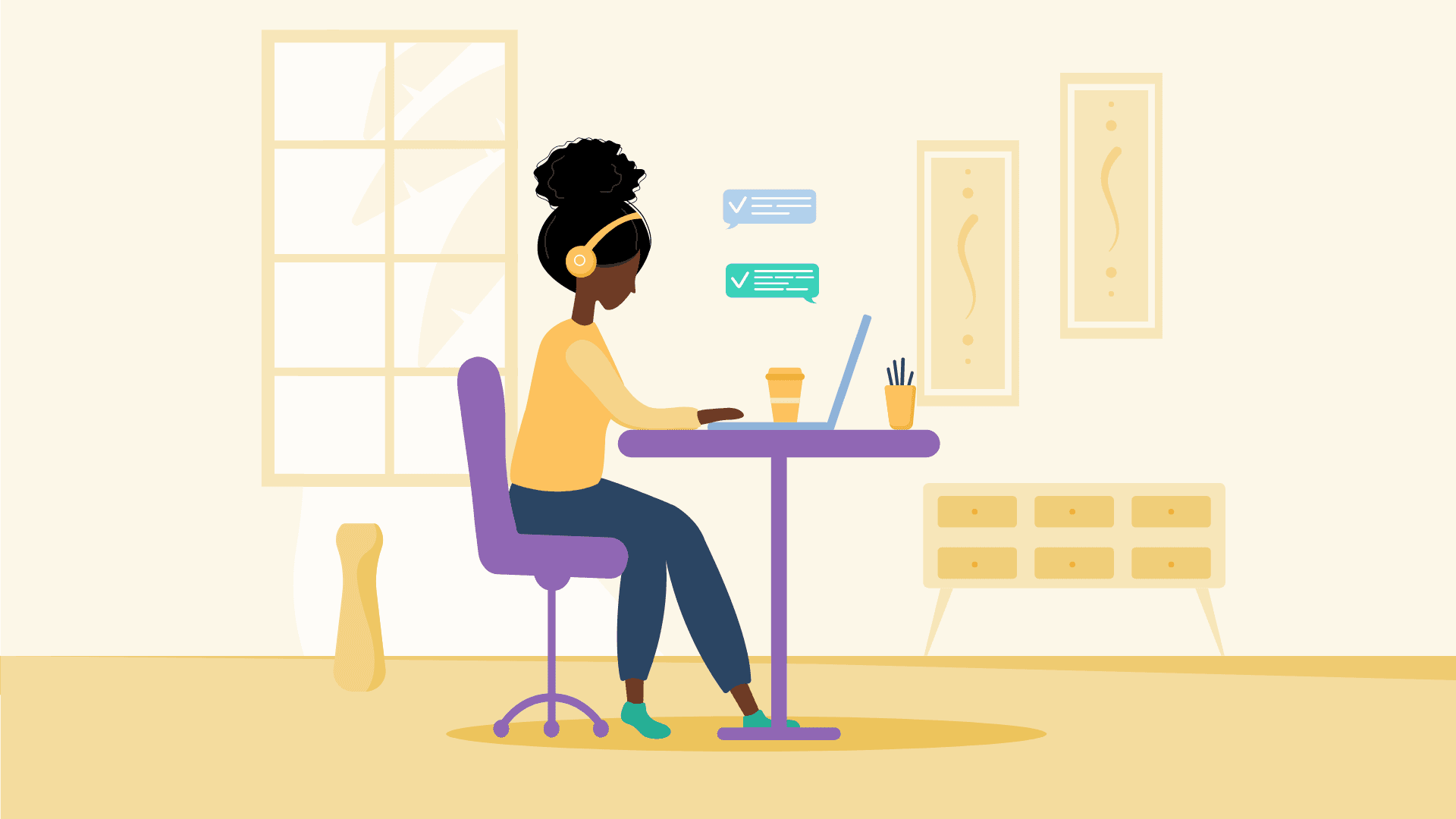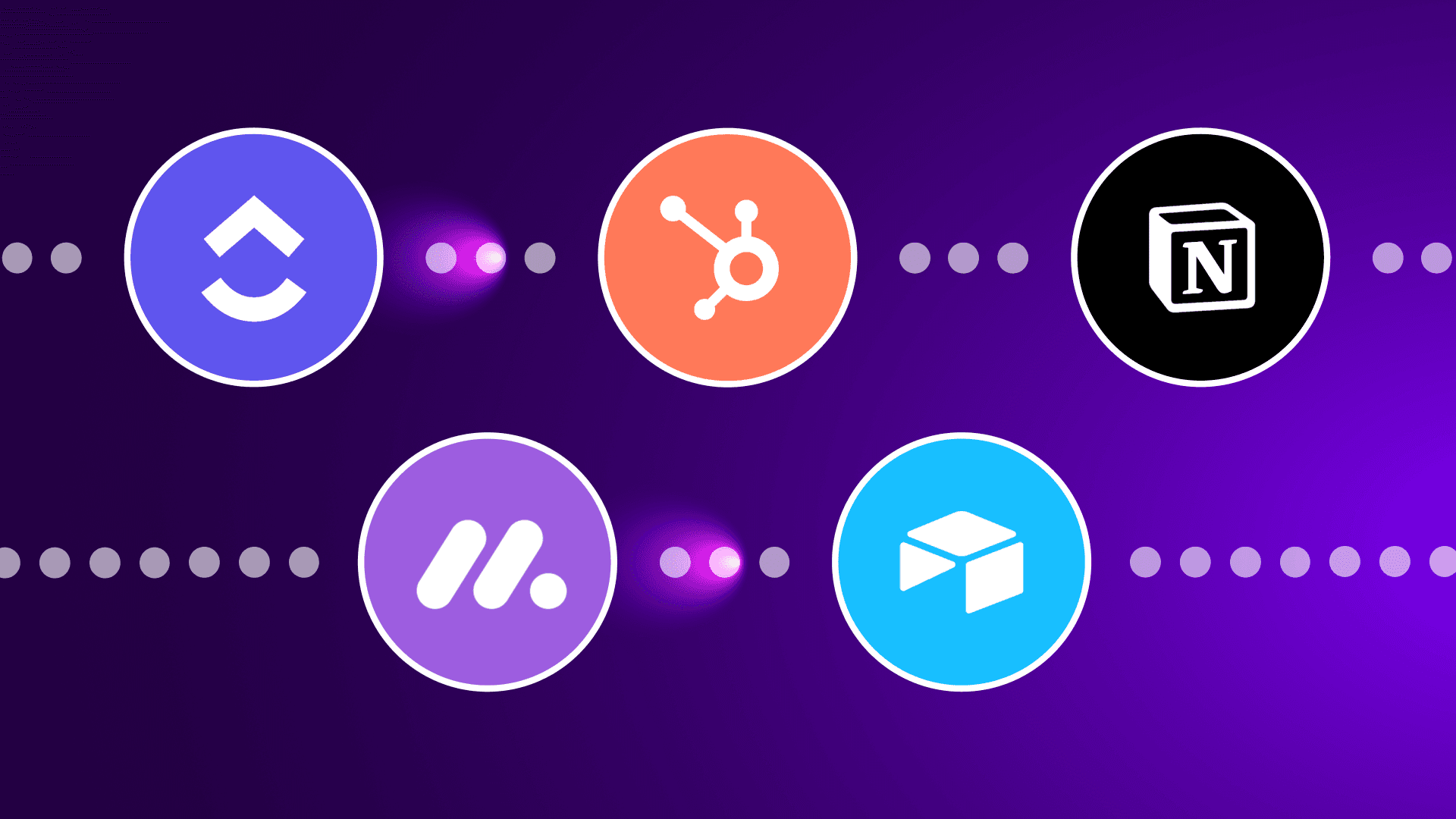Mar 27, 2025 | 5 minutes
How Make unlocks enterprise-grade automation and scalability in Monday.com
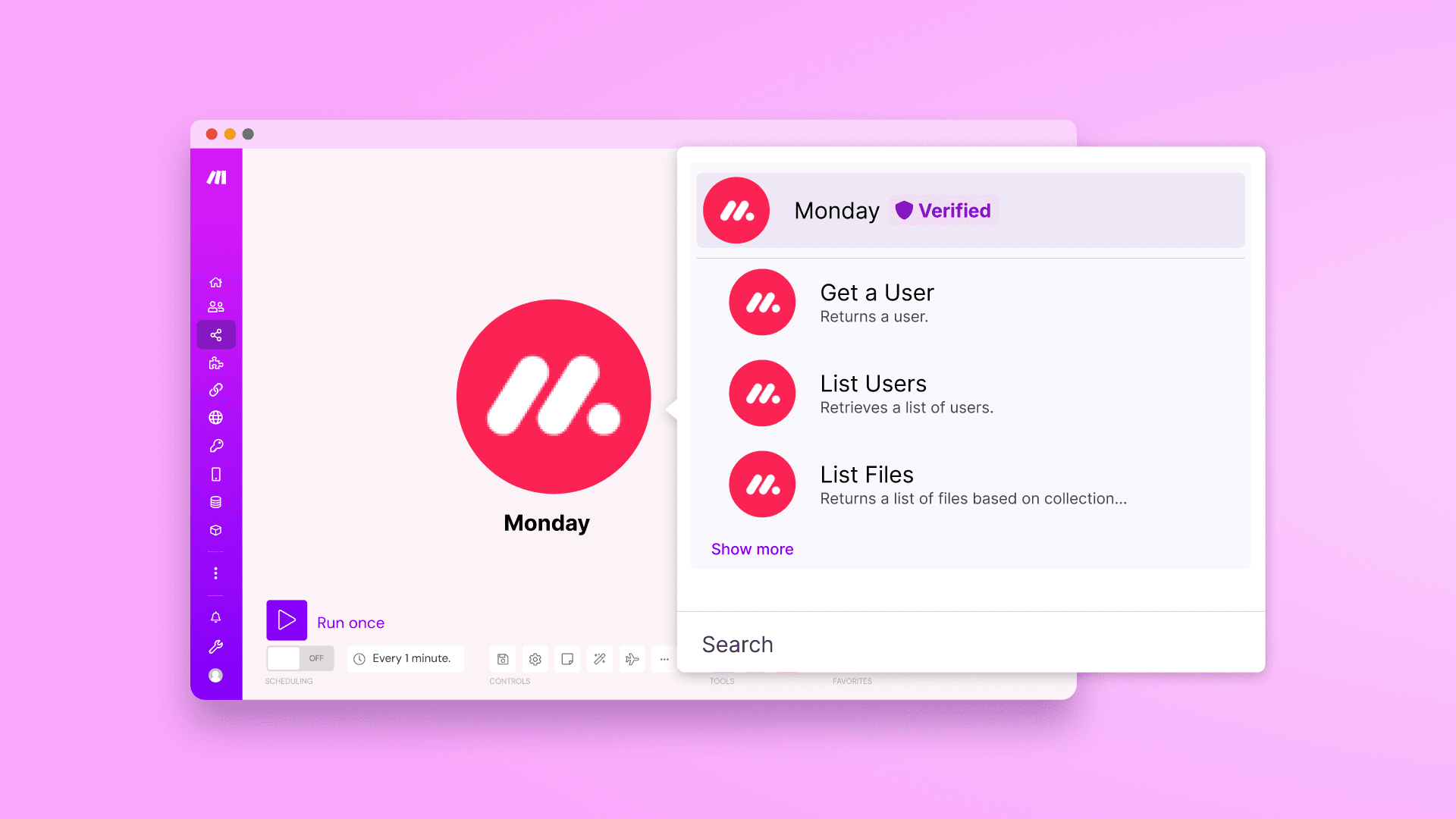
Monday.com is an integral tool for executive leaders looking to drive operational efficiency, improve cross-team collaboration, and gain real-time visibility into business processes. For CTOs, CIOs, and IT leaders, it provides a structured way to manage workflows, integrate data across systems, and support automation initiatives.
For business technology and operations teams, Monday.com levels up governance and standardization to ensure data integrity and process consistency. Project managers can also leverage its capabilities to track milestones, manage resources, and align strategic goals with teams.
Your business can extend Monday.com’s functionalities with Make’s Monday.com app integration, which gives you greater automation capabilities for scaling your business operations.
How can Monday.com customers benefit from using Make?
In a nutshell, Make takes Monday.com’s capabilities to the next level by ensuring that your data — which includes accounts, processes, assets, internal roles, and activity log boards, and more — can be extensively integrated, structured, and governed.
While Monday.com offers valuable native automations, integrating the platform with Make means even greater scalability and flexibility for your business. This is because Make allows teams to design custom workflows with conditional logic, loops, and branches, making complex automation more dynamic and adaptable to your unique needs.
Beyond native integrations, Make expands Monday.com’s connectivity by integrating with over 2,000 applications, which makes it possible for businesses to swiftly transform, enrich, and manipulate data. As a result, businesses see improved communication between systems while maintaining the flexibility needed to adapt integrations to specific operational needs.
Key questions to ask during the integration process (plus, how Make can help)
To maximize the combined value of Monday.com and Make, your business should consider the following questions during the process of integrating Make:
1. How clean is your data before it enters Monday.com? Here’s a tip: Make’s built-in functions, Enterprise Custom Functions, and subscenario inputs/outputs help ensure data hygiene before integration.
2. What data needs cleaning or enrichment before moving between boards? When it comes to enriching data, Make can integrate with Airtop, Anthropic Claude, and other leading AI apps to improve the quality of data across different stages.
3. How can duplicate data be mitigated? Make can streamline this process by automatically checking for duplicate records, which reduces manual errors and data conflicts.
4. How many boards of each type will be needed? When considering this, it’s valuable for your business to know that Make enables straightforward data processing between multiple boards to meaningfully improve both efficiency and clarity.
5. What additional tools should be integrated with Make and Monday.com? Tools like RingCentral, SendGrid, and PandaDoc can be connected using Make — each of these offer valuable extended functionalities beyond Monday.com’s native integrations.
Real-world use cases of Make’s Monday.com integration
Automating Monday.com for product development workflows
Manually tracking product features can be a tedious, multi-step process. After all, product teams need to constantly monitor feature statuses, extract relevant data, manually create tasks in issue tracking tools and notify engineers. Keeping everything up to date across systems can easily become both time-consuming and error-prone.
With Make: Whenever a new product feature is approved, Make automatically creates a task in the issue tracking system, notifies the assigned engineering team, and keeps all relevant systems updated in real-time. This results in improved collaboration, higher visibility, and more efficiency across the board.
Automating Monday.com for project management
Project managers often spend hours manually tracking new projects, extracting details from management platforms, creating tasks across multiple tools, notifying team members, and ensuring engineers are assigned to the right issues. This process can quickly become inefficient and prone to miscommunication.
With Make: New projects automatically trigger task creation across relevant platforms, assign team members, and send notifications — importantly, this immediately removes the need for manual oversight. As a result, your business can benefit from improved alignment across teams and tools as well as more clearly outlined responsibilities and deadlines.
Why Make is essential for Monday.com users
While Monday.com is a powerful tool on its own, its full potential can only be realized when integrated with Make. Enterprises with business-critical workflows require Make’s advanced automation capabilities to ensure data integrity (which reduces risks), communication efficiency (which increases revenue), and operational efficiency (which reduces costs).
If your business relies on Monday.com, integrating it with Make is not just an option — it’s a necessity for scalability, governance, and automation at an enterprise level.
Are you ready to discover what Make’s Monday.com app integration can do for your organization? Sign up for an account and start building today.