Connect Flow Control and Text parser integrations
Connect Flow Control and Text parser with any of your favorite apps in just a few clicks. Design, build, and automate anything for your work by integrating apps like Flow Control and Text parser to create visual automated workflows. Choose from thousands of ready-made apps or use our no-code toolkit to connect to apps not yet in our library.
Trusted by thousands of fast-scaling organizations around the globe






Automate your work. Build something new.
Just drag and drop apps to automate existing workflows or build new complex processes. Solve problems across all areas and teams.

Build your Flow Control and Text parser integrations.
Create custom Flow Control and Text parser workflows by choosing triggers, actions, and searches. A trigger is an event that launches the workflow, an action is the event.
Searches HTML table and returns array of rows and columns
Searches HTML table and returns array of rows and columns
Searches HTML and returns specified elements, e.g. images.
Converts HTML to formatted text.
Searches string elements matching predefined patterns.
Finds string elements matching a fixed pattern (regular expression).
Finds string elements matching a mappable pattern (regular expression).
Popular Flow Control and Text parser workflows.
Looking to get more out of Flow Control and Text parser? With Make you can visually integrate Flow Control and Text parser into any workflow to save time and resources — no coding required. Try any of these templates in just a few clicks.
Create social media posts from a blog using ChatGPT 1/2
Effortlessly convert your blog content into engaging social media posts using ChatGPT- boost your online engagement, drive traffic, and grow your readership effortlessly. [Scenario 2/2](https://www.make.com/en/hq/template/10695-create-social-media-posts-from-a-published-blog-using-chatgpt-2-2)
TRY IT ->



+3
Traffic Funnel: Multiplatform Video Publishing & Traffic Automation (Short version)
This scenario is the first part of a powerful automation system for video creators, marketers, and social media managers. It handles the full pre-publishing cycle of your video content — from raw footage to SEO-optimized posts — and works with any platform that supports video content. ✅ What this scenario does: • Takes a video from Google Drive, no size or format restrictions. • Runs an automated transcription via the Harmoniq module. • Extracts key moments, timestamps, and converts them into platform-ready shorts. • Automatically generates: o SEO titles o Descriptions with CTAs o Hashtags and keywords o Platform-specific formatting • Publishes videos (or Shorts) with correct timing, captions, and descriptions to any platform, including: o YouTube o Instagram o TikTok o Facebook o LinkedIn o Telegram o VK, Pinterest, and more 📊 The entire flow is managed via a Google Sheet interface, so you stay in control without doing the manual work. ________________________________________ 🌍 Why it matters: This scenario is not just about automation — it's about freeing your time, scaling your reach, and unifying your content pipeline across all major video and social platforms. You no longer have to write separate descriptions, tailor hashtags, or publish manually — Harmoniq does it for you. ________________________________________ 🔗 Get both parts and full documentation at: 👉 https://kihedi.com
TRY IT ->



+4
Draft multilingual blog posts, a Facebook post and an email with Claude and Wordpress
Create blog posts in three languages, a Facebook update, and an email campaign with Claude and WordPress. This is all done with a simple email prompt. The template is part of this [webinar.](https://www.youtube.com/watch?v=j9a_vHx2P38)
TRY IT ->Create an Asana task from a Slack message
Every time you send a message in a specified Slack channel, Make will automatically create a new Asana task. The message needs to be in this format: +task: name of a task +project: name of a project. There is a space between task and project. Example: +task: Talk to Mike's manager +project: Accounting If you don't want to specify the project, simple +task: name of the task is enough. Example: +task: Go to the bank.
TRY IT ->Connect Dux-Soup to HubSpot CRM: Contact and Company
When a webhook from Dux-Soup Turbo is received, a new Contact and Company are created or updated in HubSpot CRM.
TRY IT ->Send e-mail addresses from new e-mails in Gmail to Facebook Custom Audiences
In specified intervals, Make checks whether there are new e-mails received. If so, the e-mail addresses of the senders are sent to Custom Audiences in Facebook.
TRY IT ->



+1
Add a new record to Google Sheets about a new project in BeLazy and upload files to Google Drive
When a new project is approved, data of the project are stored in a Google Sheets spreadsheet and the files are uploaded to Google Drive. If the file is bigger than 50MB, the e-mail with the notification about this issue is sent to Gmail.
TRY IT ->Sync Notion Databases to Google Calendar
Sync your Notion meetings database with Google Calendar by automatically creating, updating and deleting events. The template setup assumes you have a Notion database where all your meeting information is stored. Each item (page) on the database is a new meeting and it includes values for all the properties as showcased in this [example](https://www.notion.so/Create-new-Google-Calendar-events-from-Notion-database-items-87a6c3a697eb4a15ab42544f70abb038).
TRY IT ->Save new Gmail attachments to Google Drive
Automatically save incoming Gmail attachments in your Google Drive!
TRY IT ->
FAQ
How it works
Traditional no-code iPaaS platforms are linear and non-intuitive. Make allows you to visually create, build, and automate without limits.






