Connect Mailchimp and Thinkific integrations
Trusted by thousands of fast-scaling organizations around the globe






Automate your work. Build something new.
Just drag and drop apps to automate existing workflows or build new complex processes. Solve problems across all areas and teams.

Build your Mailchimp and Thinkific integrations.
Integrate and automate your applications with Make, the ultimate platform for connecting Thinkific and Mailchimp. Use Thinkific as a trigger to initiate personalized workflows, such as sending student enrollment notifications or course updates to Mailchimp. Streamline your operations by leveraging Thinkific to trigger actions within Mailchimp, ensuring a seamless synchronization between your email marketing and online courses. Elevate your efficiency and save time by connecting Thinkific and Mailchimp, and experience the benefits of a fully automated business process with Make.
Adds a new member to a static segment.
Adds a new event to the member.
Adds or removes tags from a list member.
Adds or updates a list member.
Adds an email address to a subscriber list.
Creates a new campaign.
Creates a new Category in Thinkific under the specified data source.
Creates a new coupon in Thinkific under the specified data source.
Creates a new list.
Popular Mailchimp and Thinkific workflows.
Integrate and automate Mailchimp with Thinkific for efficient user data and seamless marketing.
Add new Thinkific user to a Mailchimp mailing list
Every time a new user is added to Thinkific, Make will automatically add this user to the specified Mailchimp mailing list.
TRY IT ->Create Mailchimp subscribers from new Google Sheets rows
Automatically add new Google Sheets rows to your Mailchimp list as subscribers with Make. Use this [example spreadsheet](https://goo.gl/tm9FBz) for a quick and simple setup.
TRY IT ->Manage Mailchimp subscribers by creating and deleting contacts in Sendinblue
Automatically manage your email marketing by syncing Mailchimp subscribers with Sendinblue contacts and removing them from Mailchimp when needed.
TRY IT ->Parse phone numbers and add or update subscribers in Mailchimp using a custom webhook
Automatically parse phone numbers from incoming data via Custom Webhook and update or add subscribers in Mailchimp, streamlining your contact management process.
TRY IT ->Sync Mailchimp subscribers with custom webhook data and update their information
Automatically sync and update Mailchimp subscribers with data from your custom webhook, ensuring your email list is always current and accurate.
TRY IT ->



+4
Draft multilingual blog posts, a Facebook post and an email with Claude and Wordpress
Create blog posts in three languages, a Facebook update, and an email campaign with Claude and WordPress. This is all done with a simple email prompt. The template is part of this [webinar.](https://www.youtube.com/watch?v=j9a_vHx2P38)
TRY IT ->Create a newsletter with ChatGPT and Mailchimp 2/2
Automatically generate and send newsletters using ChatGPT and Mailchimp. Create engaging content and reach your audience effortlessly. Here is template [1/2.](www.make.com/en/integration/12187-make-feedly-database?templatePublicId=12187) The template is part of this [Webinar.](https://www.youtube.com/watch?v=EwfCfoVpLgQ)
TRY IT ->Create (or update) a Mailchimp subscriber from a Facebook Lead Ads form submission
Automatically create (or update) a Mailchimp subscriber every time a new Facebook Lead Ads form is submitted.
TRY IT ->Add or update Mailchimp subscribers from Webflow site submissions
Effortlessly manage your email marketing strategy by connecting Webflow and Mailchimp. With this template, every time a new site is created or updated in Webflow, Make will automatically add or update the corresponding subscriber in your Mailchimp list. This ensures that your email campaigns are always targeting the right audience, enhancing your engagement and conversion rates. Streamline your workflow and keep your subscriber list up-to-date without any manual effort.
TRY IT ->
How to setup Mailchimp and Thinkific in 5 easy steps
Open Make Platform
Begin by opening the Make platform and searching for the modules for either Mailchimp or Thinkific.
Initiate Connection
Choose the option to create a new connection in the module you selected.
Provide Connection Name
Give your connection a name to easily recognize it in the future.
Log In to Mailchimp
Enter your Mailchimp login details to connect your account.
Access Thinkific
Log in to Thinkific, find your API key in the settings, and input your Thinkific subdomain.
Unlock Effortless Integration: Enhance Marketing and User Management with Mailchimp and Thinkific
Integrate Mailchimp and Thinkific to automate user enrollment, improve marketing campaigns, synchronize data seamlessly, and personalize content, boosting engagement and operational efficiency.
Automatically add new Thinkific users to Mailchimp mailing lists without manual input.
Enhance email marketing strategies with up-to-date user information from Thinkific.
Ensure consistent data across both platforms for more reliable communication.
Personalize educational and marketing content based on user activity and enrollment data.
FAQ
How it works
Traditional no-code iPaaS platforms are linear and non-intuitive. Make allows you to visually create, build, and automate without limits.








