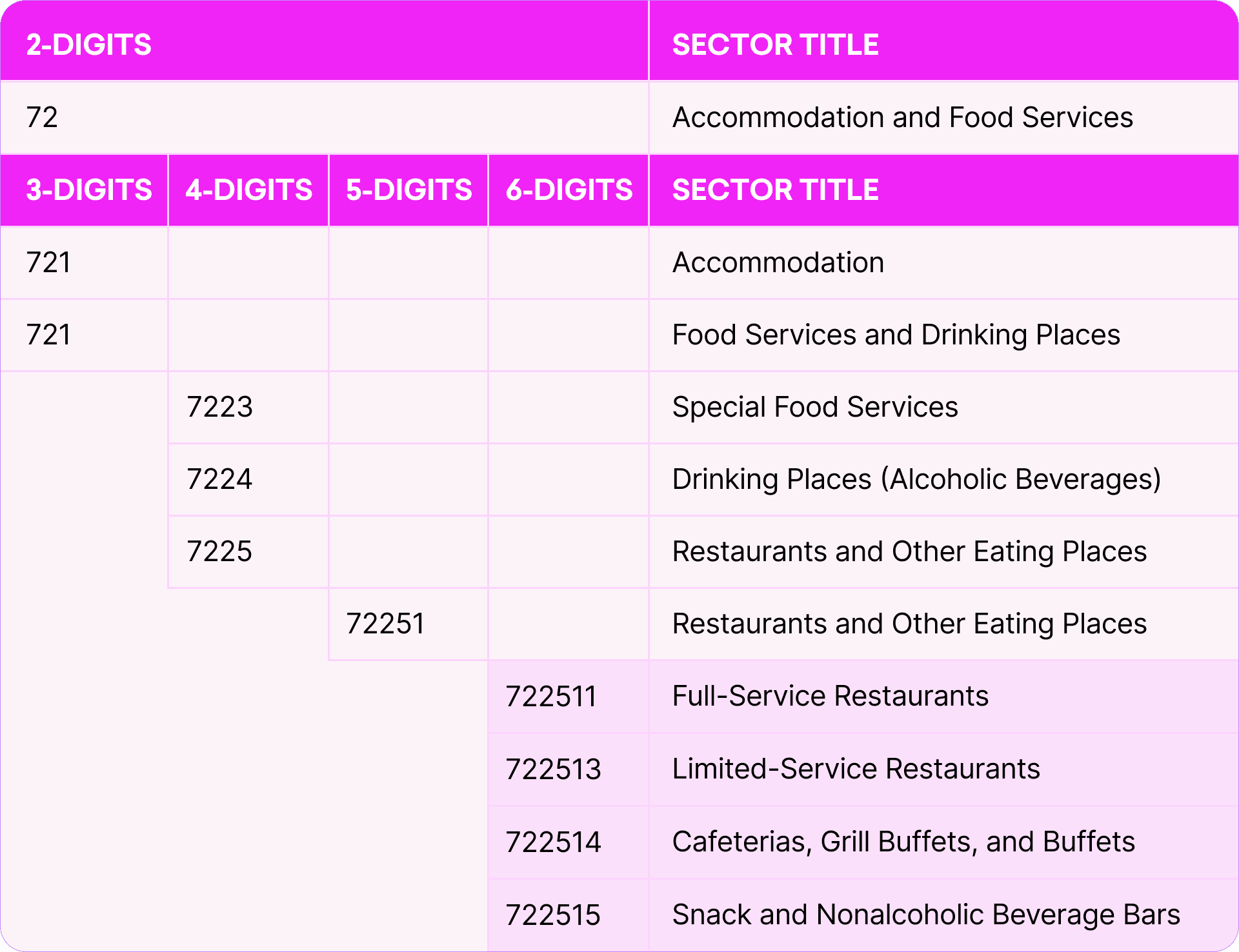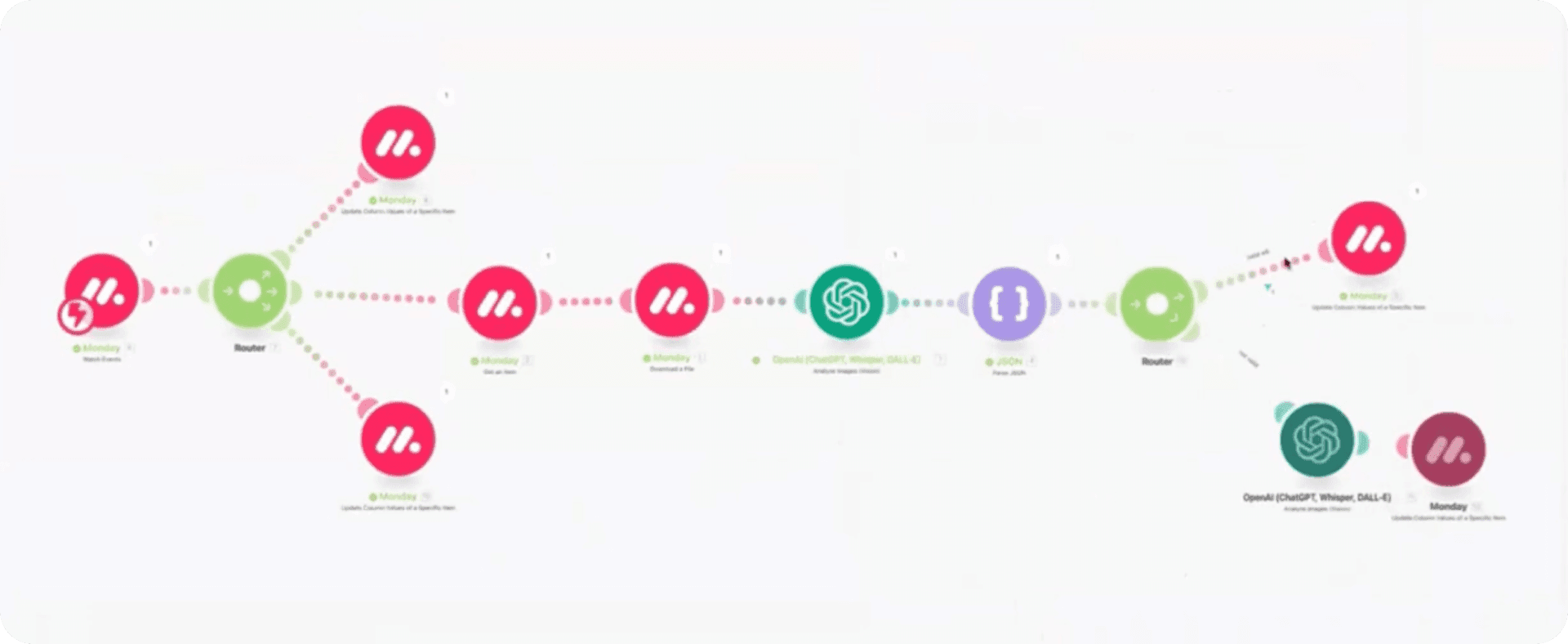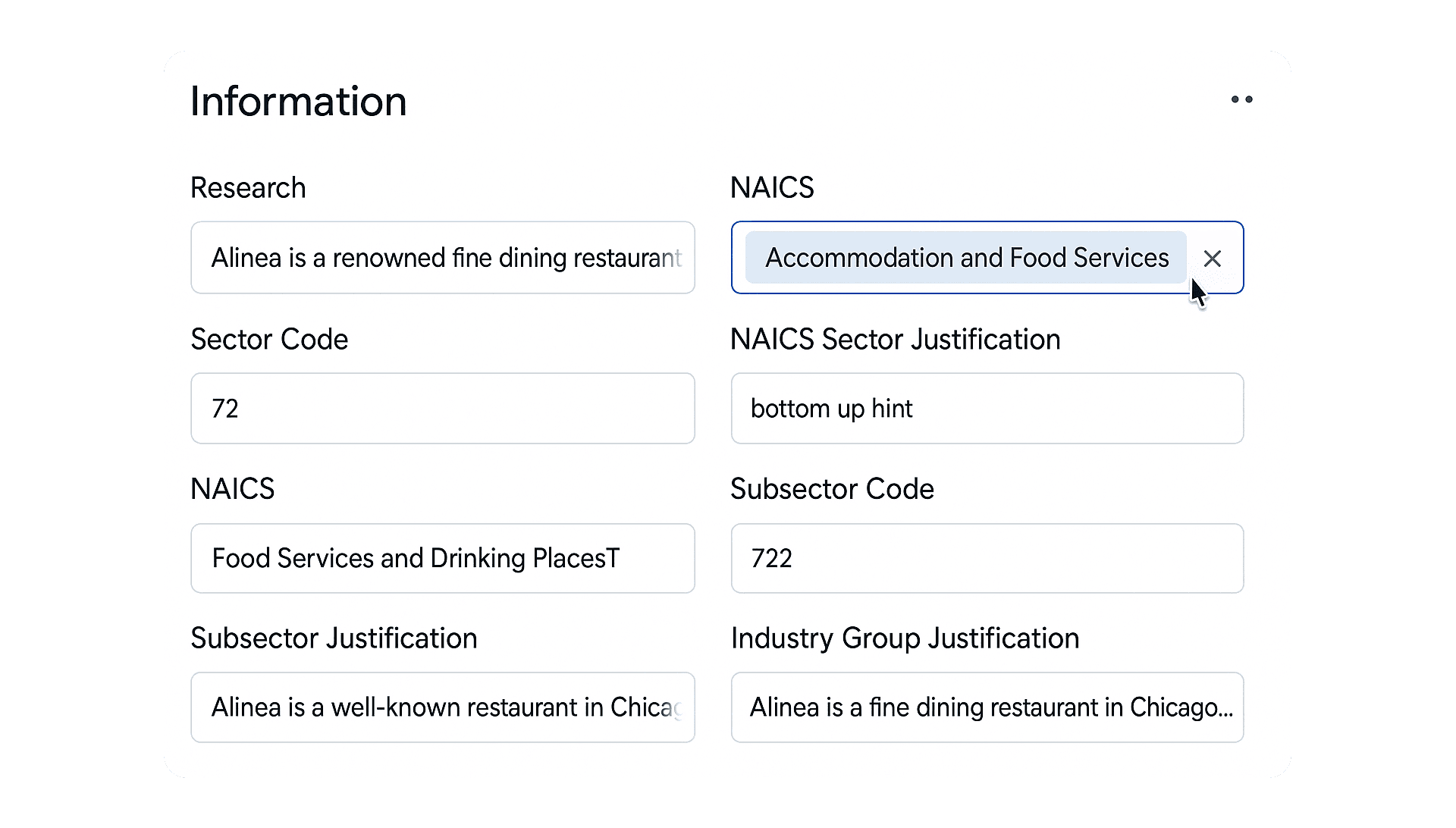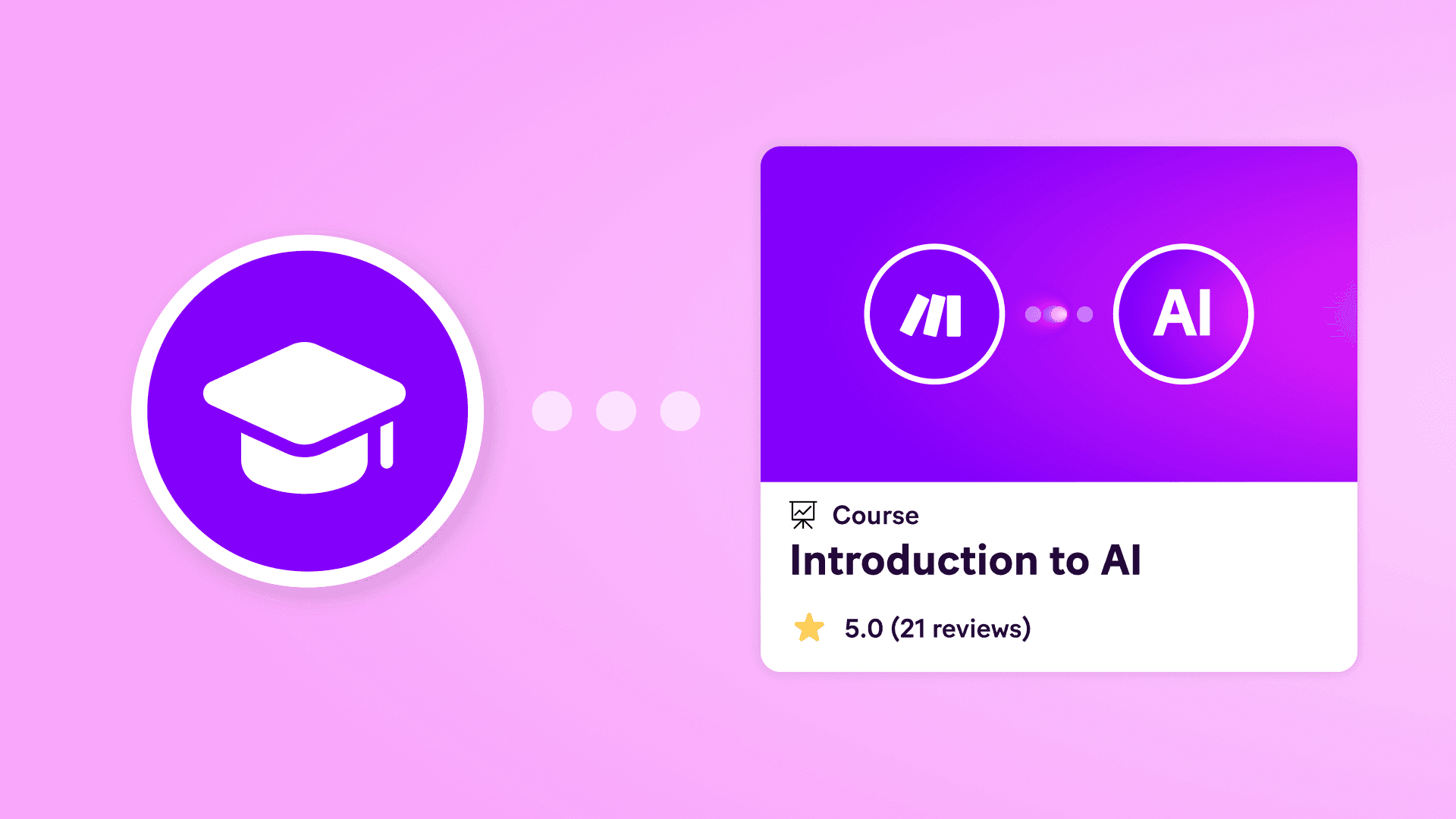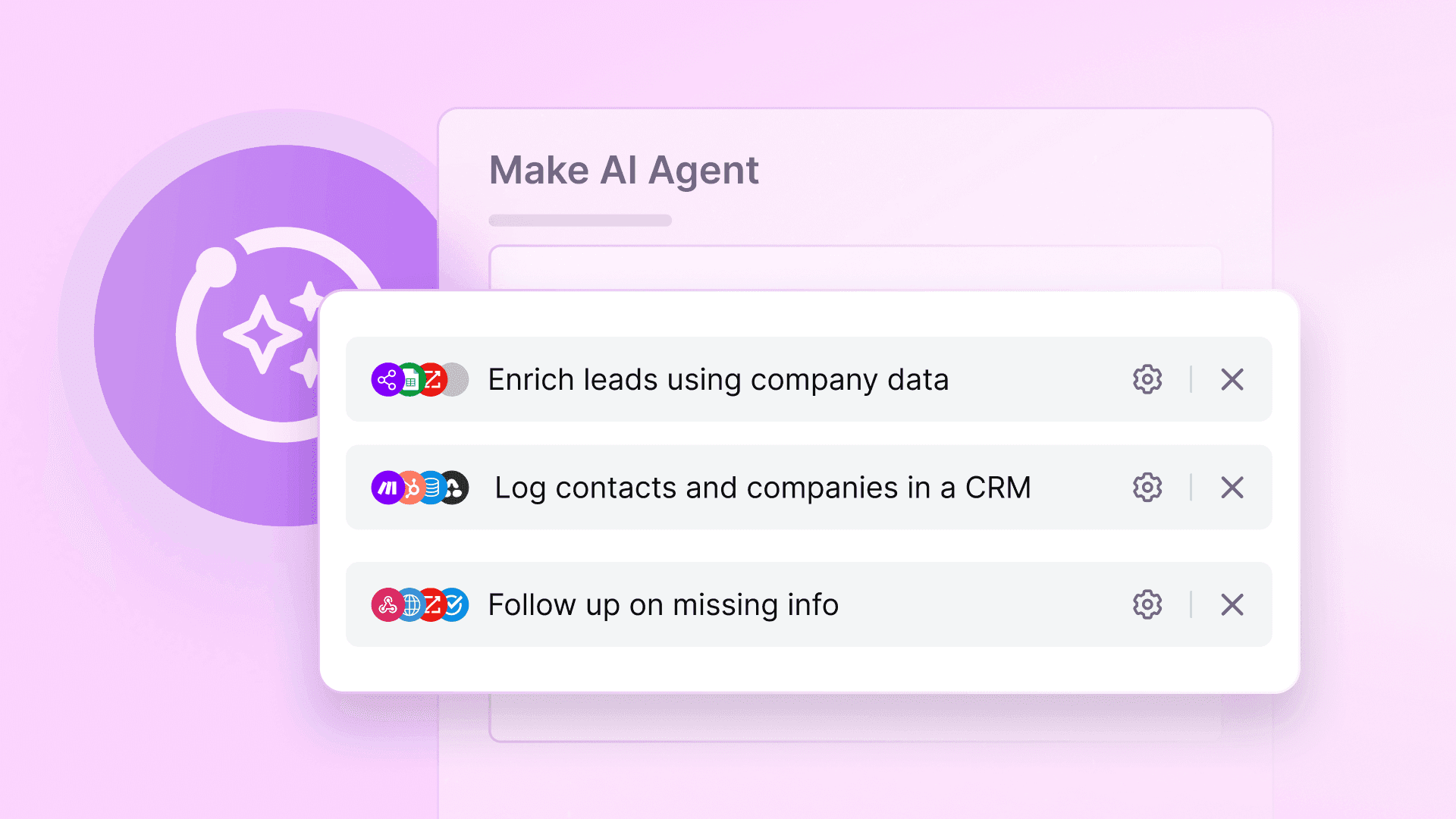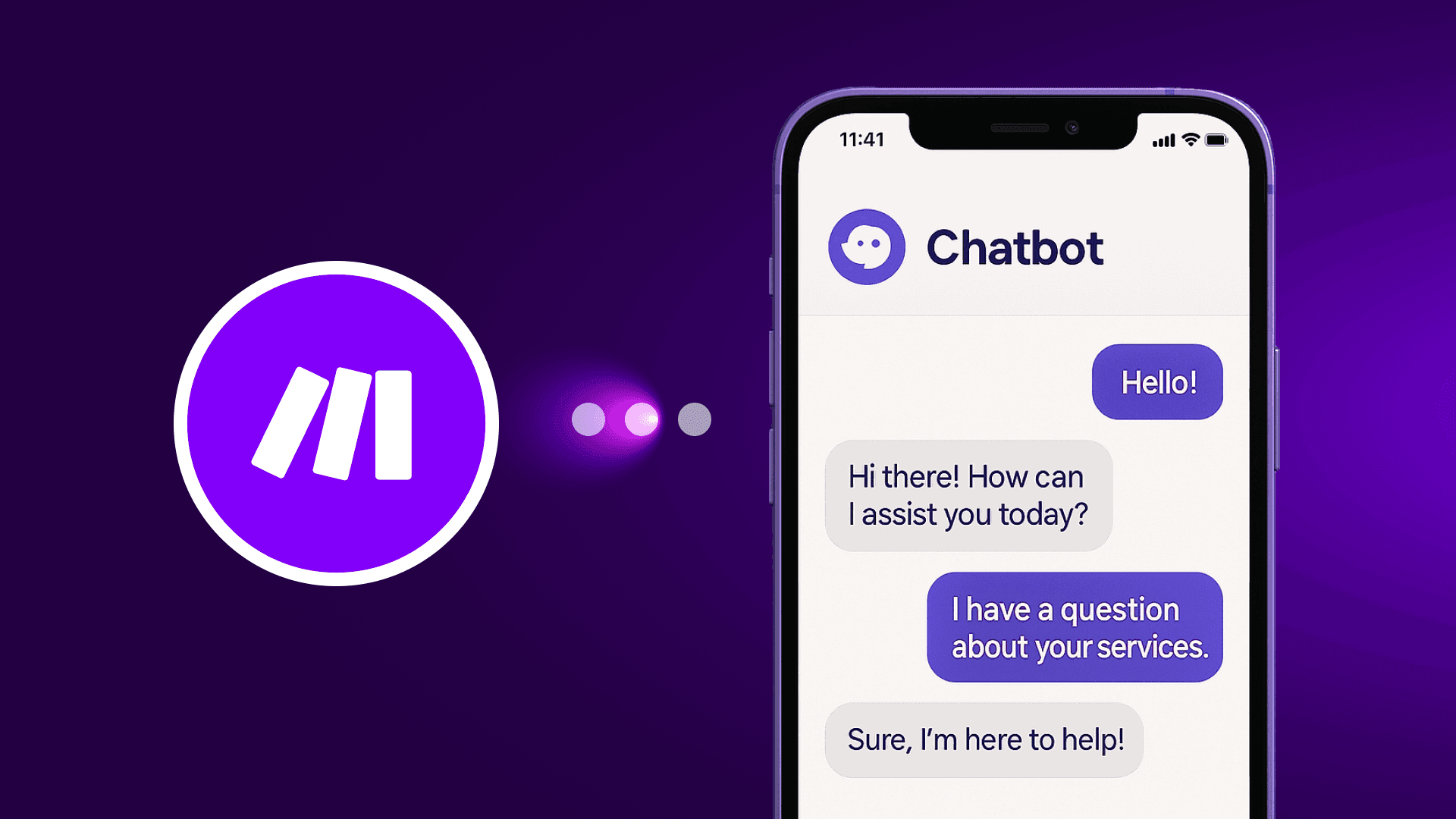May 16, 2025 | 7 minutes
How to automate data classification and workflows with step-by-step AI
John Hu, a Make partner with 20 years of experience in procurement, shows how to classify unsorted data using a unique approach to AI. Using W-9 and NAICS classifications as examples, using Make plus AI saves hours during onboarding.
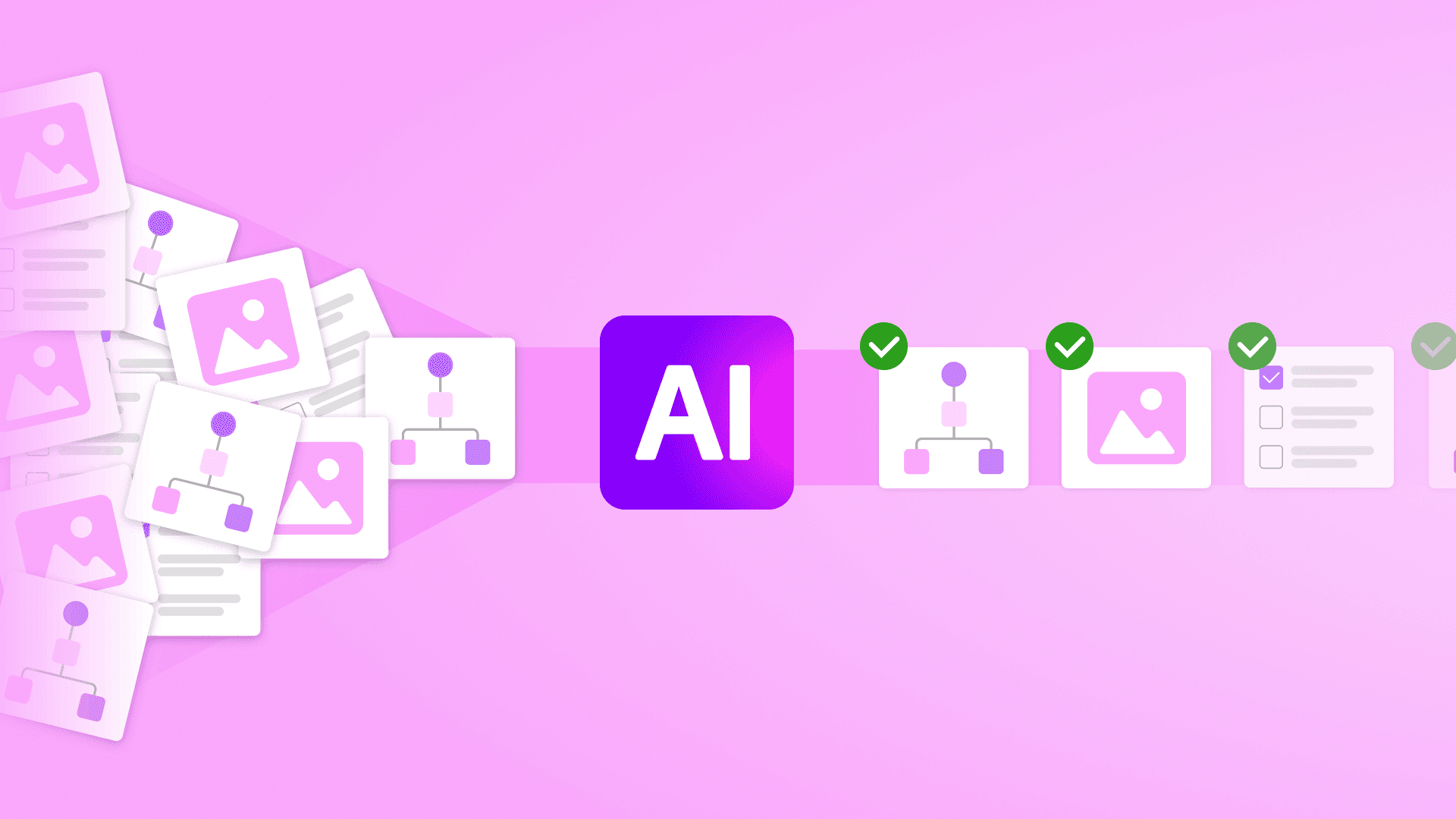
The familiar proverb about solving big, unwieldy problems goes "How do you eat an elephant? One bite at a time." But as John Hu, President of Axanexa, demonstrated in one of Make's recent webinars, taking things bite-by-bite is also one of the best ways to ensure that AI gives you consistent, reliable answers. These accurate and dependable outputs can then be incorporated into broader workflows to automate away problems like classifying freeform information and data entry – problems that, until now, have required human input. Let's dive into what John shared about how to get the most from your AI, your Make AI Agents, and your scenarios overall though a step-by-step approach to prompting and problem-solving.
The problem: Transferring data from forms or flowcharts to your CRM
Procurement is more than just finding the right supplier for the job: once you've found the right contractor or business to partner with, the paperwork starts. You need to keep meticulous records to ensure that the right forms are issued, the right taxes are paid, and the right information gets to the right people in your organization and externally.
If you're doing business in the United States, onboarding an individual contractor means requesting their W-9 form. Partnering with a company means, among many other things, assigning a five- or six-digit NAICS code that classifies them into the proper line of business. Failing to do either properly means risking fines or legal consequences in the case of an audit, missing out on tax benefits, and/or being ineligible for lucrative government contracts.
Unfortunately, most automated systems aren't adept at correctly identifying whether a form is a valid W-9 at all, much less which fields contain highly variable information such as names and tax identification numbers. And finding the right NAICS code is a matter of both knowing the business and how to navigate a multi-tiered flow chart with hundreds of possible outcomes.
In both cases, transferring information from the contractor or company to your system has largely been a matter of manual data entry – a tedious task, but one that still requires the critical thinking and precision of slow and, let's face it, costly human workers. Attempts to cut this manual step out and speed up this portion of the onboarding process have been around for decades and have been fruitless.
"I've been in procurement for 20 years of my career, and I can tell you that this is a common problem, consistent problem across the board for the last 20 years." – John Hu
Luckily, AI can now automate your data entry and classification workflows. Here's how.
The tools: CRM, ChatGPT, and Make
As John showed, this seemingly complex task only needs a few basic tools at hand. He demonstrated using Monday CRM as his core app and OpenAI's ChatGPT as his AI, linking them together in Make. You'll need accounts to use all of these apps, but don't forget that you can get started with Make for free.
If you're using a different CRM or AI, not to worry: Make supports over 2,000 apps. If this is the case, the specifics may differ slightly – especially when it comes to fine-tuning your prompts – but the general outline and certainly the tips below should still hold true.
The setup
Extracting W-9 info with AI
For this portion of the demo, John set up a relatively straightforward Make scenario. In just a few modules, he was able to take an image that had been uploaded to his Monday instance, feed it though an LLM AI for analysis, and send the results of that analysis back to his CRM to be acted upon further.
The crucial part of this workflow comes smack dab in the center, where the ChatGPT module makes its first appearance. By mapping one bundle – the image of a W-9 – from the preceding Monday modules onto the ChatGPT module and providing a one-sentence instruction to the AI, John was able to make this whole scenario work. So let's take a look at his prompt, cleaned up slightly:
Please respond ONLY in JSON { w9:"Yes or no}", name,tax_id,error:} if w9 being Yes if it's a valid W-9 and No if it's not
This is enough to provide an answer that can be mapped onto a JSON module, which can then move on to the final step of updating Monday with the results. If it's a valid W-9 form, this final step will mean updating the Monday fields that correspond to the JSON outputs, namely filling in the contractor's name, tax ID number, and making a visual indicator that this form is cleared and ready to use.
Impressively, this workflow can even work if an inappropriate form is uploaded. Using the same scenario and the same prompt, John's ChatGPT was able to correctly identify that it was not a valid tax form. While optional, he also added a final step that could provide valuable added information or just a bit of fun. By adding a second AI module filtered to run only when an invalid image was present, he was able to automatically find what was in the image – in this case a snapshot of his daughter – and upload that info – in this case using the linguistic stylings of William Shatner – to Monday.
Classifying info with AI
But John wasn't done yet, and moved on to the matter of assigning a NAICS code to a fine-dining restaurant. The idea here was similar, but completing it successfully required not only drawing on a handful of external data sources but also navigating those sources in bite-sized sub-steps. But all along the way, the crucial component was ChatGPT's AI capabilities.
The initial step took place in Monday. By first importing a list of all 600 or more valid NAICS codes at every step in the hierarchy – where 11 is the top-level category of Agriculture businesses, while 111 narrows that down to Crop production, 1111 narrows that to Oilseed and grain farming, and so on – John first made available all the possible codes that the AI could produce by the end of the scenario.
He then began building his Make scenario by instructing an AI module to gather and summarize online information about a sample business – the fine-dining restaurant Alinea – based on a few basic pieces of information.
Seemingly, it would then be straightforward to simply match this business summary to the right NAICS code. This, however, isn't the way the AI sees it. As John explains: "If you look at Alinea as a whole, if you look at the NAICS code as a whole, it could be in like 10 places and it's inconsistent. If you ask someone to choose 1 out of 10 which one it could be, well it could be any one of them. But if I say choose only 1 out of 3, there's a much better likelihood [of choosing the right answer] in choosing 1 out of 3 than 1 out of 10."
This way of thinking informed the remainder of his multi-route scenario. John first instructed his AI to use its critical thinking skills to match the business summary to 1 of the 25 top-level NAICS codes – more than an order of magnitude less than guessing from all of the hundreds of codes. This top-level code, 72, was funneled back to Monday, which his Make scenario drew on once again. Using a similar series of modules but with the prerequisite that the next code must be within the top-level code, he again asked his AI to choose from just a handful of options, producing the code 722. "You can see it forking down the path of what it should be," in John's words.
After a few loops, his CRM was automatically updated with the specific – and accurate – NAICS code of 722511 for full-service restaurants.
How AI saves time, costs, and frustration
John's two scenarios straddled the line between deterministic and non-deterministic automation to accomplish things that simply wouldn't be possible without AI.
In his W-9 example, ChatGPT used image recognition, optical character recognition (OCR), and JSON fluency to recognize, analyze, and report on the content of an image in one step. Not only would pre-AI attempts to automate this task require multiple steps in multiple programs that all probably produce results in multiple formats, but it would do so with dubious accuracy that would need double-checked and tied together with human intervention. Probably not worth trying to circumvent humans at all, at that point. But AI did all of this working on a single sentence in natural language, just as you might train an entry-level worker for data entry in the office.
Assigning a NAICS code was the same. Similar to training a back-office worker on the ever-changing NAICS codes – essentially a giant flow chart – and then instructing them to research each incoming contractor, ChatGPT was able to find, synthesize, and match data when provided with the correct data sources. The only differences were that ChatGPT did it instantly, with a lower likelihood of errors, and without boredom or worries about job satisfaction.
"This will save ungodly amounts of hours, heartache, money, processing…This tiny little use case…will save the equivalent of maybe half an hour of labor." – John Hu
Take a bite out of data entry and classification struggles
When provided with the right data, the right prompts, and the right mindset, AI automation can be a potent way to streamline important – if complex and tedious – tasks such as employment record-keeping. If you're ready to make your back office more cost-effective and efficient with AI in Make, sign up for free account or book a demo today.