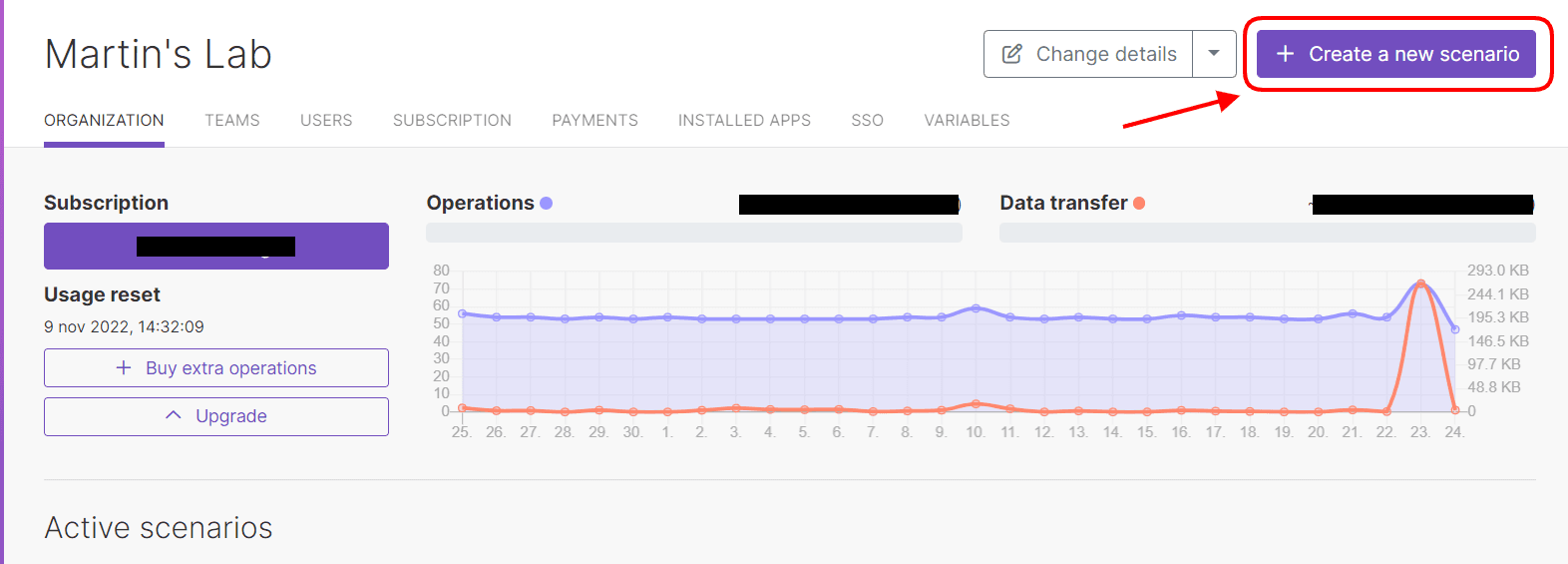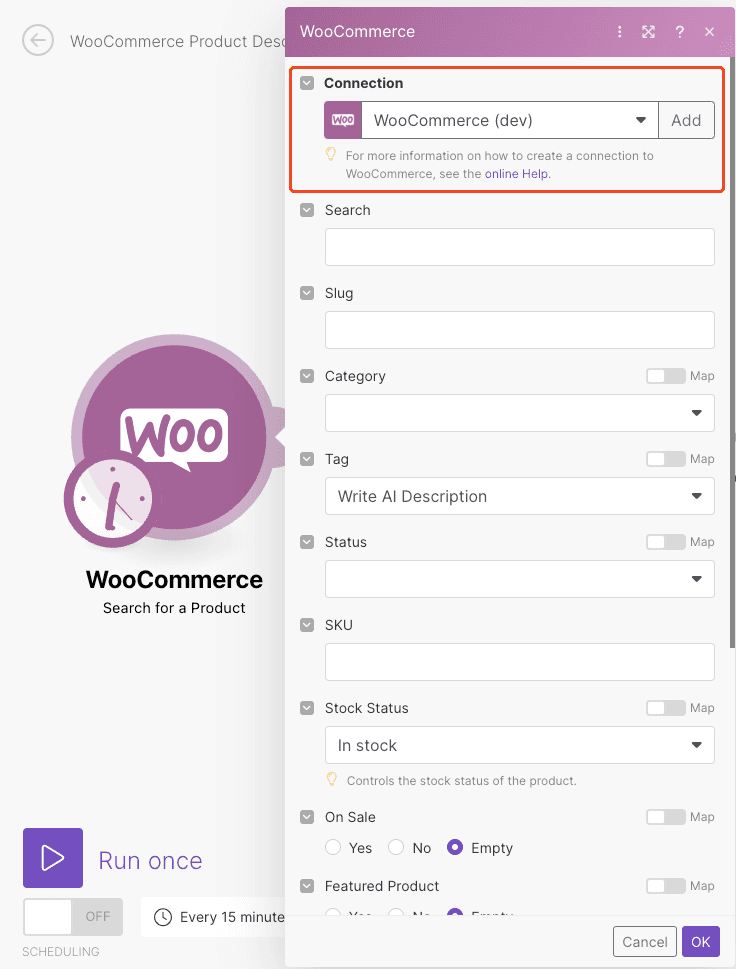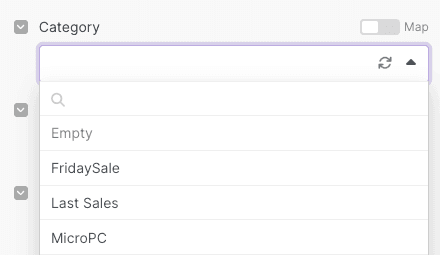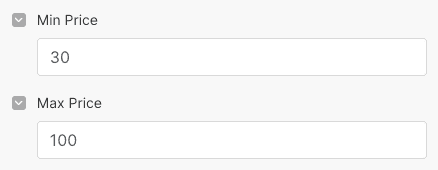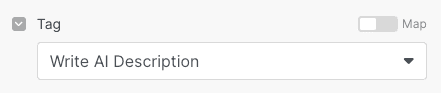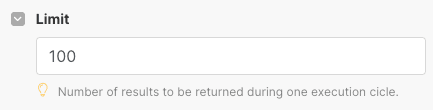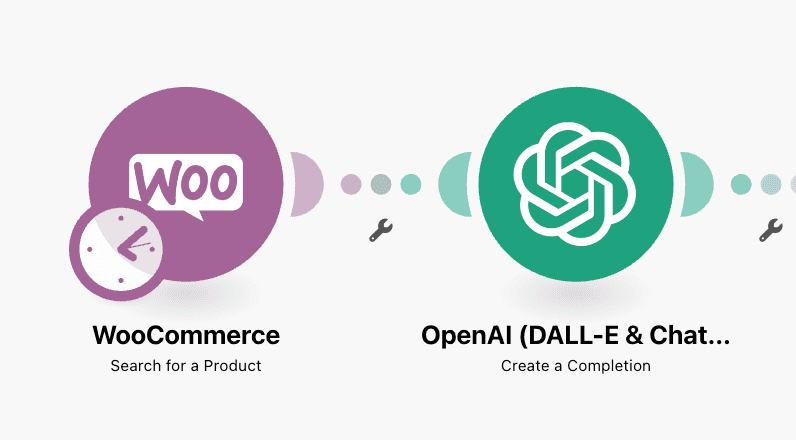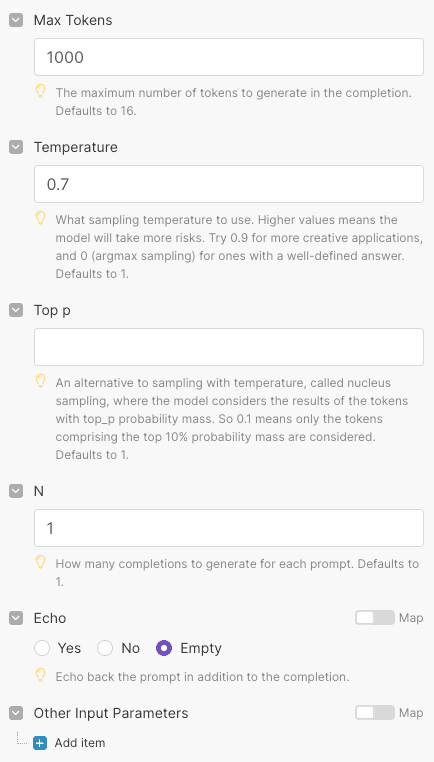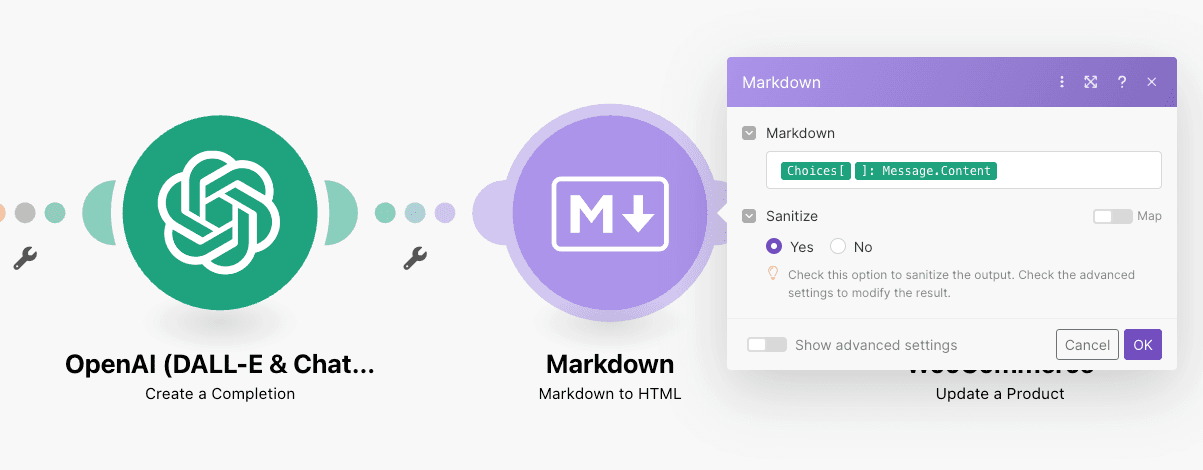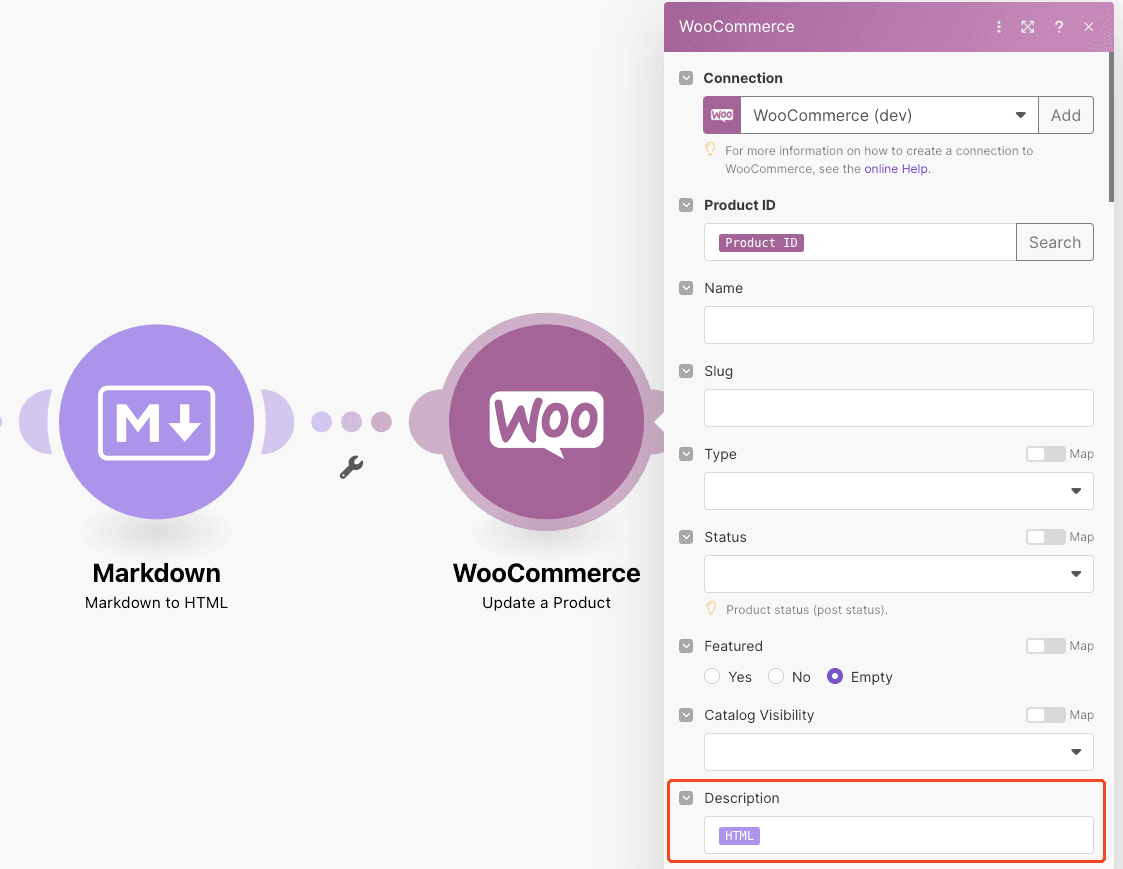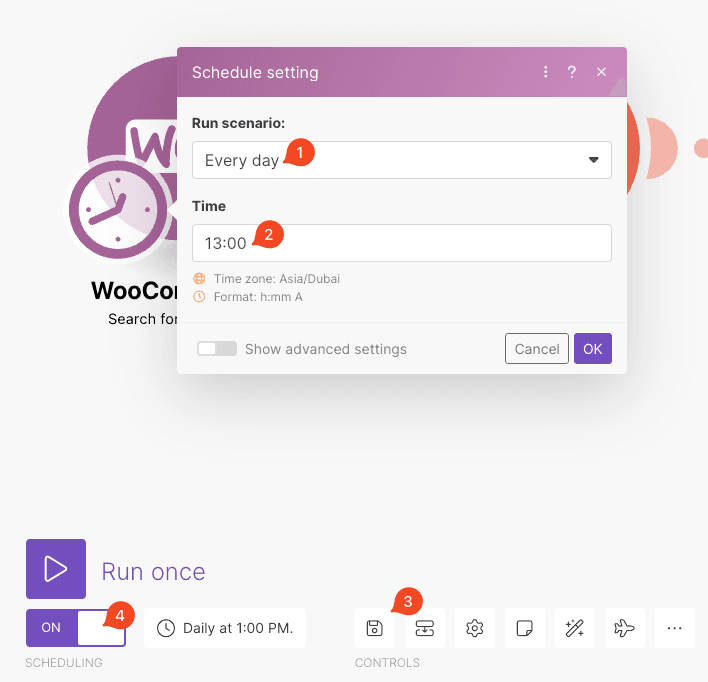May 30, 2023
How to Build a Product Description Generator with ChatGPT
Join us for this tutorial, where we’ll show you how to build a product description generator powered by ChatGPT to create SEO-friendly product descriptions for your ecommerce business.

Anyone who’s ever run an ecommerce business knows how cumbersome it is to write product descriptions for each new product (and product variant) that they offer.
In fact, it can be such a time-consuming task that many choose to outsource it to freelancers and marketing agencies rather than doing it themselves, trading off money (and sometimes quality) for time.
Well, it doesn’t have to be this way anymore.
By leveraging Make and a handful of apps, you can easily build your own AI-powered product description generator - and it’d take less than an hour to do so.
Moreover, the resulting solution would cost significantly less than hiring a third party to write the descriptions and produce all the quality web copy you need in a matter of seconds.
Win-win, you say?
Then join us for this tutorial, where we’ll show you how to build a product description generator powered by ChatGPT to create SEO-friendly product descriptions for your ecommerce business.
Generating product descriptions automatically with Make and ChatGPT
Before we start with the tutorial, let’s take a look at what you’ll need to build this solution:
A paid OpenAI account (as we’ll need API tokens to generate descriptions).
A Make account (plan Core or above)
In this tutorial, we use WooCommerce as the ecommerce platform, but you can replace it with any other platform supported by Make (such as Shopify, PrestaShop, Squarespace, Etsy, Adobe Commerce, and more).
Moreover, the resulting solution is also available as a template:
You can use the template, or follow the tutorial and learn how to build the product description generator entirely by yourself. Ready? Then let's get started!
Step 1: Create the Make scenario and add the first WooCommerce module
In your Make dashboard, click the Create a new scenario button on the top right.
This will land you on the visual canvas.
In there, click the plus sign at the center of the screen, and then add the WooCommerce > Search for a Product module to your scenario.
This module will retrieve a list of products that meet specific criteria from your ecommerce store.
Once you select the module, the configuration window will open. Here, start by setting up a connection with your WooCommerce store.
After connecting WooCommerce to Make, you need to define the criteria that the retrieved products need to meet.
For example, you can choose to only retrieve products that are under a specific category:
Or perhaps products with a price between 30 and 100:
Since you’ll likely need to update the description for a specific list of products (on top of creating descriptions for new products), you can create a new Tag in your WooCommerce store, and then add this tag to all the products you want to retrieve.
Once the tag is set up, add a condition to the WooCommerce module that looks like this:
You also need to specify the maximum number of products that will be retrieved each time the module is executed.
After you finish configuring the WooCommerce module, click OK and move on to the next step.
Step 2: Add the OpenAI module
The next step will be to connect the OpenAI > Create a Completion module to the WooCommerce module you have just set up.
As with other modules, the first step is to connect your OpenAI account to Make.
While it’s fairly easy to do so, you can learn more about how to do this by reading this short guide.
After connecting Make to Open AI, select Create a Chat Completion as the Method, and gpt-3.5-turbo as the Model.
As OpenAI evolves, more advanced language modules will become available, which will allow you to generate even better results.
Let’s keep going.
Under the Messages section, create a new item and select User as the Role.
Then enter your AI prompt inside the Message Content field.
Your prompt will provide instructions to the AI in order to generate a product description that meets your requirements.
Feel free to use (and tweak) the following prompt as a starting point for the one you’ll need:
You are an ecommerce specialist that sells electronics, and your specialty is to write persuasive product descriptions. Your task is to write an SEO-friendly description for the product '{{Name}}'. The resulting description must convince users who are looking to buy a '{{Name}}' online, must have a max word count of 100 words, the tone of the description will be informative but persuasive, and the writing style will be adapted to an audience of professionals with knowledge on electronics. The paragraphs within each description must be easy to read and use blank spaces, stops, full stops, commas, listings, and emojis to achieve this. You must deliver the content in the markdown format. Remember that the goal of this description is to incentivize the purchase of the product. Please, do not repeat instructions, do not remember previous instructions, do not apologize, do not refer to yourself at any time, and do not make assumptions.
Please note that you will need to replace the values within the curly braces {{ }} with the relevant data elements from the WooCommerce module, as shown below.
For the rest of the input fields you can experiment with a range of different values depending on how you would like the AI model to generate your text.
The following values are a good starting point for this use case:
Once ready, click OK, and move on to the next step.
Step 3: Add the Markdown module
The next module in the scenario is the Markdown > Markdown To HTML, and it’s an interesting one.
This module is not an external app, but a native Make tool to convert the markdown text (outputted by the OpenAI module) to HTML code automatically.
We’re using this module because WooCommerce product descriptions need to be in HTML in order to be formatted correctly - that might not be the case depending on the ecommerce platform you use, but it is the case here.
To configure this module, simply map the content output data element from the OpenAI module to the Markdown field.
Once done, click OK.
Step 4: Add the final WooCommerce module
Finally, you need to add a WooCommerce > Update a Product module to your scenario.
This module will automaticallay update product descriptions in WooCommerce after they are generated and converted to HTML.
In the configuration window, map the Product ID data element (from the first WooCommerce > Search for a Product module) to the Product ID field.
This will allow the module to identify which product description to update.
Next, map the HTML data element outputted by the Markdown module in the Description field.
Once you do this, click OK. Your scenario is almost ready!
To wrap it up, you have to configure your trigger settings, which will specify when the scenario should be executed.
In the screenshot below, the scenario will be executed every day at 1 PM.
Once you have your trigger settings configured, save your scenario (3) and switch it to ON so it automatically gets executed (4).
Conclusion: It’s AI time for ecommerce
Utilizing an AI-powered product description generator is a game-changer for ecommerce business owners and managers.
With its ability to quickly generate high-quality descriptions, this solution saves valuable time and resources while ensuring consistent and persuasive content for every product.
With Make, you can harness the power of artificial intelligence while streamlining your content creation workflow. The result: Accurate, SEO-optimized descriptions to boost sales.