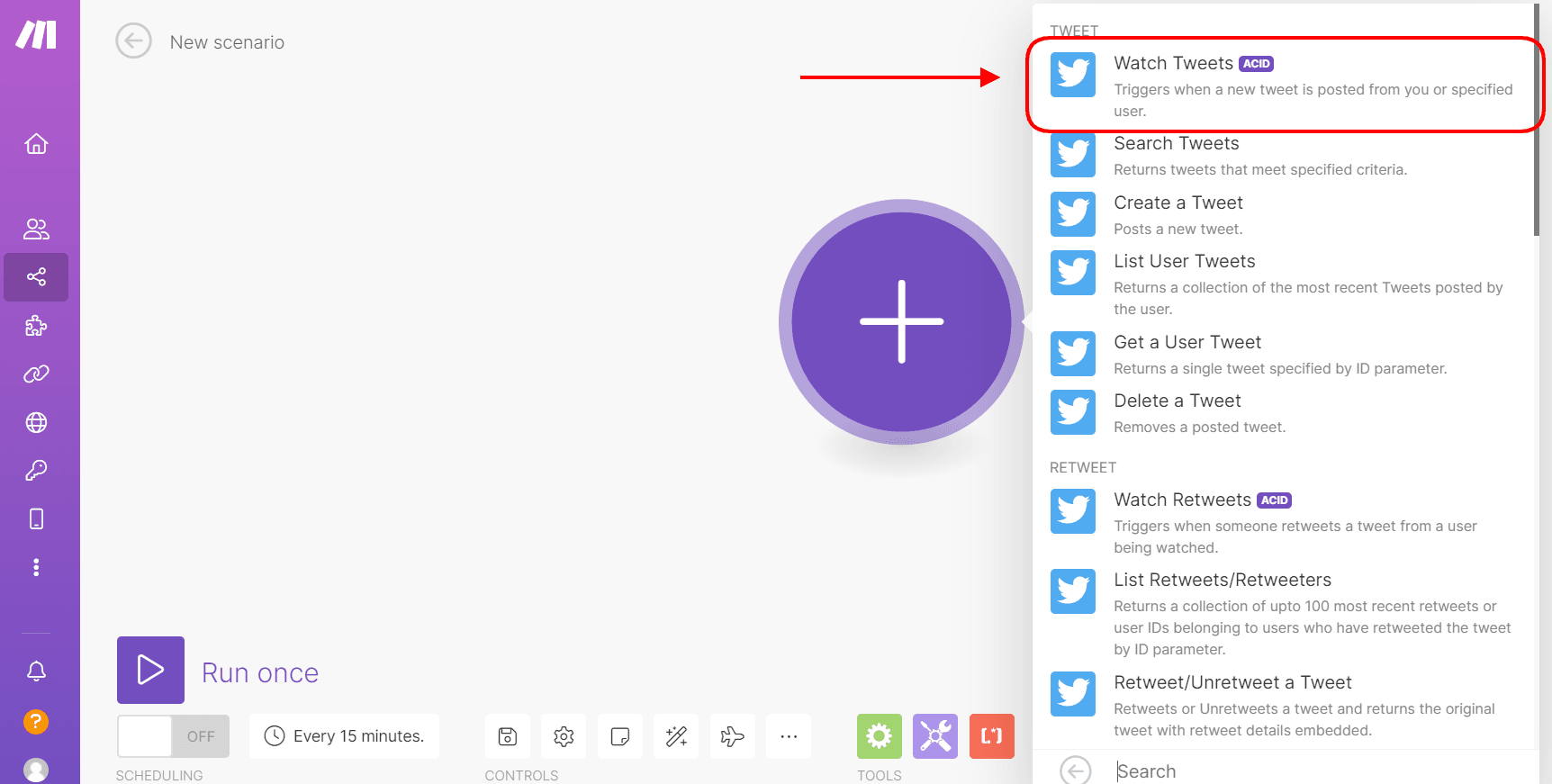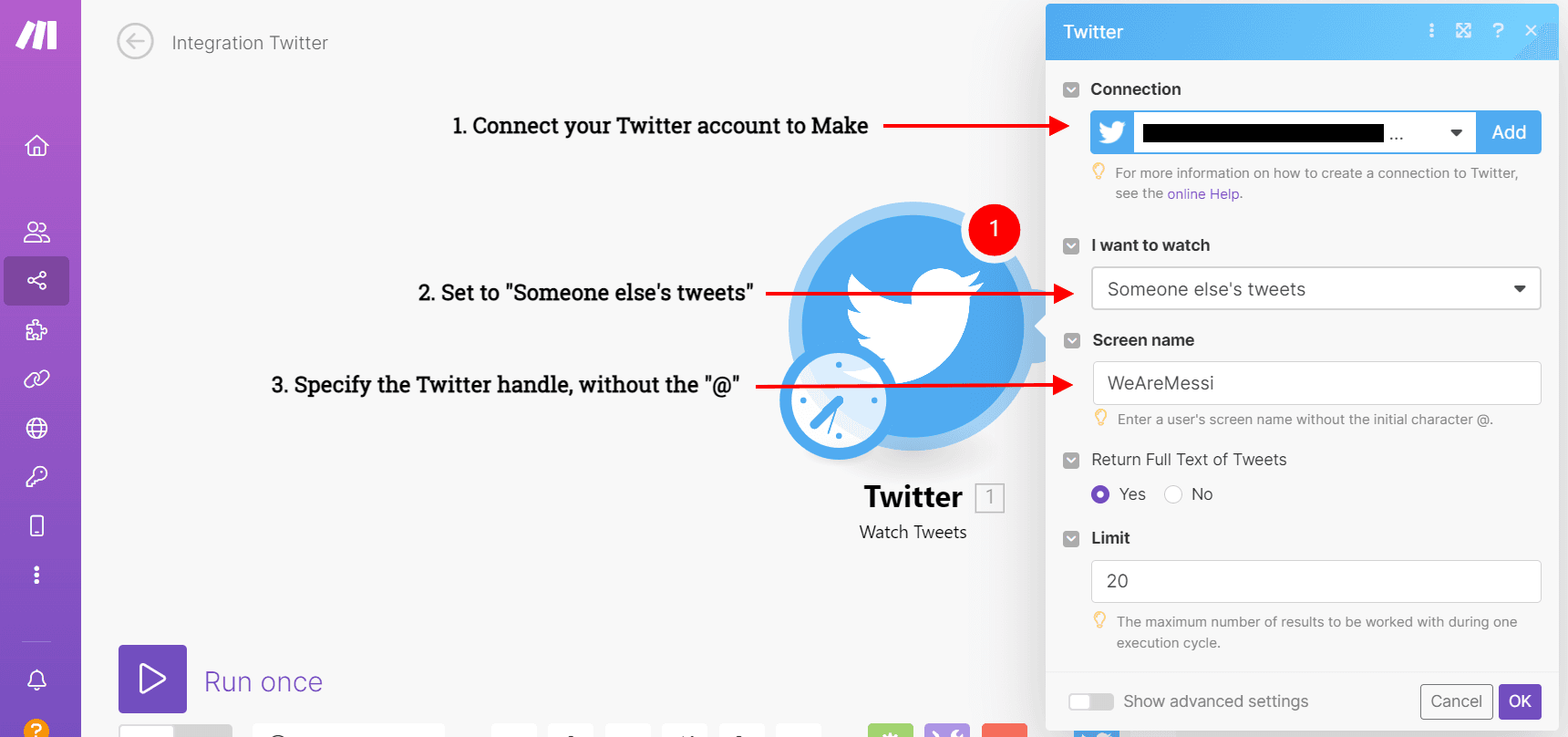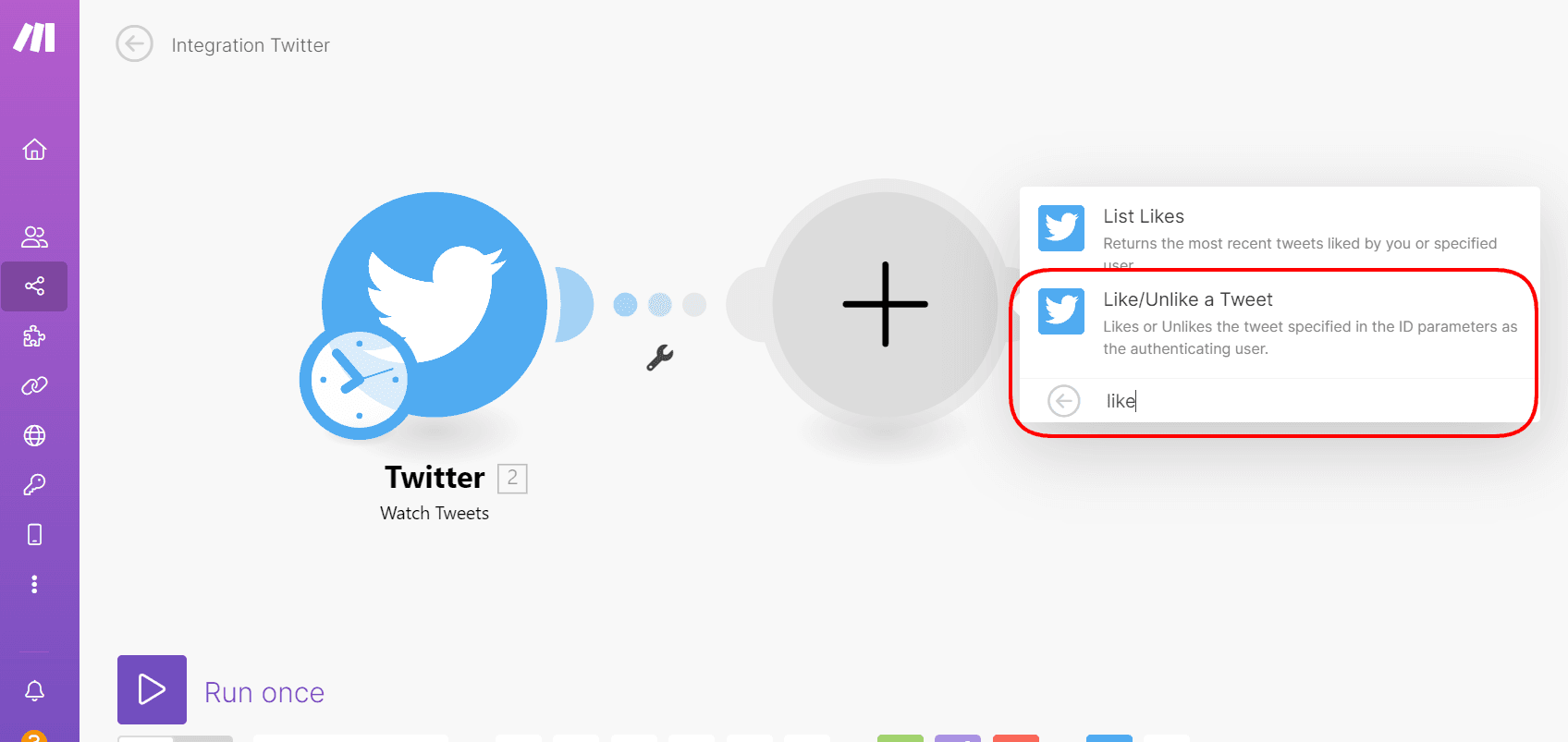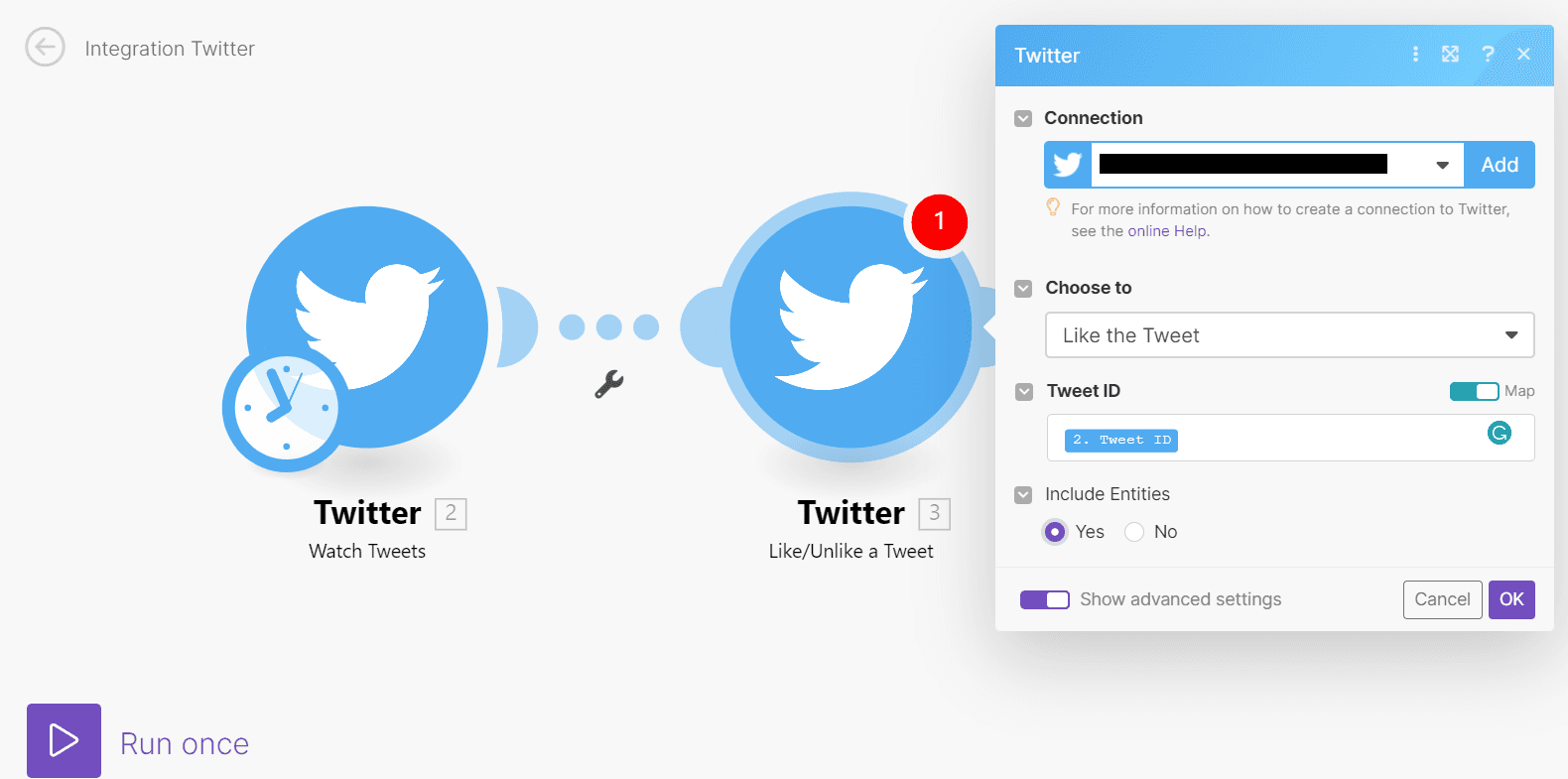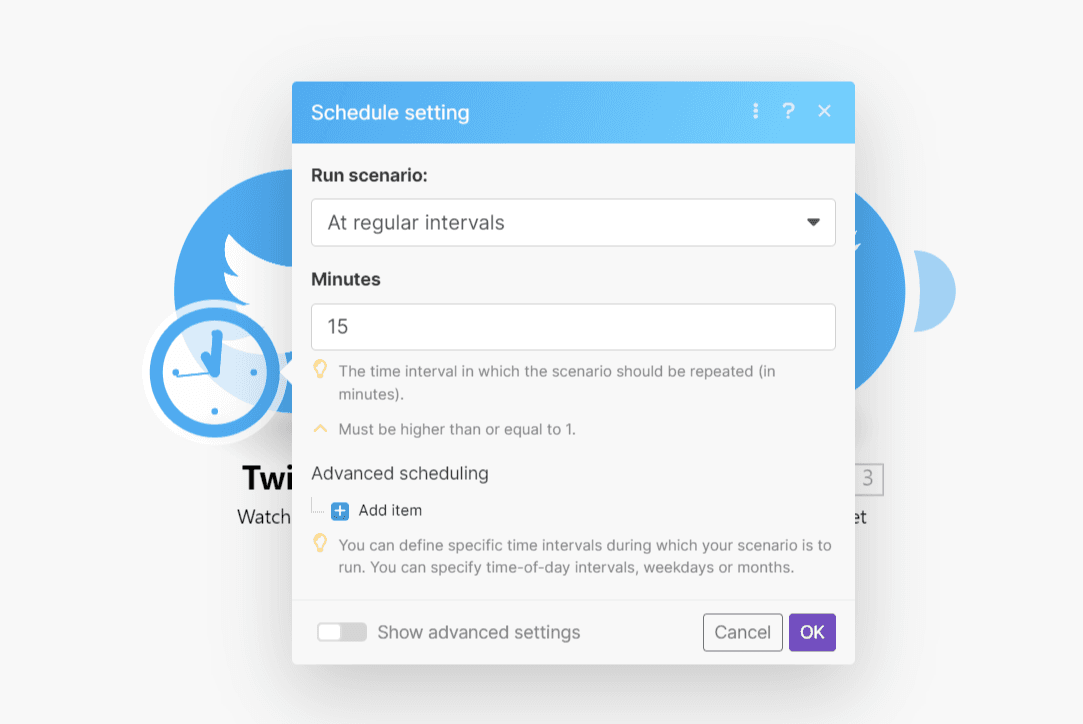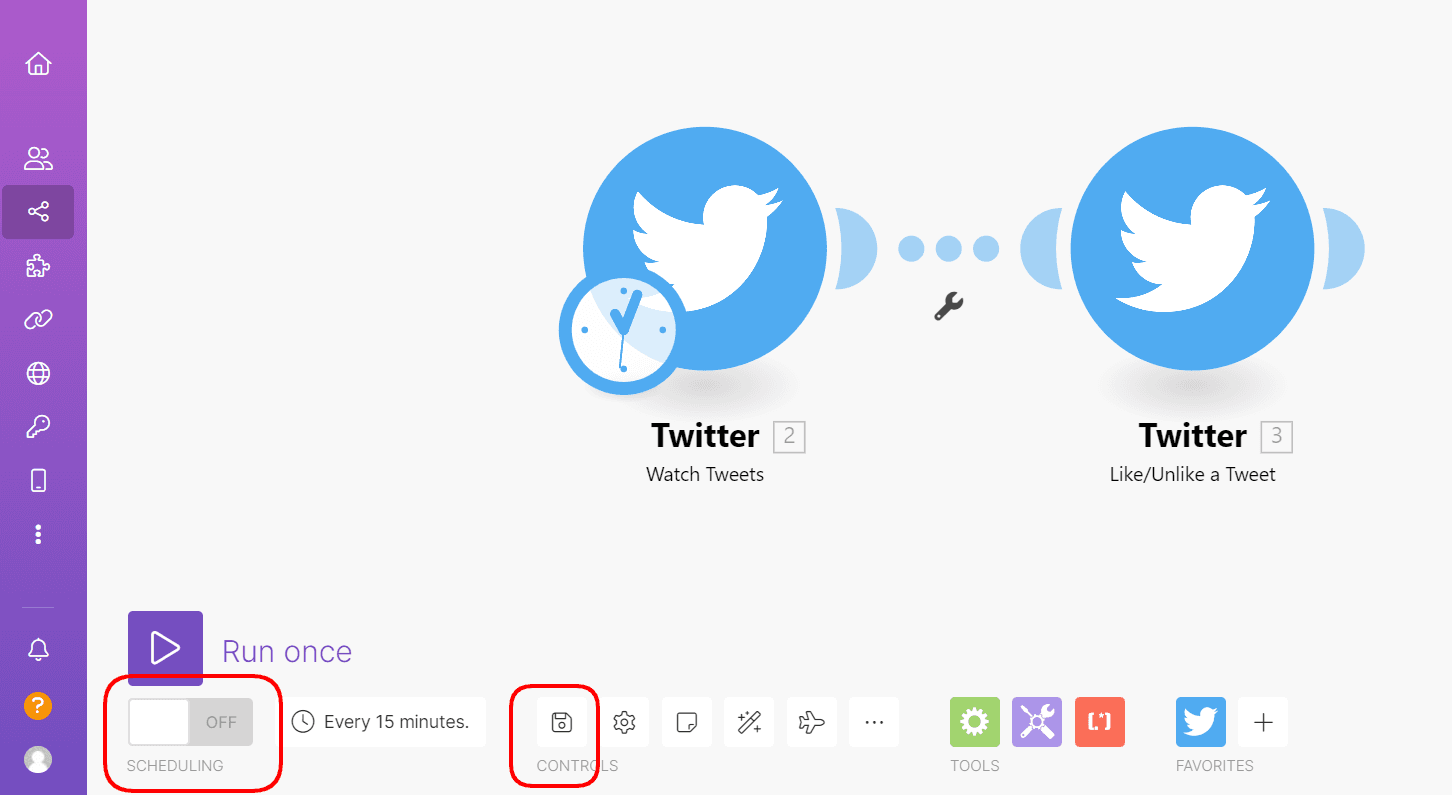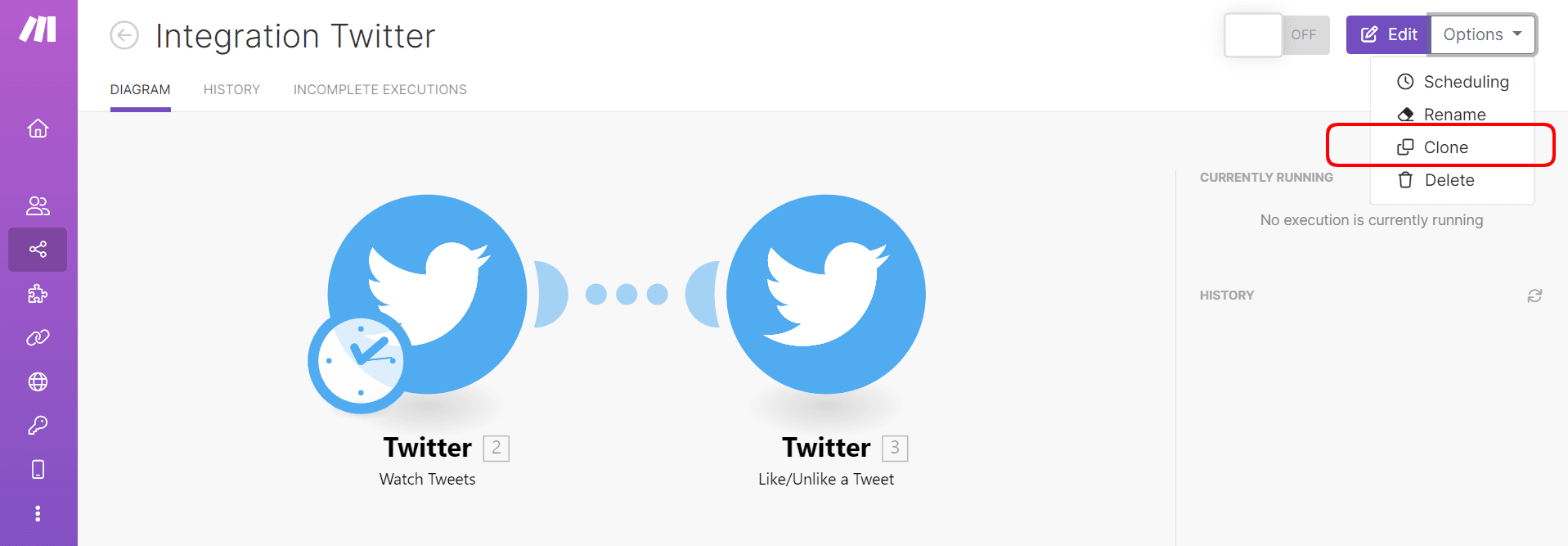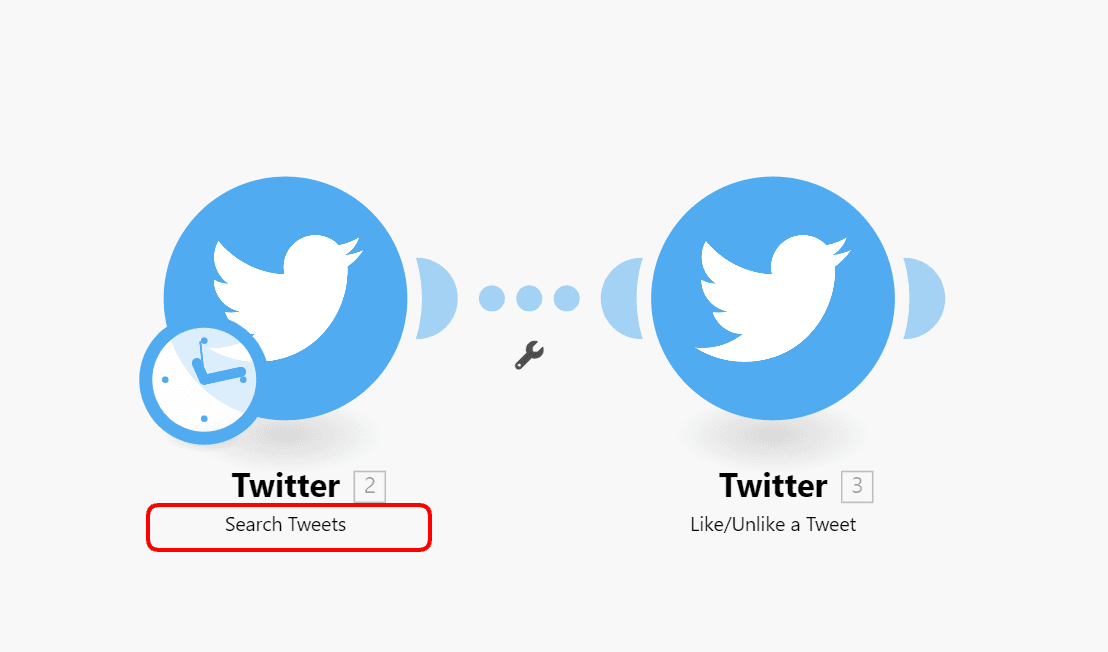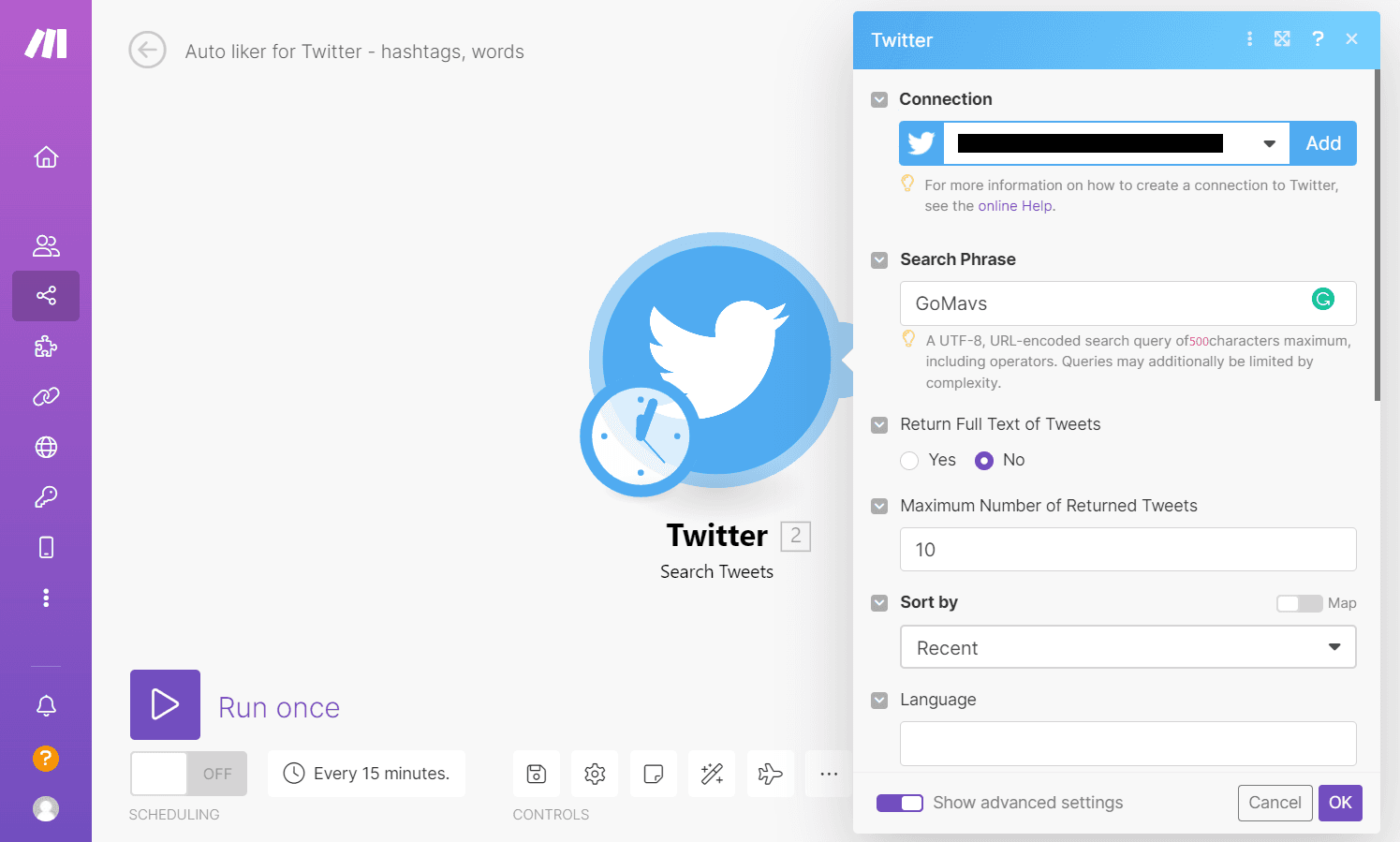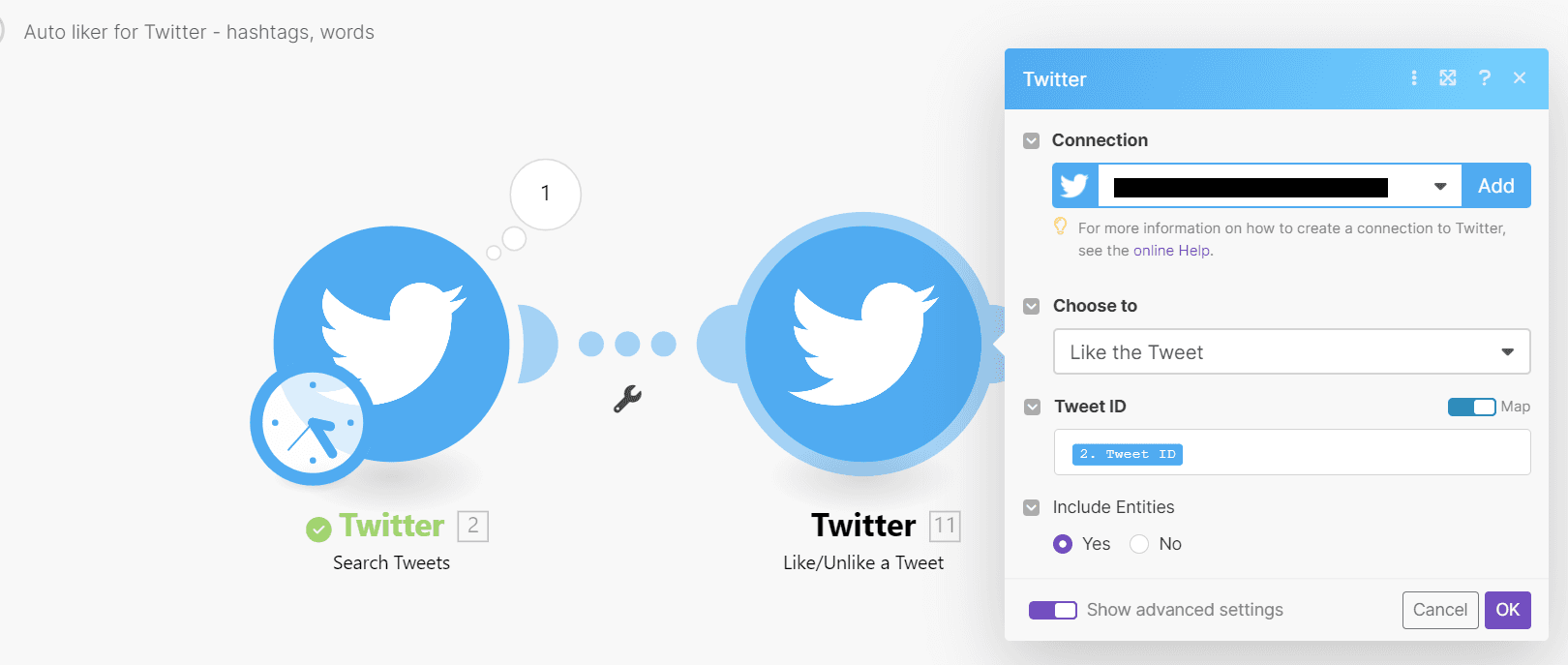Oct 28, 2022
How to Automatically Like Tweets on Twitter [Tutorial]
Learn how to build two different auto likers for Twitter: One for accounts, and another one for hashtags. It's easy with Make!
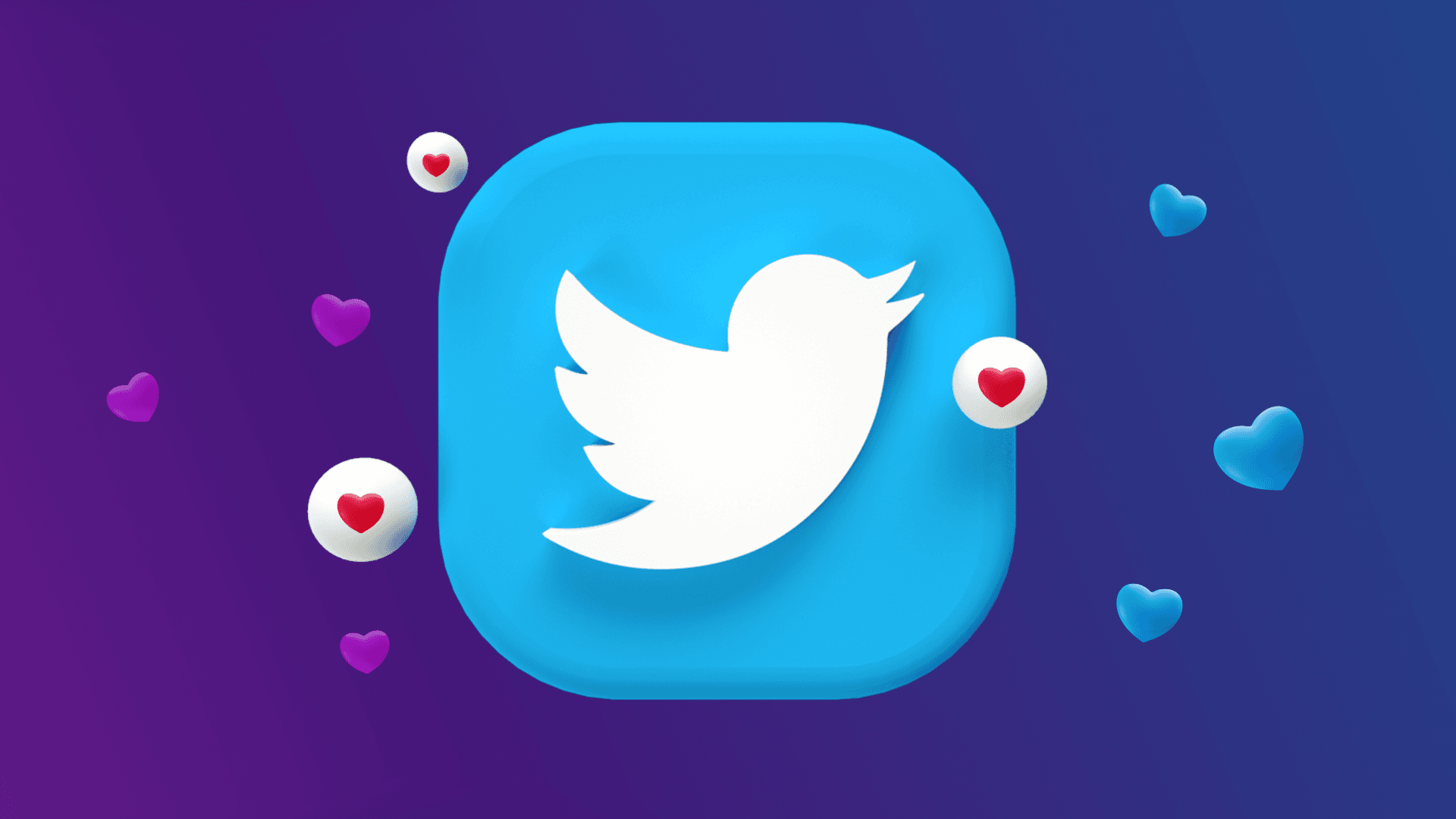
If you’re looking for the best auto liker for Twitter, you’ve come to the right place.
In this tutorial, we’ll show you how to build your own Twitter like generator with Make, bit by bit.
In fact, we’ll take things a step further, and show you how to build two different auto like bots for Twitter:
One that likes the tweets of a specific account.
Another one that likes any tweet containing a certain word, phrase, or hashtag.
In both cases, all you’ll need to build these Twitter auto likers is a paid Make account (the Core Plan will do just fine), and a Twitter account.
Now, let’s not waste another minute and jump right into the action.
1. Automatically like tweets from a specific user or account
Once you have a Make account, the first thing you’ll have to do is create a new scenario from your dashboard.
After hitting the “Create a new scenario” button, you’ll land on the visual canvas, which is where we’ll create the first auto liker for Twitter.
Once there, click on the button at the center of your screen, search for the Twitter app, and select the “Watch tweets” module from the list of options.
This module will do a very simple thing: It’ll watch the tweets of any account you specify on a regular basis.
To configure the module, you’ll have to do the following:
Connect your Twitter account to Make by clicking the “Add” button.
Specify that you want to watch someone else’s tweets.
Write the account’s handle or username, without the “@” symbol.
Set the “Return full text of tweets” option to “yes”.
Specify the number of tweets to watch every time the automation runs (rule of thumb: The more active the account is, the higher this number should be).
After doing this, click the “OK” button, and a new pop-up box will appear.
Here, you’ll be able to define when you want to start watching (and eventually, liking), the tweets of the account you specified.
If you want to like tweets retroactively, choose the “Since specific date” option and choose the date.
For the sake of simplicity, we’ll leave this as it is and hit the “OK” button.
This way, Make will start watching the tweets of Lionel Messi’s Twitter account (the one we defined in the previous step), the moment we activate our scenario.
Next, we’ll add a second module to our scenario. To do so, click the little plus symbol next to the first module.
Then, choose the Twitter app, search for the “Like/Unlike a Tweet” module, and select it.
After doing this, you’ll have to configure the module.
It’s easy to do so. Your Twitter connection will already be set, so you’ll have to do the following:
Choose the “Like the tweet” option.
In the “Tweet ID” field, click and then select the “Tweet ID” data operator from the list of options.
And that’s all you need to configure this module. Once ready, click the “OK” button.
Our automated Twitter liker is almost ready.
Now we have to finish setting up the scenario before activating it.
To do this, hover your cursor over the little clock next to the first module, and click it.
Here you’ll be able to define the frequency of your scenario.
In other words, you’ll be telling Make how often you want to check for new tweets in the selected account - it can be anywhere from once a minute to once a week, month, or year.
Once you pick your preferred frequency, click the “OK” button.
After doing this, save your scenario, activate it, and that’s it!
Now, this scenario will automatically watch Lio Messi’s tweets, and like them once a new one is published.
Finally, if you want to replicate this scenario to automatically like the tweets of other accounts, you can easily clone it and change the account you want to auto like on the new clone.
2. Automatically like tweets containing a certain word, phrase, or hashtag
The auto liker for Twitter that we created above is focused on specific accounts rather than the content of the tweets.
So, what happens when you want to automatically like tweets in disregard of who is tweeting?
The solution is an auto-liker that focuses on words, phrases, and hashtags - like the one below.
As you can see, the main difference lies within the first module.
Instead of watching a certain account, we now want Make to monitor the entirety of Twitter.
To do that, you have to create a new scenario, select the “Search Tweets” Twitter module, and configure it as follows:
Connect your Twitter account to Make by clicking the “Add” button.
Insert the word, phrase, or hashtag that you want to automatically like.
Instruct Make how many tweets to watch every time the automation runs (hint: higher is better here).
Set the “Return full text of tweets” option to “Yes”.
Set the “Include Entities” option to “Yes”.
Once done, hit the “OK” button, and add the “Like/Unlike a Tweet” module to your scenario.
This module is even simpler to configure. All you have to do is:
Choose the “Like a tweet” option.
Add the “Tweet ID” data operator to the “Tweet ID” field
Click “Show advanced settings”, and set the “Include entities” option to “Yes”.
Once done, click the “OK” button, and schedule the scenario to run at your desired frequency (by clicking on the clock symbol) before saving and activating it.
Now, Make will automatically like the tweets containing the hashtag we indicated. Nice and easy!
Final words: Have fun and play by the rules
To close this tutorial, we’d like to provide you with a word of caution regarding Twitter automation.
Before you start building your own Twitter automations and bots, we recommend you read Twitter’s Developer Policy, and pay special attention to what’s in the “Spam, bots, and automation” section.
The information there is important to understand what represents lawful automated activity, and what doesn’t.
As you probably already know, going against the rules can get you flagged, shadowbanned, or even suspended from Twitter.
With this in mind, we are confident that you’ll use your newly-acquired knowledge to build useful, fun Twitter bots faster than ever!
Ready to make the automation revolution happen?