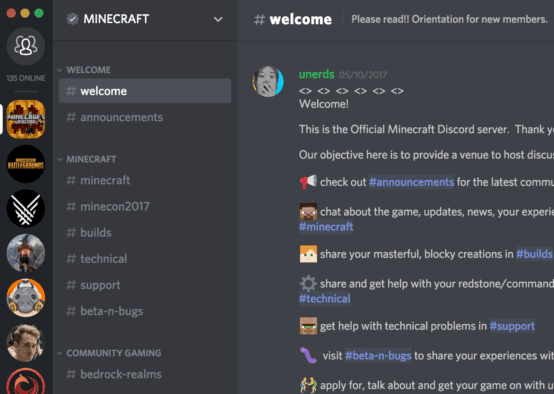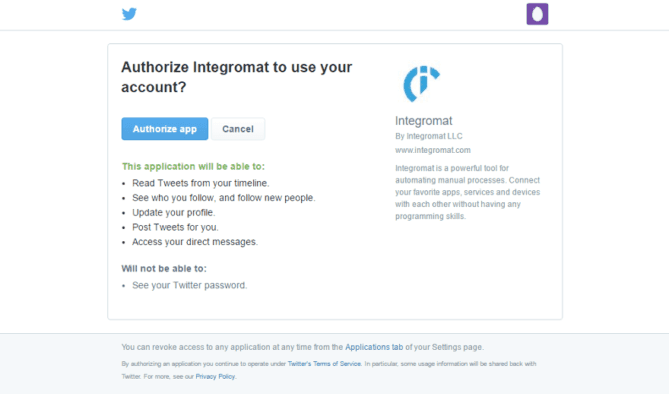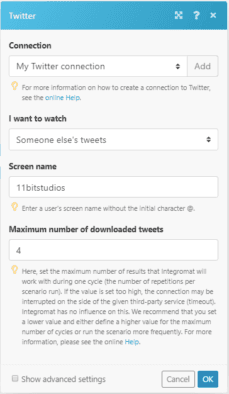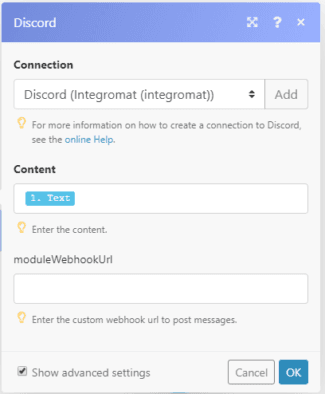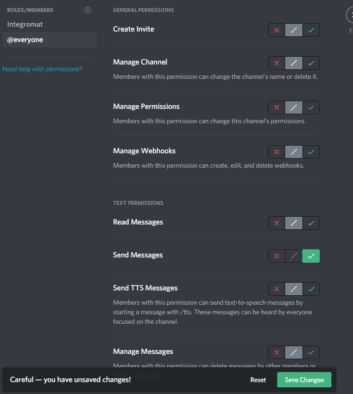Oct 8, 2019 | 4 minutes
Auto Tweet to Your Discord Server, and Other Interesting Discord + Twitter Integrations
Integromat allows you to connect your Discord server to your Twitter account. Learn how to auto tweet to Discord to improve engagement.
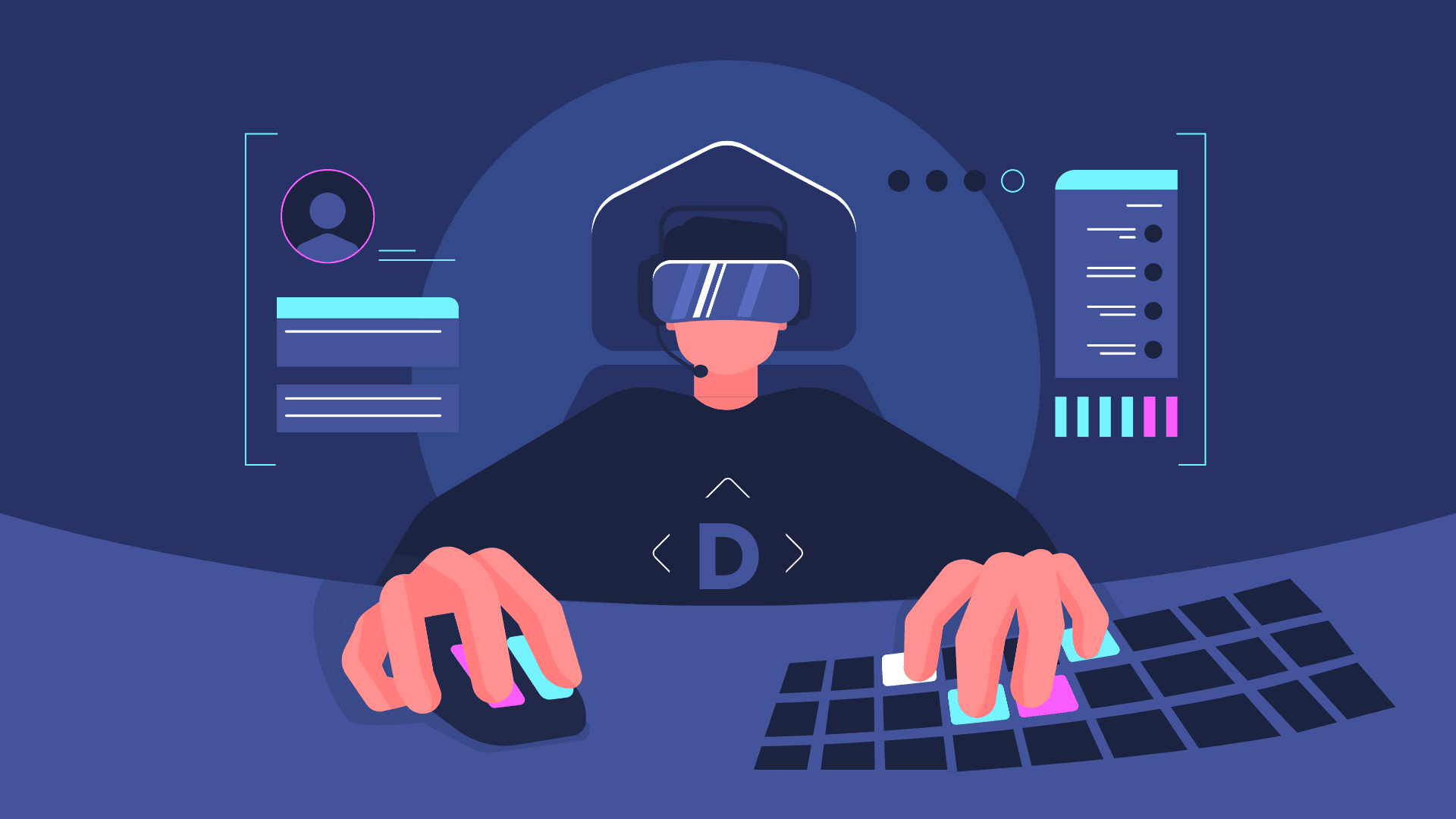
963,000,000 That’s how many messages are sent on Discord every day — that’s almost 7 billion messages a week, nearly 29 billion a month, and over 351 billion a year.
Not bad for a company that released the first-ever stable version of its software on April 1, 2019, after running on beta versions since launching in 2015.
Fun, games, and servers
Discord is an audio, video and text communications platform that is often cited as the “Skype for gamers”. While gamers (a broad category itself) constitute the majority of users, the comparison is not fair to Discord.
First of all, Skype has long been known for its glitches, bugs, and a tendency to consume lots of computing resources, while Discord seldom suffers from these issues.
Secondly, millions of people are coming together on Discord to play games, connect with friends, and talk about shared interests. In other words, to be part of a community.
Did you ever hear about troves of people signing up to Skype and forming hundreds of thousands of communities? Of course you didn’t, because it never happened (sorry Skype, we like you but not like that).
On a broader level, Discord is successfully delivering on one of the internet’s early promises: to be a platform for people gathering on (relatively) safe spaces to do what they want, when they want, with whoever they want.
For now, games serve as the main connective tissue, but Discord servers are evolving fast and in lots of different ways.
There’s even a church congregation (run by gamers) with over 3,000 members — a bona fide (no pun intended) sample of the possibilities Discord servers entail.
Discord: Community management challenges
Building, nurturing and managing Discord servers is an exciting task, though not exempt from difficulties.
At times, servers can work almost on autopilot mode, with members feeding off each other’s interactions in a positive, fun number of ways.
However, sometimes encouragement and oversight are necessary.
But there’s a catch: while Discord servers are up and running on a 24/7 basis, most server admins are not (excluding those in most popular servers; these often rely on several people toiling around the clock).
The problem with this is that a server’s activity levels can be rather aleatory as membership grows. In consequence, admins can have a hard time keeping members engaged, particularly when activity levels do not match their schedules.
If you are a server admin, you know what happens next. If not, let me share the news with you: members flee for servers that show
More activity
More stable and predictable levels of activity
Since staying up 24/7 to keep members engaged is most definitely not a solution, let me introduce you to what a simple Discord + Twitter integration can do for you, and for your sleep cycles as well.
Discord and Twitter integrations to improve server engagement
Make allows you to connect your Discord server to your Twitter account (or accounts, in case you have more than one). How to take advantage of this?
There are many ways, depending on your server profile and your membership’s interests. Let’s assume that your audience loves games from a particular game studio and that you wish to keep everyone informed with the latest news pertaining to that studio.
A simple Twitter and Discord integration
In this case, you could use the Discord + Twitter integration to automate the posting of messages with tweets from the studio’s Twitter account on a channel of your choice within your Discord server. In order to do so, you need to: 1. Connect your Twitter and Discord accounts to Make.
2. Follow the studio on Twitter.
3. Set up the Twitter + Discord integration on Make using the following modules
Twitter > Watch tweets
Discord > Post a message
And that’s pretty much it! Every time the studio posts, the tweets will also appear on the Discord channel you’ve selected.
Note: if your channel is public, no special permissions are required. On the other hand, if your channel is private, the account will need permission to send messages — see the screenshot below. In addition, you can give this permission to @everyone, and every member of the group will be able to do this.
By implementing this integration, you would be taking advantage of Twitter’s core feature — its ability to rapidly collect and reproduce information at planetary-scale — and use it to share important news on your Discord server.
Needless to say, news sharing is just one of the many uses for this integration. On top of it, you could build Twitter + Discord integrations to do the following:
Create different information streams of Twitter feeds
Keep your server updated with rules and guidelines
Setting up the integration is quite easy — just in case, here you will find the scenario.
As for the exact use of it — that’s entirely up to you and your imagination!
Bring all your tools together with Make, a web-based tool to connect apps and automate workflows using a beautiful, no-code visual builder. The inbuilt HTTP app enables you to connect to any web service or API without writing a single line of code.__Make’s free plan comes with all its powerful features; give it a go and you might just fall in love!
Ready to make the automation revolution happen?