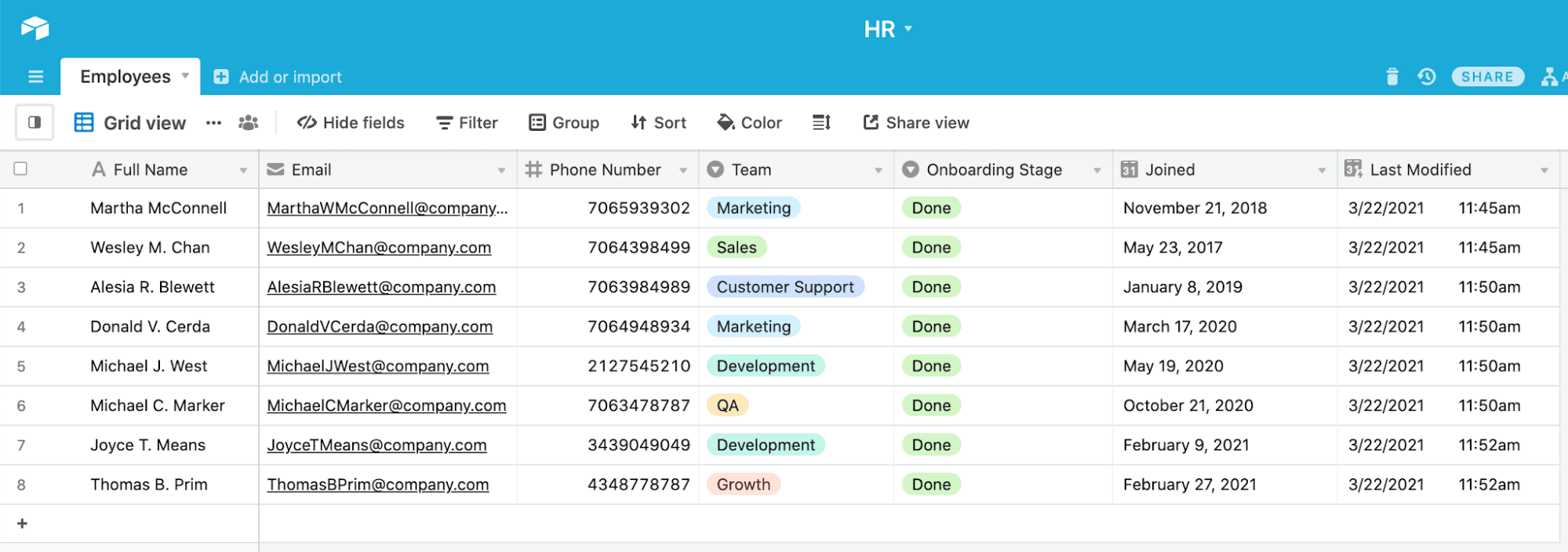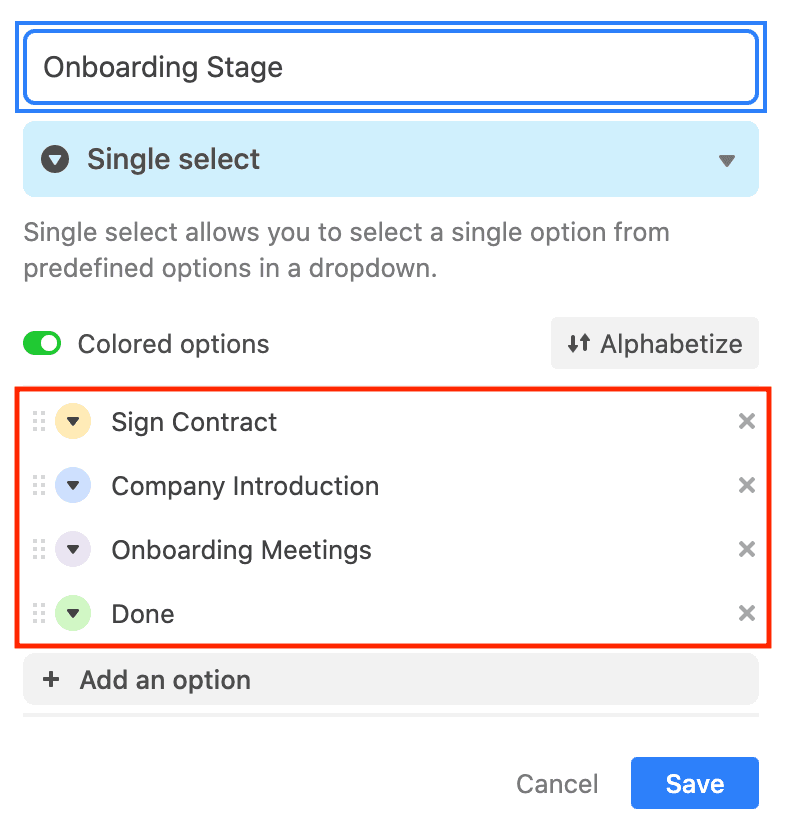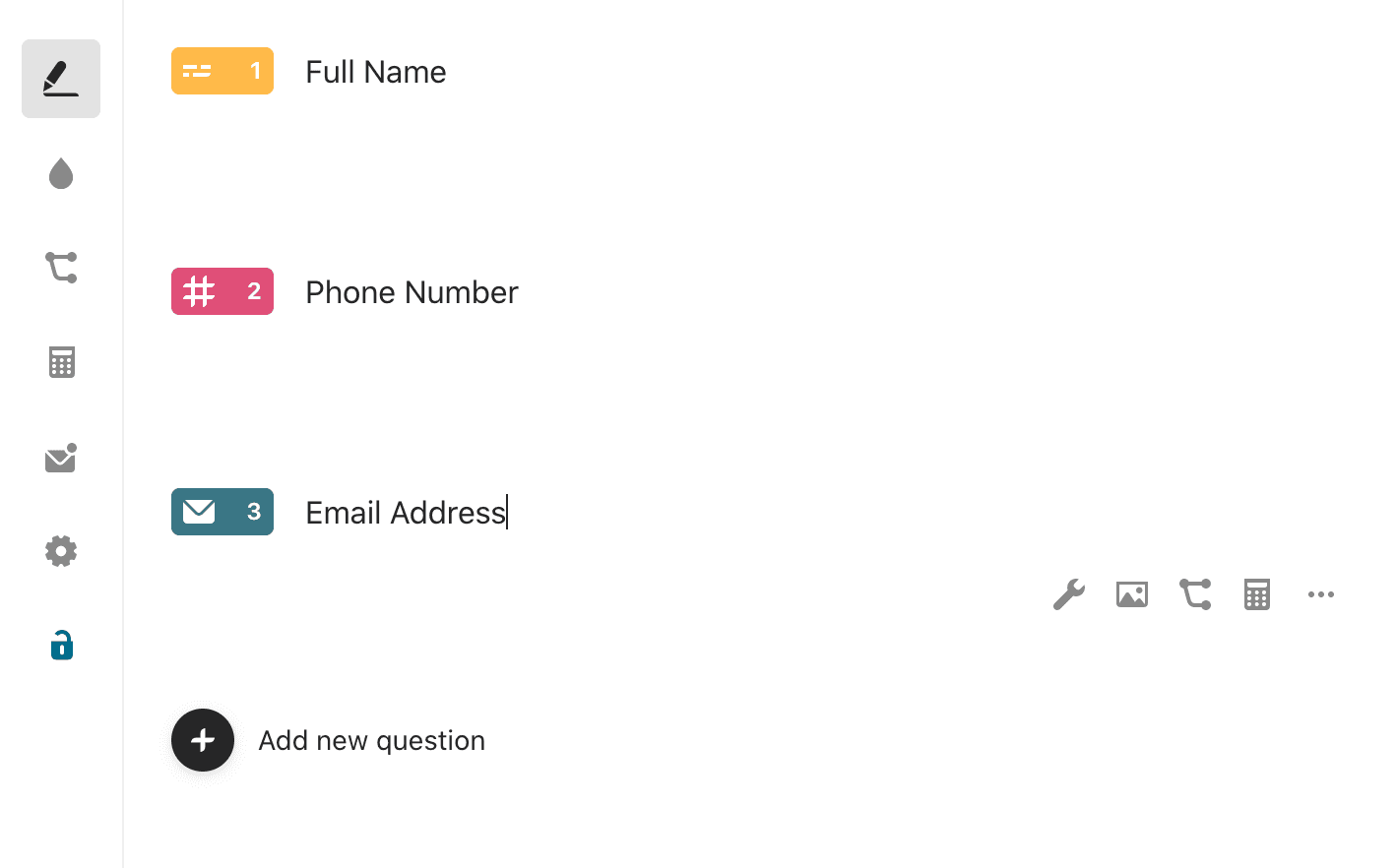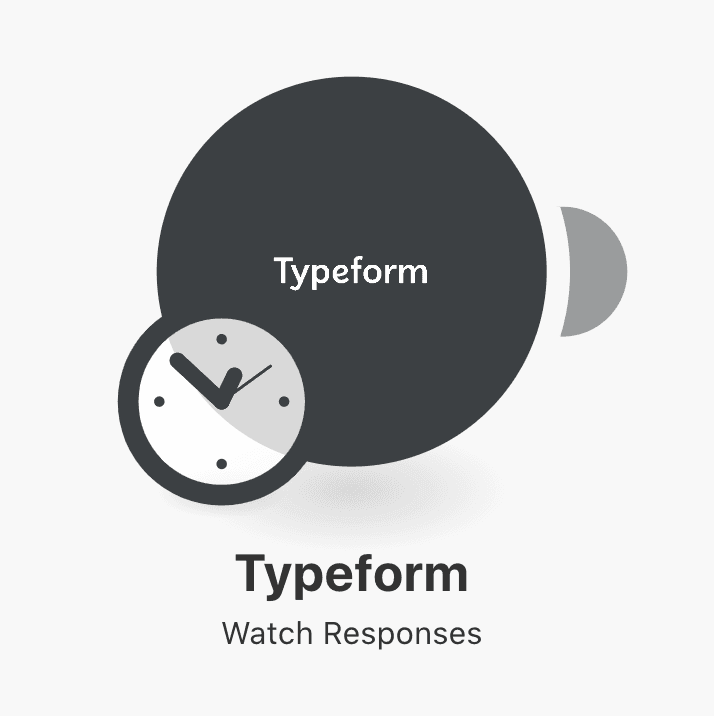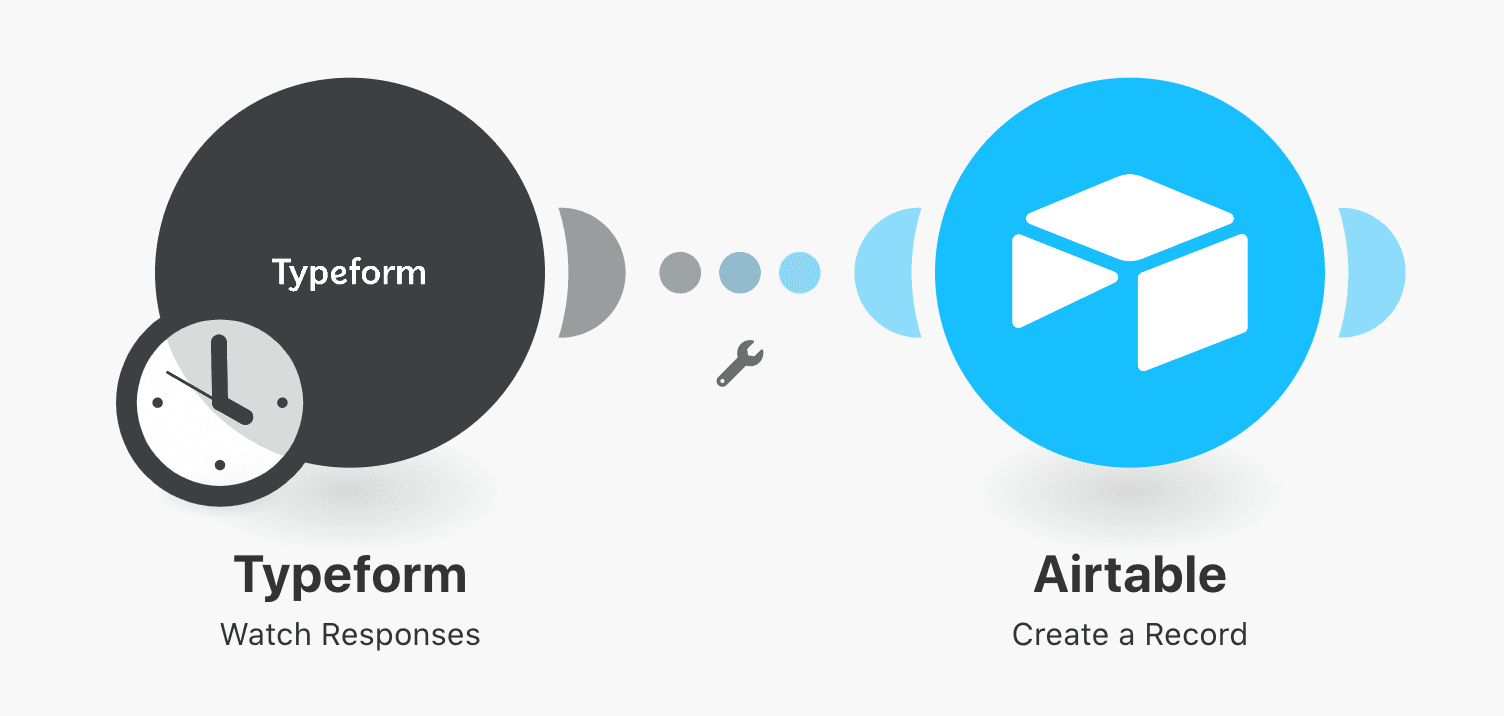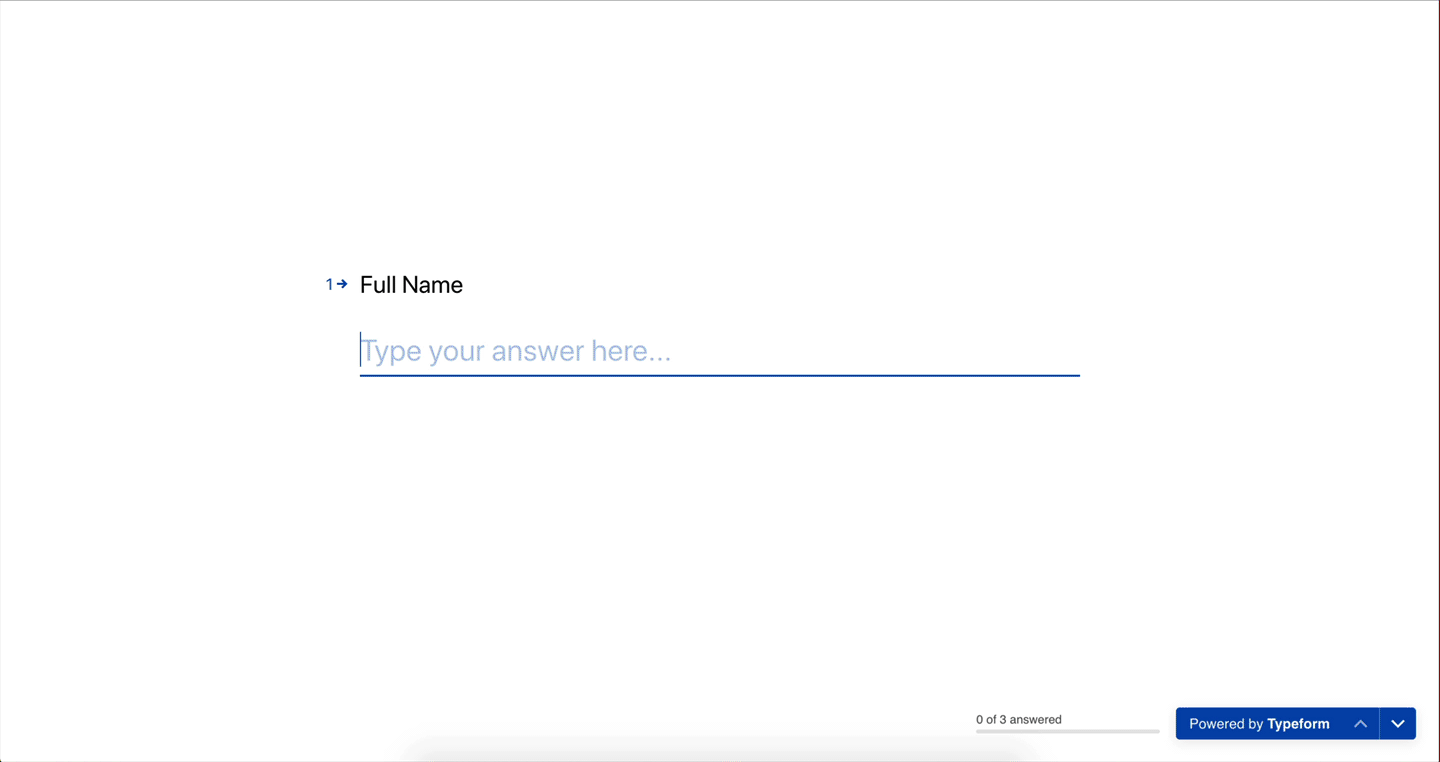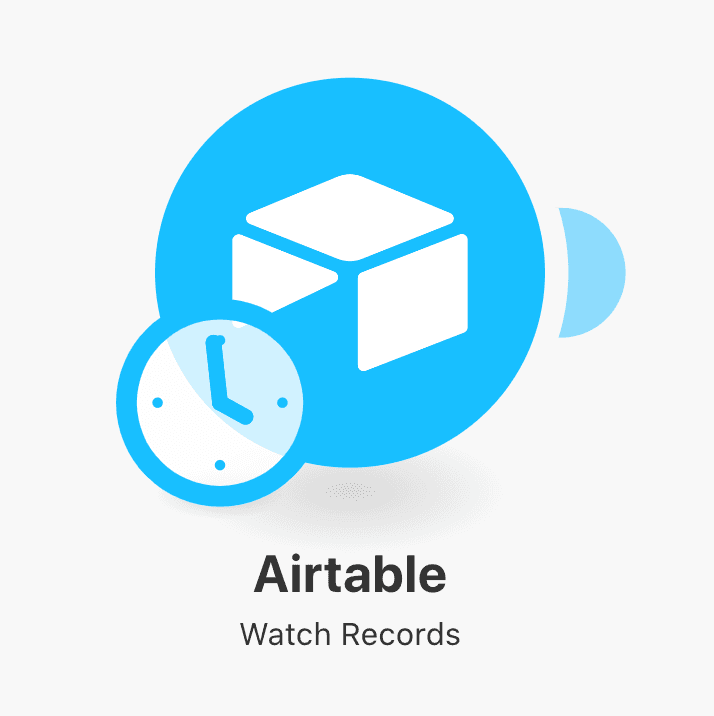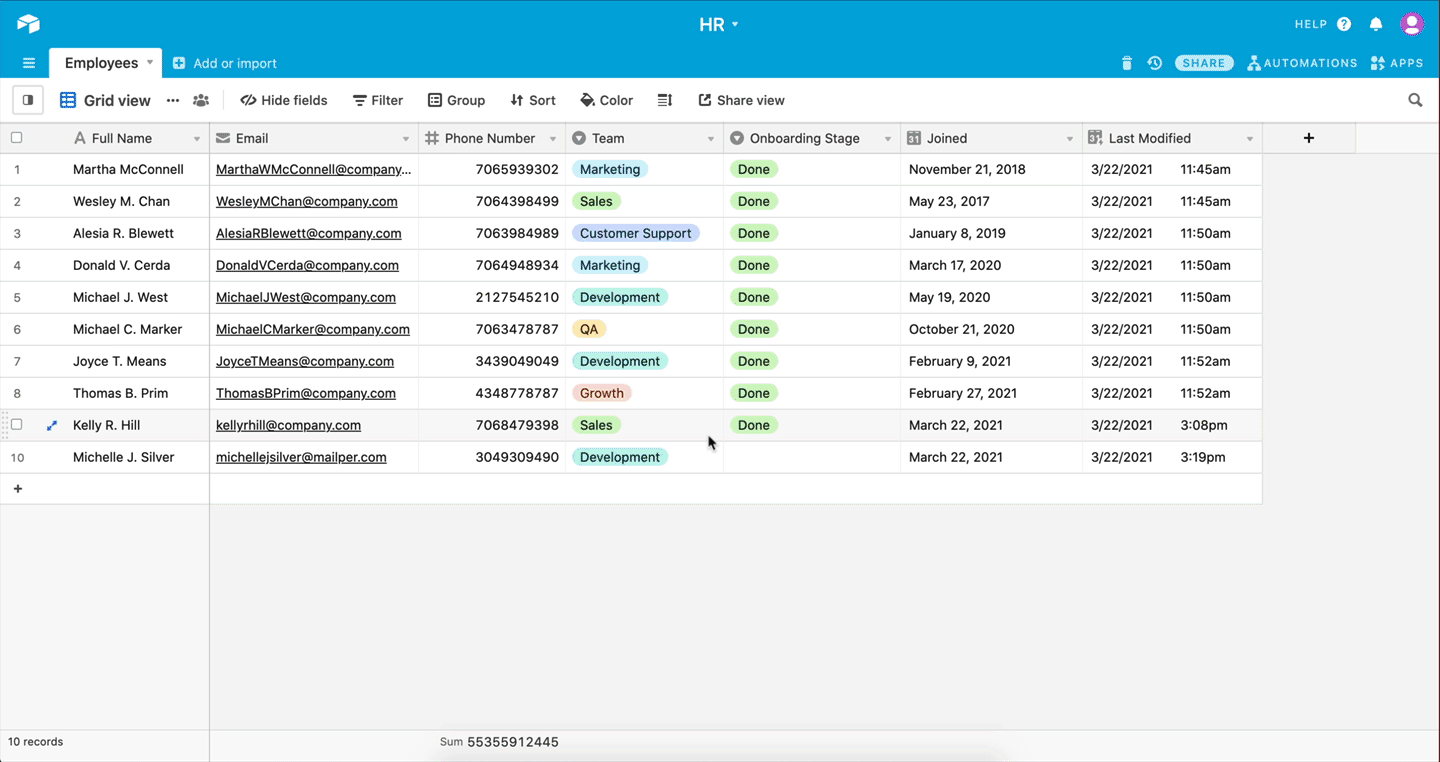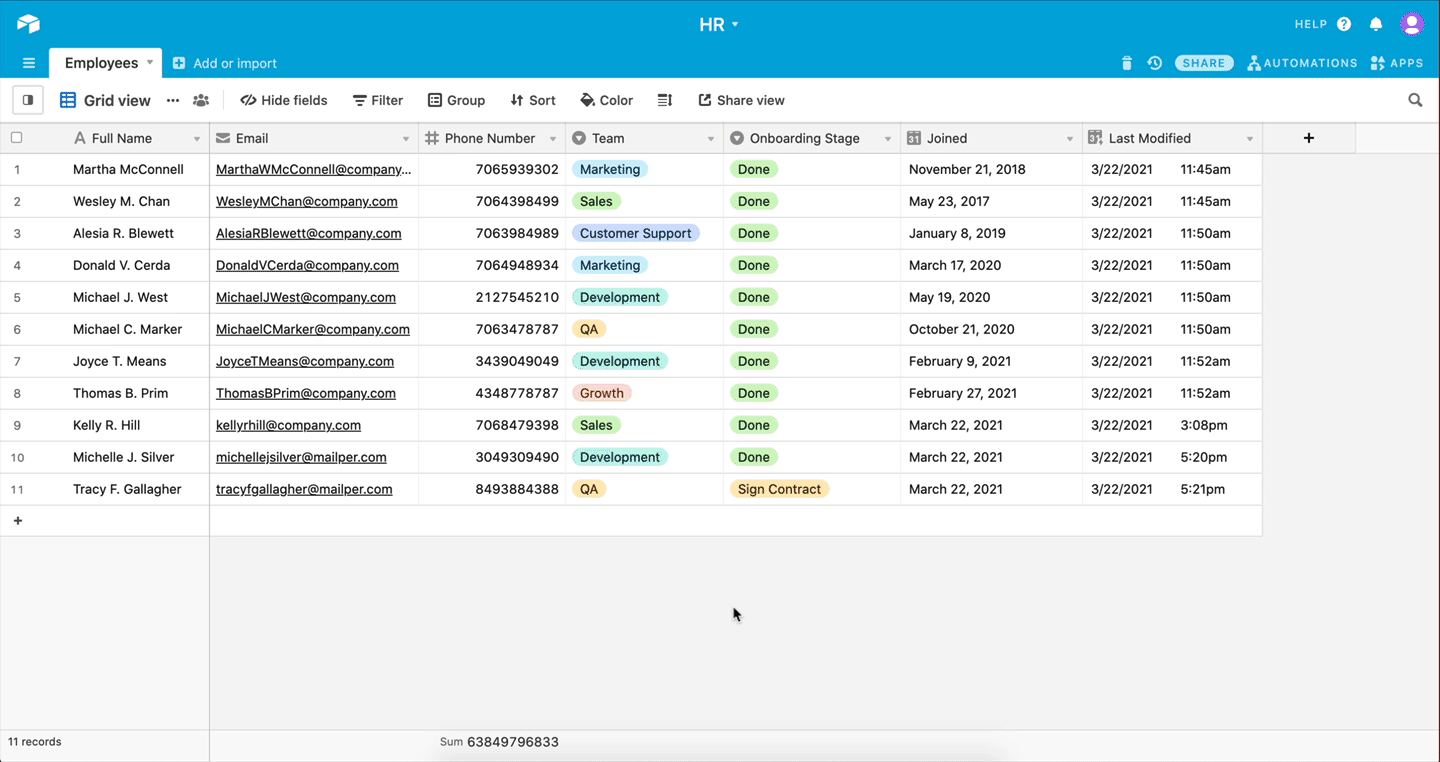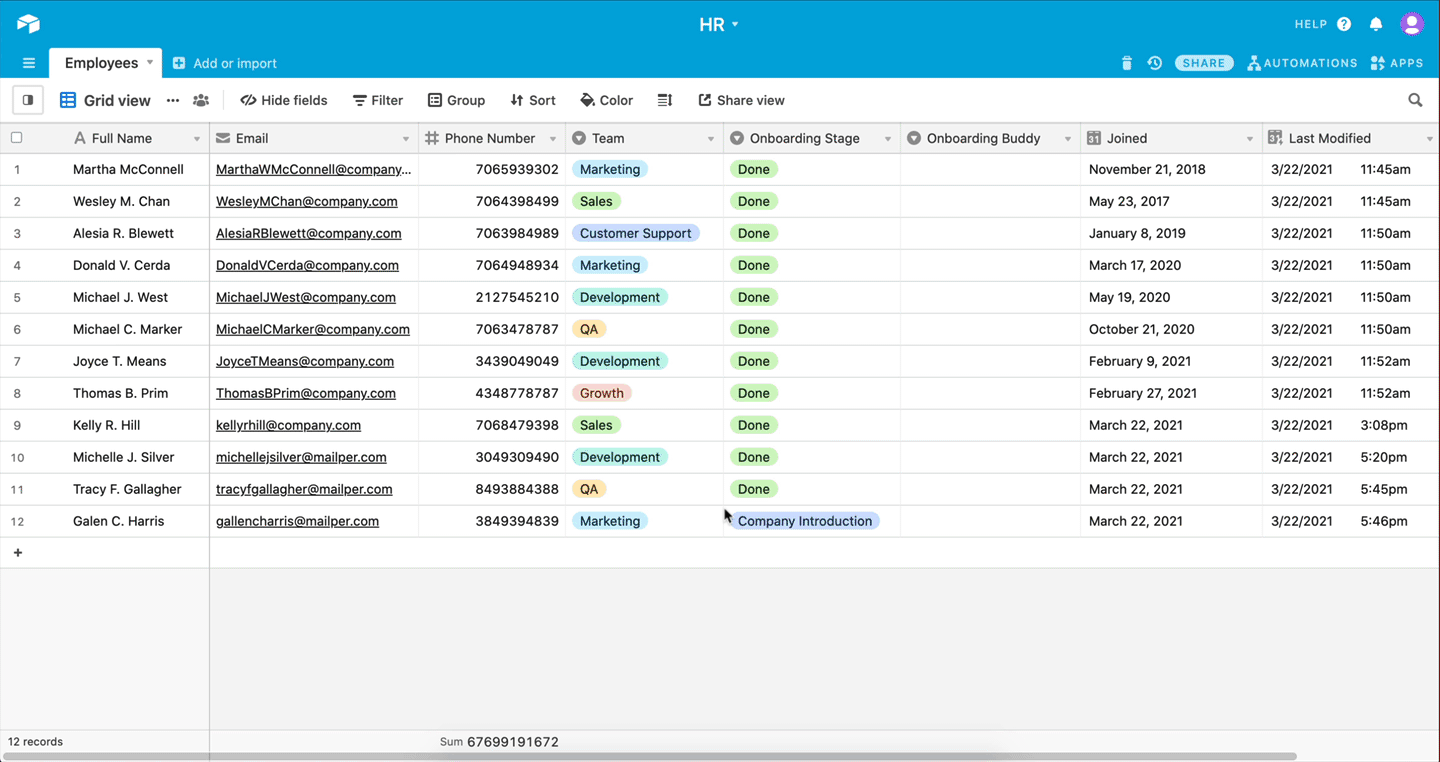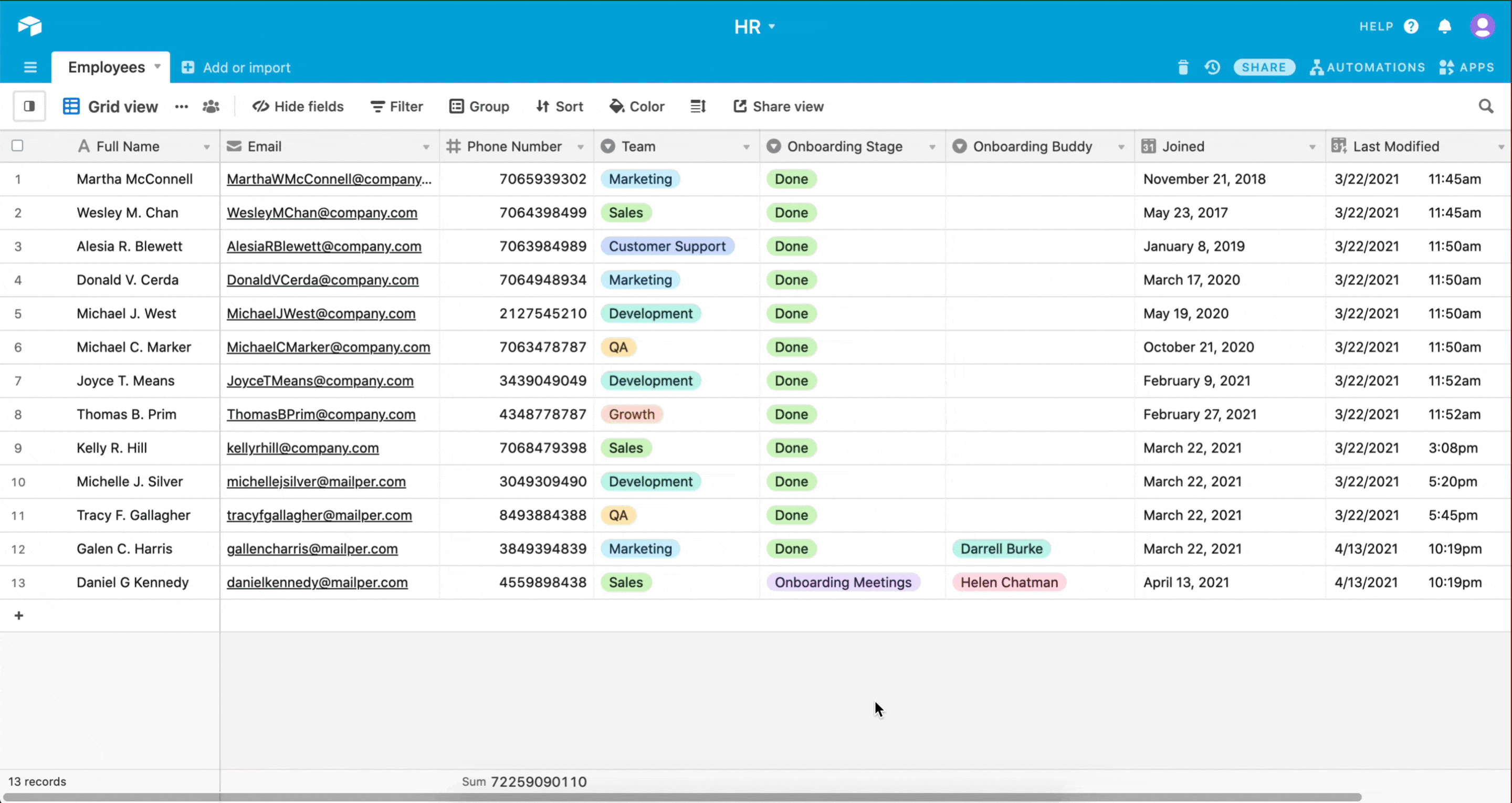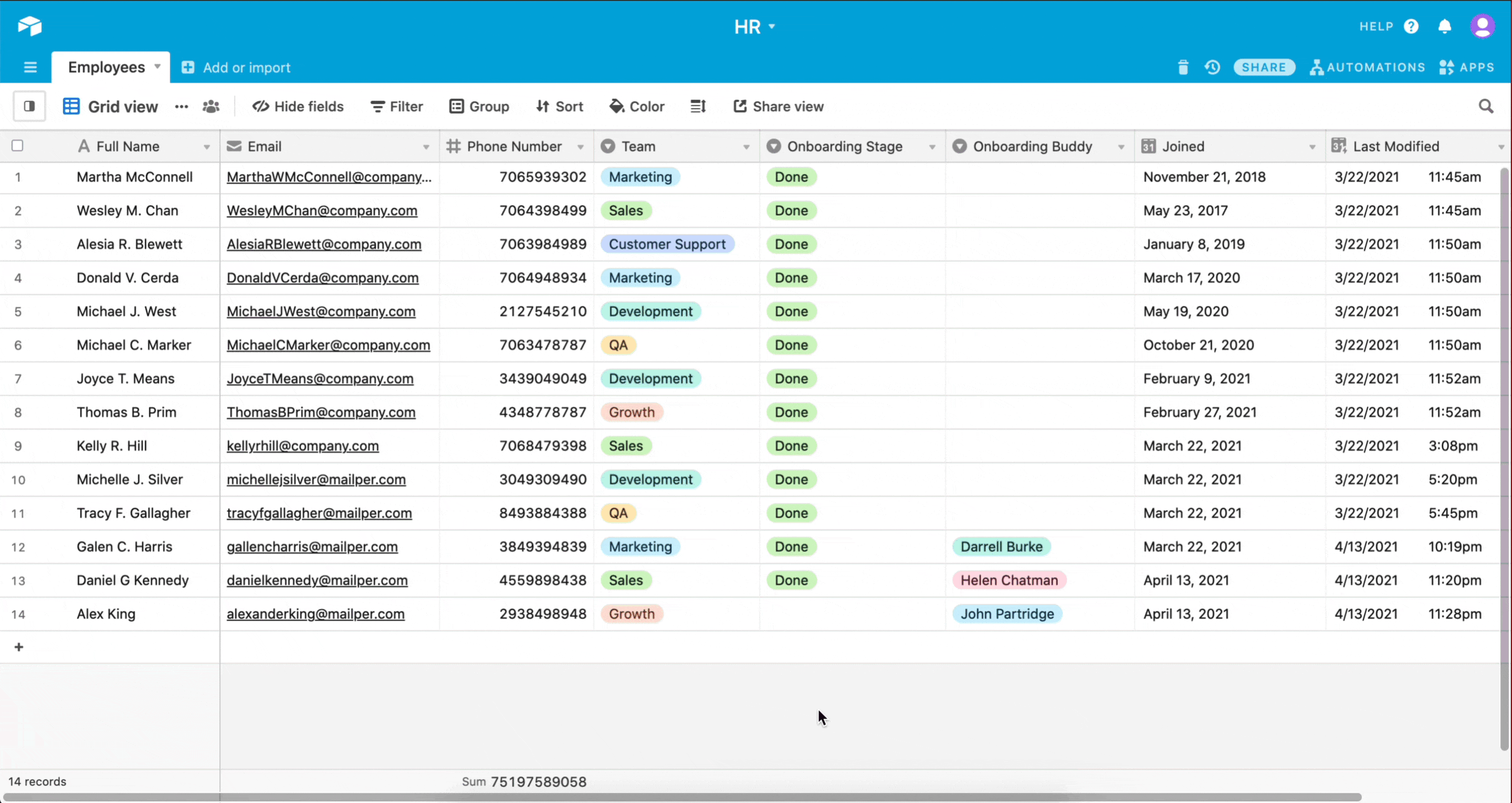Apr 19, 2021 | 8 minutes
How to Automate Employee Onboarding in Minutes with Make
In this guide, you will find five free templates to automate the onboarding process and make work easier for your HR team.

Employee onboarding is a key process most companies have to manage on a regular basis.
As with most business processes, it does not come without challenges. These can affect the performance of new employees, and also the effectiveness of the process as a whole.
First, let’s focus on the issues new employees can encounter.
Joining a company is always exciting, but it can also be a bit overwhelming as well. On top of getting introduced to a new environment, new employees are given a lot of information that needs to be processed in a short period of time.
On the company side, a poorly organized onboarding experience can produce unwanted consequences too. For example, it can affect the initial impression, which will reflect through the employee’s work down the line.
To tackle these and other issues, nothing beats an automated onboarding process.
In this article, we will show you how to automate employee onboarding. But before we get there, let’s take a look at the basics of automated HR workflows.
HR onboarding automation basics
In order to streamline the onboarding process, HR teams usually create and deploy workflows.
These include a series of tasks and processes that are specific to onboarding, such as:
Creating a record in the company's database for each new hire
Sending forms to new hires so they can provide personal information for their record
Manually entering form answers in the HR database
Writing a contract and sending it for signing
Sending emails with documents or links to important resources, such as company structure
Scheduling meetings for introductions, or to assign an onboarding buddy
Can these tasks be automated? The answer is yes, either fully or partially.
If you look closely, you will notice that the steps in your company’s onboarding workflow are usually repetitive in nature.
This is a good sign, as repetitive processes are usually easier to automate.
What’s most important, automation will provide your onboarding workflows with consistency and scalability.
Now, let’s take a look at how to automate employee onboarding using simple, everyday tools.
Automating employee onboarding tasks
Like other business processes, onboarding involves the transfer of data between the HR department and the new hire.
Therefore, automating all the sub-processes will demand an “interaction layer” with your company's database.
For this example, we will use Airtable as our database. It's a popular and flexible app, making it ideal for this use case.
Note: you will need an Make account to create the integrations below. If you don’t have one yet, please register for free.
Setting up your Airtable database
Before we automate, we will set up an HR database in Airtable. The database will contain records for all our employees.
Below is a sample Airtable base. It contains a basic set of data fields and a sample dataset for an imaginary company.
Feel free to copy this base to your Airtable account by visiting this link.
In this database, we have a field called “Onboarding Stage”, with four different options to pick from. Each one of these indicates the status of each new hire.
This field will act as the trigger for all our onboarding automations.
Now that we have a database and some trigger fields to work with, let's automate some onboarding tasks with Make.
1. Create an employee record and collect information
The first thing we need to achieve is to create a new record for the new employee in our database. Each record will collect all the employee’s required personal information.
We can achieve all of this with one simple automation.
First, we need to find a way to collect data from the employee. The simplest way to achieve this is by using a digital form.
Once again, you have many options when it comes to choosing a form creation app. In this example, we will use Typeform, one of the most popular ones at the moment.
To proceed, you can register for a free Typeform account.
After that, you will have to create a form that features fields for all the data you wish to collect from your new hire.
In our case, it looks like this:
The next step is to create a new Make scenario that will use the Typeform > Watch Responses module as a trigger.
This module will retrieve all the new responses that are submitted through your form.
Since this is the first step in the onboarding process, we will automate the creation of the record for the new employee in the database.
To do so we need to attach an Airtable > Create a record module.
And that’s it!
New hires will fill the form, and once they do so, Make will:
Detects new submissions
Create a new record in the Airtable HR base containing all the form answers
Below, you can see the scenario in action:
2. Getting contracts signed
Now that the employee record is on our database, we will trigger different automations depending on the “Onboarding Stage” status.
The first option in this field is “Sign Contract”. As you can tell, the goal is to have a contract signed by the new hire.
To achieve this we need to create an automated workflow that:
Generates a custom contract with the information in the new hire's Airtable record
Sends the contract to be signed
To create the contract, we will turn to Eversign, a popular app to fulfill this task.
Eversign makes it easy to create a contract template featuring fields that can be filled out by Make.
To set up this scenario, we will begin by selecting the Airtable > Watch Records module.
This module will do two things for us:
Monitor all the records in the Airtable HR base
Retrieve the ones that have “Onboarding Stage” set to “Sign Contract”
The next step is to generate a contract. To do this, we will use the Eversign > Use a Template module.
This module will allow you to:
Select a contract template
Assign dynamic data fields from the Airtable record to generate a contract
Send the contract to the employee
Below you can see this scenario in action:
3. Sharing information and documents with new employees
The automation below will send an email with links to documents and resources to new employees.
This is useful to introduce the employee to the company, team, and provide all kinds of useful information.
Like the previous automation, this scenario will start with the Airtable > Watch records module.
The module will only retrieve the Airtable records with the “Onboarding Stage” field set to “Company Information”.
It will then generate and send a custom email to the employee using the Email > Send an email module.
Here's what the scenario looks like once executed:
You can see how the name of the employee is automatically added to the first line of the email.
While this aims at a specific HR, it also shows how Make can be used to automatically create emails with custom data retrieved from other apps.
4. Setting up employee onboarding meetings
This automation will satisfy the “Onboarding Meetings” status of the workflow.
The goal is to assign an onboarding buddy to the new hire and then generate a Zoom meeting for them.
With this automation, new hires will receive an email containing:
Information about their onboarding buddy
The Zoom meeting link to meet the onboarding buddy
Before setting up this automation, you will have to create a field in your database that will be used to set the onboarding buddy.
Similarly to previous automation, the scenario will begin with an Airtable > Watch records module.
This module will only retrieve the Airtable records where “Onboarding Stage” is set to “Onboarding Meetings”.
The data from the retrieved record will then be passed on to the Zoom > Create a Meeting module. Then, Make will create the meeting and generate a join link for the new hire.
With all these new data in the scenario, Make will also create and send an email to the new hire using the Email > Send an email module.
Here's the scenario in action:
5. Assign a task to a new employee
In this automation, we will assign a new task for the new hire on your project management platform.
On top of making the onboarding process easier, this will help the employee grow used to your current software stack.
For this example, we are using ClickUp, a popular project/task management tool.
A new “Onboarding Stage” option has been created on the Airtable Base to trigger the automation. It’s named “Assign Tasks”.
This scenario also begins with an Airtable > Watch Records module. The module will retrieve the records whenever the “Onboarding Stage” status is set to “Assign Tasks”.
Once that happens, Make will create a ClickUp task and assign it to the employee. In our case, the task is called "Introduce Yourself To Your Team :)".
Please note that you can create more tasks by attaching more ClickUp > Create a Task module one after the other.
Here's the scenario in action:
6. Send a welcome message
Another important task in any onboarding process is introducing your new employee to your entire team.
A popular way to do this is by posting a welcome message on your business chat platform.
This is often a formality, but also a good opportunity to initiate conversations and get to know each other better.
For this example, we are using Slack as our business communications platform.
The Airtable Base has been updated to contain a “Welcome Message” option under the “Onboarding Stage” field.
Once again, the scenario relies on the Airtable > Watch Records module to retrieve new records from the base whenever the “Onboarding Stage” is set to “Welcome Message”.
The data of the Airtable record is then passed on to the Slack > Create a Message module. Here, Make automatically creates a welcome message containing:
The new hire’s full name
The department they will be working in
Here's the scenario in action:
Conclusion
We have seen how the repetitive and time-consuming processes of an onboarding workflow can be completely automated with Make.
Bear in mind, we are only scratching the surface of Make-powered onboarding automation.
Chances are that if you have an onboarding workflow in place, it can be fully or partially automated.
Whether you want to scale up the process or make it easier for your HR team, onboarding automation is how you get there.
More automation ideas
For more automation ideas, please read our curated selection of use cases and app tips articles.
Happy automating!
Ready to make the automation revolution happen?
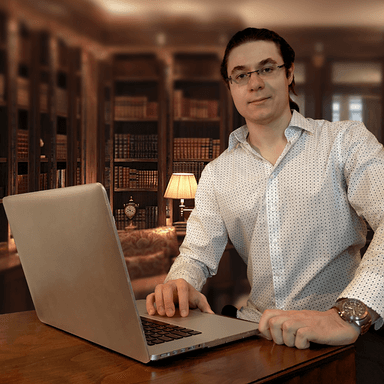
Dimitris Kamaritis
Solutions Architect at Make. I’m passionate about helping businesses and entrepreneurs build digital solutions and automating their workflows!