Jul 3, 2018 | 2 minutes
Automatically Update Contact Lists with SigParser on Make
Make can link SigParser up to any online application, transferring your data to its ultimate destination. Learn how to automate your updates here.
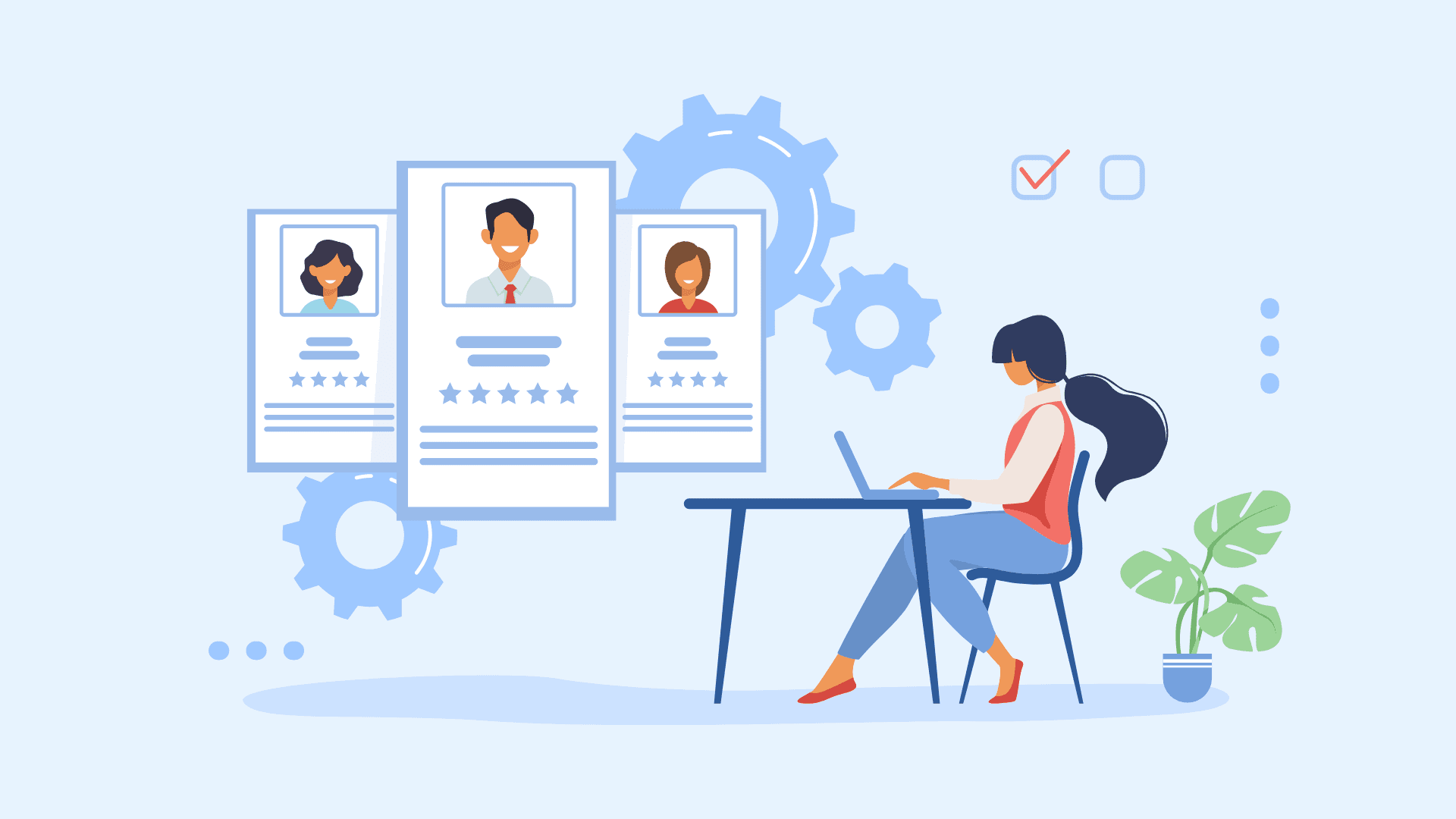
Keeping contact lists up-to-date is crucial for sales and marketing teams. That’s a given. But doing the task, well, it is not always the most exciting one.
Collecting contact data and inputting data into contact lists is boring, monotonous, and tedious. It is usually the dreaded task of copy-paste that befalls some unexpected member of your team.
Wishing to save them but not wanting to do it yourself, we have to ask ourselves, there must be a way to have this done for us.
There is — SigParser!
Say goodbye to copy and paste
SigParser has the capability to automatically parse data from the place where most contact details can be found, email signatures.
With SigParser you can automatically grab information like titles, phone numbers, and SM URLs. Not only can you easily capture this information with SigParser but you can also link it up to any other app using an integration platform to send that parsed information where it needs to go.
Make is one of those integration platforms and a very purposeful one because of its advanced capabilities. Make helps to connect online applications so that you can more easily and quickly accomplish your work.
Make can link SigParser up to any online application, transferring your data to its ultimate destination. Making multi-step actions a breeze, Make can help get your SigParser information where and how it needs to be to update your contact lists.
To show you how to get started, we have a few templates ready for you and your team to use.
Parse email signatures and add/update contacts in SalesForce
For a perfect example of how you can use SigParser on Make to automatically update CRM data, we have a template that shows you how you can update your contacts in SalesForce.
Every time a new email arrives in a Gmail account, Make will start a scenario where SigParser will parse the data from the sender’s email signature.
It will parse out data like phone number, address, title, etc. It will then go into SalesForce and either update an existing contact if the contact already exists, or it will create a new contact in SalesForce.
To create this scenario, follow the instructions in this video tutorial. In the tutorial, Paul from SigParser even covers how you can plan for other variables like filtering out spam emails!
Parse email signatures and add/update contacts in a Google Sheet
This template is great for a general collection of parsed data. With this scenario employed, you can keep data in one place, a Google Sheet, and then connect that Google Sheet to other apps later on as you see fit.
Every time a new email arrives in a Gmail account, Make will start a scenario where SigParser will parse out the data from the email signature.
It will then send the parsed data through a router to either update a row in Google Sheets (if the contact exists) or add a new row to a Google Sheet (if the contact is new).
There you have it! A way to save you and your team hours of time by no longer manually updating your contact lists.
Check SigParser out on Make.
Don’t let inefficiencies happen to good people! If you enjoyed this, give this article a clap, hit follow, and share it with others.



