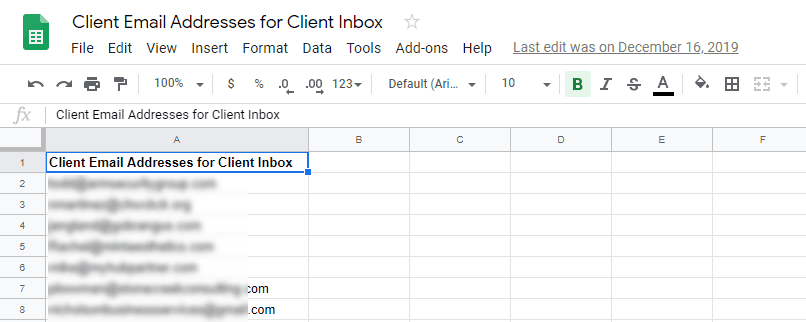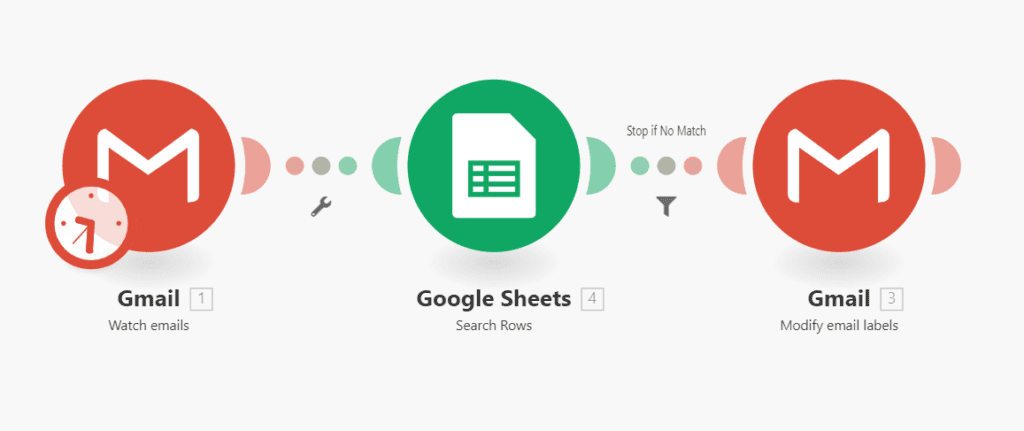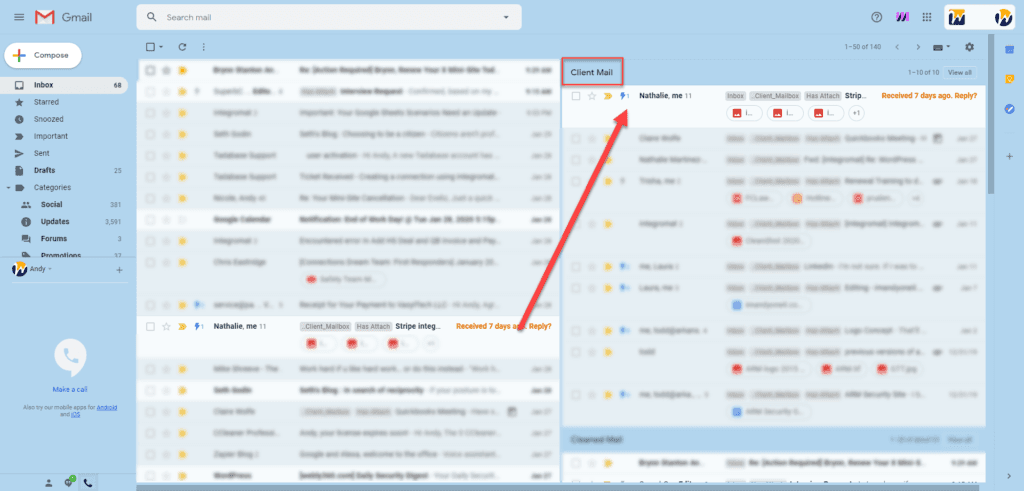Jan 30, 2020 | 2 minutes
Creating a Gmail Ticketing System with Make
Create a Gmail ticketing system to keep your messages organized, and your priorities straight at all times. Integromat helps you do it!
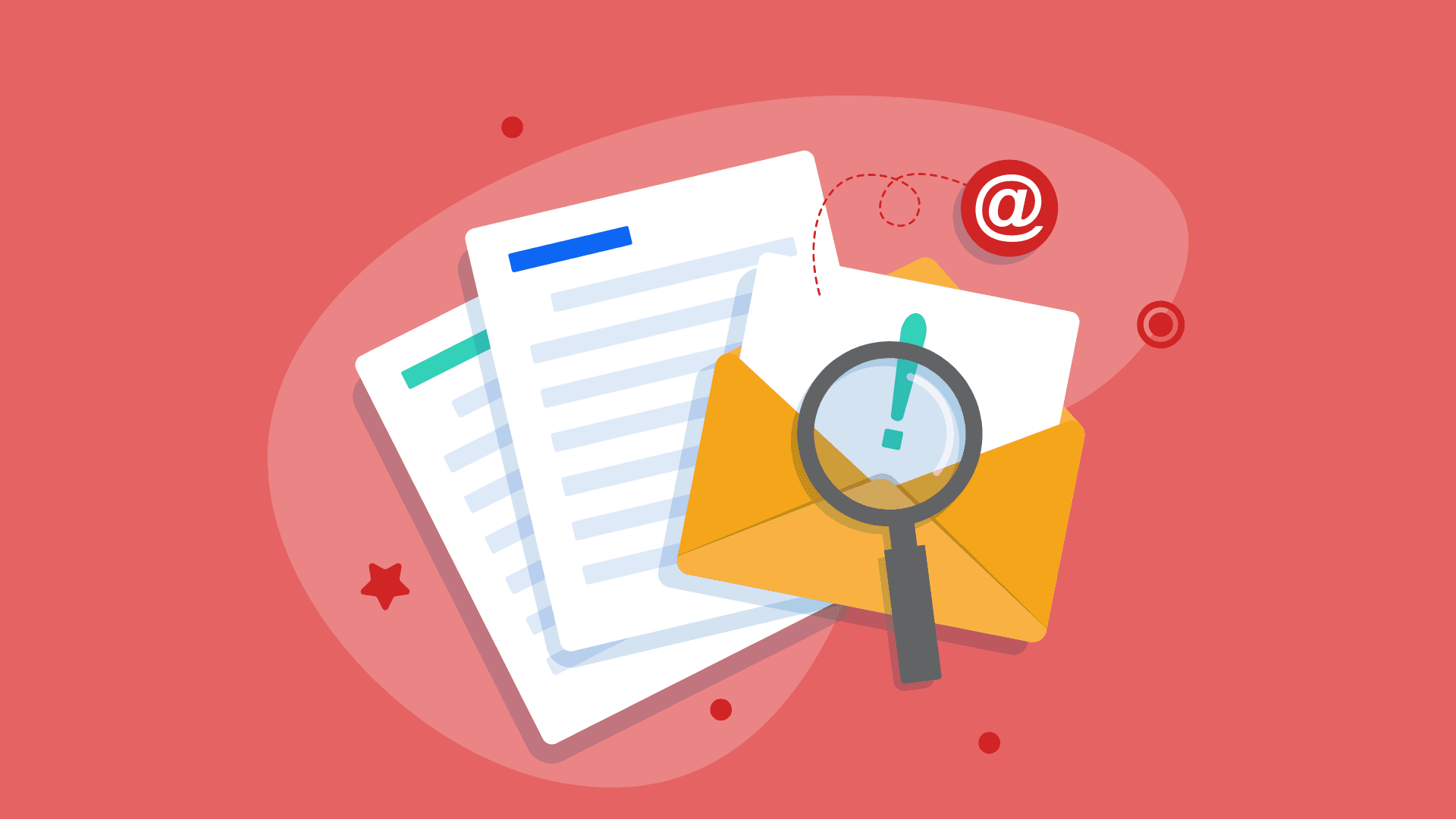
The problem
I’m a freelancer that gets a lot of email. Some of it is from clients, and a fair amount is from apps I’ve signed up for and newsletters I thought I would read. With all of this email, it’s easy to lose client emails (the important ones) in the mix.
The need
I need a way to clearly see what client emails I receive, so they don’t get lost. In the past, I used ticketing software like Freshdesk - but that’s yet another thing to log in to and keep up with.
My Gmail works like a headquarters for my communications, and any other platform is yet another distraction. In this line, I needed an inexpensive and effective ticketing system that works with my Google webmail. With little free choices out there, I created my own email ticketing system using Make.
The solution
I started by using Gmail’s Multiple Inboxes feature, where you can set up an inbox with a custom filter.
Configuring multiple inboxes in Gmail
The filter for my multiple inbox was:
label:client_mailbox in:inbox
It shows emails with the label “client_mailbox” that are also in my inbox (not archived or deleted). Now, the trick is to automatically add the client_mailbox tag to client emails, and NOT to other emails. First, I have to create a client email whitelist using Google Sheets.
A simple, one-column Google Sheet with a list of my clients' email addresses is enough:
Next, I use Make to build a scenario that checks sender email addresses (of all new incoming email) against the Google sheet records.
In this scenario, the trigger watches for new emails. When an email is received, the Google Sheets module checks for matches between the sender's email address and my list of client email addresses.
If a match is found, the label client_mailbox is added to the email, prompting Google Multiple Inboxes filter to show that email in my “Client Inbox”.
This scenario runs every 5 minutes Monday-Friday, during my typical working hours.
The result: A client inbox with the important emails sorted out
Note: The Client Inbox on the right has my latest client email shown at the top, but it is buried under other mail in my default inbox (left).
Bonus addition: Automatically add new client emails
I find Slack very useful, so I created a Slack channel to quickly add new client emails to the Google sheet.
To add a new client email to my list, I just slack the email address to a private channel created for this purpose alone. When a Slack message is sent in this channel, the scenario checks the Google sheet with addresses.
If it's already there, it does nothing. But if it's not there, the scenario adds the new email to the list.
The benefits
Gmail becomes an efficient, inexpensive ticketing system
Never lose important emails from clients
Keep everything simple by avoiding the use of an increasing number of apps
Apps used
Slack (optional)
The templates
Like what you see? Sign up to Make and start automating today!
Ready to make the automation revolution happen?
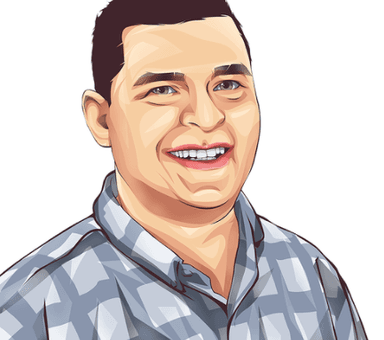
Andy O'Neil
Andy O'Neil is a Registered Make Partner and leads a workflow application development agency that specializes in code-free solutions with Integromat. He provides one-on-one paid Integromat support at Weblytica.com and offers free tutorials for new Integromat users at MrScenar.io.