Nov 7, 2022
Facebook Lead Ads Automation: Best Practices and Examples
Looking to increase ROI and spend more time on creative tasks? Learn how Make helps you save valuable time and resources in your Facebook Lead Ads campaigns.
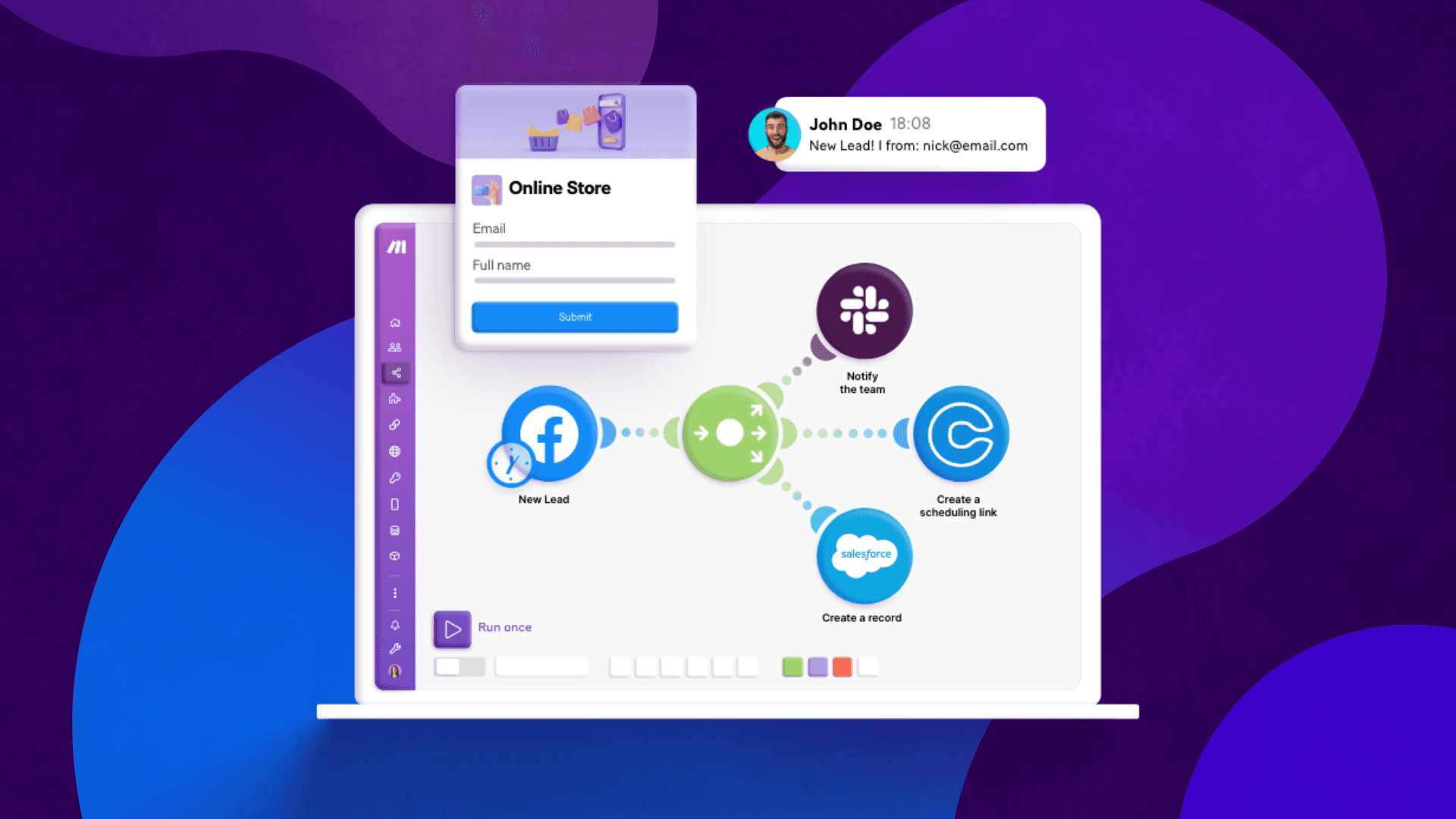
Facebook Lead Ads are one of the most important ad products companies can lean on nowadays.
By leveraging the mobile-friendliness and advanced targeting features Facebook Lead Ads provide, both small businesses and larger companies can connect with their audiences to give them the information they want and generate qualified leads - all at once.
Whether you are starting a campaign from scratch or retargeting prospects, Lead Ads are instrumental to build trust in your brand, and also to transform interest and curiosity into conversions.
While the effectiveness of your Leads Ads can be influenced by a number of factors - such as the relevance of the message you deliver, or the benefits you offer - the efficiency of your campaigns can be vigorously boosted with Make.
In this article, we’ll show you how Make saves valuable time and resources in your Lead Ads campaigns, so you can spend more time on creativity and targeting to increase conversion rates and return on investment.
Before we get there, let’s take a quick look at what Make does, and how it works in relation to Facebook Lead Ads.
Facebook Lead Ads: How can Make help you?
Make is the visual automation platform that allows anyone to build and automate anything in just a few clicks.
By using the Facebook Lead Ads app on Make, you can “listen” for new form submissions and immediately pass new leads to another app (such as a CRM, a spreadsheet, or an instant messaging app like Slack).
In other words, Make will allow you to automate tasks that take place after leads share their contact details through your Facebook Lead Ads campaigns.
All you need to get started is a Make account, and a Facebook Ads account with active campaigns driving your audience to lead forms (aka "Instant Forms").
Now, let’s take a look at the most relevant use cases for Make and Facebook Lead Ads.
1. Download leads from Facebook Ads Manager
Have you ever wondered where do leads from Facebook Lead Ads go? Well, you are not alone.
Extracting leads from Facebook Lead Ads is one of the most common questions advertisers have, and something you can do automatically with Make.
This template will automatically add a new row with the lead’s info to a Google Sheets spreadsheet. As a result, you’ll be able to keep a repository of leads that is easy to share, access, and use for whenever you need it.
2. Connect Facebook Lead Ads to Mailchimp
Marketers looking to nurture and retarget Facebook leads with email messages will find the following solution simple and effective.
This template will automatically create (or update) Mailchimp subscribers from Facebook Lead Ads submissions.
In other words: Each time a person fills out your Facebook Lead Ads form, it’ll be added to Mailchimp on the spot.
Worth noting, you can replace Mailchimp for another email marketing tool if you have to.
Aside from Mailchimp, Make supports 90+ email marketing apps, including ActiveCampaign, MailerLite, Klaviyo and Customer.io, among others.
3. Integrate Facebook Leads Ads with your CRM
Sales-oriented teams need efficient pipelines to move data from Facebook Lead Ads into their customer relationship management systems (CRMs).
When these are not in place - or worse, depend on people to move data from point A to point B - the chance to convert is diminished.
The template above takes care of that, allowing you to rapidly deploy pipelines for leads coming from Facebook.
As it happens with email marketing tools, you don’t need to be a HubSpot user to reap the benefits of this template. Make supports a large selection of CRM tools, such as Zoho CRM, Salesforce and Pipedrive, among others.
Tips for getting the most out of Facebook Lead Ads with Make
As you begin to automate Facebook Lead Ads with Make, you’ll encounter situations where you can further optimize and improve your workflows with simple adjustments.
Here are some of the most common ones that’ll save you lots of time down the road.
Ensure that your lead form collects all the fields that are mandatory in the target app. For example, if your CRM app has “phone number” as a mandatory field, you need to ask for that data in the Facebook Lead Ad form so Make can pass it to your CRM.
Consider sending an email confirmation to the lead after the form is submitted. This gesture of acknowledgment will bring the lead peace of mind. Furthermore, you can use the email to start nurturing your leads from the moment they engage with you.
Send notifications to yourself (or to your team) about new leads. On top of adding the data to your CRM, it’s always good to notify your sales team about incoming leads through Slack, Microsoft Teams, email, and even WhatsApp. And yes, there are Make templates that can do this for you.
Add information about the source of the lead into your target system. Sales teams in particular will be thankful to know where the lead information is coming from, as it will allow them to prepare for what’s coming next.
Remember to create different Make scenarios for different Facebook Lead Ads campaigns. If you create a new Facebook Lead Ads form but forget to create a new Make scenario for it, lead data will only remain available in Facebook Business Suite/Ads Manager, and won’t be passed to your target system.
Store your leads in an accessible place such as Google Sheets or Airtable. This way, the members of your team can quickly access them without asking for permissions.
These tips, along with automated Make scenarios, will help you optimize Facebook Lead Ads like never before, and save you a great deal of time and resources in the wake of high cost-per-lead prices we’ve been observing.
Final thoughts: Work the way you imagine
Whether you want to create a Facebook Lead Ads autoresponder, collect email addresses to nurture an email marketing funnel, or simply stop wasting person-hours in gathering data, that’s for you to decide.
This represents the true nature and ethos of Make: Empowering you to create workflows that reflect the way you want to work, and not just how you currently work.
By making your processes more efficient, you’ll be ready to spend more time on creating effective Facebook Lead Ads that resonate with your audience and, ultimately, convert at faster, better rates.
Ready to make the automation revolution happen?

