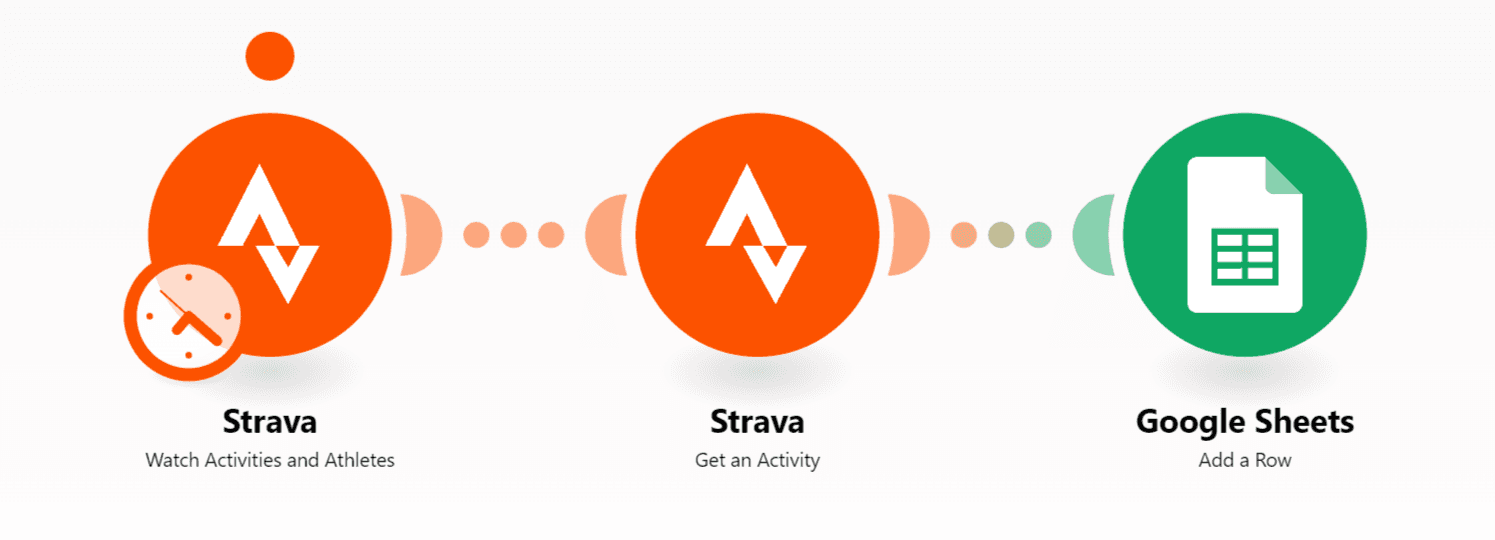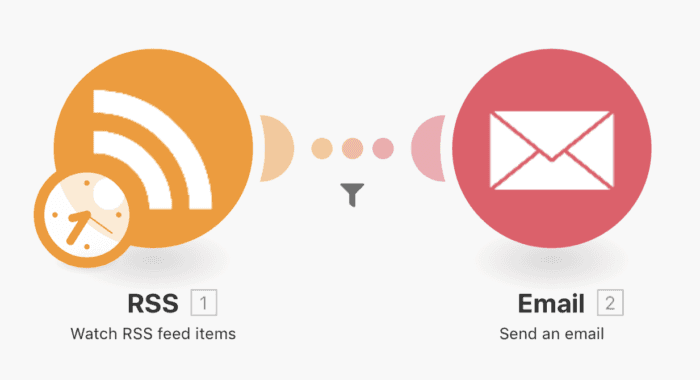May 23, 2018 | 4 minutes
3 Ways to Improve Your Morning Productivity with Make
We all have morning routines, and most of these probably involve several apps. From Evernote to Gmail, Make helps you thrive before you leave the bed.
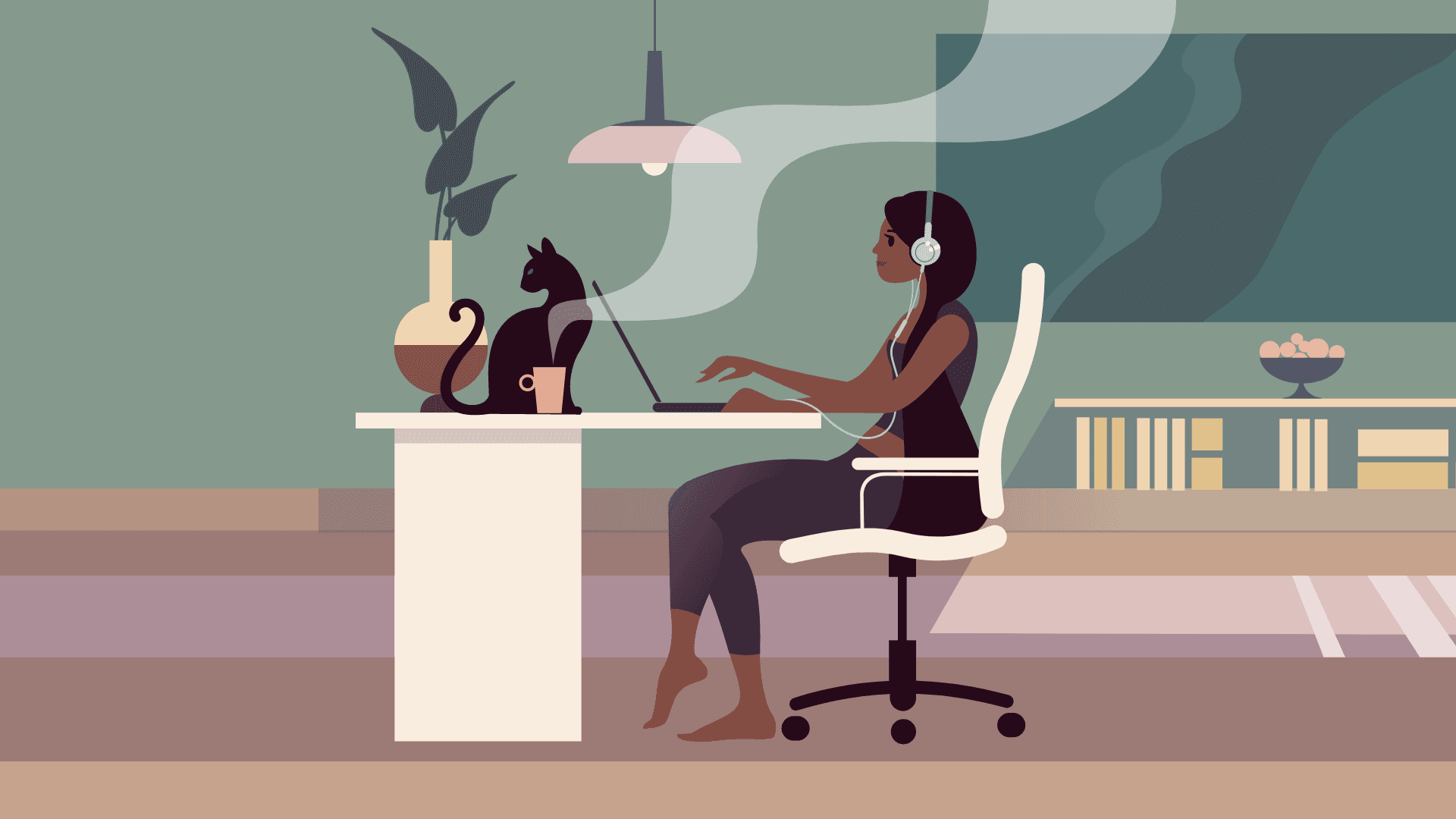
Morning routines got you like, blah?
Whether it’s a hot/cold 3.27 min shower, a mindful plant-based protein smoothie bowl, or a quick journal sesh, finding the perfect morning routine is a feat! (For what it’s worth, I serve well with a few quick stretches, a bowl of oatmeal, and a comb through my hair.)
But, there is something to be said about streamlining processes to get you in an optimal state of productivity.
Lessoning the fatigue from decision-making, many people adopt trends like the aforementioned. Others do it to set positive habits for the rest of the day. Even more, do it simply because it works.
They can get more done in a day when they decrease the amount of chaos that usually pursues them in the morning (lost keys, spilled coffee, carpools, early meetings…).
Now, I am not here to tell you to try and create a morning routine, but simply to point out that you probably have one. It probably varies a bit day-to-day, but you have one. And, it probably involves a myriad of apps.
The applications that we use daily help us to get through our daily routines. And, why shouldn't they? Who doesn’t want to listen to their favorite Spotify playlist when they wake up?
With Make we take it a step further and streamline these processes to make your morning routines’ run even smoother. Here are a few tried-and-true integrations that you can use to put your morning routine on auto pilot.
1. Exercise
Nothing like getting the morning started with a little raise of the heartbeat. But to seriously improve, you have to keep track of your exercise - and there's an integration for that.
Every time you end a training information on your results is added to your Google Sheets spreadsheet from your Strava. All of this happens automatically thanks to a simple Strava - Google Sheets integration.
2. Journaling
Ok, I did not mention this in my routine above, but one thing that is key for me in the mornings is journaling.
Waking up in the morning, especially at this time of year with the sun shining, makes me just want to sit on my balcony, drink an espresso, catch up on some reading and bask in the sun smiling like a Cheshire cat.
But then I remember it’s Tuesday and I have work to do.
Journaling, for many, is a great way to prime for the day ahead. It helps to organize your day by writing all the things you want to accomplish. For others, it helps to write some free-flowing thoughts to get into a creative mind frame.
Writing in a note-taking app like Evernote, lets you keep your notes in one place. It also makes it easy to transfer those notes to other apps. I am sure you see where I am going with this ;).
Combining this action with a task management system, like Trello, you can easily transform notes into to-dos.
All it takes is a few moments to set up the integration to send your new notes from Evernote to Trello as new cards.
In this scenario, when a new note is added to a watched notebook, the note will be created as a new Card in Trello. In addition, any tags included in the note will be created and added as labels in Trello.
To get started with this scenario, follow our easy-to-use template. Also, feel free to use this scenario with other task management tools or note-taking apps.
3. Reading
My morning, just like many others, also includes reading. It helps to keep up with the news but also stay on top of industry trends. Taking a few moments in the morning to read helps to focus on professional and personal goals.
But, I hate sifting through all the different news feeds. I don’t know about you but I get trigger-happy and start subscribing to anything and everything. In the end, I am left with huge lists that become irrelevant to me.
With another simple integration, you can set parameters around an RSS feed and have the stories you precisely want to be sent directly to your inbox.
With this one, every time a new post containing a specific keyword is published to a selected RSS feed, Make will automatically send it to your inbox.
Again to get started with this scenario, check out our step-by-step template.
Now, I think you’re ready for the day!
Hey, we want to know! How is Make is helping you with your morning routine?
If this has inspired you or would like to check out our service, visit www.make.com and try it for free today!
Don’t let inefficiencies happen to good people! If you enjoyed this, give this article a clap, hit follow, and share it with others.