Dec 29, 2021 | 9 minutes
How to Automate Lead Scoring With Make
Learn how to automate lead scoring on the spot based on criteria like customer profile, lead potential, and lead intent. Integromat makes it possible!
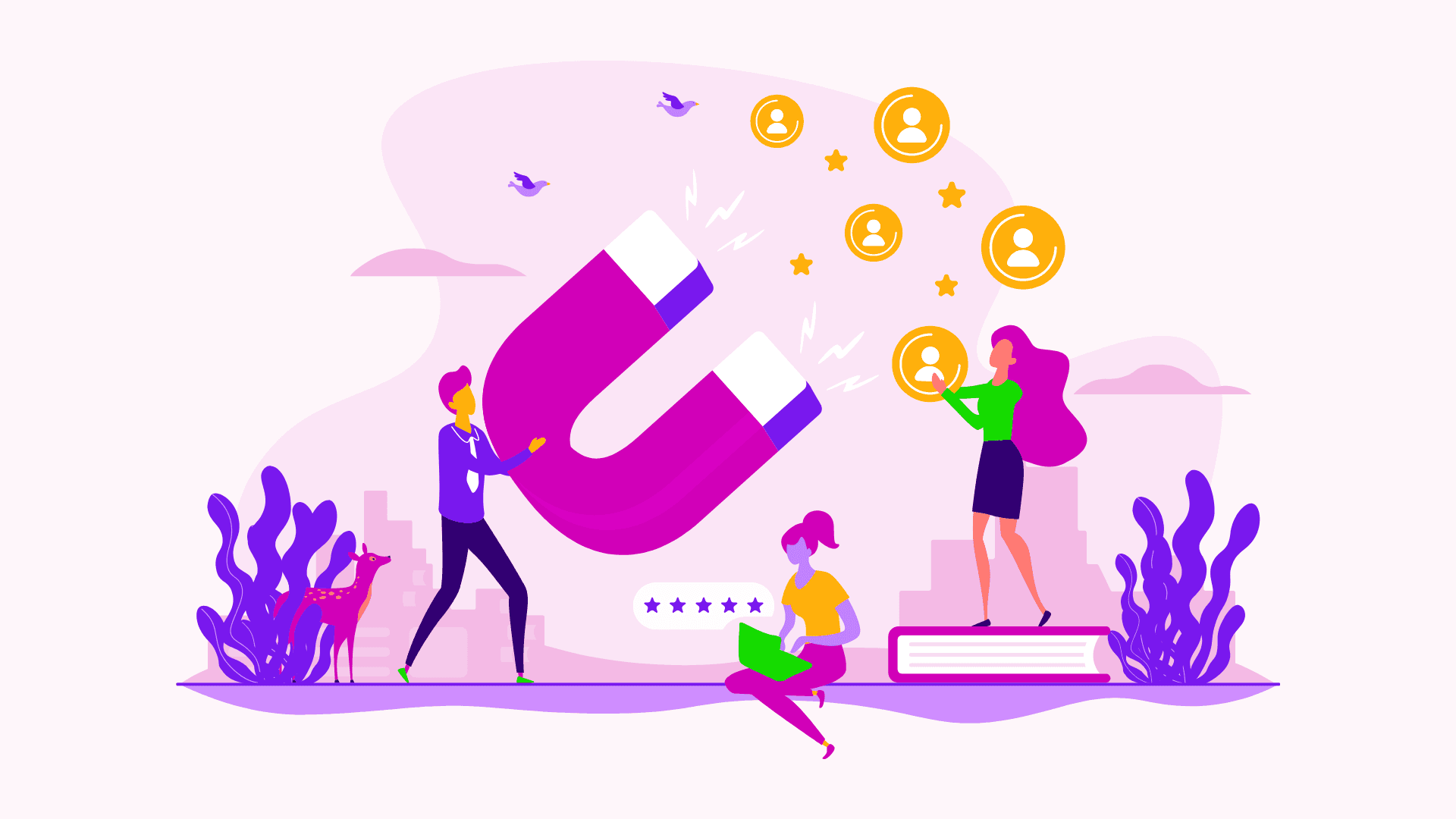
Each individual lead is a potential new customer. Scoring those leads to determine their quality and likeliness to convert is the next crucial step.
Automated cycles and funnels keep your leads up-to-date and their quality scores accurate. At any point in time, you want to be able to click on a lead in your CRM and have all the information you need to know whether they are worth pursuing.
A fully integrated system could standardize your data across all platforms, automatically update the relevant information in the relevant places, and keep your lead scoring consistent.
In this article, we’ll show you how to optimize and automate your lead scoring with Make.
Step 1: Define your funnel tracking plan
To begin the process, start by outlining the customer journey.
This can look different depending on your company and product, but by mapping out the steps users take from introduction to purchase, you can decide how best to support them along the way.
The better you understand the customer journey, the better you’ll understand the information you’ll need to valuably score each lead.
First, map out your funnel.
Define the different steps your leads will go through. This typically looks a lot like your CRM sales stages.
For example:
Marketing qualified leads (MQL)
Sales qualified leads (SQL)
Demos booked/trial set up
Closing
Onboarding
Referrals
Next, define the actions and criteria for each step.
This is where you define what makes a lead move from one stage to the next. For example, how an MQL becomes a SQL.
For each stage of your sales funnel – from new entry in your lead capture tool to first payment – add as much additional contact information and as many useful notes as possible in your CRM.
How many touchpoints has this potential customer experienced at each step? This could be anything from downloading an ebook to registering interest in an event.
Tracking this information helps ascertain your leads’ overall score and the best way to approach them at each stage of the funnel.
Step 2: Define your lead scoring criteria
Scoring criteria is made from the lead’s potential and intent, coupled with how well they fit the Ideal Customer Profile (ICP) and buyer persona.
Lead scoring isn’t only about prioritizing your leads, it also helps with providing a personalized experience, which is key to improve your B2B sales experience.
What is an Ideal Customer Profile (ICP) and how do you create one?
Unlike a buyer persona, which looks at the individuals within a company, an Ideal Customer Profile identifies which companies would benefit most from your service and how to approach them.
This can involve looking at company size, annual revenue, industry, or location.
Once you’ve established your ICP, you then need to score your leads based on two variables:
Lead potential: how well the lead fits your ICP, the length of time to make a sale, and the revenue potential from said sale.
Lead intent: This is more about working out when, how, and why an ICP will purchase
The first variable tells you whether this lead is worth pursuing. The second, whether this lead is worth pursuing now.
Scoring the lead’s potential
If your ICP is well defined, then it should be fairly simple to identify which lead data points to use to score a lead’s potential.
To measure your ROO (Return on Objectives), you can assign a value between 1-10 for every action a lead takes and a set score point where a lead turns into an ICP.
Or, you could create criteria based on the type of company the lead is from and the type of tool stack they use. Understanding your market is the most important thing when outlining your Ideal Customer Profile.
For example, if you’re selling CDPs (Customer Data Platforms), you’d probably want to prioritize companies using more complex and sophisticated platforms like Salesforce or Adobe.
Scoring the lead's intent
It can be tricky to measure a lead’s intent. The best way to establish intent is to have an actual conversation with the lead; however, the aim of lead scoring is to avoid having conversations with low-quality leads that are unlikely to convert.
But before you go round in circles, there are other factors that can be used to estimate a lead’s intent.
For example, where did the lead come from?
By assigning a different score depending on the value of where you obtained the lead, you can assess their quality and position in your marketing priorities.
A customer who replied to one of your cold email campaigns would receive a different quality score than a customer who spent two hours browsing the site before signing up for a demo.
Consider all your traffic sources and create a score for each avenue an MQL could have come from.
Step 3: Set up your event tracking
For each event, you'll probably have front-end or back-end tracking enabled.
These events could look something like this:
Ebook download
Newsletter sign-up
Free trial sign-up
Conference registration
Demo booked
User clicked "upgrade" call to action
User hits the trial limit
User creates first XYZ
One way to use event-tracking for this would be by creating an instant trigger inside Make so that each time the event is recorded, the appropriate data is sent to an Make webhook.
A simple example of this would be:
Event name
Account ID and/or Lead ID (use something you can match with your CRM entry)
Some contextual information like data from a filled-in form, the plan the lead selected, if a payment is made, etc.
As much as possible, try to avoid including personal information in this stage to keep things simpler, and avoid GDPR issues. The Account ID will connect this information in your CRM for you.
Each time an event is triggered and sends information to the webhook, the lead’s score will increase by a set number of points.
Example #1: Triggering a scoring scenario in Make from a marketing automation platform
In the above example, every time a contact is added to the ‘Newsletter’ mailing list on Brevo (ex Sendinblue), it triggers the webhook in Make to update their information or quality score.
Next, the webhook will trigger and run a sequence where it fetches the information from the CRM, updates it with the new data and score, and then pushes it back.
Example #2: Triggering a scoring scenario in Make from your CRM
Most CRMs allow you to set up a webhook to listen to any change happening for either a specific object or all objects.
For example, using Pipedrive’s CRM integration, you could set up a webhook to notify you anytime a deal is created, updated, or deleted.
This means anytime a deal is moved, created, or deleted, the webhook triggers the Make scenario.
The 2 objects we're interested in here are:
The previous state and stage of the deal
The current state and stage of the deal
If the webhook triggers because the lead has moved forward in the deal, it can add additional points to the company’s overall score.
This could happen in a number of cases; for example, the webhook could trigger because of a manual update in the CRM (say, a sales rep updating the lead’s info in the CRM after a call).
Alternatively, a customer could take an identifiable step, such as booking a demo using a synchronized calendar, in which case, the webhook would trigger automatically.
Step 4: Incrementing the score
Once you’ve decided when and why a lead’s score will increase, you need to figure out the best way to track the lead’s scoring increments and feed it back to your CRM.
There are a few ways you can do this.
Example: Hard-coding the increments directly in Make
This is what a typical scoring pipeline would look like inside Make:
By setting up filters in Make, you can link any event trigger to a specific score and decide an increment amount based on this within Make.
But on a huge scale, this can become messy and unclear, making it hard to understand the impact of a specific event on the overall scoring. This is why having a separate scorecard can help make this more cohesive.
Setting up a scoring scorecard
You can set up a scorecard in a number of ways.
If you’re already using Make, you can use the built-in data stores.
Alternatively, a spreadsheet or a table within your CRM will work just as well. Basically, anything with two columns is fine.
For each defined event, you can calculate the number of appropriate points inside Make that will feed back to your CRM.
You can then link up your spreadsheet inside Make:
In this particular scenario, two separate events have been hard-coded into Make to decide the pipeline. This is because, in this case, the event type isn’t part of the original webhook schema.
It would be much cleaner to have the event name included in the data sent to the Make webhook:
And then dynamically fetch the correct number of score points inside Make, according to the event type:
Integrating that information into the webhook adds further automation to the Make scenario and stops you from having to manually complete that step of the lead scoring process.
Step 5: Enriching your data
This is where the magic happens. Every time the event is triggered, you can use additional data pulled from Make scenarios to score your leads.
For example, you might want to look for the following information:
Company's LinkedIn profile page: number of employees, location, etc.
Company's CrunchBase profile
The tools used by the company within their API
Their website's traffic and authority if you're in the Martech space.
The number of offices
You can then start looking for contact information, and for some contextual information specifically on the contact for your lead:
Lead's LinkedIn profile: length of employment, job title, responsibilities, etc.
Lead's contact information: phone number and email (you could use a tool like Kaspr or Lusha to obtain this).
Once you have the additional information you were looking for, you could create a new Make scenario that standardizes this data and pushes it back to your CRM.
You can then either run this new Make scenario immediately after standardization of the enrichment data, after adding additional information manually, or after performing a Quality Assurance check.
This will then fetch your lead from your CRM and add points to the score attribute based on your scoring criteria, before pushing the information back. Your system will already need to be set up with the scoring definitions and criteria as per step 4 using a notion table, spreadsheet, or Make data store.
If you are running this asynchronously to your information input process, then you’ll need a trigger to launch the scoring update and push the information back to your CRM.
There are native triggers you can use to do this.
Make offers options such as setting up a trigger to run every day at a specified time (2 AM for example) that will go through and update all your CRM entries and quality scores.
However, each time a trigger is run it costs money, and you don’t necessarily need to go through all your entries every time; just those that need updating.
By completing these steps and using Make to help automate and standardize your workflows and information, you can consistently ensure your lead scores are accurate and up-to-date.
The result: You’ll free up time for your sales reps to focus on turning those leads with good potential into lifelong customers.
Ready to make the automation revolution happen?

Axel Lavergne
Axel Lavergne used to lead growth operations at Sendinblue, a MarTech SaaS company and started The Meta Company in early 2021.
These days, he spends most of his time on themetablog.io, reviewflowz.com, and salesdorado.com.













