Jan 31, 2022 | 4 minutes
How Make and HubSpot Are Key to Automating Business Ops
Learn how Make can help you automate entire business processes in organizations that rely on HubSpot for all of their business operations.
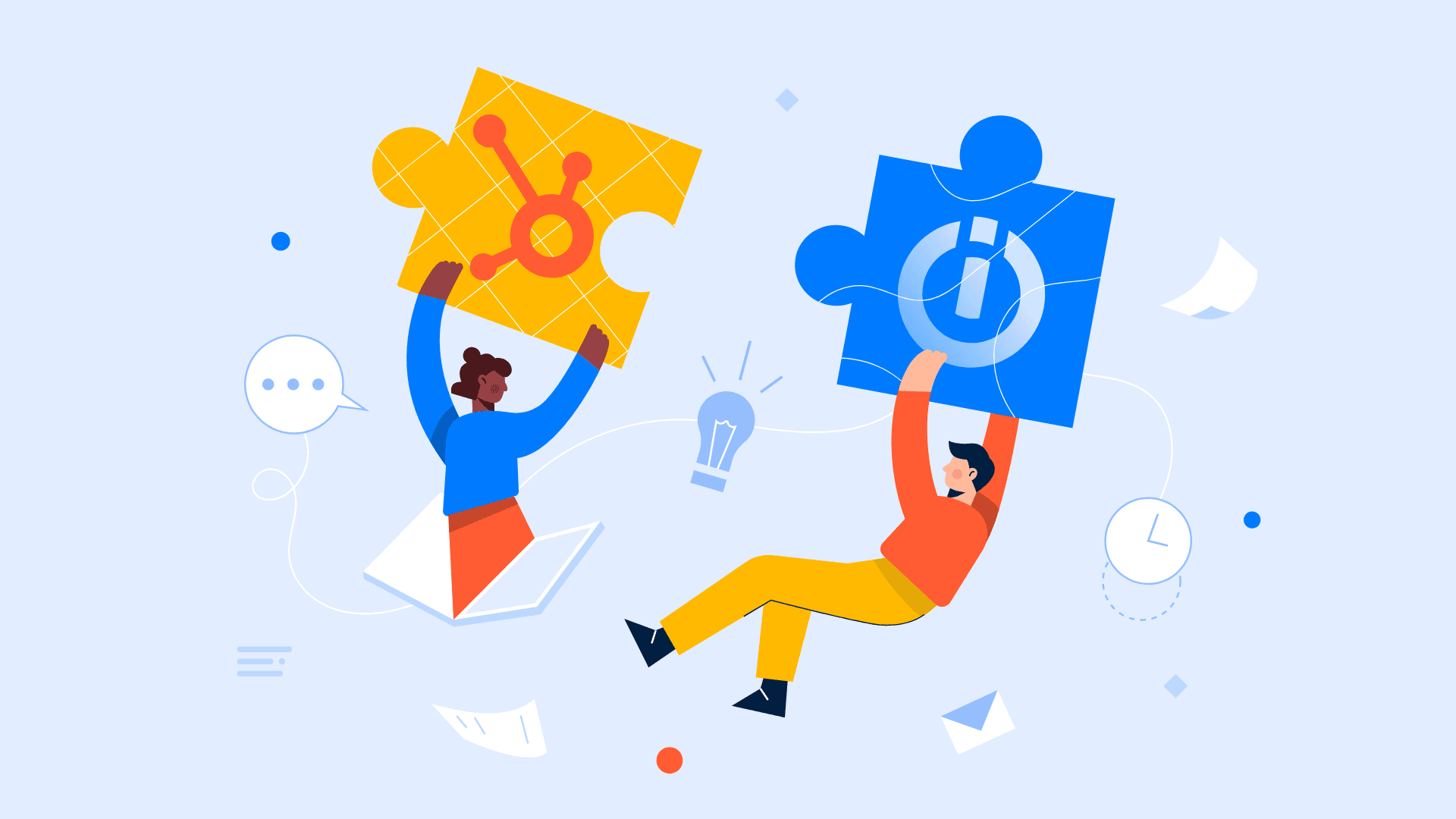
Make’s visual automation platform is transforming the way enterprises, entrepreneurs, and start-ups operate by empowering teams to design, build and automate workflows and processes at the speed of their imagination.
HubSpot is on a similar mission — to streamline business operations and create a unified platform to work out of, with no tedious data management involved.
The implications of this are pretty straightforward: When all teams in an organization are using a unified platform or ecosystem of apps and the same data is available for different teams, businesses run more smoothly and departments work better together.
On the other hand, with siloed data and operations, marketing source data may never reach sales outcomes, preventing teams from understanding which campaigns are actually driving revenue.
Additionally — if every team in your organization uses a different project management tool and no one is willing to switch, the consequences can be dire. At companies with large-scale operations, each manual task adds up quickly, unknowingly costing organizations millions of dollars and time due to inefficient processes.
The 1,000+ apps available in Make and HubSpot’s automation features are a reference for smart workflows.
These two top-rated apps working together make operations possible for any business scenario. Whether that’s setting a reminder to follow up with prospects when they open marketing newsletters, or creating and sending invoices after a customer makes a purchase, there’s a template for that use case in Make.
For example, here’s how agile organizations can use the following Make integration with HubSpot to improve business operations.
Why integrate and automate business operations using Make - HubSpot integrations?
Make supercharges your HubSpot account and enables companies to:
Visually build and create complex workflows to automate any task or process imaginable without coding
Free up developer time by empowering non-technical and technical teams to innovate
Scale faster than ever before with pre-built templates and community-driven support
Get enterprise-grade security and compliance (ISO27001, SOC2, GDPR compliant, TISAX, CSA Star Program)
Access to a growing list of apps and endpoints, the HTTP module connects to any REST app or service featuring an API
With 1,000+ available apps and 6,000+ endpoints, Make’s visual automation platform lets you build and automate in minutes and hours instead of days and weeks.
3 ways to use Make and HubSpot to connect business processes and create complex workflows
Almost all business operations can be integrated and connected; it’s a matter of finding the most efficient way to do it with a partner whose technology you trust.
1. Create complex integrations and workflows to solve business challenges
Make scenarios can complete multiple actions in succession as a chain of actions between several platforms.
For example, in the scenario below, users can set up a workflow that triggers when a contact meets certain criteria in the HubSpot CRM, like signaling being ready to sign a contract by scheduling a sales meeting.
Then, the scenario creates and edits a Google Doc template for a contract, adds relevant contact information, and sends it in an email as a PDF attachment.
Finally, the entire transaction is automatically captured by the HubSpot CRM, and the end-to-end process is automated without any coding.
You could even take this workflow one step further and set up an automated trigger to send an alert or Slack update when the contract is signed.
2. Consolidate workflows and reduce manual tasks
Toggling between workflows? Turn them into a single, streamlined workflow that rules them all. Gather all the incoming data into one platform using a Make-powered HubSpot workflow.
The scenario below shows a Facebook lead ad that is then automatically added to MailerLite and the HubSpot CRM as a contact, mapping the same properties across all tools.
3. Connect HubSpot to over 1,000 apps, services, and integrations
When it comes to day-to-day activities in any organization, there are tasks that are not being executed in the most efficient way.
What is still being done using spreadsheets? Or manual data transfers? To become more efficient, evaluate all of the apps, integrations, and tools your organization uses and look for ways to eliminate tedious manual work using automation.
Make features a library of apps that includes Airtable, Google Business Apps, Slack, Wistia, WordPress, Zendesk, Zoho, Workday, ServiceNow, SAP, Salesforce, and many, many others.
Filters and functions in Make can make a simple integration smarter and customize scenarios for your business needs.
Tech partners and brands at max efficiency with Make and HubSpot
Make visual automation platform is trusted by companies around the globe, including The United Nations, Adidas, Spotify, and Heineken.
And when combined with HubSpot’s expansive marketing, sales, and customer service functionalities, Make integrations allow companies to power anything from HR onboarding experiences to automatic record updates and invoice management tasks.
When companies use Make with HubSpot to automate their business operations, they empower employees to innovate, think about the bigger picture, and transform entire business operations.
Most importantly, these strategic workflows have the power to save significant costs and time for any organization whilst improving the customer and employee experience - all at once.
Start to explore the uber-efficient possibilities by adding the Make integration to your HubSpot platform today!
Ready to make the automation revolution happen?

Dean Maree
Product Marketing Manager at Make. Passionate about tech and B2B product marketing. A sports enthusiast that also enjoys a run in the forest or a relaxing day out at the beach.
