Dec 6, 2021 | 6 minutes
6 Recruitment Automation Solutions for the Overloaded Recruiter
We examine common recruitment problems and provide you with six solutions to automate key tasks in the recruitment process.
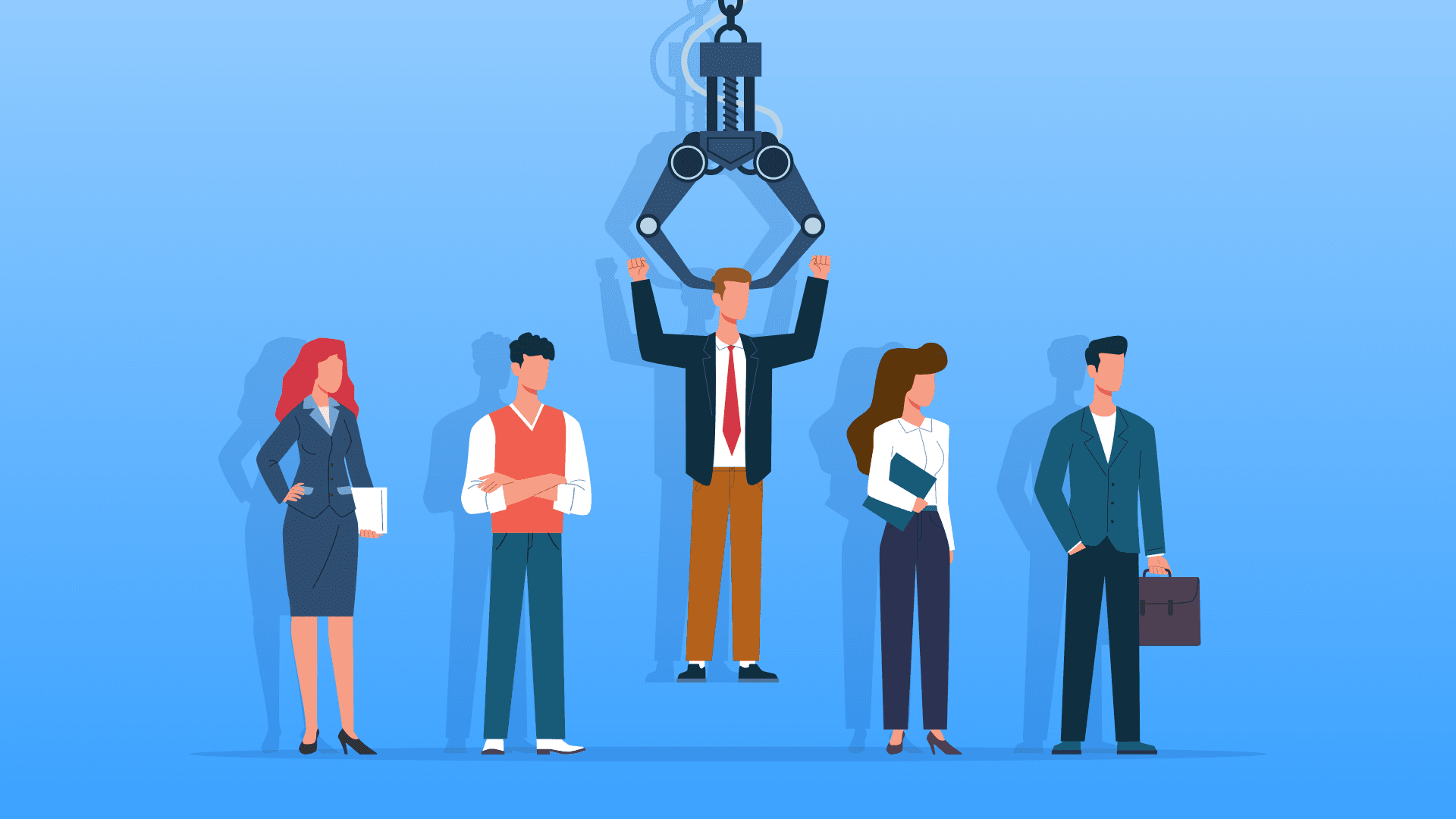
Let’s face it: Recruiting is hard. The process is often dotted with dozens of tasks, lots of data moving from one place to another, and time-sensitive deadlines on a recurring basis.
As a result, many recruiters end up devoting their time to the repetitive, which bars them from the most rewarding aspect of their job: Interacting with talented individuals and matching them to relevant, open positions.
The hiring process is full of these repetitive, monotonous tasks. Examples include:
Writing job descriptions, social media posts, advertisements
Searching for and sourcing candidates
Outreaching and following up with candidates
Pre-screening
Screening resumes
Performing background checks
Scheduling interviews
Pre-employment assessment
Ranking, scoring and rediscovering candidates
Collecting feedback
While crucial, many of these tasks consist of workflows that don’t have to be necessarily performed by a human.
Naturally, this is not the only reason to consider recruitment automation solutions.
With remote work becoming widely accepted, recruiters are now facing a much larger pool of talent that is not restrained by geographical boundaries. More candidates equal more applicants, and this often translates into more work for recruiters.
Finally, let’s not forget about the elephant in the room: Unfilled positions cost recruiters money. Add in the frustration of the employees who have to work longer hours and it’s clear why you have to proceed in the recruiting process as fast as possible.
To summarize, there are multiple benefits to automated recruitment, such as:
Increased productivity of recruiters
Less time is needed to fill a position
More information on the decision-making process
Less prevalence of human bias
Increased quality of hires
Enhanced candidate experience
Decreased recruitment teams' workload
In this article, we will examine some of the problems more closely and provide you with six solutions to automate key tasks in the recruitment process.
Let’s dive right in!
1. Don’t miss freshly approved job requisitions
At the beginning of the recruitment process, there is a job requisition.
Department managers get together all the necessary information about the job opening and fill out a standardized form, document, or database entry. This, in turn, needs to be approved by the higher management.
The next step is to send it to recruitment teams so they can create a job posting, promote it, and find the top talent for the position.
To speed up the process and reduce the time to hire, the job details can be uploaded to the Applicant Tracking System (ATS) automatically.
Recruiters can’t miss the new job offer because they are notified about it in a Slack message and they can promote the job on specialized job boards right away from Zoho Recruit.
2. Let the world (and your colleagues) know about a new job opening
Social media and employee referral programs are vital when recruiting for a position.
However, employees may not pay attention to new job positions in the company, as they are busy with their own projects.
To maximize the power of your network, you can lean on automation. The following template will allow you to automatically promote on LinkedIn, Twitter, and Facebook once a job posting and social media post copies are created.
In addition, a message will be sent to the company Slack channel to notify your colleagues about a new opportunity.
3. Decide whether the candidate is worth it or not, and act accordingly
When you have lots of candidates applying for a job on the company website, the ideal scenario requires you to only deal with those that meet some basic requirements. In other words, just qualified candidates.
A few things are more annoying than uploading candidate details to your ATS and reviewing their resumes only to find out that some of them do not meet the basic requirements for the position.
However, there is an easy way to solve this: The “killer” questions. These questions immediately disqualify the candidate when answered wrongly, and vary from company to company.
Once you review the answers you can decide which applicants you want to have further discussions with, and which ones you want to delete from your database. But that doesn’t mean you have to “delete” them for good, as we are talking about people who have shown interest in working for you, and you might want to contact them later for a different position or under different circumstances.
One way to deal with this occurrence is by adding candidates to an email marketing platform (such as Mailchimp) and keeping them engaged by sending them newsletters, new job offerings, or other relevant information.
This is about improving the candidate experience, and we are gonna show you a practical example.
How many times have you applied for a job and never heard back from the company?
Informing applicants that they have not been selected is the least you can do. Actually, you don’t have to do anything, as the following template can take care of this task for you.
And what about the candidates you do want to take a closer look at?
Well, for starters, the template will create a task in a project management tool (we used Asana, but you can replace it with yours) and upload their CVs to a shared Google Drive folder so they can be accessed by other recruiters or decision makers down the line.
4. Automatic interview scheduling
Now, this is a combination of words that makes the hair stand on end.
And we get it.
If there’s an example of a boring and repetitive task, interview scheduling comes pretty close to it. Plus, it’s time-consuming. A lot.
The good news is it doesn’t have to be this way. Remember our previous template? The part where a task in a project management tool is created? Great, we’ll make use of that task (this time in Trello).
If you decide that the applicant is worth it, you want to have a discussion with him to know him/her better.
Therefore, the first step is to send the interview invitation. You probably guessed it, the Calendly invitation is sent automatically the moment you change the status of your task to “Schedule interview” (or similar).
The second part is even better. The applicant picks the time that suits him/her the best. That triggers another automation to start, which does the following:
Creates a Google Docs meeting notes document, pre-filled with the applicant’s data
Creates an event in your Google Calendar, with a link to the doc and applicant’s record (with resume and all additional information)
That means all the information you could possibly need is right there, in the calendar event. All you need to do is click on it.
So simple, so effective.
5. Sending the assessment test
Did the interview go well? Good!
In most cases, an assessment test is what follows next, where applicants have to prove themselves after the interview.
This introduces another series of manual tasks: Finding the applicant, creating a dedicated Google Drive folder to upload the assessment, copying the folder link, and sending the email with the link.
Does this sound fun? We don’t think so. Do you have more important things to do? Absolutely.
Use our automation to handle these matters for you then!
6. The final step: Offer letter, or the bad news
The final decision to accept or reject an applicant is not one you can automate.
However, automation can help with what follows after you make up your mind.
You want to communicate the news to the candidate (along with an offer letter) if the news is good, or else add them to your email marketing audience (see solution #3) and provide some comforting words when the news is bad.
Conclusion
Whether you’re a lone recruiter in your company, part of the larger recruiting fit, or an agency, we believe these ideas will:
Help you to be more productive
Improve your recruiting process,
Leave you with more time to engage with top talent
Make better hiring decisions
Don’t be afraid to go with your gut; sometimes the qualifying questions are too rigid, or the job requirements too formulaic.
If you feel the candidate is interesting enough although he/she doesn’t meet some standards, go for it.
Ready to make the automation revolution happen?

Daniel Bédi
Solutions Architect at Make. Spending too much time in the online world. I always enjoy holding an actual book... or a Kindle.
