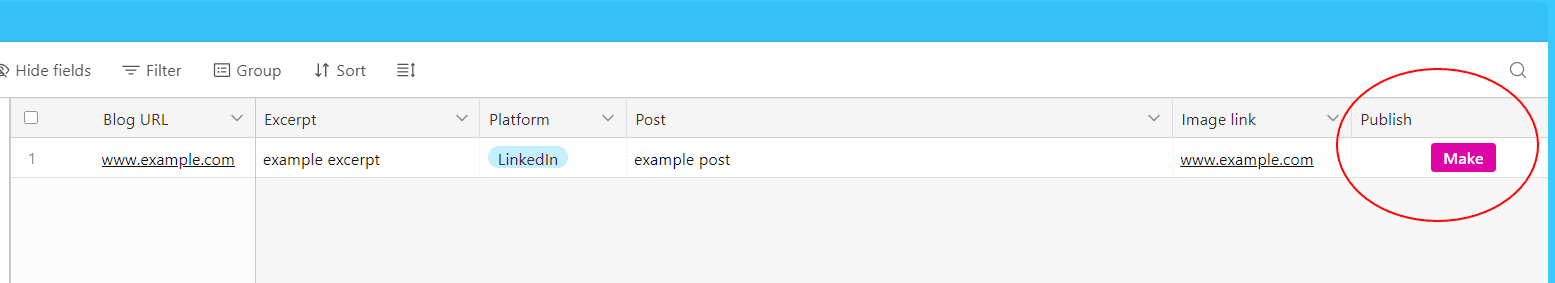Jun 22, 2023
How to Turn Blog Posts into Social Media Posts with ChatGPT
In this blog post, we’re going to show you how to automatically turn blog content into social media posts using tools like WordPress, ChatGPT, and Make.

Let’s think about the process of turning blog content into social media posts for a minute.
First, you must ensure that the blog post has been published, as you want to avoid working with drafts that may not be final.
Then, you have to spend a few minutes reading through the post to capture the insights it provides.
After that, it’s time to repurpose the insights into snackable social media content that embodies your brand’s voice.
Finally, you give the resulting social media posts a final read and share them across the platforms where your brand is active.
Does this process sound like a burden to you? Then let’s add some extra perspective to get a more accurate picture: For a company that publishes 8 blog posts a month, the process will be executed 96 times in the span of a year.
We’re not gonna go down the rabbit hole of costs here, but having someone do this almost 100 times a year does come with an interesting price tag.
Alternatively, you can add AI and automation to transform this process and ensure it doesn’t steal your time and eat up your resources.
In this blog post, we’re going to show you how to automatically turn blog content into social media posts using tools like WordPress, ChatGPT, and Make.
Ready to reclaim the hundreds of hours spent on this process? Then let’s jump right into the details.
From blog to social, in seconds
Our solution goes beyond copy-pasting blog content into ChatGPT and asking the AI to turn the content into social media posts.
Why automate one step of the process when you can automate them all with Make?
To achieve this, we’ve created two templates. The first one automates the following steps:
Watch your blog for new articles.
Copy and paste new articles to ChatGPT
Generate social media content using a fine-tuned prompt.
Move the resulting social media content into a database (we’re using Airtable, but you can use Google Sheets, Excel, and Notion, among others).
Have you noticed? With the template above, the social media manager hasn’t spent a minute on the process - but now it’s time to let them in.
With all the fresh posts in Airtable, the social media manager enters the process to address two sensitive aspects:
Reviewing the posts that were created by ChatGPT.
Publishing posts at the exact moment they need to be published.
To do this, the social media manager only needs to push a button in Airtable:
This button is connected to the second template we created, which executes the order on the spot (in the image above, this would be to publish a post to LinkedIn).
And that’s all you need to automate the process of turning blog content into social media posts!
Solution variants and insights
As you may have noticed, the templates above feature a popular blogging app (WordPress), and three of the most used social media platforms (Facebook Pages, Twitter, LinkedIn).
The good news is that you can change and replace everything that you see in the templates to fit your needs.
If you want to replace WordPress with, say, Google Docs, you can do so without trouble.
If you want to change the prompt used to generate social media posts, you’re entirely free to do so - just tweak the OpenAI modules in your Make scenario, and you'll be good to go.
The same runs true for social media platforms. If you want to add more (or replace some of the ones in the template), you can add any of the ones available on Make.
To conclude, we’ve also created two other templates to cover different approaches to the process we're addressing here.
The first one removes the human from the loop, and posts the ChatGPT-generated social media posts as soon as a new blog is published:
The second one goes in a different direction and is limited to creating social media posts from blog content and adding them to Airtable. From here on out, the people in charge of your social media channels can edit and publish on their own.
A fine-tuned social media content generation machine, powered by Make
With automation, this process doesn't steal your time or disrupt your workflow.
However, this is not just about efficiency - it's about amplifying your voice.
With all the heavy lifting done by Make, you can now spend more time exploring how to make your words more engaging than ever before.
Ready to turn your blog into a social media powerhouse? Sign up for a Make account, and let your blog content fly higher than ever before.
Ready to make the automation revolution happen?