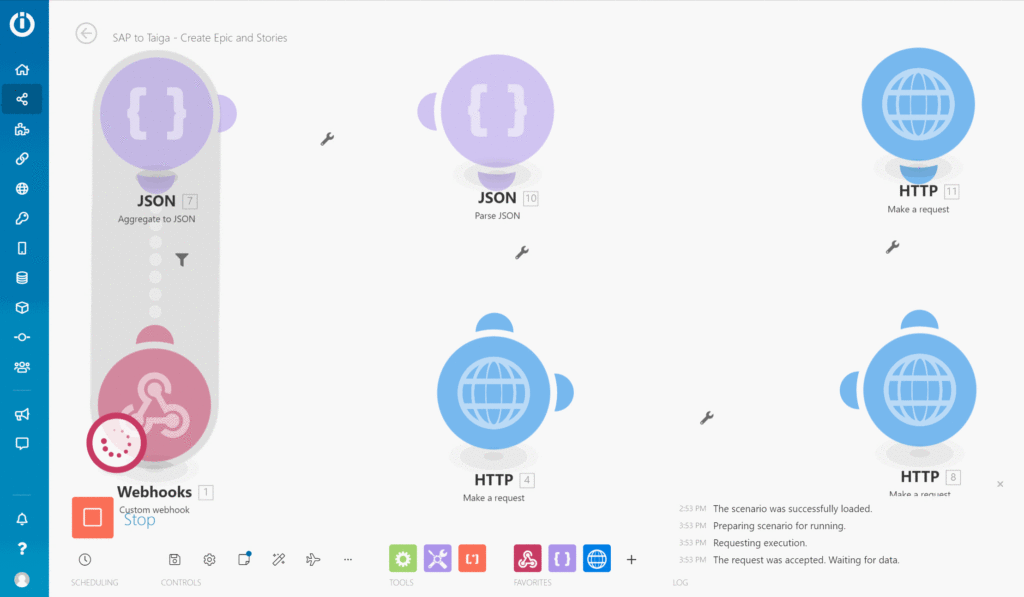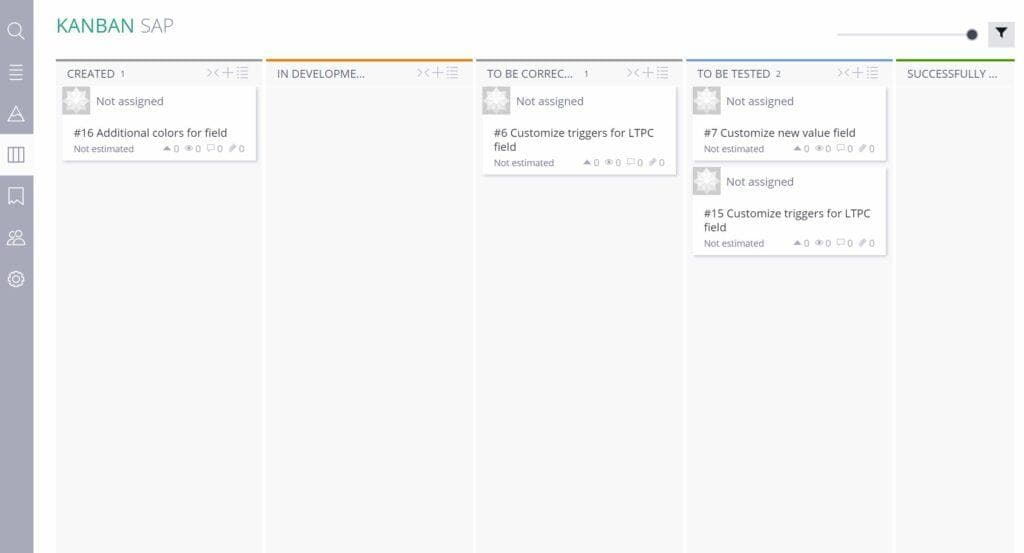Feb 28, 2020 | 0 minutes
Creating an Open Source Kanban Board for SAP - Focused Build
Looking for embedded Kanban boards for your SAP environment? Create a Kanban board for your SAP Focused Build using Integromat and Taiga.
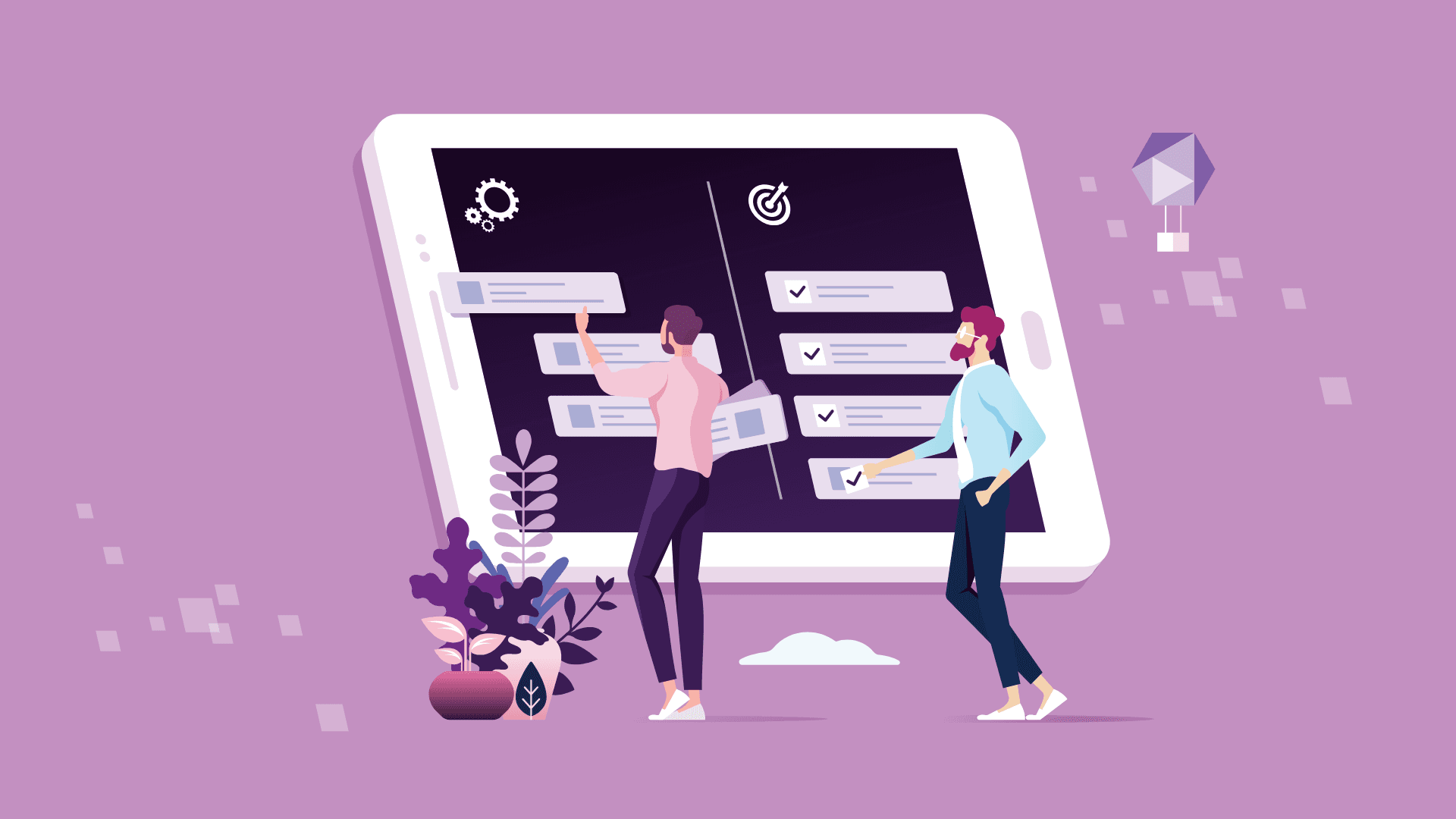
Create a Kanban board for your SAP Focused Build using Make and Taiga.
The problem
Your agile team is using SAP Focused Build to track implementation projects and to ensure maximum traceability of its requirements, documents changes and more. However, they also want Kanban boards to facilitate communication and quickly identify bottlenecks.
The need
A Kanban board for the SAP Focused Build environment.
The solution
Use Make to connect SAP Focused Build and Taiga (a free Open Source project management tool) and provide your team with a fully-integrated Kanban board.
The Make scenario listens for SAP requests (via webhooks), interprets the information for Taiga, and syncs your Work Items from SAP Focused Build as a Kanban card on the board.
The benefits
Provide your team with a user-friendly Kanban board
Sync your board in real-time and choose which information to display in the cards
Avoid long-term paid plans with Kanban board apps
Apps used
Template
To see the full tutorial on how to create this integration, please visit this post on SAP's blog, or contact Ibridia for more details.
Like what you see? Sign up to Make and start automating today!