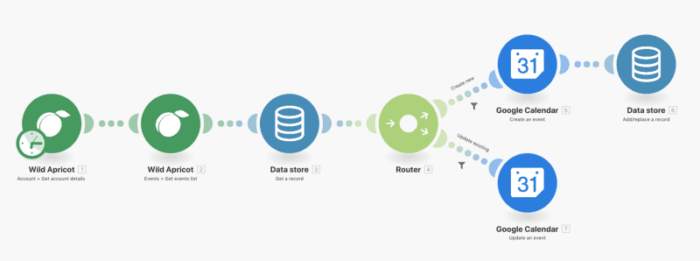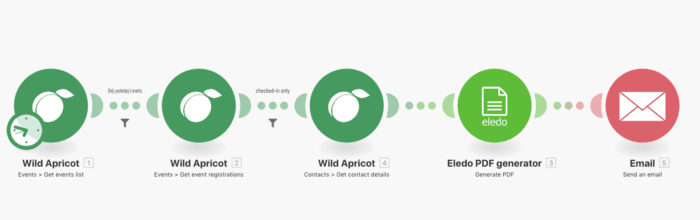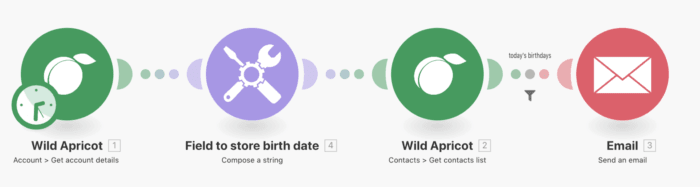Feb 6, 2019 | 5 minutes
WildApricot and Make: Membership Management Made Easy
Learn how to extend the possibilities of your membership management software to streamline your most common tasks with Make.
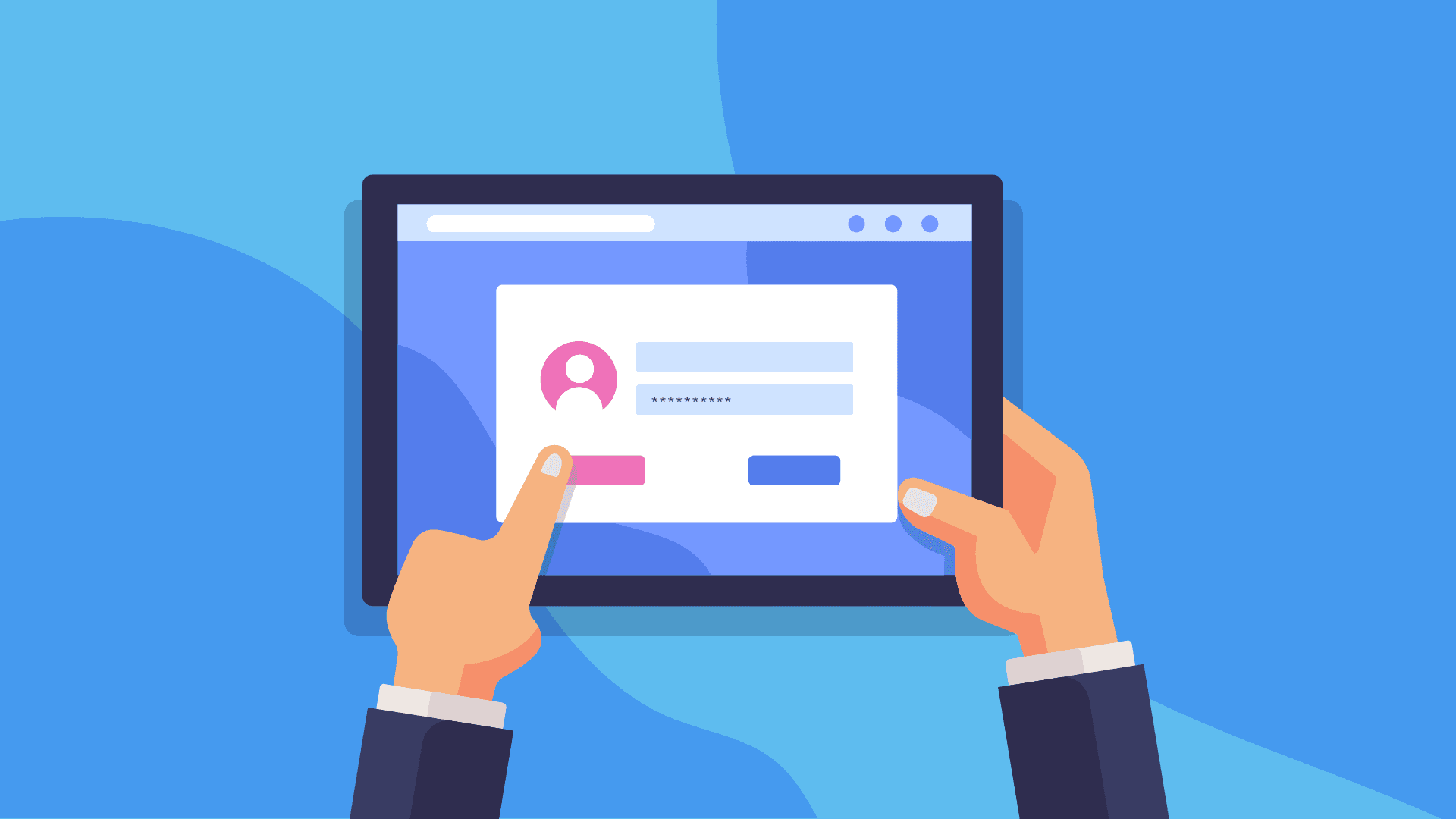
Whether a non-profit, a professional group, a board, or a volunteer committee managing members, events, and other related activities can take a lot of time. And, often the one who is doing this runs this off the side of their desk.
With scarce resources available - time being one of them - the manager of these groups has to get quite creative with their management style. I know this because I have been there!
But, what if there was a way to more easily manage these tasks and even have them done for you?
Automating event and communication activities with membership groups
Luckily, there are some great membership management applications out there that can help lean teams with some of the heavy lifting. One of these is Wild Apricot.
Wild Apricot is a membership management software that allows you to simplify and automate your membership management tasks. Their software offers membership administration, event management, an email and contact database, online payments, online store, apps, and can even handle donations.
Software like Wild Apricot helps you manage your membership activities with ease.
But most likely, this is not the only service you are using to connect with your members. Presumably, it’s a myriad of different apps/services that you are using. And, in most cases, you are also manually copying and pasting data between your apps/services to make them work together.
So even with the presence of tools and software that help you manage your activities, you still need a way to connect them.
In addition to the software you use, connector tools or workflow management platforms, like Make, are also something to look into.
Using Make, you can connect your membership management software like Wild Apricot to other apps/services to fully integrate your work. Moreover, you can do more than just connect, you can automate almost any complex workflow you need.
So here are just a few ways you can extend the possibilities of your membership management software to streamline some of your most common tasks.
*** Note all of the scenario templates are available on our platform for free for you to use right now. Our easy-to-use templates will take you through each build, step-by-step.
Event Management
Having been part of a non-profit and working directly with volunteers on a daily basis, one of the most tedious things to manage is the events.
These duties include event registration, bookings, pre-event communications, post-event communications, online payments, and making sure everyone is where they need to be.
Here are a few templates to help you automate your event activities.
Copy Wild Apricot Events into Google Calendar
Let’s say you want to sync up your Wild Apricot events and a Google Calendar. So every time an event is created in Wild Apricot, it will automatically be uploaded to a selected Google Calendar (yours, your Board Chair, all attendees, etc.).
Scenario template for copying Wild Apricot events into Google Calendar
Let me introduce you to Make data stores. Using this tool, it can be done quite easily. Make data stores are like a database that allow you to store information from a third-party service.
The purpose of them is to store data from scenarios or to transfer data between individual scenarios or scenario run. In this case, it will let you store the data of all your Wild Apricot events in one place and transfer them between scenario runs and even scenarios easily and effortlessly.
To begin this scenario you will have to set up a data store. To learn how to set up a data store, see our quick tutorial here.
For a quick rundown of the scenario, Make will:
Pull the account details and the event details from Wild Apricot
Retrieve the matching record in the data store
Route the event to either update an existing event (if the event changed in Wild Apricot) or create a new one if it is brand new
If updating the event, it will update the data store for you as well
It does exactly what you would do by copying and pasting, without you having to copy and paste!
Don’t worry we have you covered. Here is the template that will take you through each step of the build.
Copy Wild Apricot events into Google calendar This template mirrors Wild Apricot events into the selected Google calendar.
If you want to do the reverse, here is another template for that!
Copy Google calendar into Wild Apricot events This template mirrors google calendar events into Wild Apricot events.
Send certificates to event attendees
For another example, let’s say you are running some sort of workshop or training program for your members and you want to send them a completion certificate after the event via email.
Who wants paper anyways! Right now, the option is probably sending out individual emails and attaching the appropriate PDF for the member. Sure ok, if you have only a few to send that can work. But what if there are 20, 50, 100 people. That time can add up!
Again, this can easily be set up in a few minutes and done.
Scenario template for copying Wild Apricot events into Google Calendar
For this scenario, Make will:
Search for the event in the events list
Grab the registration list and individual contact details.
Input that into a pdf format (in this case Eledo PDF Generator, but you can use whatever you like)
Attach it and send it off via email
By taking three minutes to set up and pushing “Run once” this is done for you.
Here is the template to get started.
Send certificates to event attendees This template sends event attendance certificates to everyone who was checked-in on yesterday's events. We recommend to check
Communication management
Now communication with members is key! Whether that is an event reminder, a monthly newsletter, or even a birthday card to send well wishes. Never underestimate the power of a well-timed and well-thought-out email.
Here is a fun use case that you can adjust to your own needs.
Send reminders to Wild Apricot contacts or in this case, send a birthday card
Scenario template for copying Wild Apricot events into Google Calendar
Here is another example, where an Make tool, does most of the work for you. This time it’s the Compose a string tool. This tool allows you to simplify the mapping processed. With this tool, you can compose a string to store birthdays.
Every day, this scenario will:
Go through the account details, see if there are birthdays for that day
If so, match the date with the contact details
Email out a Birthday card
Simple and professional!
Here is the step-by-step template to get you started.
Happy birthday to Wild Apricot members Send happy birthday emails to Wild Apricot members.
These are just a few ideas. With over 27 different modules available and the ability to connect to almost ANY online service, you can link your Wild Apricot account in any way you need to automate all your processes.
Now, imagine what you could do with all this extra time? Dare I say, actually spend it with your members?
Try Make for free today!