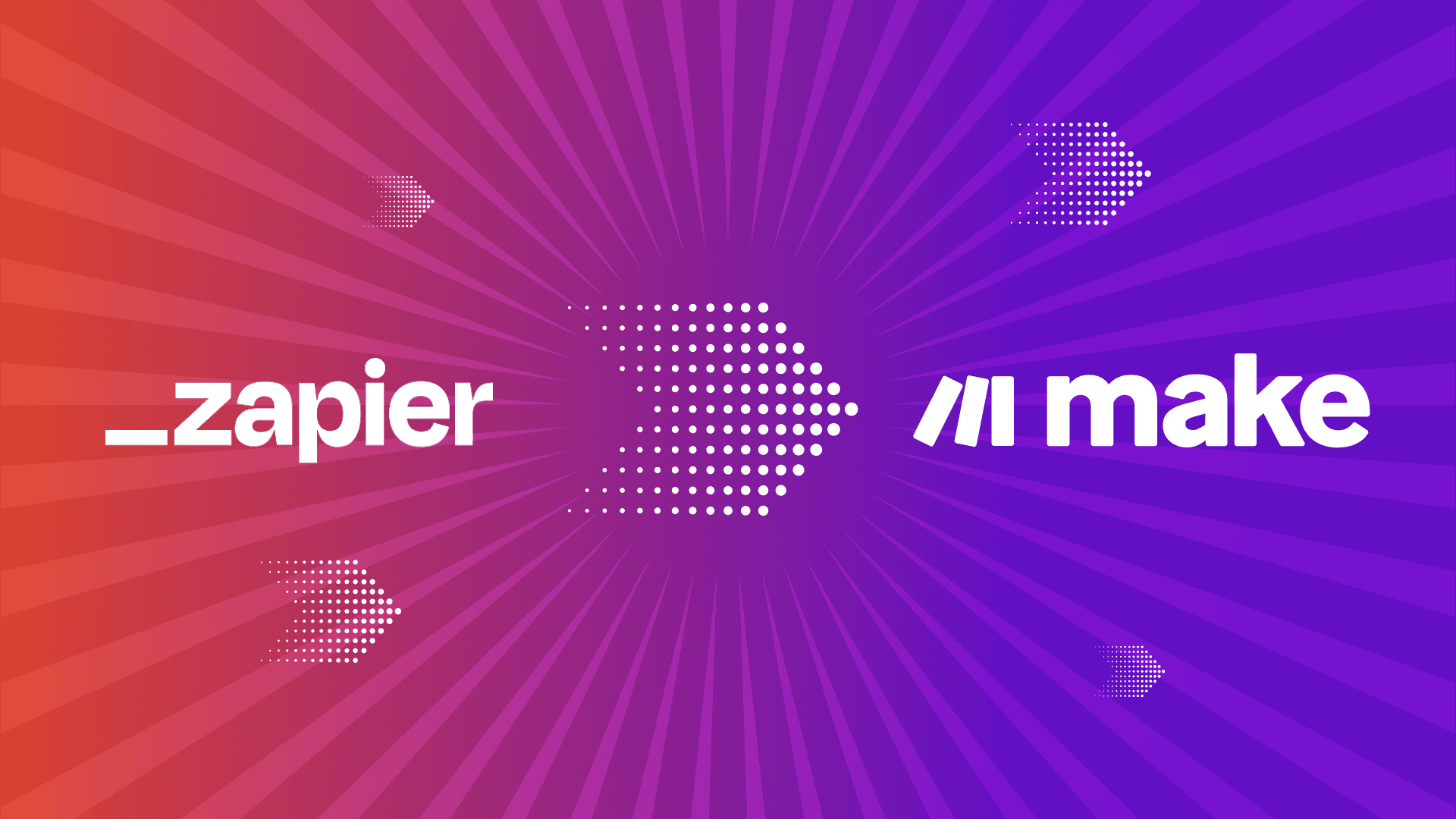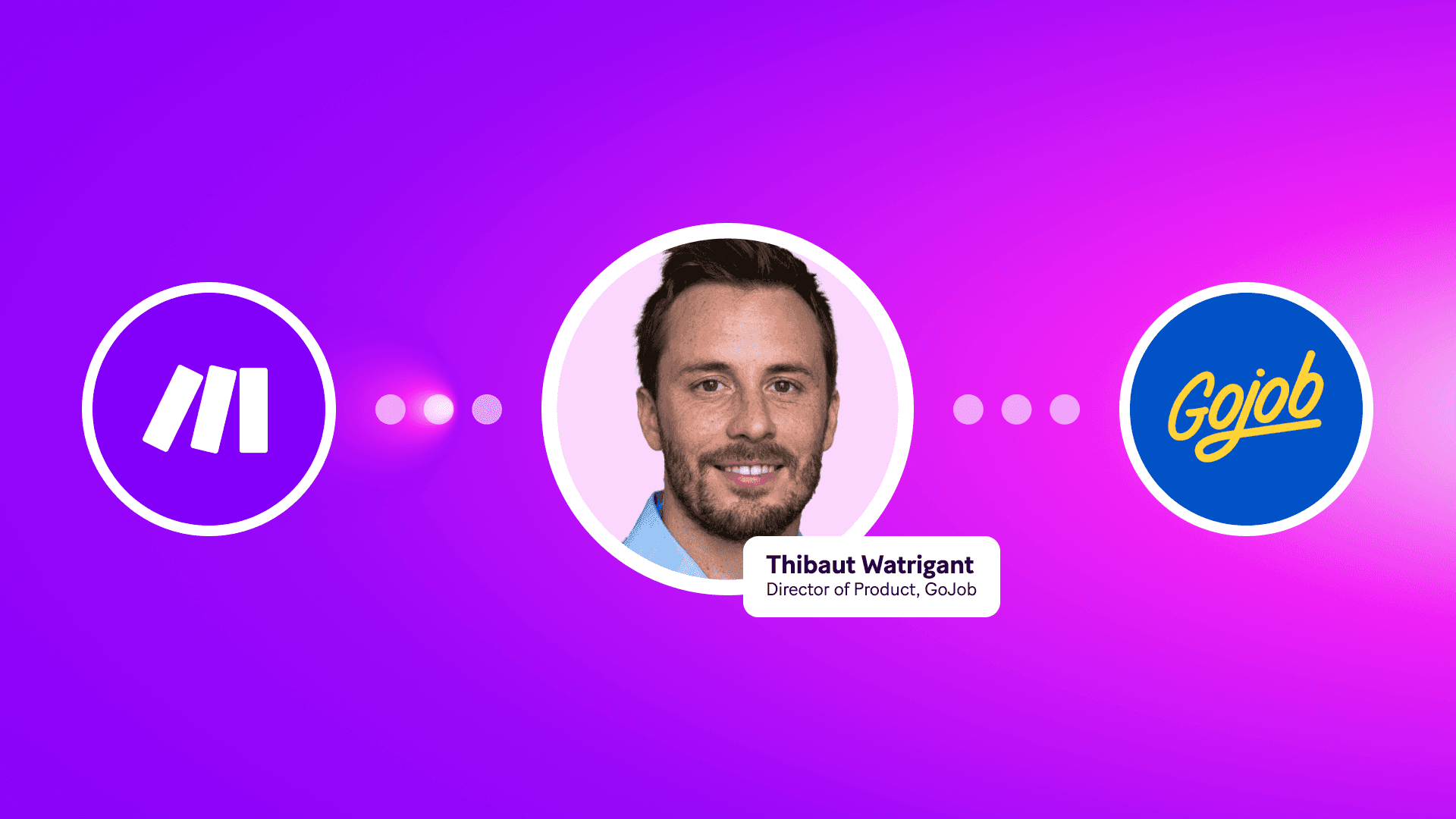Apr 4, 2025 | 4 minutes
Make vs. Workato: Making the choice in 2025
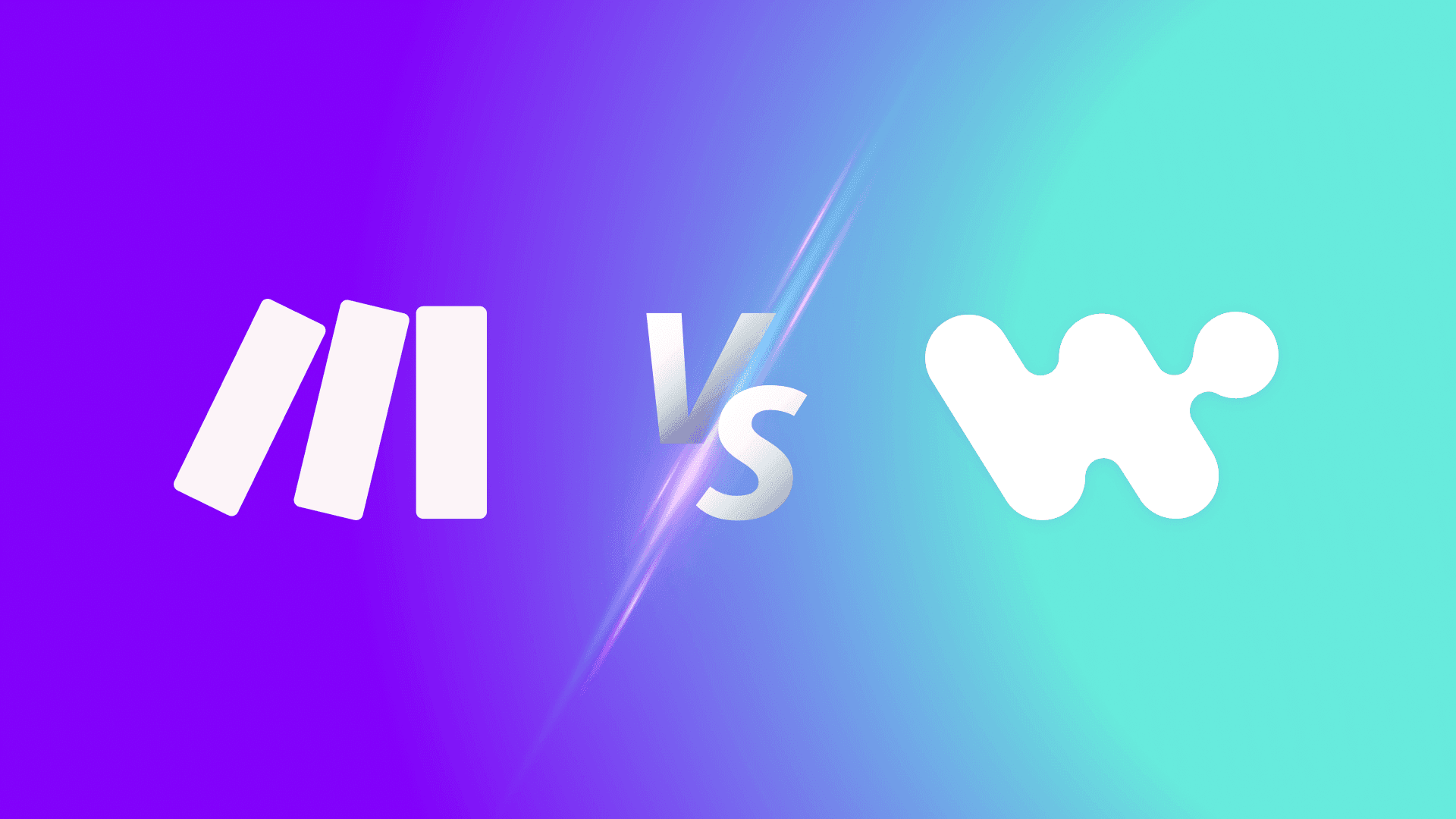
In today's business environment, automation is power. The good news is that there are lots of potent workflow automation platforms and integration platforms as a service (iPaaS) on the market right now. This means that organizations often face a tough choice between Make and products like Zapier, n8n, and Workato.
But giving anyone, regardless of technical expertise, the ability to automate within a company is a different strength all its own. That's why our customers ultimately opt for Make, whose visual-first intuitiveness perfectly complements the capacity to automate processes both straightforward and more complex. Let's dive deeper to see just how this unique combination sets Make apart from Workato.
Business agility for anyone
Make has always focused on a visual approach to workflow automation. The Scenario Builder lets you drag and drop modules that visually signify the app you're connecting to, then draw clear routes showing how one module relates to another. Animations illustrate how your data flows through your scenario and which tasks are working when. It's specifically built to be approachable as a no-code platform, and it delivers. This is one of the core benefits of Make: users can visually create, build, and automate to their true potential then share it across their team – in-the-weeds explanations not required.
Make’s visual-first design means any technically-inclined member of your team can develop, iterate, ship, and maintain, allowing your business to move faster than the market. This approach is perfect for automating tasks of moderate complexity, such as an invoicing process.
In contrast, Workato is best suited to building heavily scripted workflows. This approach is appropriate for ongoing, highly complex tasks such as real-time data extract load transform (ELT), but it also requires extensive technical expertise and intimate knowledge of scripting language. These skills are in-demand, costly, and time-consuming when it comes to coordination, development, and maintenance.
Accessible and powerful
Just because Make is comfortable for users with just some familiarity with technical issues doesn't mean that greater coding knowledge can't take things up a notch. Highly technical users can, in fact, get the best of both worlds: Make’s intuitive experience and ear for user feedback helps us directly maintain a growing list of more than 3,000 pre-built no-code apps and a library of over 7,900 scenario templates that let you shave valuable time off development efforts. Blending no-code and low-code therefore allows for much faster development compared to writing script line by line, achieving faster time to value.
Should you need to refine the automated workflows you build, Make offers various low-code solutions such as JavaScripted custom functions, scenario properties, and custom applications that unlock further flexibility and power in development. Leveraging no-code and low-code helps further reduce development time even for highly customized use cases.
Workato, meanwhile, offers less than half the number of pre-built applications and workflows that Make has on offer, meaning starting from scratch more often. Workato does allow for extensive automation customization with scripting in languages like Python and Ruby instead, and scripting in this manner can even be a more rapid way of automating highly complex problems. Again, however, this approach requires significant technical expertise and comes with a steep learning curve.
Collaboration across your business
Whether you're a no-code user or a techie shipping quicker thanks to low-code, what you automate and how shouldn't remain a mystery within your business. Make builds on its visual-first scenarios with visual process orchestration through Make Grid, which enables you to visualize your work, see how it improves processes, and share with stakeholders across the company. The ability to easily communicate your knowledge and how it's used to the rest of your organization can mean an easier road to aligning goals and showing impacts for you, your teams, your department, and even entire business units.
Presenting automation with Workato can be very challenging without specific training; this isn't always a bad thing, as expert team members don't need to share every piece of work. At the same time, this approach can also quickly lead to silos and bottlenecks in critical automation know-how.
Each plan includes Academy, Support, and Community
With a predictable usage-based pricing model and an operations spend dashboard, Make lets you stay in control of your budget on any plan. All plans – even the Free plan if you just want to test the waters – include free Make Academy training to guide you through your first scenarios at your own pace or to help you take on more advanced topics. Support and access to a lively Community of over 35,000 contributors tackling a broad range of challenges are also included as a matter of course. The prices of Make’s plans include everything you need to get started automating or to supercharge your efforts with no extra fees.
For larger organizations, the Enterprise plan packages all of the above with 24/7 troubleshooting support, collaboration with a value engineering advisor for onboarding, and implementation of industry best practices at no additional cost – Make charges only based on the number of operations your organization allocates.
Workato does offer thorough technical training, onboarding, and training. These, however, are offered as additional services upon request; they aren't included in plan pricing.
Security and compliance
Keeping your business data safe is key when implementing any solution. Make has a range of security certifications and features including GDPR compliance, SOC2 Type II compliance, company-wide SSO, confidential mode, data encryption, and a choice of EU-based hosting or US-based hosting within the AWS environment.
By comparison, Workato is GDPR compliant, SOC2 compliant, and HIPPA compliant, while also providing SSO and data encryption.
Making the choice
The automation industry is flourishing and its many players keep pushing the envelope. Both Make and Workato have strengths, but Make's visual-first accessibility combined with the power to take on even robust challenges gives it the edge. For companies that value speed, knowledge-sharing, and automation at every level, Make is the clear choice.
To test out what Make can do for you and your business, sign up for a free Make account now or talk to sales.
Article update
This guide was first published on April 4, 2025. It was updated December 8, 2025, to reflect new developments in these automation and AI platforms.