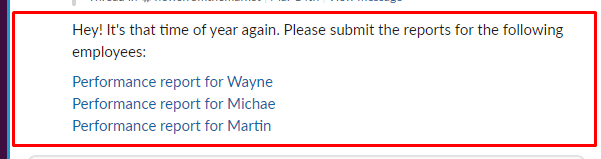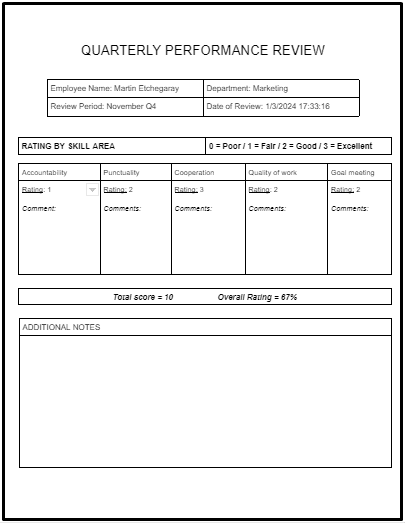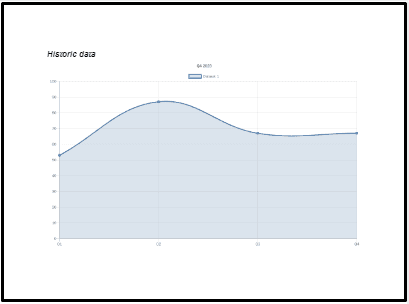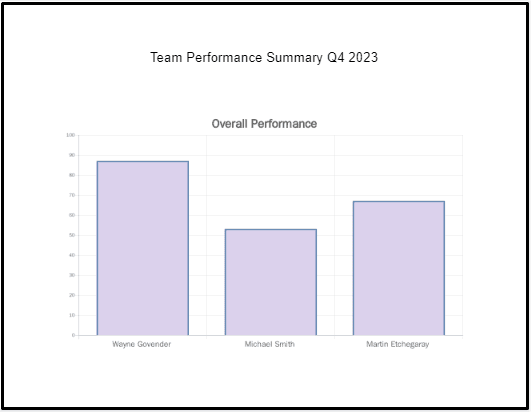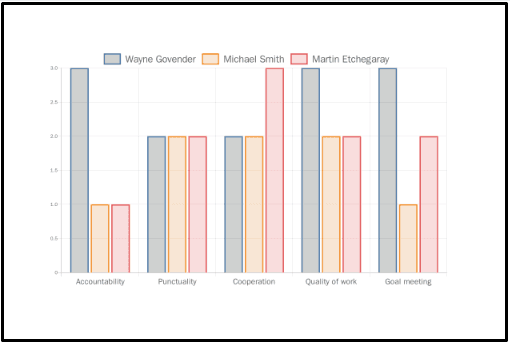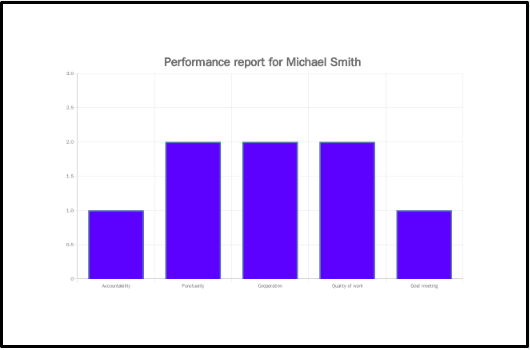Mar 22, 2023
How to Automate Employee Performance Reviews with Make
Learn how to automate the employee performance review process with Make. Save time, money, and standardize the process once and for all!

Employee performance reviews are a critical method for assessing and improving the productivity of a company's workforce.
By conducting regular performance reviews, organizations can ensure that employees are meeting their job requirements, identify areas for development, and create a culture of continuous improvement.
However, there are two key problems that the majority of organizations experience with employee performance reviews.
First of all, conducting the reviews consumes an incredible amount of time (particularly from managers), and the bigger the team, the longer the process.
On top of this, when the performance review process is done manually, it can easily lead to errors that hinder the quality of the data.
This raises the question: How to spend less time on performance reviews and improve the outcomes at the same time?
The answer is automation - and in this article, we’re going to show you how to do it.
Employee performance review automation: Leading by example
With Make, you can automate the employee performance review process almost entirely - and we have the Make scenarios to prove it.
For the sake of simplicity, we’ve created a basic version of the process, but you can tweak it to include other steps and stakeholders if needed.
It all starts with a simple Google Form that contains the KPIs for each team member.
Each manager is in charge of filling out this form, effectively evaluating their performance.
From the form answers, Make will automatically generate reports for each employee, and then for the entire team.
These reports contain all the important information and include charts to easily understand how employees are performing.
And most importantly, the three scenarios we created to automate this process are available as Make templates.
To use and modify them, all you need is a Make account.
Now, let’s take a look at how these scenarios work.
1. Sending the forms to the managers
As we mentioned earlier, the first Make scenario executes automatically at the end of every quarter to kickstart the performance review process.
This is how it works:
First, it searches for the performance review forms in a Google Drive folder.
Then, it sends the form links for each team member over Slack.
This is what the manager will receive over Slack at the end of each quarter:
Once the manager answers the forms, Make will create a Google Sheets spreadsheet with each submission.
Then, Make will use this data to create the performance reports - but we need to create another scenario for that.
2. Automatically generate individual reports for each employee
Reporting is among the most time-consuming tasks a manager can indulge in, and that is why it’s so important to automate it.
Our second scenario has been configured to execute one or two days after the first one - and there’s a reason for that.
This scenario checks whether the Google Sheets spreadsheets contain the data for the current quarter or not (i.e. it checks if the manager has conducted the performance reviews or not).
If there’s no data, Make sends the manager a reminder to complete the reviews.
On the other hand, if the data is there, Make compiles the data and creates individual performance reports for each employee.
The reports are then automatically sent to the manager via Slack.
This is what the individual employee performance report looks like:
The report also contains a graph with the employee’s historical performance score:
Have you ever wondered how much time it takes a manager to create a handful of these reports manually?
That time is reduced to virtually zero thanks to Make, as each report is automatically generated from the original form answers provided by the manager.
3. Team reports: From idea to reality
On top of understanding how individuals are performing, it’s vital to get a snapshot of how the whole team is performing as well.
And to do this, we’ve built a third scenario, which is also available as a template:
This scenario executes a week after the first one, giving the manager enough to complete all the reviews.
Once it gets triggered, the scenario compiles the team’s performance into three different graphs: Overall rating, comparative KPI ratings, and individual KPI ratings.
This is what they look like:
Team - Overall rating graph.
Team - Comparative KPI rating graph.
Example: Team member, individual KPI performance report. And that, friends, is how you automate employee performance reviews with Make.
Standardized performance reviews at your fingertips
Automating employee performance reviews is easy with Make - all it takes is three templates:
At the same time, this is a process you can easily scale across every team - and by doing so, you’d be standardizing performance reviews in your company.
Ready to make this happen? Sign up to Make and turn this time-consuming process into real value, real fast.
Ready to make the automation revolution happen?