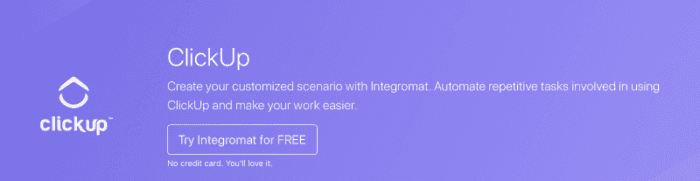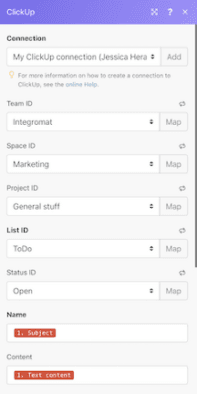Feb 28, 2018 | 3 minutes
ClickUp and Make: Taking Productivity to the Next Level
When paired with Integromat, ClickUp reaches "Boss" status. Once again, automation raises the bar of what we can do with the tools we already use!
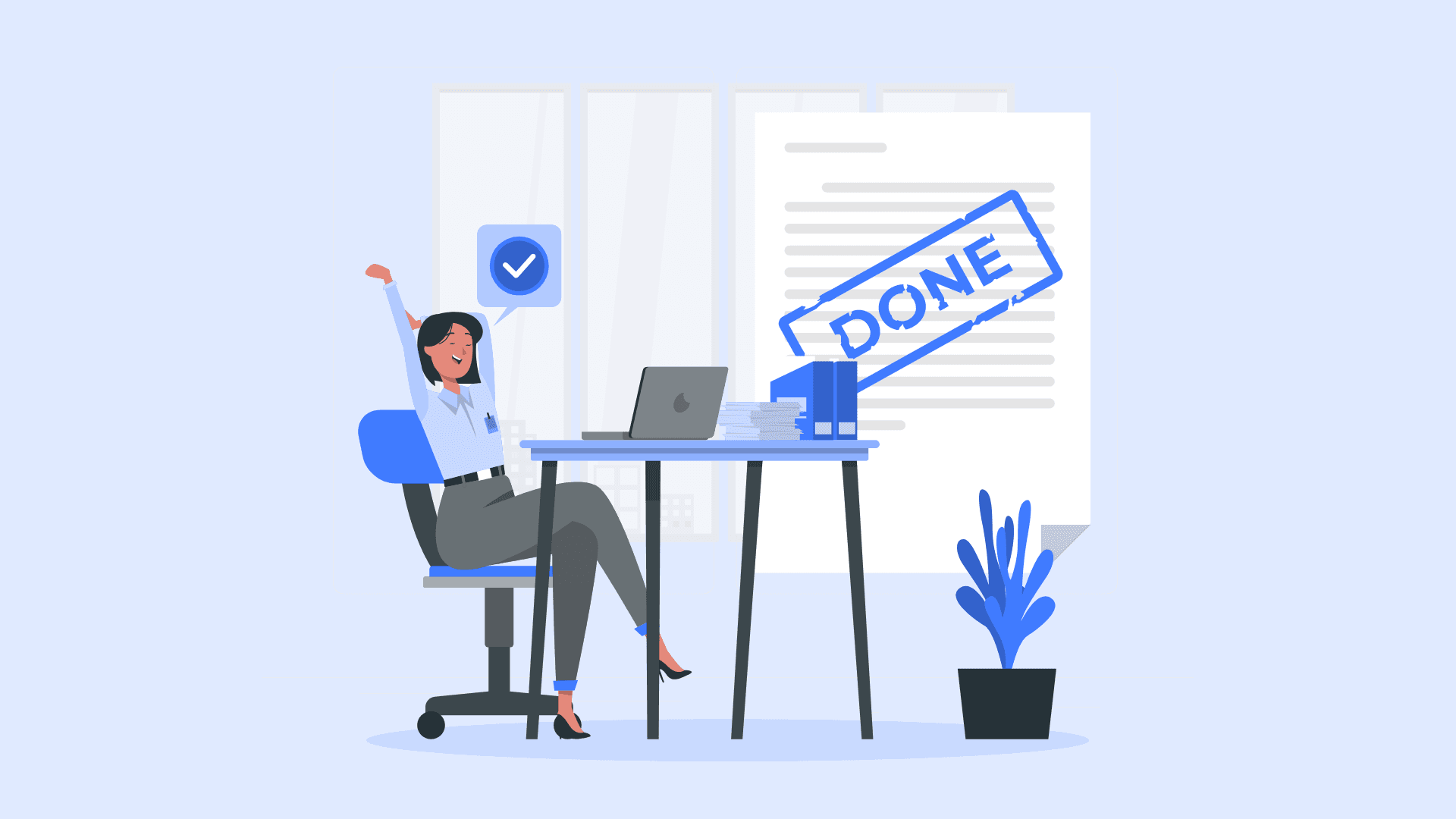
Have you heard the buzzword of 2018? Productivity!
Articles on morning routines, evening meditation practices, and how to journal are all the hype. Sure, those are needed and have a place, but what about the apps you are using every day to do your actual work? You know the work that you are trying to be more productive with?
On top of self-help, there are tools out there to help you be more productive in your daily work by allowing you to work smarter, more in-line with your own innate processes, and to make work meaningful and fun again.
One of these great tools is ClickUp. And of course, it’s on Make.
Starred emails created as new tasks in ClickUp
ClickUp is a totally customizable productivity platform. It was created out of the frustration of what was offered in current project management software. Looking for a more intuitive way to work and one that matches the varied way we work, ClickUp was born.
So what does ClickUp have to offer?
Different views available, depending upon how you like to view your work (list view, box view, and board view)
Set optional statuses on top of regular checklists
Assign comments to keep track of additional to-dos
Show “Team” dashboard or “Me” dashboard
Use and show what features you want and hide the rest
With this fully customizable app on Make, you can connect to the other apps you use to amplify this productivity platform and well your own productivity.
By using Make to drag and drop ClickUp and other apps together, you can automate things such as your task list.
So, I will show you how you can put all of your incoming to-do’s in one place, so you can concentrate on accomplishing them!
Automate your ClickUp tasks
On average, an employee uses 36 cloud services at work. So, that means tasks come in from anywhere and everywhere: email, messaging apps, customer platforms, social media platforms, accounting software and etc. Whatever your work is your task list is usually not determined solely by you.
Here is an example of a simple scenario that exemplifies that.
Create ClickUp tasks from starred emails in Gmail
Every time you star an email in Gmail, Make will automatically create a new task in ClickUp.
Start by choosing the first module, the trigger Watch emails from the Gmail app. It will open up the module settings panel where you can create a connection to your Gmail account and map what you want to watch in Gmail to send to ClickUp.
Here you will want to choose the folder you wish to watch. In this case, choose the “Starred” folder.
At this point, you can also specify if you want all emails, read or unread as well as choosing how many emails you would like to take.
Next, choose the module Create a task for a list from the ClickUp app.
Here you can create your connection to your ClickUp account and define where your new task will be added in ClickUp. You will define the Team ID, Space ID, Project ID, List ID, and Status ID.
It also provides you space to map the first module into your ClickUp module so your task is created. In this case, we will want to name it and create content for the task.
As you will see in the image below, the task will be named after the subject of the email and the content of the task will be the text of the email.
With just a few drag-and-drops, your scenario is created, mapped, and ready to go.
All you have to do is choose when would like it to run, where you would like it to start and it will automatically add your tasks from your starred emails into ClickUp for you.
You can easily do this for a number of other apps to bring all of your to-do’s to one place.
But, it doesn’t end there. We can do so much more! You can also create and edit lists automatically.
You can grab all tasks, projects, and authorized teams to easily work within other ways in other apps. And with our unique set of tools, you can create powerful integrations that will allow you to achieve all your ClickUp work in mere moments.
For a full set of modules available and to view pre-made templates such as the ones above, visit the ClickUp integration page.
So, go on. Get productive with ClickUp and Make.
If this has inspired you or would like to check out our service, visit www.make.com and try it for free today!
Don’t let inefficiencies happen to good people! If you enjoyed this, give this article a clap, hit follow, and share it with others.
Ready to make the automation revolution happen?