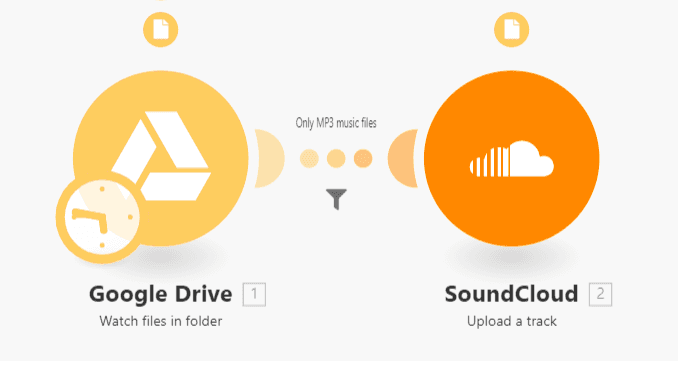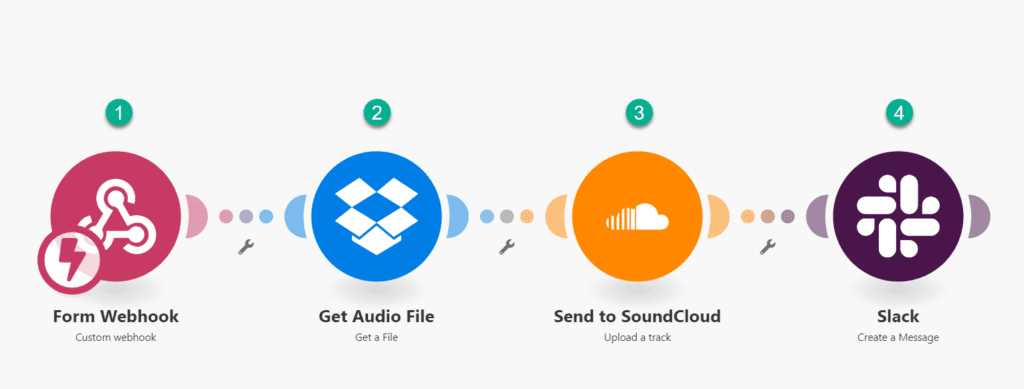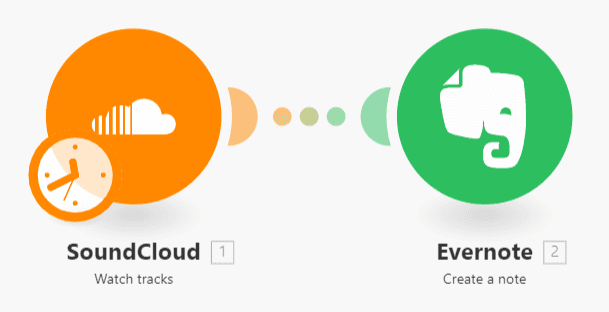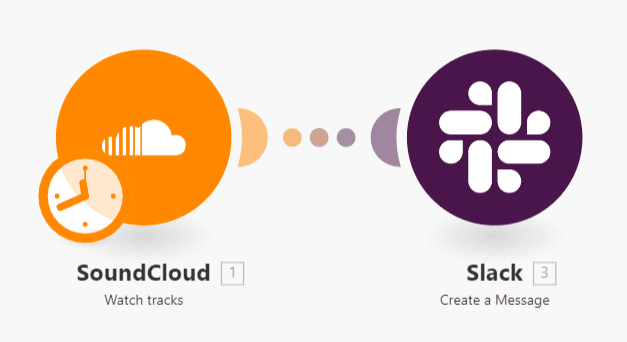Mar 16, 2020 | 4 minutes
SoundCloud Automation: Learn What You Can Do with Make
Use Integromat to develop your own SoundCloud automation and improve workflows related to audio production, distribution, and promotion.
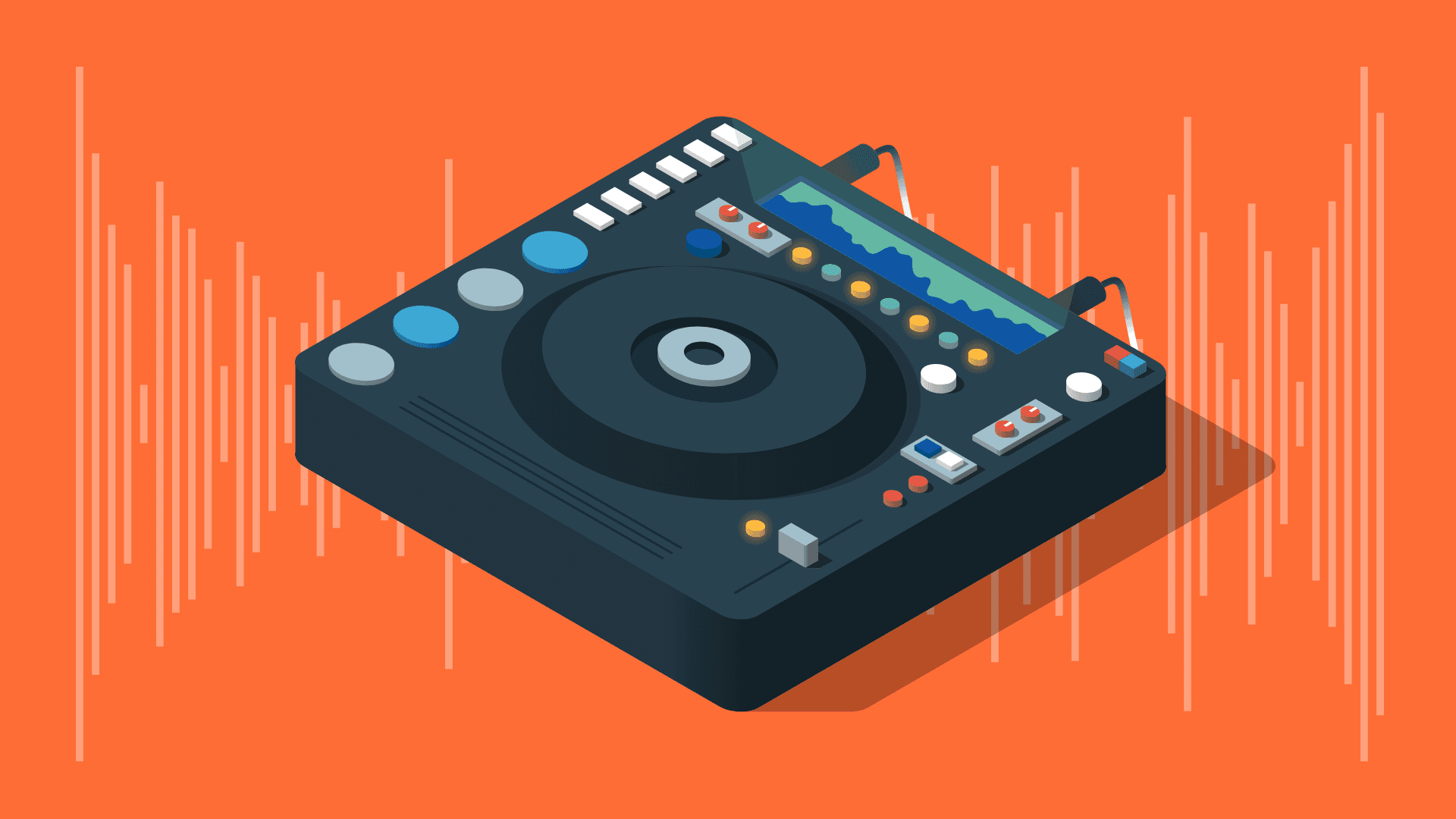
Let’s face it: audio producers and sound engineers have a lot on their plate. Working with audio files requires extensive knowledge on an assortment of tools and software products, and time is always a factor.
It is for this reason that today we are addressing the topic of SoundCloud automation: if there’s a way to make work easier for audio producers and sound engineers, this is the one.
Make features three SoundCloud modules that can be used to automate workflows related to audio production, distribution, and promotion. The SoundCloud modules do the following:
Watch tracks
Upload a track
Delete a track
By combining these with other app modules, you can create scenarios to automate tasks. You will encounter varying degrees of complexity depending on the tasks you wish to automate, but let’s start with the basics.
Automating file uploads to SoundCloud
Some producers work with lots of files, while others handle just a few on a weekly basis. The problem, however, remains the same: uploading files to SoundCloud takes too much time. Fortunately, there are ways to automate the process and make it faster.
1. Upload files from Google Drive to SoundCloud
Google Drive may not be the most common storage alternative for audio files, but that doesn’t matter in light of the benefits it offers:
It is free
It's cloud-based
It provides a generous amount of space for producers to park their tracks
Yet, uploading audio files to SoundCloud from Google Drive is still a cumbersome, time-consuming task. To make this process smoother, you can automate by using this Make template:
The template above does a very simple thing: every time an audio file is uploaded to Google Drive, it automatically uploads it to SoundCloud as well.
In other words, it removes the step of manually uploading the files. For producers releasing material frequently, this template can make a huge difference, time-wise.
2. Upload files from Dropbox to SoundCloud
In a similar fashion, you can automate file upload from Dropbox to SoundCloud. However, the template to do this is a bit more complex than the previous one.
First of all, this template will require you to use a webhook. Don’t be scared - the word sounds menacing, but webhooks are quite simple once you get the handle of them (if you want to know how webhooks work, I recommend reading this page).
While the mechanics in this template are slightly different than the SoundCloud - Google Drive one, the result is the same: whenever an audio file is uploaded to Dropbox, Make will automatically upload it to SoundCloud.
You may have noticed that there is a Slack module present in this template as well. Its purpose is to notify someone (or more than one person) that a file has been uploaded to SoundCloud. In case you don’t need this module, you can just remove it and use the other ones to automate file uploads.
Automating notifications for new SoundCloud tracks
Audio engineers are not the only ones who can benefit from SoundCloud automation. Promoters, distributors, scouts, and entire audiences can take advantage of what Make has to offer.
When it comes to audio production, notifications are underrated. Activities like podcast, radio, and music production tend to involve many people, and there are lots of situations where large groups need to be notified about a particular event, such as:
A new song
An alternative arrangement
An audio bit that sounds off
When this begins to happen on a constant basis, managing notifications becomes a bit of a nightmare.
There is a case I always remember when thinking about stuff like this: the Gustavo Santaolalla one. The Oscar-winning composer and producer is well-known for his particular production style. Several bands recalled that, when starting to work with Santaolalla, he demanded dozens, sometimes hundreds of songs.
From the “notifications management” perspective, dealing with hundreds of songs means lots of files to listen, review, and push down the production line. In light of this, automating notifications becomes a true need.
Now let’s take a look at Make templates that improve the notification process involving SoundCloud tracks.
1. Create Evernote notes for new SoundCloud tracks
I usually call this the “SoundCloud scout integration”, because it fits the needs of A&R scouts who have to be aware of up-and-coming tracks from a person of interest.
In addition, the template is useful for producers working asynchronously, because they may not be able to listen to a track at a particular timeframe, and instead need to save it for later.
In any case, this template will automatically create a new note in Evernote whenever a user you are watching uploads a new track to SoundCloud.
So, if you want to be the first one to learn about that artist’s latest track, this template will automate the process of following somebody’s work and keeping track of it. Easy, and convenient.
2. Post Slack messages for SoundCloud tracks
Teams working around audio files will benefit from having this integration, as long as everyone is on the same Slack channel.
This basic template allows you to automatically post a Slack message whenever a new SoundCloud track is uploaded.
Conclusion
This is just an exploratory approach to SoundCloud automation using Make. However, it’s also a good place to start tinkering until you get more comfortable with Make and learn how to automate more complex tasks creating your own custom scenarios.
If you are new to Make and wish for a more immersive experience, I recommend the following pages and guides:
And that’s it! If you have some time on your hands and feel like you are up for a little challenge, sign up and take a swing at automating your tasks.
Happy automating!