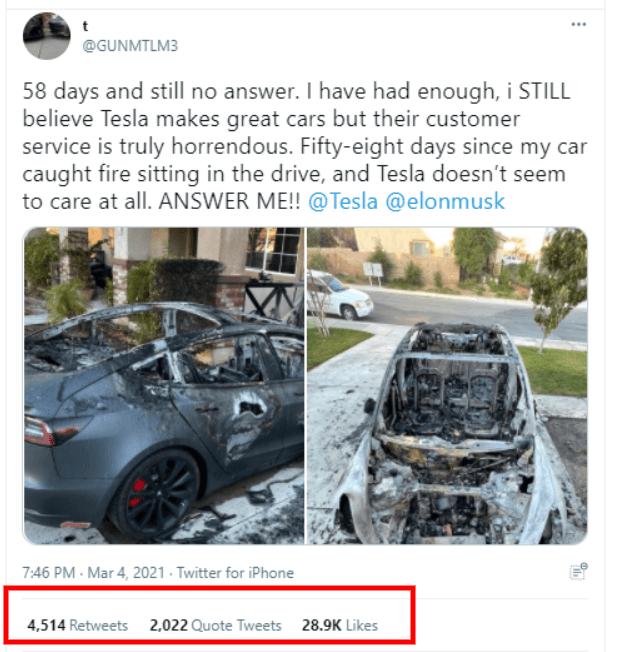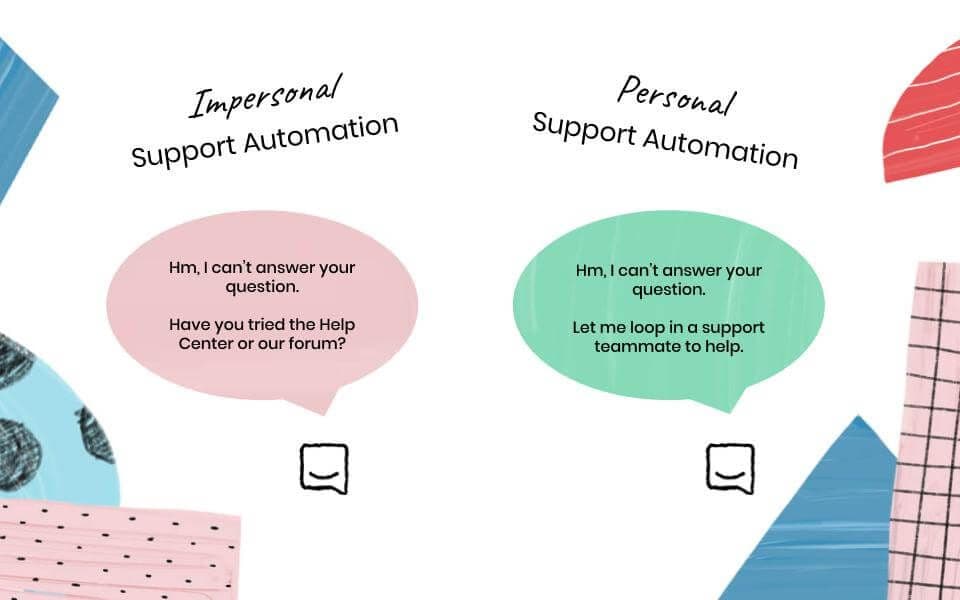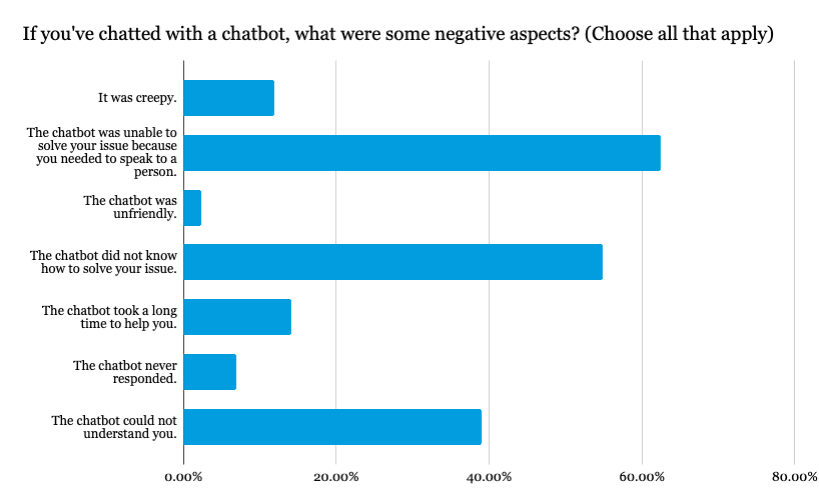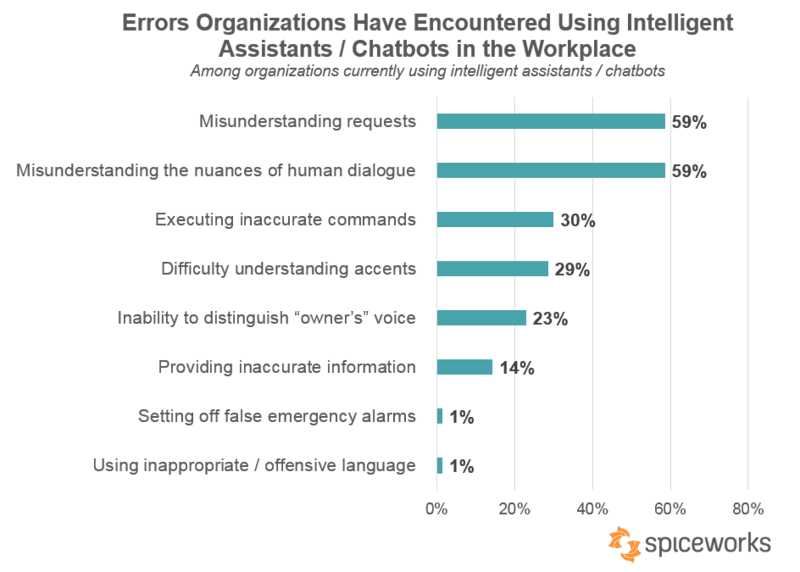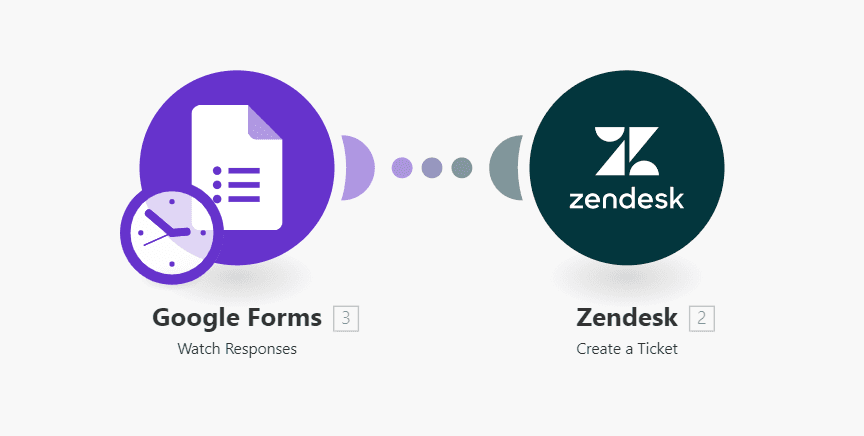Apr 21, 2021 | 11 minutes
12 Pros and Cons of Automated Customer Service
Automated customer service is all the rage but will not solve every problem. In this article, we evaluate the pros and cons of customer service automation.
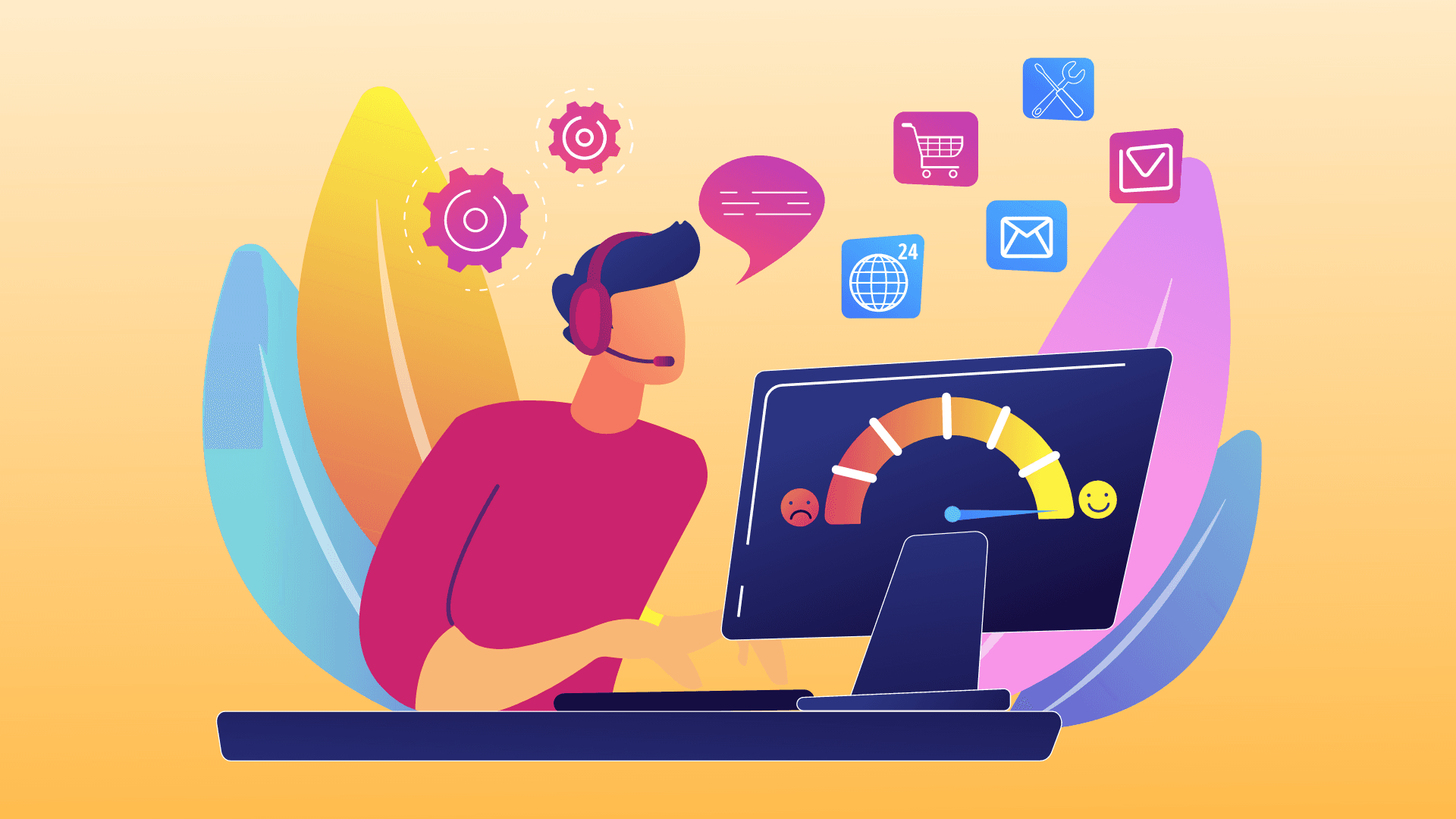
Customers can be hard to get, but be sure: they are a lot easier to lose. On many occasions, this happens because of poor customer service.
The available customer service data is quite conclusive on this matter.
The 2019 “One Size Doesn’t Fit All” study showed that nearly 43% of customers blacklist providers after a disappointing customer service experience. A staggering 34% answered that one bad experience is enough to never shop with a company again.
In a number of cases, the disappointment factor can be attributed to a rise in consumer expectations. A 2021 survey by Netomi pinpointed that 65% of consumers have increased expectations compared to 3-5 years ago.
As expectations continue to grow, so should customer service strategies, but this isn’t always the case.
The consequences of not picking up the tab can be quite dire. When customers have a negative experience, they’re fast to voice their discontent on social media. And in this era of “callout culture”, negative feedback can snowball and damage a business reputation in a matter of hours.
Rest assured, you can have a great product, and still lag behind in customer service.
As a company grows, mistakes will inevitably be made. Late replies, wrong answers, poor customer routing - anyone in customer service has been there before.
Understanding all the factors, however, is not a solution.
On the other hand, customer service automation can be.
But first, let’s dissect what that entails.
What is automated customer service?
Customer service automation involves using tools and technology to partially automate tasks that are carried out by human customer service agents. The purpose is to increase the agent’s productivity and solve customer issues more efficiently with reduced human involvement.
Examples of automated customer service include:
Chatbots for live chat, social, and text messaging
Automated email responses
While fully automated customer service is not yet a reality, partial customer service automation is widely available and inexpensive.
You don’t need an army of software developers to automate customer service. In fact, you don’t even need to know how to code. Thanks to no-code solutions like ours, you can start automating a handful of customer service tasks and workflows in minutes.
But before you run towards the idea of automating customer service, let’s have a look at the pros and cons of doing so.
7 pros of automated customer service
When done right, helps deliver a superb customer experience. Let’s examine the benefits customer service automation has to offer.
1. Your customers always get an answer
Self-service help centers and chatbots work 24/7. These allow you to cover some bases during off-hours, resulting in fewer unsettled clients.
Zendesk research shows that 69% of customers prefer to sort out their issues before contacting customer service.
Instead of having reps answering simple questions, customers can access a self-service resource center that covers faqs and how-tos.
Integrating a self-service help center into your website is essential. 86% of B2B customers, for example, prefer using self-service tools for tasks such as placing repeat orders.
Chatbots are also good for this. They can answer simple questions, lead customers to the appropriate self-help article, or help with login issues.
When paired with machine learning (ML) and natural language processing (NLP), the results are even better. Over time, an ML-powered chatbot can get more efficient at identifying intent, and tackle more complex queries by itself.
In disregard, even the most basic automated answers are useful to acknowledge the existence of requests. At this point, you will be making progress towards better customer service.
2. Handle more customer requests
When you’re just starting, answering customer inquiries is easy. Nonetheless, it can become more of a challenge as your company, team and operations grow.
Hiring more agents to catch the workload is always an option, but not the only option.
Automation is vital to being able to handle these fluctuations. What’s most, it doesn’t carry the financial impact of new hires, and can be implemented overnight.
Through automated ticket routing, incoming tickets are assigned to the most capable person. By using simple rules (such as language, location, or topic), tickets can be automatically redirected to the right rep, saving you time and money.
This allows you to focus on solving issues instead of wasting time on matching queries to agents manually.
3. Reduce the number of times a customer gets referred
The first contact resolution rate (FCR) measures the percentage of customer requests that are solved within the first contact.
Knowing how you score on this metric is important. A study by Netomi found that 61% of nearly 800 surveyees think repeating an issue is the greatest customer service sin.
Image Source: Intercom
Simply put, customers don’t like to be bounced around.
If an inquiry is resolved at the first contact, chances are that 67% of customers will not churn.
Conversational relationship platform Intercom does quite well here. The company has a rate of automated resolution (ROAR) of around 4.5%. This means that 4.5% of tickets are resolved without the involvement of a human agent.
In addition, and thanks to automated ticket routing, 60% of inquiries reach the correct inbox at the first go.
Intercom’s ROAR of 4.5% is similar to that of other B2B companies. Customers in this sector are typically more tech-savvy and require support with more complex problems.
B2C companies, on the other hand, have a shot at getting their ROAR higher (as much as 10-20%). This happens because they receive “simpler” questions, which can be solved by automated customer service solutions.
4. Increase customer satisfaction
Each interaction is an opportunity many miss, not to mention one that impacts customer satisfaction.
Customer support doesn’t end after resolving an issue. Automated surveys can help pinpoint where your service is failing. You can implement an if-then scenario with the help of an automation.
This can be done at all parts of the customer lifecycle: at the purchase stage, during onboarding, after a service call or chat, or during cancellation.
An onboarding email series ending with a quick check-in such as “How has your experience been so far? Is there anything we can help you with?” helps customers get acquainted with your product, and make them feel taken care of. For subscription-based SaaS products, an onboarding wizard will do the trick.
Furthermore, if a customer leaves a one-star review, consider sending them an automated “we’re sorry” email. Add an invite for a scheduled call with a CS representative. The customer will feel like they’re being taken seriously, the CS rep saves time, and you have the chance to get to the root cause of the issue.
See it like following up on auto-pilot.
5. Money savings
Around 30% of customer service duties can be automated.
By getting rid of repetitive tasks, you will be making the most out of your human resources. In turn, reps will be on those inquiries where expertise, empathy, and insight are needed.
Frequently asked questions answered by humans are costly; niche problems that are not.
Autodesk, a 3D computer-aided design software company, started using a virtual agent to cater to Tier 1 queries. By doing this, the company:
Reduced the response time from 38 hours to 5.4 minutes for front-line inquiries
Lowered the cost per ticket from $15-200 to $1
Solved an extra 30,000 tickets per month
Yes, it’s about productivity and customer satisfaction - but also about money.
6. Time savings
According to a recent McKinsey study, customers want speed, regardless of the channel.
Chatbots, virtual agents and faq knowledge bases come to mind first, but there are many further options.
Remember the burnt Tesla from earlier? The customer is upset and wants a resolution. In cases like this, a CS rep should get on the case ASAP.
Automations help you stay on top of social media mentions. For example, this template checks Twitter for mentions on your account and sends them to Slack.
Automatic ticket routing gets tickets to the right reps. But we hadn’t mentioned prioritizing. Software that uses natural language processing (NLP) can determine which customer inquiries are most urgent, and mark them with a priority number (such as 1-5). Your team can go straight to the top priority tickets, without determining which ones should be dealt with first.
Conversational interactive voice response (IVR) systems are a good choice for companies that receive high volumes of phone calls. Customers can call in and speak into the phone as they normally would. The system grasps their intent, and transfers callers to the correct rep.
7. You don’t need to change your customer service system
There are a plethora of customer support tools out there that help you serve your customers swiftly. Some automation options already exist in the helpdesk software you use.
Maybe you’re a smaller company with email as your main channel, or you receive customer inquiries through a web form. No matter how your setup looks like, the software or tools you use today can serve as the basis for further customization.
Integration platforms such as ours let you set up connections between your favorite apps and tools that do an otherwise manual task. To start automating, you won’t need anything else but those.
Cons of customer service automation
We've all experienced terrible customer service before. In some cases, automation made it worse. Let’s take a look at the dark side of customer service automation.
1. Fully automated customer support is a recipe for disaster
Two years have passed since the video below made the news, but a fully automated customer service system is not a reality yet.
https://www.youtube.com/watch?v=D5VN56jQMWM
AI assistants like these use natural language processing, a branch of machine learning. They are fed huge amounts of data and evolve continuously. Still, text processing can be hampered by colloquialism and slang, or derailed by confusion over synonyms or misused words.
Furthermore, each industry has its own jargon. A medical NLP model won’t be that useful for a company in the legal field. Companies in high niches may need to build their own models from scratch.
Of course, this doesn’t deter some companies from taking a swing at full automation. Here’s where the troubles begin.
Think of cases where the virtual agent sends customers in loops, or when chatbots fail to understand a customer’s problem. Wrong user paths can lead to dead ends, further aggravating the customer’s problems.
Image Source: Userlike
The solution is to address only those tasks that are most eligible for automation. Examples include faq resource centers, customer routing, or automated email responses.
2. Inability to solve complex issues
As mentioned, customer service automation works best for standardized queries.
Even though AI-powered assistants are getting smarter by the day, the technology is nowhere near perfection.
Of 500 IT pro’s surveyed by Spiceworks, 59% said that the technology failed to understand human requests and the nuances of human dialogue.
Executing inaccurate commands occurred in nearly one-third of cases. On top of that, accents seem to be an issue.
Image Source: Spiceworks
There will always be edge cases where a human agent should act as a linchpin.
3. Sensitive issues are for humans (even if you can automate)
Some sectors require a human. Think of a regular situation in the banking and financial services industries - a stolen credit card.
Would you prefer to interact with a bot in that situation, or have a human listening?
In certain industries and situations, customers need trained, empathetic agents to deal with their problems. Sometimes, all a customer wants is a fellow human to acknowledge their feelings. And you can be sure about one thing: They’ll rate the support they received based on how they felt after the interaction.
As technology evolves, these pitfalls will likely fade - but then again, we are not quite there yet.
4. Legacy customer support systems are hard to automate
It might sound like an understatement, but products like Zendesk are far easier to automate than virtually any custom-build legacy system.
Cloud-based automations might clash with your system’s security settings. Taking advantage of automations might require a lot more effort. If your software is in-house, changes will require hand-coding, approval processes, and time.
Switching to fully cloud-based helpdesk software can make your automation life easier.
However, switching to a new system comes with an adjustment period. It needs preparation, planning, and some training. Most importantly, the transition should feel seamless for your customers.
5. Too much automation can negatively impact the customer experience
A highly-promoted feature of customer service automation software is how it’s able to perceive intent.
In theory, users or customers see this as helpful and attentive.
In reality, these nudges can be perceived as intrusive.
Offering the “solution” here is not necessarily what the user needs. And it should only appear after receiving the customer’s consent.
What can automation do for you?
As you can foresee, the idea is to automate for the sake of productivity and gains. In the end, it’s about giving customers what they want.
When considering customer service automation, it might help to ask a few questions:
Where in your customer service workflows do things often go wrong?
What do customers complain the most about?
How long does it take to reply and solve customer inquiries?
How easy is it to follow up on incoming requests?
Where is your team getting bogged down?
The answers will help you see where automation is needed.
Forget tinkering with AI and machine learning for now. Why not automate something easy today?
Once implemented, monitor the outcome, and proceed to roll out further automations.
Start with simple customer service automations today
Make allows you to connect apps and automate tasks in your day-to-day.
Here are two templates with customer service automations anyone can set up using Make.
Freshdesk to Databox: Get ticket data from Freshdesk into Databox. Ideal for: Managers and CEOs that want an overview of customer support metrics.
Teamwork Desk to Google Sheets: Every time a ticket is closed, Make will automatically add a new row to a Google Sheet. Ideal for: keeping track of closed tickets, once and forever.
Conclusion
Keeping tabs on your customer is no straightforward venture.
Companies often experience that automation is a welcomed addition to their workflows and improves productivity.
Simple additions to your website decrease the time spent on tedious tasks. This saves money and enables customers to get the help they need, faster.
On the other hand, completely automating is not (yet) a viable option, as it isn’t 100% error-free. Customers want their problems solved fast, but appreciate the human touch in the case of complex or sensitive queries.
When done right, automation is used to augment the agent instead of replacing them, helping both your customer and company.
It’s all about striking the right balance.
Ready to make the automation revolution happen?

Gracia Kleijnen
Freelance Content Writer at Make. Automation advocate, copywriter, blogger. Hobby filmmaker who loves slow travel and learning about productivity, psychology and marketing.