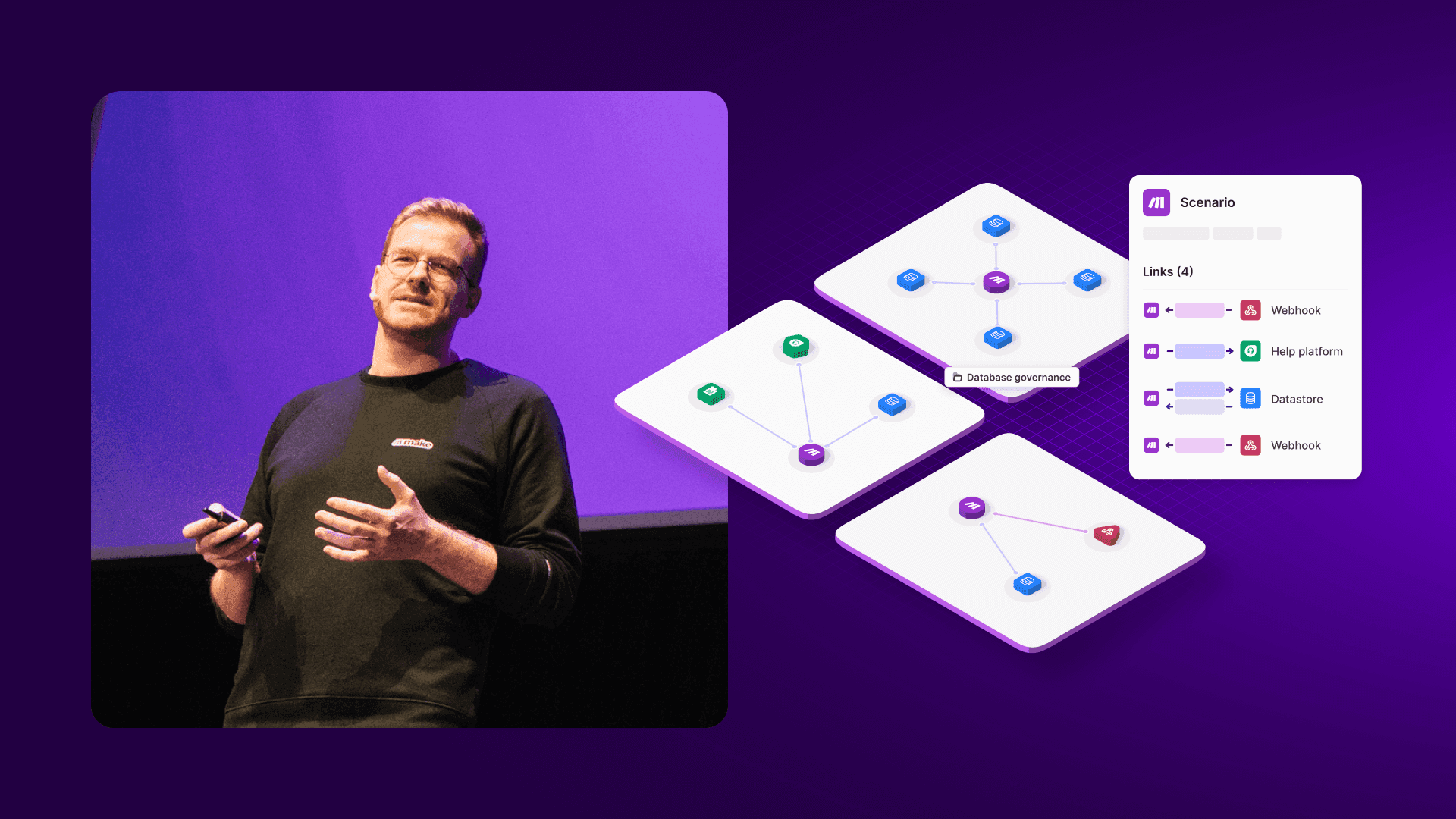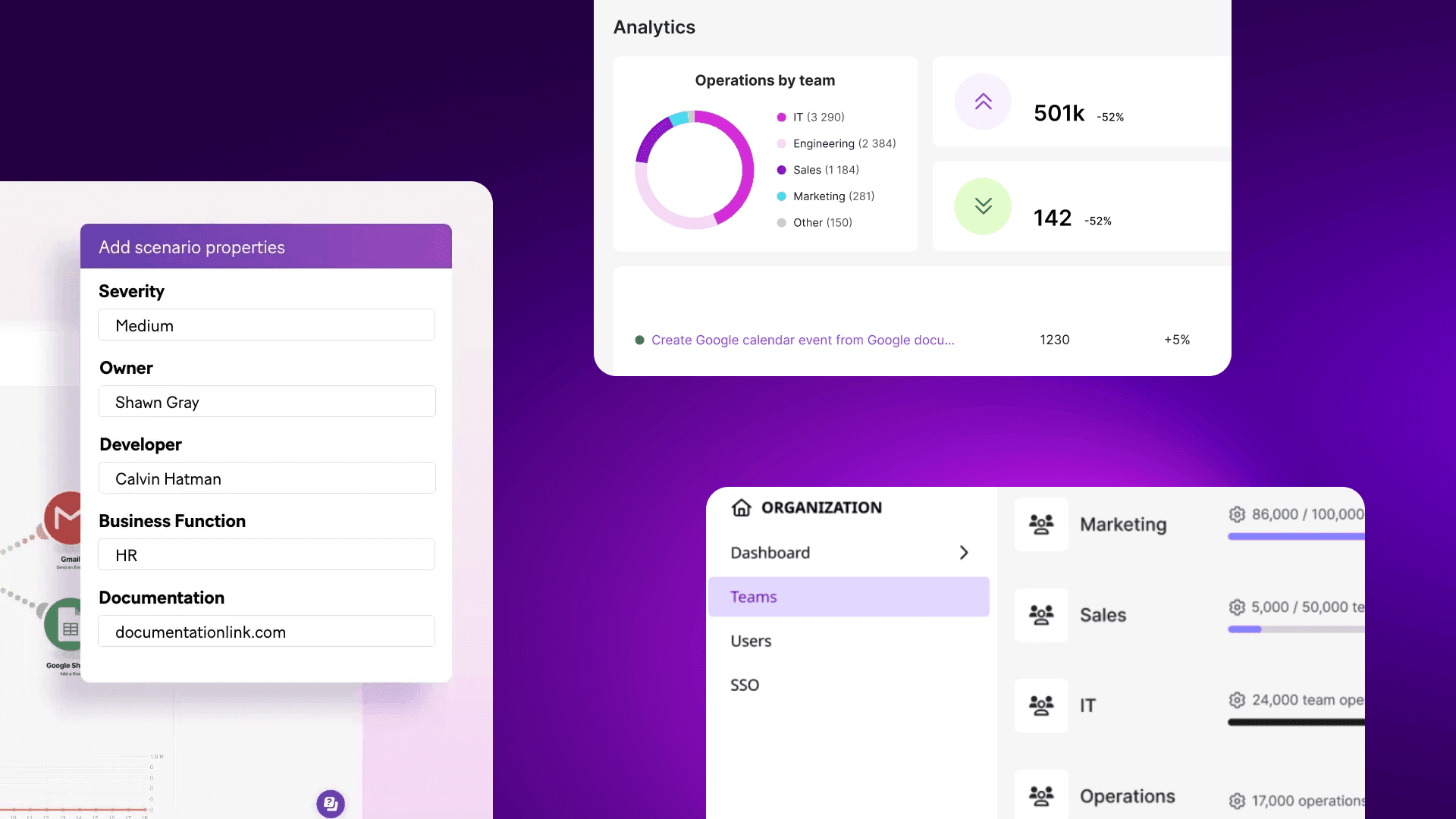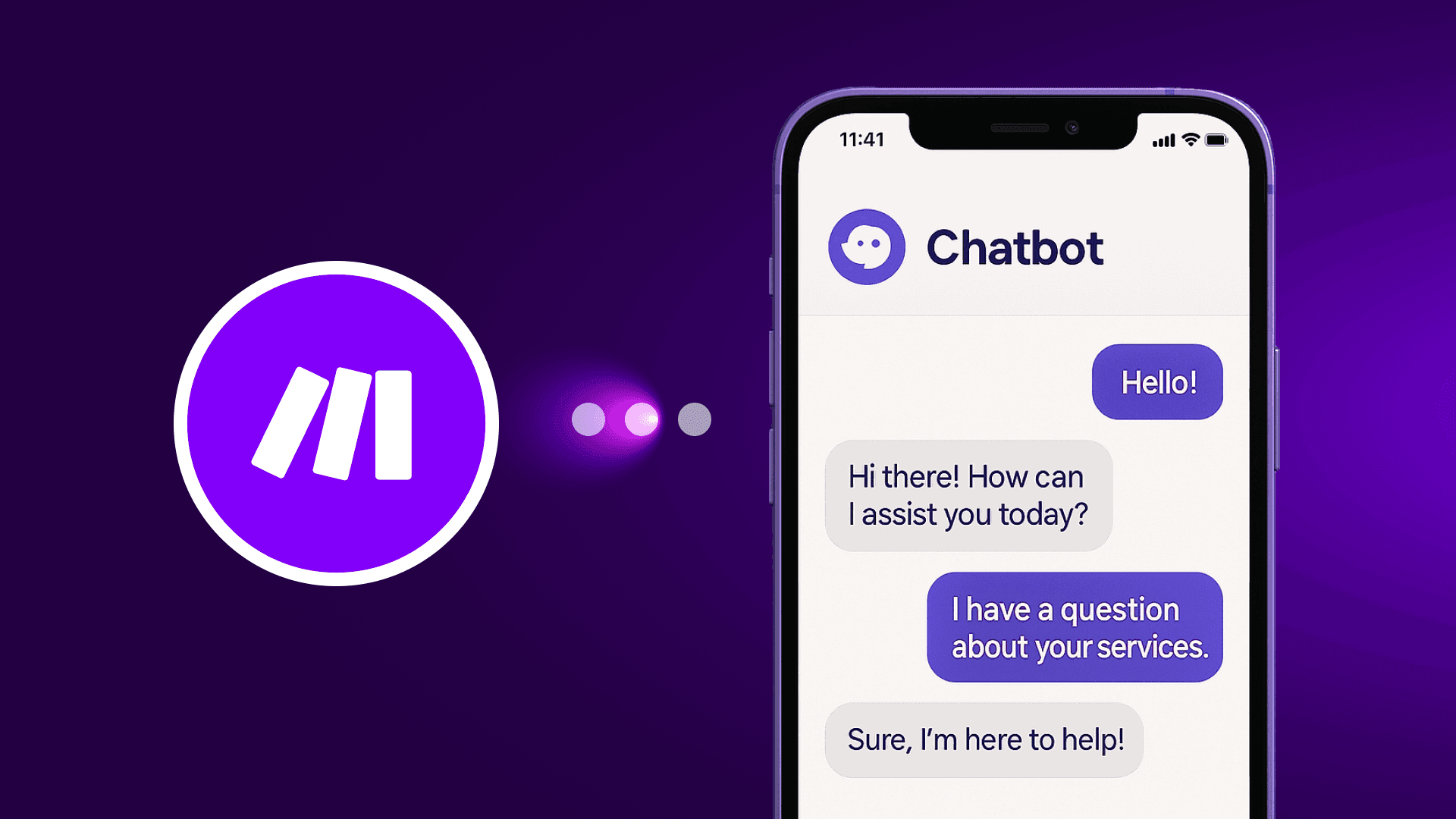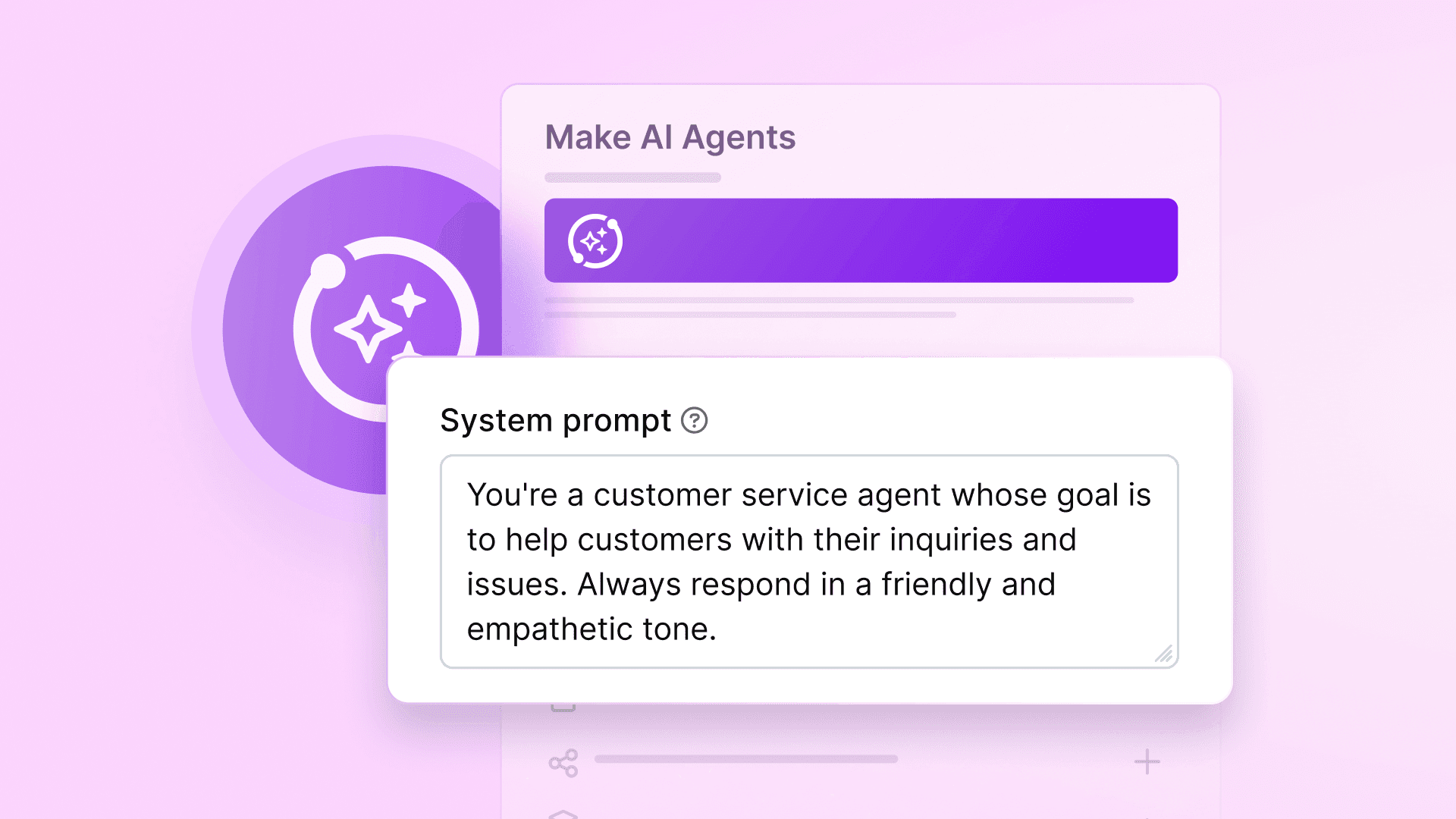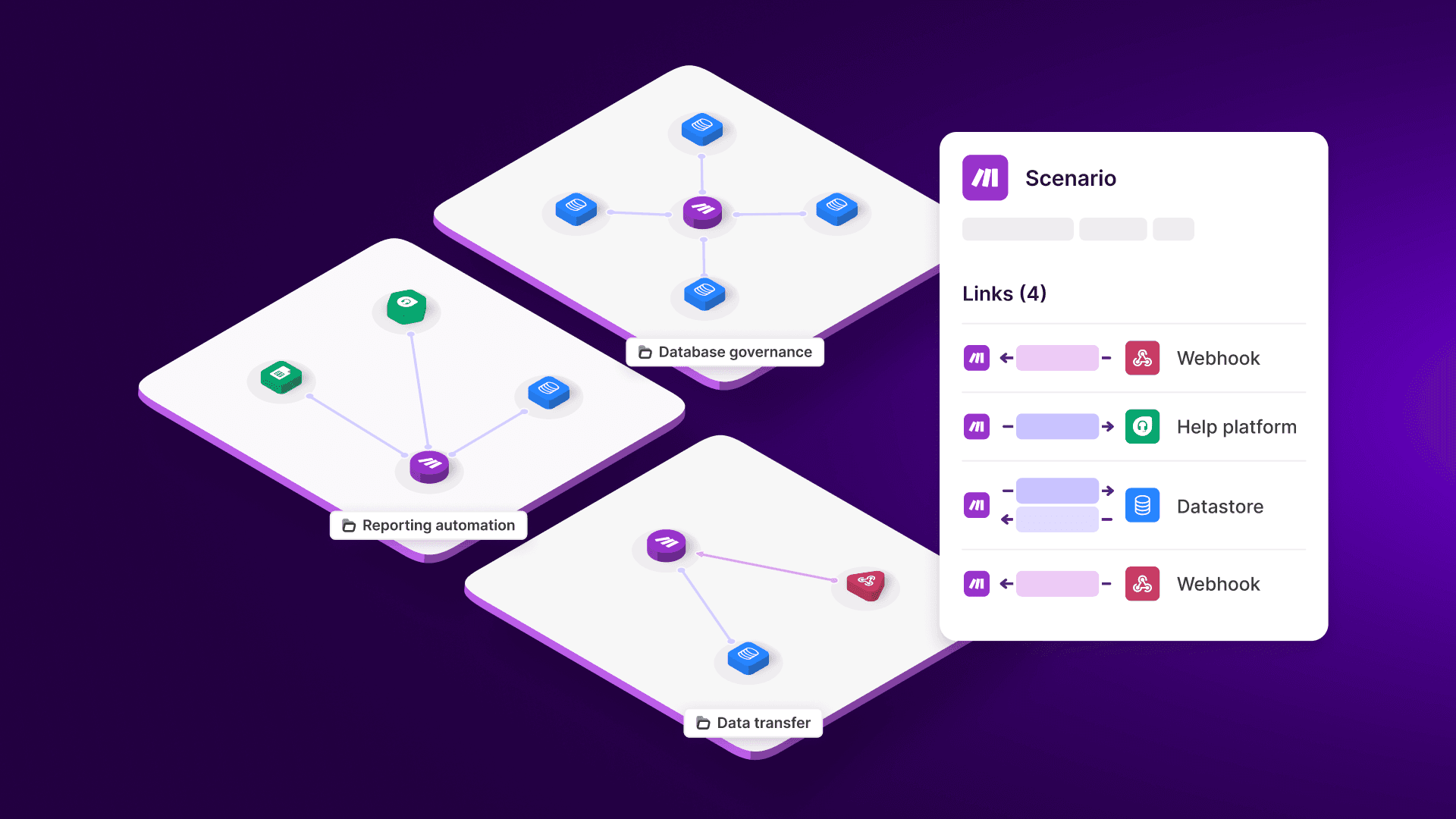Jul 1, 2025 | 7 minutes
Cloud vs. self-hosted automation
When it’s time to scale your automation capabilities, organizations inevitably arrive at a crossroads: do they build and manage their own automation infrastructure, or partner with a cloud platform? Here we provide a strategic comparison.
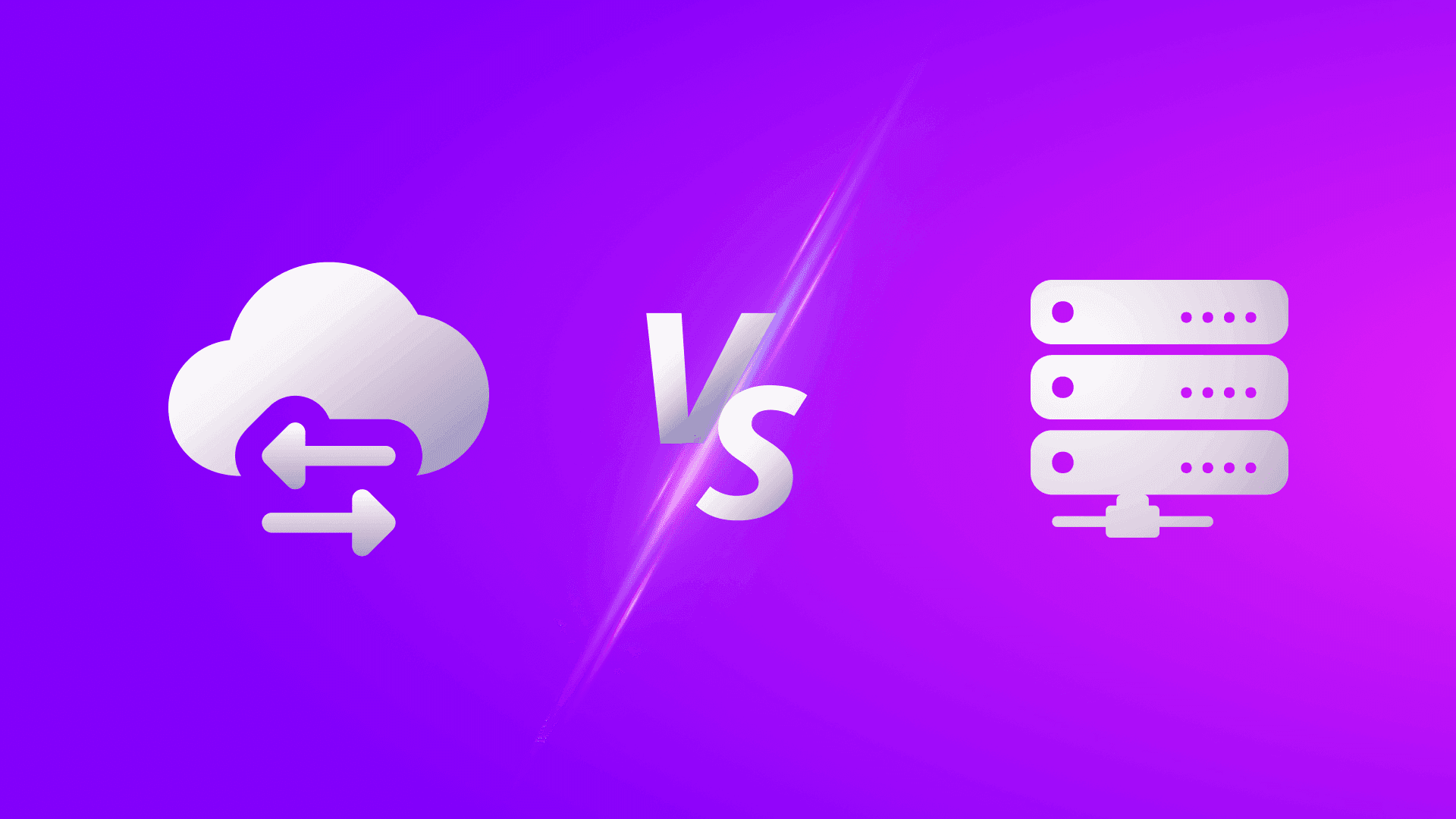
The self-hosted vs cloud-based automation debate is one that most businesses with an interest in automation will be familiar with. Both options have their pros and cons of course - and these often depend on the type of business you run or the type of business issues you’re trying to solve. The self-hosted path promises total control, while the cloud-based approach, offered by SaaS providers like Make, provides all-inclusive maintenance and functionality assurance alongside enhanced security and accelerated value. There’s no doubt then that choosing the right path has significant long-term implications for your budget, security, agility, and ability to innovate. Here we’ll provide a balanced comparison of the two models to help you understand which is the best option for a range of different scenarios. We’ll examine the evidence across the key areas that matter most to help you make the right strategic choice for your business.
Understanding the basics
Let’s start with a simple analogy. Choosing between cloud and self-hosted automation is a bit like deciding between using Gmail and running your own email server. With Gmail, everything’s managed for you. Updates happen in the background, your data is stored in secure data centers, and you can access it from anywhere. Running your own email server, on the other hand, gives you total control - but also means you’re responsible for maintenance, security, uptime, and more. The same principle applies to automation. A cloud automation platform like Make lets you start building scenarios right away, without infrastructure overhead. A self-hosted setup, meanwhile, gives you deep control - but at the cost of speed, scalability, and ease of maintenance.
With this in mind let’s examine some key areas of comparison.
Total cost of ownership (TCO) comparison
Cost is often the primary driver for considering self-hosting, but the conversation starts, not ends, with the sticker price.
The self-hosted TCO: A sum of many parts
The perceived low cost of "free" open-source software is deceptive because it omits some major expenses. The true TCO for a self-hosted solution is a complex equation which includes a number of considerations. First up are the initial setup costs. Typical things to include in the cost include hardware and infrastructure such as the cost of servers (if on-premises), or the initial setup and configuration fees for cloud instances. Software licenses also have to be considered. While the automation tool itself might be open-source, the underlying operating systems, databases, or other necessary components might require commercial licenses. Once set up is completed, it’s also important to consider ongoing operational costs. These include recurring costs for server maintenance (if on-prem), cloud provider fees (compute, storage, bandwidth), power, cooling, and networking. Personnel is often the largest and most underestimated ongoing cost. You'll need skilled personnel for maintenance, monitoring and troubleshooting, security management, and specialized skills - often requiring dedicated roles or significant portions of existing team members' time. A key takeaway here is that personnel costs frequently dwarf the direct infrastructure expenses in a self-hosted model. Alongside these more obvious costs are the expenses that often catch organizations off guard. As an example, sophisticated monitoring often requires additional software or services with their own costs. The costs of troubleshooting time and incident response can also quickly stack up. When things go wrong, the time spent diagnosing and fixing issues can also be substantial, pulling skilled engineers away from other valuable work. Downtime impact is another serious consideration. Any system outage can lead to lost productivity, missed opportunities, damaged customer trust, and direct revenue loss. Mitigating problems is also costly of course. When it comes to backup and disaster recovery, implementing and regularly testing solutions is critical and adds to cost and complexity. And finally, with scale comes added cost. As your automation usage grows, you'll need to scale your infrastructure. This isn't just about adding more server capacity; it involves planning, labor, and potentially re-architecting parts of your setup. We should remember of course that with cloud-based solutions, users are ultimately responsible for running and maintaining them. When new versions are released, on-prem customers need to manually check, read detailed notes about what's changed, and then figure out if updating will cause problems with their current setup. However this is a much smaller task in comparison to the maintenance needs of a self-hosted solution.
The cloud TCO: The power of predictability
Cloud-based automation platforms on the other hand, operate on a fundamentally different cost model built on clarity and predictability. At the core of this difference is the subscription-based model. Put simply, you pay a predictable monthly or yearly subscription for a specific plan, which typically includes a set number of operations, features, and user seats. This makes budgeting straightforward. Added to this, there’s no infrastructure or maintenance costs. The costs of servers, maintenance, security, and platform updates are all bundled into the subscription fee. You don't need to hire a team to manage the infrastructure because the vendor handles it. And finally there are the benefits of transparent scaling. As your needs grow, you can move to a higher-tier plan. The costs are transparent, preventing the kind of unexpected, five-figure bills that can occur with self-hosted solutions if usage suddenly spikes.
Security and compliance comparison
Security is of course non-negotiable - and it’s only becoming more important. As an example, we know that the number of new software flaws (CVEs) is increasing exponentially, with projections for 2025 exceeding 50,000, creating an overwhelming volume for security teams to manage. What’s more, the majority of security incidents are not due to sophisticated, unknown attacks. Instead, 60% of all data breaches stem from the failure to apply an available patch for a known vulnerability. We also know that organizations are slow to fix critical issues, taking an average of 102 days to apply a patch for a critical vulnerability. Furthermore, 30% of companies knowingly operate servers with unsupported, End-of-Life (EOL) operating systems that no longer receive any security updates. Considering all of this, the financial impact of inaction is significant, with the average data breach now costing $4.88 million. The cost of operational downtime caused by an attack is even more severe, exceeding $2.3 million per hour in industries like automotive manufacturing. While we know that security is important, how you achieve it differs dramatically depending on whether you go down the cloud or self-hosted automation route.
Self-hosting: Your fortress, your full responsibility
With self-hosting, you are solely responsible for securing the entire technology stack. This is a resource-intensive, high-stakes commitment. As an example, when you choose to self-host, you have to diligently track and apply security patches for the automation software, its operating system, all underlying libraries, and any other dependencies. This isn't a "quick click". It requires monitoring, testing, and timely deployment. Failing to do so can leave you vulnerable. When it comes to implementing and maintaining robust security there’s also a lot to consider - and a wide array of practices to take care of. This includes: configuring firewalls and network security; managing access controls and user permissions; implementing data encryption at rest and in transit; regularly conducting vulnerability scanning and penetration testing; and developing and maintaining an incident response plan. It’s no small task. A security breach in a self-hosted environment can also have severe consequences, including financial losses, legal liabilities, reputational damage, and loss of customer trust. And finally, beyond the direct labor, there's a significant "mental load" and constant vigilance required from your team to stay ahead of threats and ensure the system's integrity.
Cloud-based: Leveraging managed security and trust
If you choose to go the cloud-based route, there are significant advantages as reputable cloud platforms invest heavily in robust security, giving you enterprise-grade security without the overhead. As an example, companies like Make have dedicated teams of security professionals who manage security 24/7. This includes everything from threat monitoring to incident response. You can also benefit from built-in compliance. Top-tier vendors undergo regular audits and maintain certifications for standards like SOC 2, ISO 27001, and GDPR. They provide the necessary documentation to make your own compliance efforts simpler and more credible. And then there’s guaranteed uptime and reliability. Cloud solutions typically come with a Service Level Agreement (SLA) that guarantees a certain level of uptime, ensuring your business-critical automations are reliable.
Maintenance, scalability, and agility comparison
How your team spends its time - on infrastructure or innovation - is also a direct result of your chosen model.
Self-hosting: The constant gardener
A self-hosted system requires constant attention to keep it running optimally. This means that beyond security patching, your team is responsible for all software updates, performance tuning, and troubleshooting infrastructure errors. This work is critical but does not directly contribute to new business value. When your automation needs to grow, you must also manually scale your infrastructure. This can be a complex, time-consuming process that may even require downtime. Another side effect of this can be slower agility as the time your team spends managing infrastructure is time they are not spending on designing, building, and deploying new automations to solve business problems.
Cloud-based: Built to scale and adapt
Cloud platforms on the other hand are designed to remove the burden of maintenance and provide seamless scalability, fostering business agility. As a result there’s effectively zero maintenance overhead - with the vendor handling all platform updates, bug fixes, and performance optimizations. This means your team is free to focus exclusively on building solutions. This encourages automatic, elastic scaling. A key benefit of the cloud model is its ability to handle massive and unpredictable workloads. Whether it’s a normal Tuesday or a Black Friday sales spike, the platform scales automatically to meet demand. This in turn encourages accelerated innovation. By abstracting away infrastructure concerns, cloud platforms empower your team to design, refine, and deploy automations faster. This agility is a significant competitive advantage in a rapidly changing market.
Who is each model best for?
Which model to choose depends entirely on your organization’s unique capabilities and strategic priorities.
Who might benefit from the self-hosting model?
Organizations with non-negotiable, bespoke security or data residency mandates that no SaaS vendor can meet (eg certain government contractors).
Companies with a large, established, and funded team of dedicated DevOps and cybersecurity experts who have the capacity for a new platform.
Businesses where the automation tool itself is core IP and requires extreme, foundational customization.
Who would benefit from the cloud-based model?
The vast majority of businesses, from SMBs to large enterprises, that want to focus on their core competencies.
Teams that prioritize speed, agility, and rapid deployment of automation solutions.
Organizations that want to leverage enterprise-grade security, compliance, and reliability without having to build it themselves.
Businesses that value predictable costs and want to avoid the financial risks associated with managing complex infrastructure.
Direct comparison: Self-hosted vs cloud-based automation
Self-hosted automation | Cloud-based automation (e.g. Make) | |
|---|---|---|
Primary focus | Infrastructure management & maintenance. | Business innovation & process optimization. |
Cost structure | Less predictable TCO due to maintenance and people costs. | Predictable subscription; inclusive of maintenance & support. |
Security | Full responsibility is on you; high-risk if not expert. | Vendor-managed by dedicated teams with certifications. |
Maintenance | Requires constant effort from a skilled internal team. | Included in subscription; handled entirely by the vendor. |
Scalability | Manual, complex, and can be costly to implement. | Automatic and elastic to handle workload spikes seamlessly. |
Speed to value | Slower, due to extensive setup and configuration. | Faster, as the platform is ready-to-use for building scenarios. |
New features | Requires manual updates to access new capabilities. | Rolled out automatically by the vendor. |
Choosing your path
Making the decision between cloud-based and self-hosted automation is more than a technical choice. This is a key strategic decision that defines where you invest your most valuable resource - your team’s time and talent. Ultimately, you have to ask yourself - is your core competency managing software infrastructure, or is it innovating in your specific industry? For most organizations, the answer makes the choice clear.