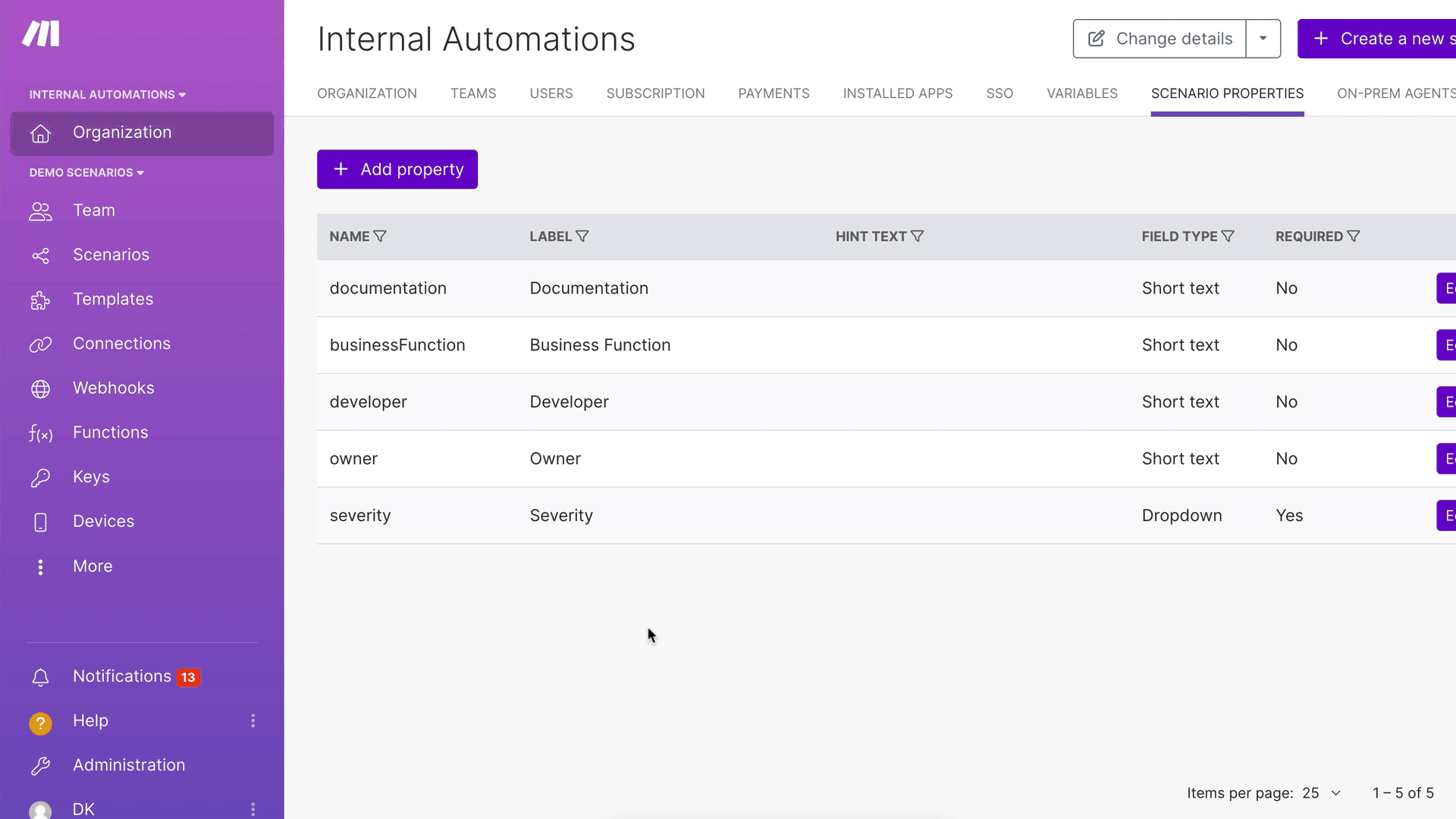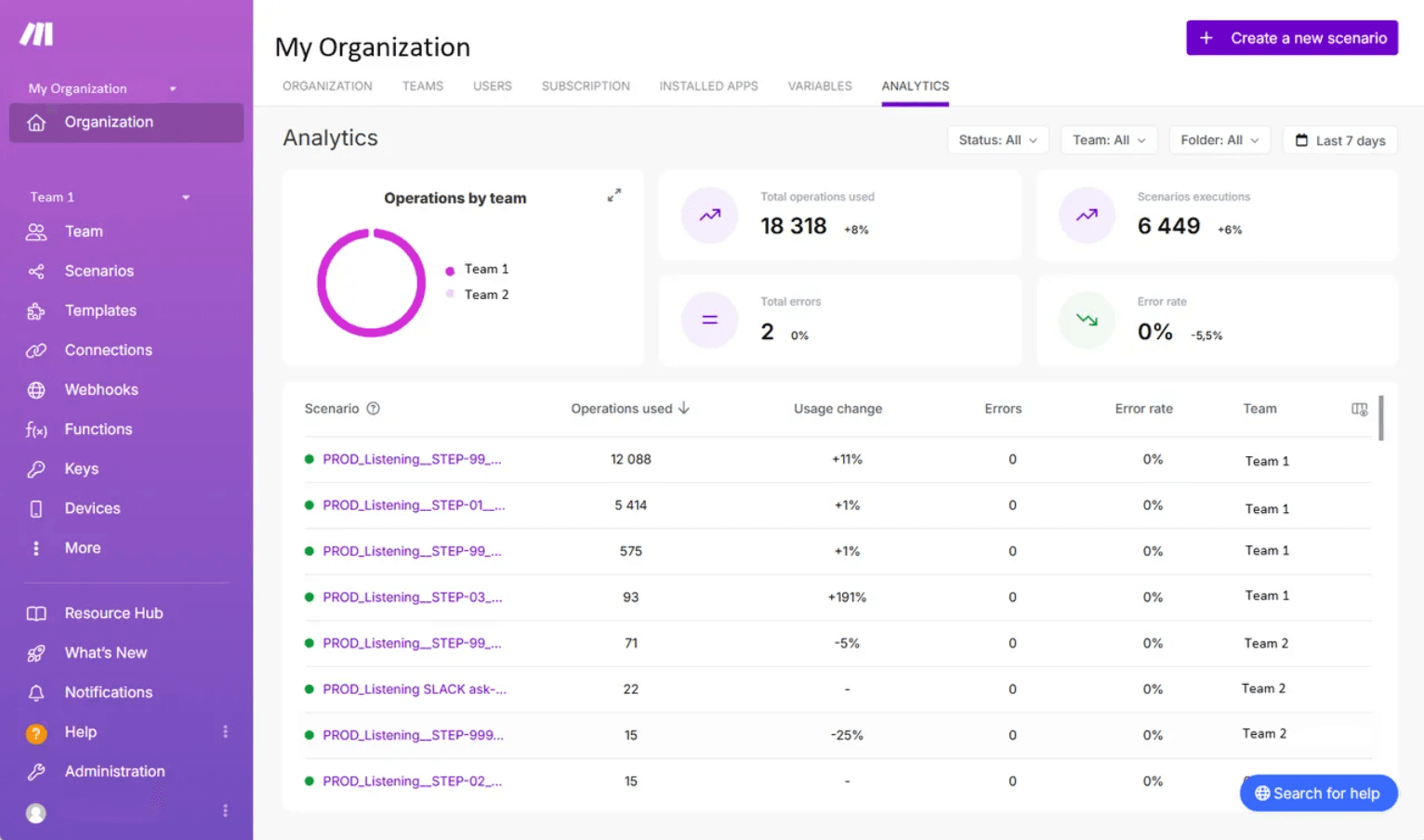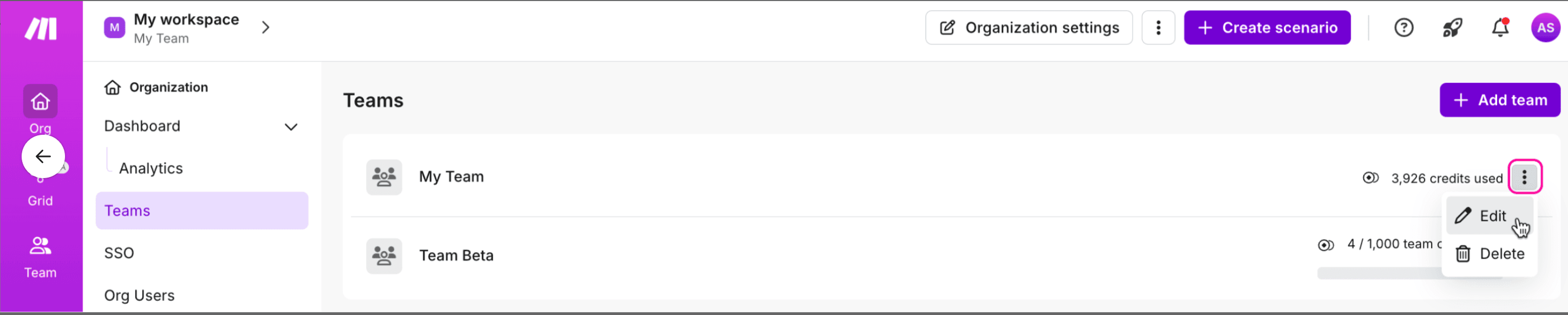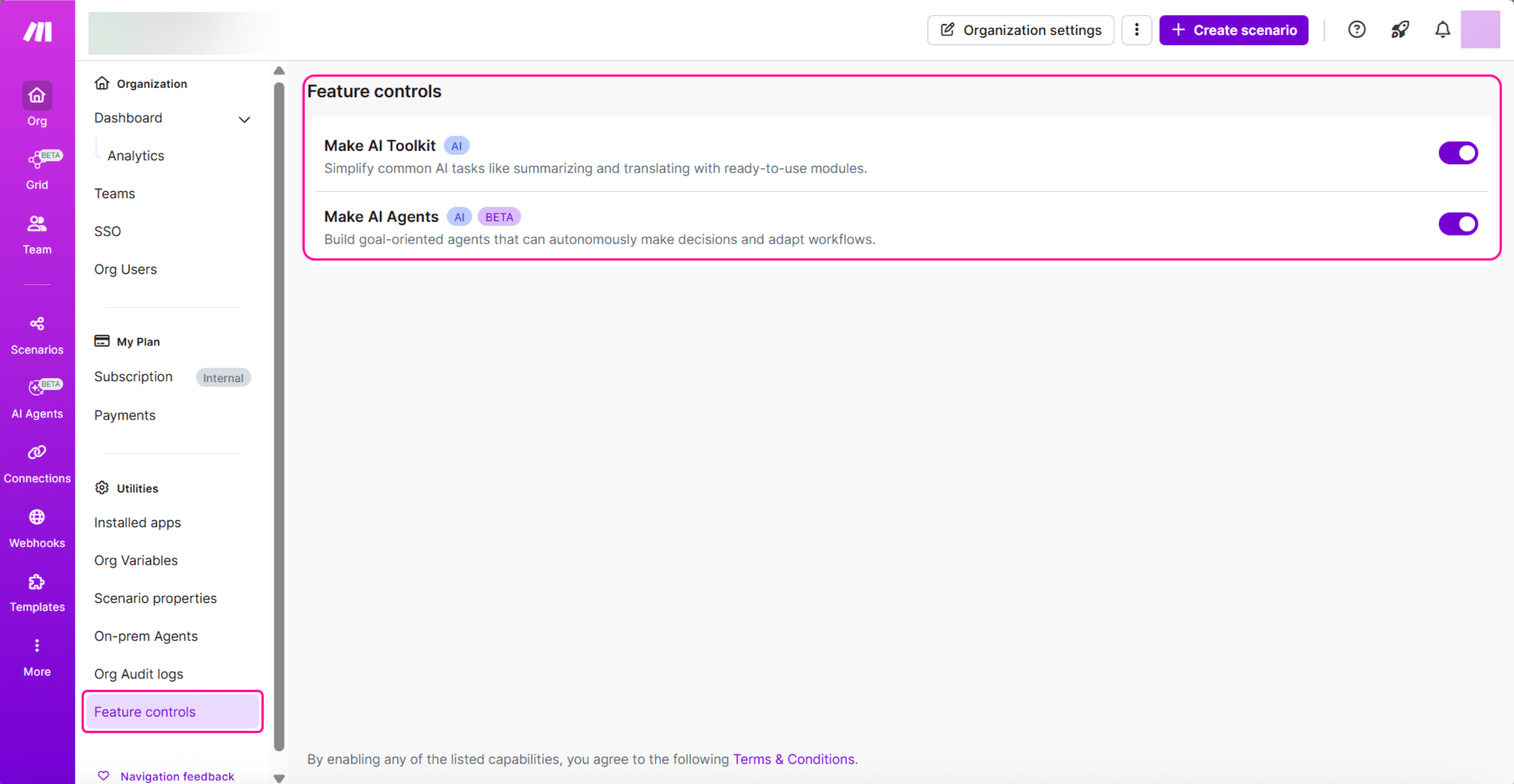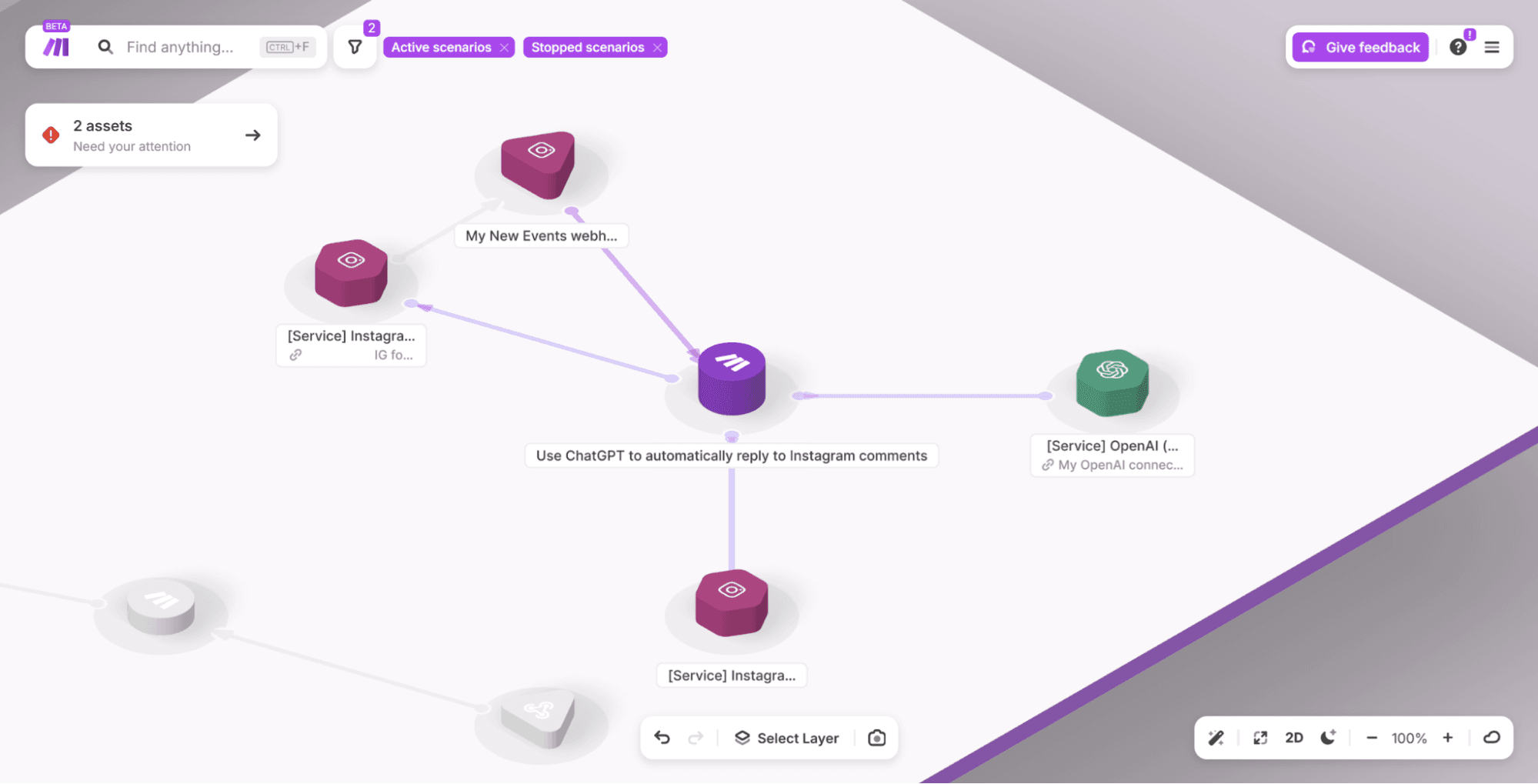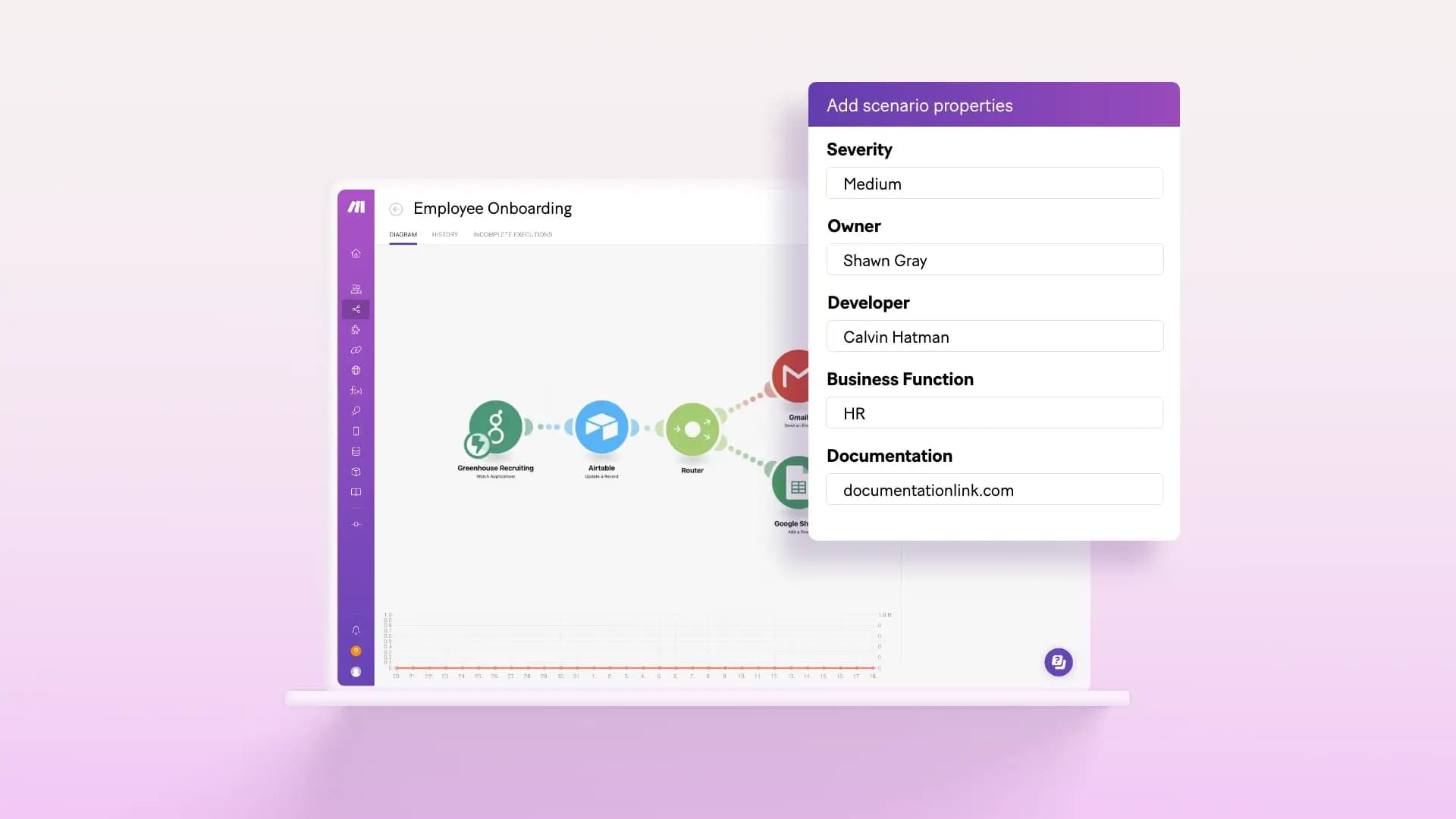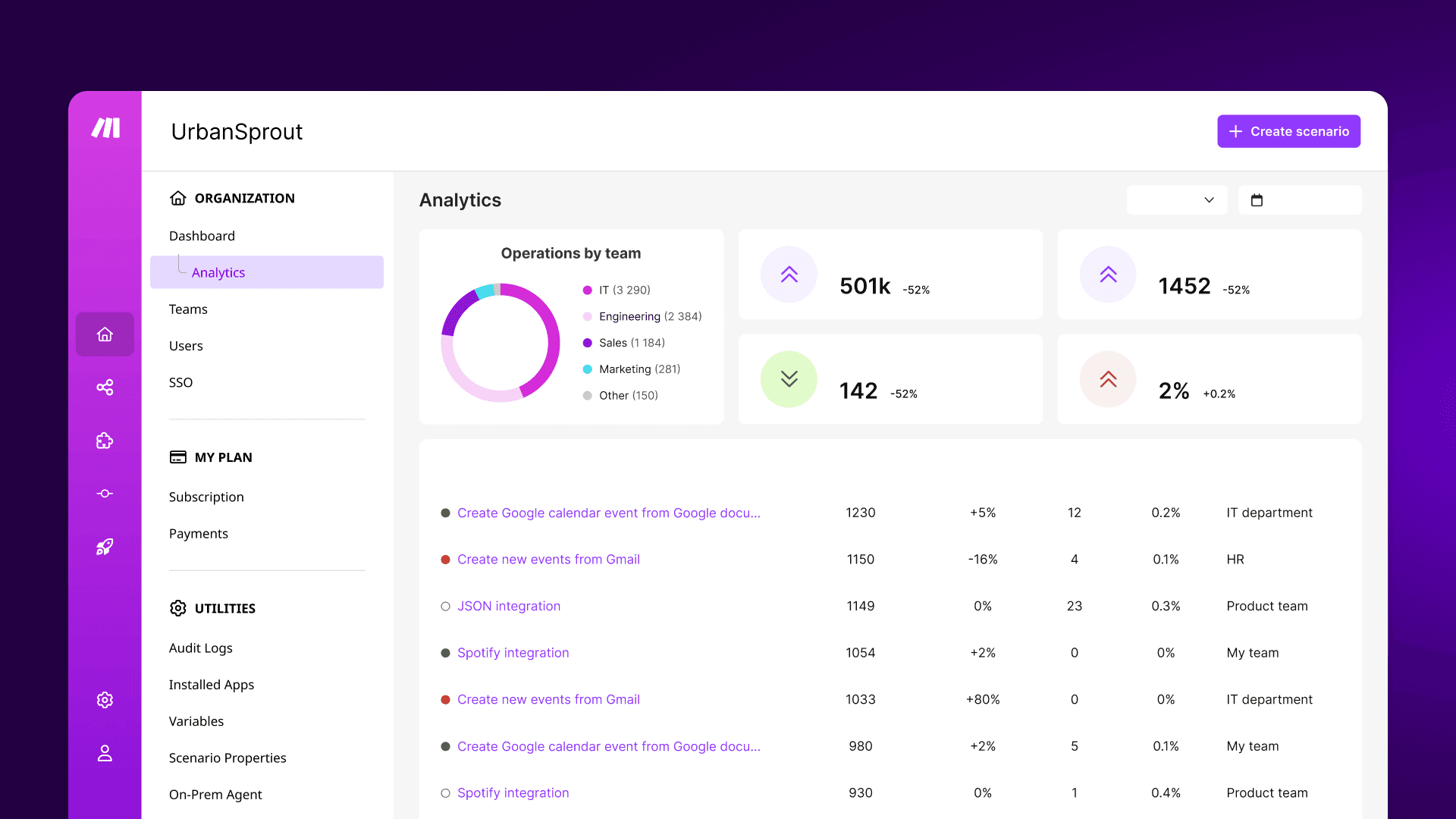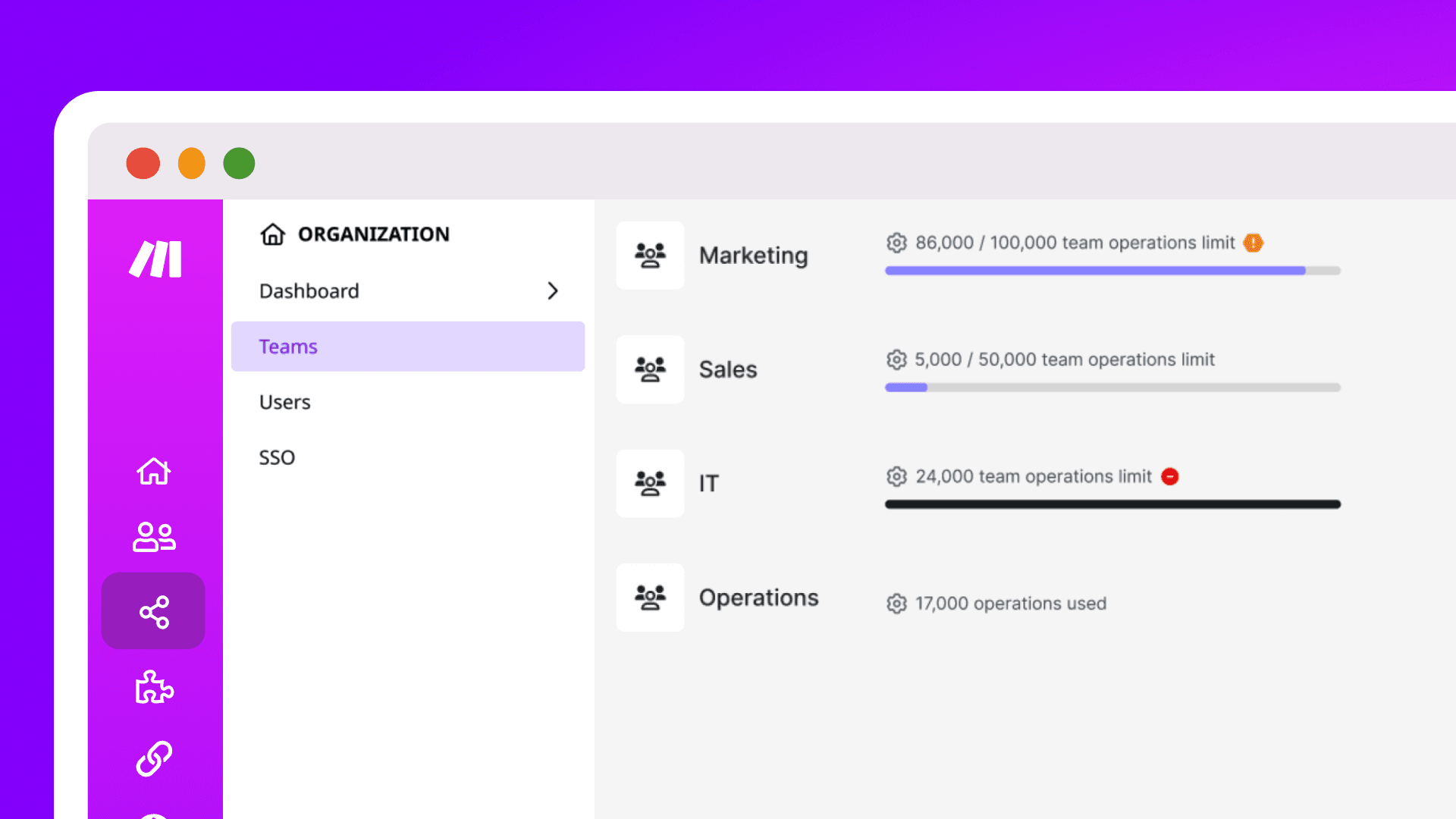Jun 25, 2025 | 5 minutes
Maintain speed as you grow: How Make’s enterprise features help you scale without slowing down
Companies often start with no-code to accelerate growth, but once the automation needs evolve, complexity starts slowing them down. To keep up the pace, you need structure, transparency, and governance. That's where the Make Enterprise plan shines.
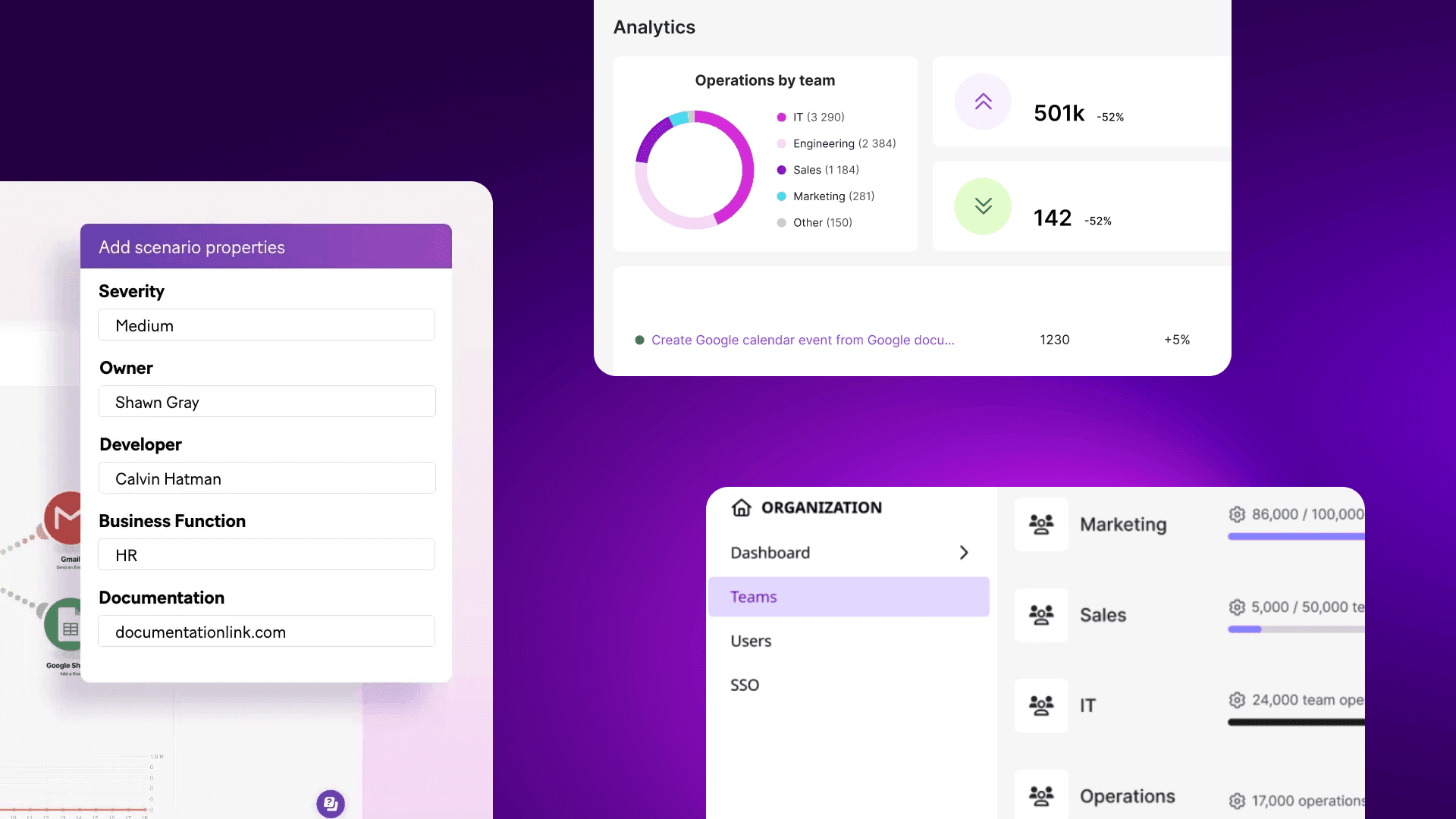
For growing companies, speed is everything. That’s why they often reach for no-code automation platforms like Make. It lets teams move from idea to execution much faster, connecting systems and scaling workflows without writing a single line of code. What’s more, as AI-enhanced tools like Make AI Agents and Make AI toolkit enter the picture, the pace accelerates day by day.
But here’s the catch: the faster and larger businesses grow, the more complexity they introduce. More automations, more users, more moving parts. Without the right structure, transparency, and governance, that original speed eventually vanished under the weight of chaos.
So, how do you maintain that no-code pace as your automation efforts scale?
In this blog, we break it down into three steps, using Make’s enterprise features designed to help you grow fast and smart: Custom Scenario Properties, the Analytics Dashboard, and Operations Team Limits.
Structure: Create a foundation for smooth growth
You can’t scale automation seamlessly without first clearly organizing your scenarios and building a basis for seamless collaboration.
Why structure matters
Avoiding chaos: Without a clear structure, you risk wasting resources on inefficiencies like duplicated automations or scenario errors. Teams may spend valuable time on overly complicated maintenance, deciphering outdated or undocumented workflows.
Enabling collaboration: As more people get involved with your automations, clear categorization and ownership are essential for smooth handoffs and knowledge sharing.
Establish structure with Custom Scenario Properties
Custom Scenario Properties let you tag each scenario with custom metadata like status, owner, department, or impact level. What was once a flat list of scenarios becomes a dynamic database of searchable, sortable, and filterable automations.
→ Read more about Custom Scenario Properties
Main strategic benefits of Custom Scenario Properties
Faster Discovery: Quickly find desired automations simply by filtering specific properties.
Better Collaboration: Assign clear ownership (individual or a team) and define responsibilities so everyone knows what their role is.
Enhanced Auditability: Track the automation lifecycle, last update, and purpose for better oversight.
Best practices from our Customers
Use a standardized format for all custom properties, e.g., when you use the Owner: “Name Surname” format for one ownership property, use it for all of them. This way, you’ll keep things easily searchable for everyone.
Categorize by business function like “Marketing”, “Finance”, “Ops”, so specific teams can find automations only concerning them.
Properly define lifecycle stages like “Draft”, “Testing”, and “Archived” for better automation status tracking.
Add text properties for links to external wikis, process docs, runbooks, and more to make important context within reach.
Indicate severity or business impact (e.g., High, Medium, or Low) to prioritize monitoring.
💡 Pro tip: Start small to avoid overwhelming the organization with an overload. Begin with 3–5 high-value properties, then expand as your needs evolve.
Transparency: Know what’s happening before it becomes a problem
Even the best-structured systems can stall if you don’t have real-time visibility into what’s working and what isn’t.
Why transparency matters
Spotting bottlenecks before they escalate: Performance issues can undermine key processes, potentially causing serious reputational and financial damage. For example, outages cost businesses over $400 billion in revenue each year.
Proactivity: Don’t wait for problems. Use performance trends to act before things break.
Smarter allocation: Know where your operations go and how to use your resources wisely.
Support transparency with the Analytics Dashboard
Make’s Analytics Dashboard shows you the most critical aspects of your automation performance, like execution volume, error rates, success ratios, operations consumption patterns, and more, all in the same place. It gives you a holistic view of your entire automation ecosystem.
Everything you can follow on the Analytics Dashboard:
Operations by team
Total operations used
Total errors
Error rate
Your scenario (shows the number of operations used, usage change percentage, Errors, Error rate, and team assigned to each scenario)
Executions
→ Learn more about the Analytics Dashboard
Pair the Analytics Dashboard with Make Grid, our brand new flagship feature providing a real-time visual map of your automation landscape, and your understanding of system-wide behavior deepens even further.
Main strategic benefits of the Analytics Dashboard
Greater efficiency: Collect performance insights over time to optimize slow or manual steps and save time.
Controlled spend: Explore analytics data to understand your spending.
Smarter planning: Use actual performance data to guide new initiatives.
Best practices from our Customers
Flag business-critical workflows and focus on closely monitoring them.
Regularly track and compare error trends to quickly fix recurring issues, making sure your automation runs smoothly.
Investigate which teams are spending the most operations and figure out how to distribute your resources efficiently.
Set alerts for unusual activities or errors to catch anomalies before they escalate
Governance: Scaling responsibly in the age of AI
AI is changing the way we automate. The more autonomy you give tools like AI Agents, the more unpredictable their behavior can become, making strong governance more essential than ever.
Why governance matters
Avoiding “bill shock”: Left unchecked, an autonomous no-code environment can consume resources rapidly. Mainly when AI makes part of the decisions for you.
Promoting accountability: Governance clearly sets who owns what, and who’s responsible for resource usage within a specific department, project, etc.
Supporting innovation cautiously: Guardrails empower experimentation without uncontrolled spending, risking that a single team spends all the organization’s resources.
Strategic AI feature rollout: Governance ensures that you maintain complete control over the adoption of cutting-edge AI features and make them available to teams when you need them.
Ensure governance with the Credits Team Limits
With Credits Team Limits, you can set a maximum number of operations each team, department, or project can use. It’s an easy way to control costs, keep teams accountable, and reduce risks, especially when experimenting with AI.
→ Learn more about Credits Team Limits
Strategic benefits of the Credits Team Limits
Cost predictability: You won’t have to worry about surprise spikes in operations consumption, aligning your spending with the budget.
Autonomy with control: You can trust your teams to manage their operations usage while supporting responsible spending with clear budgets set for them.
Safe experimentation: Implement a holistic strategy for managing growth while still enabling individual team autonomy.
Best practices from Make customers
Set limits based on historical usage and strategic goals of each team. For example, Marketing automation may require higher operational spend than HR or Sales.
Use tiered alerts to get notified once you reach different thresholds (e.g., 70%, 90%, 100% of your set limit) to stay ahead of the curve.
Revisit limits periodically, for example, on a quarterly or semi-annual basis, to align with growth or changing priorities. The frequency depends on your business model, speed of scaling, and operational spending.
Give team leads visibility into their teams’ consumption data so they can manage their operations usage autonomously, saving time for everybody else.
Use temporary limits as a sandbox for experimental projects where usage is still uncertain. For example, when testing autonomous AI features like AI Agents.
Enhanced governance with strategic feature adoption
Feature controls for AI & beta capabilities help you manage the adoption of cutting-edge features across your organization. It is designed to give you precise, granular control over the rollout of powerful AI and beta capabilities within your Make environment. You can simply toggle ‘on/off’ to enable or disable access to specific features.
Strategic rollout: Maintain complete control over the adoption rate of cutting-edge features. Easily toggle AI and beta capabilities on or off for your entire organization.
Risk management: Proactively manage change and ensure new, powerful features are introduced in a controlled, tested manner that aligns with your internal governance policies.
Manage specific capabilities: Instantly manage access to key features, including: Make AI Agents, Make AI Toolkit and other beta features in future.
Create anything. Orchestrate everything.
Businesses face a constant stream of updates - whether it’s new APIs, applications, or advances in AI. Staying agile while growing can be complex.
Make Grid is a first of its kind, fully observable, auto-generated visual map which delivers a holistic view of your AI and automation landscape - giving you the clarity and control to keep growing.
This allows you to:
Make the complex simple: Manage complexity and optimize your automation landscape with a visualization of connections and dependencies;
Build with confidence: Identify dependencies and get a clear picture of the tools that power multiple parts of your automation landscape;
Collaborate and share knowledge: Collaborate better and share knowledge with automatically generated visual documentation;
Troubleshoot and debug faster: Stay in control, maintain and debug faster with visual troubleshooting, observability and monitoring capabilities.
Automation that grows with you
The no-code movement has opened businesses to unprecedented speed. But as you scale and your automation needs mature, keeping that speed requires intentional structure, transparency, and governance.
That’s when Make Enterprise features like Custom Scenario Properties, Analytics Dashboard, and Credits Team Limits aren’t just nice-to-haves anymore. They become essential building blocks for sustainable, scalable, and strategically controlled automation. You’ll no longer have to choose between scale and speed.
With the Make Enterprise plan, you’ll also get:
Always on support
Enhanced access security
Enhanced manageability and governance
Access to Enterprise apps and features