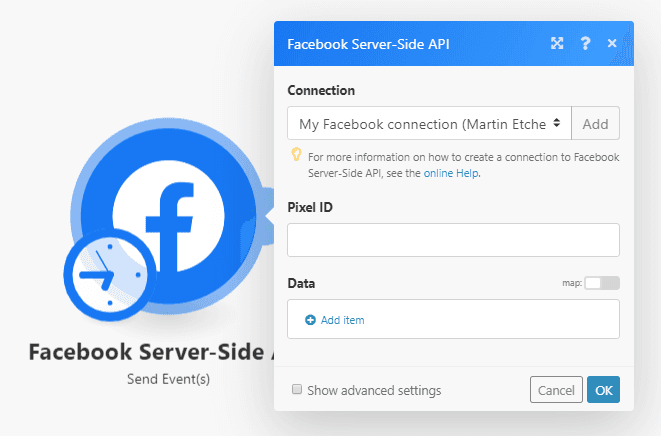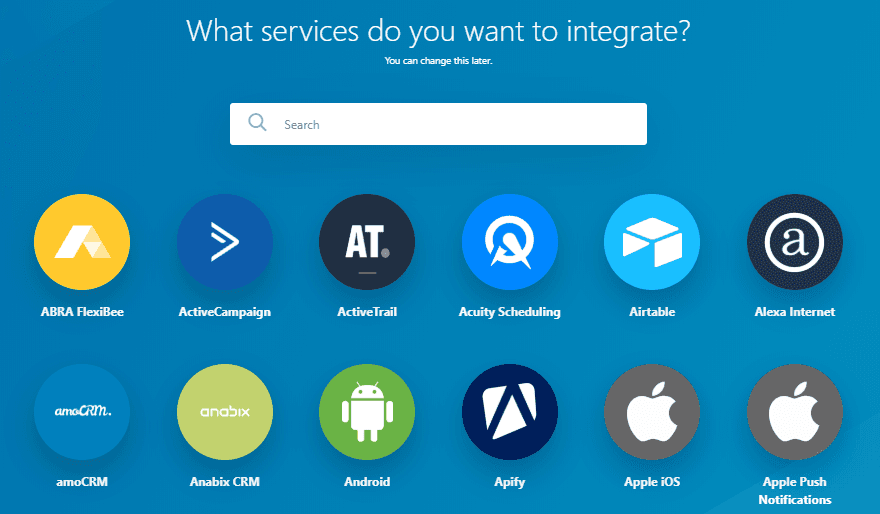Jun 29, 2020 | 5 minutes
An Introduction to Facebook Conversions API on Make
Facebook Conversions API provides you more control over your data, letting you attain more reliable results and frictionless online experiences.
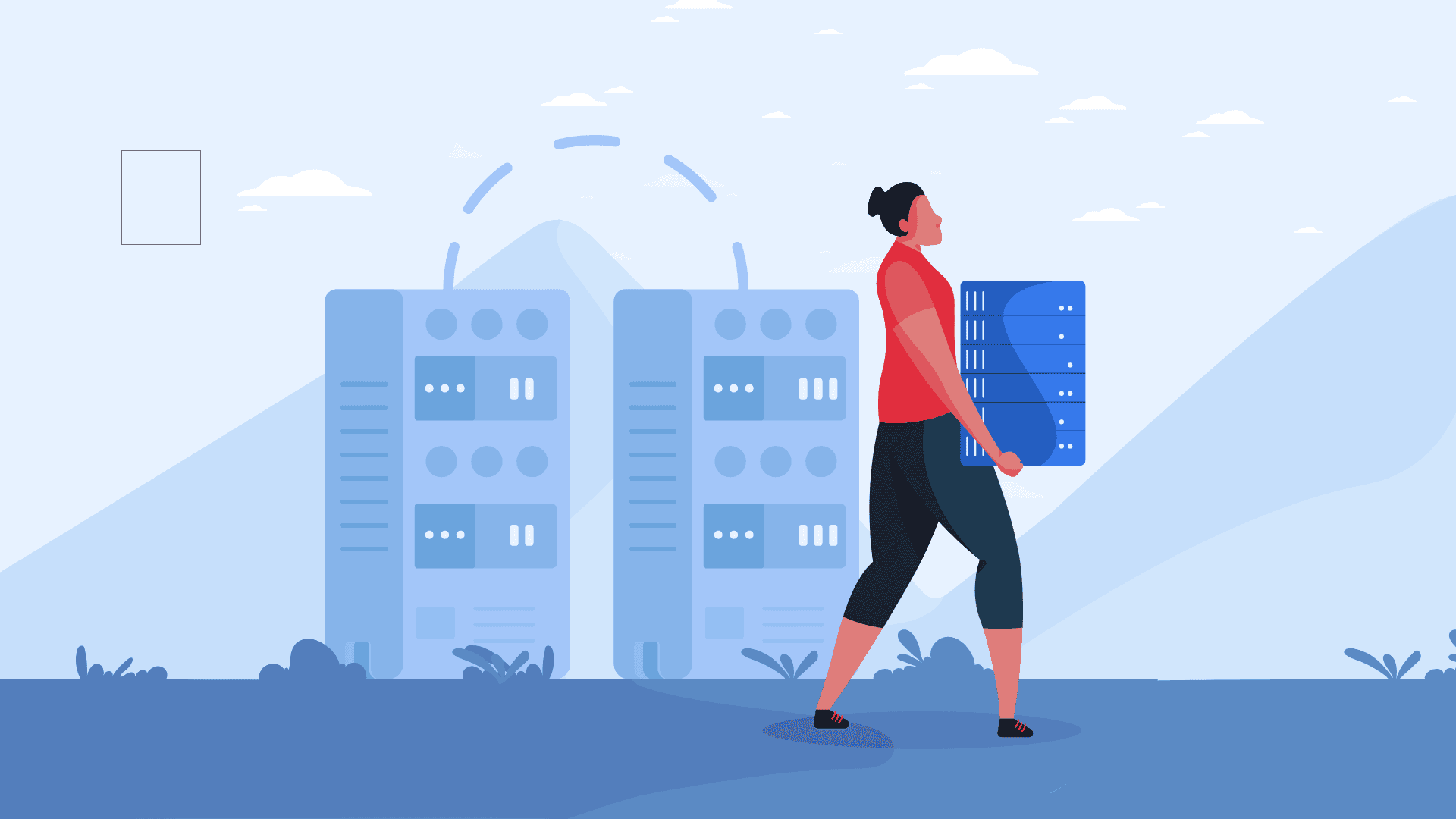
These days, most marketing decisions are driven by data. Whether you are launching an ad campaign on Facebook, exploring keywords for a blog post, or adjusting a newsletter after looking at open rates, data is the key to better results. It’s not hard to see why.
Among other things, data allows you to understand how users interact with products, apps, and sites. This information is vital to:
Improve and update your offerings
Deliver relevant information
Develop frictionless online experiences
Along this line, having more control over your data to base your decisions on is fundamental. That is exactly what the Facebook Conversions API offers.
What is Facebook Conversions API?
The Conversions API is a tool that enables the sending of web events from your servers to Facebook servers. It catches specific user actions in your site, with the purpose of providing cutting-edge data for your future Facebook ad campaigns.
How do you set up the Conversions API?
There are two paths you can follow to set up Facebook Conversions API.
Manual set up: following the instructions on Facebook for Developers you can set up the API. Bear in mind, this requires coding knowledge.
Make: set up the API in a few steps, and benefit from the hundreds of integrations the platform offers. You don’t need to use code.
If you lack the time or resources to manually set up the Conversions API, then the best way to access it is through Make. On top of facilitating the setup process, Make allows you to connect the Conversions API to 400+ apps and 5,000+ app modules, including:
Google Sheets
Airtable
MySQL
Shopify
Magento
WooCommerce
This is key to facilitate data flows and lay the groundwork for optimizing campaigns and audiences on Facebook.
How to access Facebook Conversions API?
Assuming that you will be using Make to set up the Conversions API, you will need the following:
Once you have these, you will have to connect your Facebook account to Make. It only takes a couple of clicks using Make’s Facebook Conversions module.
What are the benefits of using Facebook Conversions API?
The Conversions API gives you access to valuable data about how users interact with your website.
But what is the difference with other technologies that also allow for this, such as cookies? The key difference is that the Conversions API collects data through the server, not the browser.
This data is sent to Facebook servers for analysis, with the goal of providing you with additional insight. Why are these insights particularly important? Simple: because they can be used to improve your Facebook marketing efforts by means of:
Lookalike and custom audience creation
Conversion tracking
Ad optimization
Behavioral retargeting
In other words, you can think of Facebook Conversions API as the most advanced data bridge you can build between your site and Facebook Business Manager.
Meanwhile, Make is the tool that lets you build and use that bridge in a fast and efficient manner.
Why access the Conversions API using Make?
Make allows you to set up the Conversions API without code. Using Make’s visual builder, you can specify which events you want to send to Facebook, including:
Payment information
Products added to a shopping carts
Registration form completion
Products added to wishlists
Contact (via telephone, SMS, chat, email)
Location search (when someone searches for a location of your store via website)
Checkout initiation
Sign up form completion
Purchases
Pageviews
On-site searches
Keep in mind, there are many other events you can track. What's more, you can select which events you wish to exclude from ad optimization tasks.
In addition, you will be able to specify which data properties you want to send. For more information about this, please visit the dedicated Make support page for the conversions module.
To conclude, there are two other important aspects to take into consideration when deciding on how to deploy and use the Conversions API:
App integrations
Cost of implementation and maintenance
Facebook Conversions API integrations
As a leading cloud-integration product, Make lets you connect hundreds of different apps and modules. Since the Conversions API is available as an Make app, you will be able to connect it to other apps and modules that are also part of Make.
For example, you could use Make to send conversions data to another repository to streamline tasks like independent data analysis, reporting, and site optimization.
Cost of implementation and maintenance
Manual implementations of the Conversions API will likely require a professional with coding and testing skills. Make, on the other hand, lets you implement without code. There is a learning curve, but ultimately you can attain a no-code deployment in little time.
This is particularly important for businesses that want to keep their costs in check; as you may already know, hiring and retaining developers can be a costly and cumbersome process.
Practical uses: Integrating Facebook Conversions API to Google Sheets and Shopify
Integrating Facebook Conversions with Shopify can be extremely helpful when it comes to creating custom and lookalike audiences, and thus reach those who are more likely to purchase your products.
In the video below, we show you how to automatically send purchased orders from Shopify to your Facebook Business Manager through the Facebook Conversions API.Take a look:
But what if you already have the data necessary to improve your campaigns. In that case, it's even easier: all you need to do is connect Google Sheets (or Excel, Airtable...whatever rocks your boat!) to Facebook Conversions API.
The clip below shows you how to:
Why is it important to start using Facebook Conversions API?
In January 2020, Google announced that third-party cookies are going to be phased out of Chrome, allegedly within the next two years.
This looming limitation calls for new optimization methods, and here’s where Facebook Conversions API comes into play. It will be the future of measurement and optimization, and getting ahead of the curve is crucial.
Furthermore, there are other relevant reasons why advertisers would benefit from using this product in combination with Make, including:
More control over which events are tracked and sent
Increased data security by restricting access to end-user data
Increased flexibility in data sharing by pulling data directly from their server
Ensured data is not lost by not relying on pixel data or cookies alone
In case you are wondering, these are the reasons why the Conversions API is superior to Facebook Pixel alone as well.
For more information about using server data in conjunction with pixel data, please visit Facebook’s support page for deduplication of Pixel and Conversions API events.
Conclusion: Make, Facebook, and the future of ecommerce
We see this as an opportunity to improve how companies control, secure, and share their data, and we are determined to help them in their efforts. What’s most, we understand that the transition doesn’t need to be painful, complicated, or expensive.
On the contrary, it has to be easy, quiet, and successful. That’s our goal, and we hope it’s yours too.
Additional resources
Facebook Conversions API
Make
Getting Started With Make
This post has been updated on July 16, 2020, to reflect a name change in the Conversions API product, formerly known as "Server-side API", and on July 21 with updated information.
Ready to make the automation revolution happen?